View other reviews for this product:
Published on 12/12/08 at 02:53
(Originally written by Madmike/translated from Audiofanzine FR)
Which technical specifications motivated your choice?
I used a BCD2000 two years. But I updated my computer to a Macbook with Mac OS X and only the 3000 is compatible with it.
What do you use it for?
I use it for mixing in parties (indoor and outdoor, lounge and deep house ambiance).
What's your setup (motherboard, CPU, RAM, hard drive,...)?
Black 2.4 Macbook with Mac OS X
- Do you use it with other instruments or systems (mixing console, preamp, DtD, ...) and what's your setup?
With the professional sound system of the place (sometimes the sound technician is also provided LOL) or directly connected to active P.A. speakers.
UTILIZATION
- Did you have any problems during the installation?
No, it was much simpler than with the 2000 (see my tutorial ( http://www.mcdsound.com/2007-07/bcd2000-and-traktor-tutorial/ ))
- Did you have any incompatibility problems?
No but you have to download the update before installing.
- How complicated is the overall configuration?
The overall configuration is easy but it's better if you already know Traktor.
- Is the user's manual clear and comprehensive?
User's manual? Never read it =)
GETTING STARTED
Is the driver stable?
Yes but I disable the wi-fi function of my Mac since it sometimes slows down the audio streaming. I guess its due to the Mac's hardware architecture.
I never had this problem with the 2000 and a PC but I did disable the anti-virus when mixing.
It works pretty smoothly when the wi-fi is disabled.
- Which software do you use?
Tracktor 3
- What's the latency of your system?
Few ms. You can adjust it but you won't feel it anymore under 10 ms.
- How many tracks can you record/playback simultaneously?
Traktor 3 is conceived for 4+1 tracks (4 playback sources + 1 HDD recording track). But I have only tested it with 3 playback sources or 2 sources + recording. It works great, perhaps a bit slower only (especially the pre-listening function)
OVERALL OPINION
I got it a few days ago and it works perfectly with my Macbook.
But I had to return the first one I got because the right jog was faulty.
Considering that I haven't found a real competitor product on the market I would definitely choose this one again.
Which technical specifications motivated your choice?
I used a BCD2000 two years. But I updated my computer to a Macbook with Mac OS X and only the 3000 is compatible with it.
What do you use it for?
I use it for mixing in parties (indoor and outdoor, lounge and deep house ambiance).
What's your setup (motherboard, CPU, RAM, hard drive,...)?
Black 2.4 Macbook with Mac OS X
- Do you use it with other instruments or systems (mixing console, preamp, DtD, ...) and what's your setup?
With the professional sound system of the place (sometimes the sound technician is also provided LOL) or directly connected to active P.A. speakers.
UTILIZATION
- Did you have any problems during the installation?
No, it was much simpler than with the 2000 (see my tutorial ( http://www.mcdsound.com/2007-07/bcd2000-and-traktor-tutorial/ ))
- Did you have any incompatibility problems?
No but you have to download the update before installing.
- How complicated is the overall configuration?
The overall configuration is easy but it's better if you already know Traktor.
- Is the user's manual clear and comprehensive?
User's manual? Never read it =)
GETTING STARTED
Is the driver stable?
Yes but I disable the wi-fi function of my Mac since it sometimes slows down the audio streaming. I guess its due to the Mac's hardware architecture.
I never had this problem with the 2000 and a PC but I did disable the anti-virus when mixing.
It works pretty smoothly when the wi-fi is disabled.
- Which software do you use?
Tracktor 3
- What's the latency of your system?
Few ms. You can adjust it but you won't feel it anymore under 10 ms.
- How many tracks can you record/playback simultaneously?
Traktor 3 is conceived for 4+1 tracks (4 playback sources + 1 HDD recording track). But I have only tested it with 3 playback sources or 2 sources + recording. It works great, perhaps a bit slower only (especially the pre-listening function)
OVERALL OPINION
I got it a few days ago and it works perfectly with my Macbook.
But I had to return the first one I got because the right jog was faulty.
Considering that I haven't found a real competitor product on the market I would definitely choose this one again.