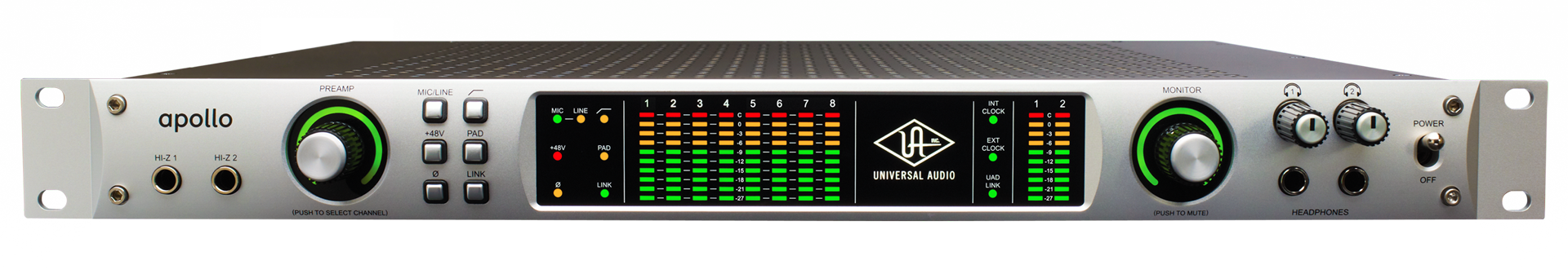Not satisfied with those reviews?
Filter
Our members also liked:
4.5/5(6 reviews)
67 %
17 %
17 %
Write a user review
Users reviews
 avillarreal14
avillarreal14The All-Rounder!
Published on 10/15/14 at 12:54This is an excellent piece of hardware that would surely bring new sounds to your production. On one hand you have the massively acclaimed UA plugins, based mostly on their hardware counterpart and bringing one of the best emulations on the market. On the other, you have the actual interface that brings top class converters and vast array of input and output connectivity. It’s simply mind blowing the things you can do with it. Check out the video on YouTube where Fab Dupont explains how to connect the Apollo with the Dangerous Music D-Box.
The onboard DSP power gives you everything you’ll probably need for your session. Not so long ago, I ran a Pro Tools mixing session with 105 channels.…Read moreThis is an excellent piece of hardware that would surely bring new sounds to your production. On one hand you have the massively acclaimed UA plugins, based mostly on their hardware counterpart and bringing one of the best emulations on the market. On the other, you have the actual interface that brings top class converters and vast array of input and output connectivity. It’s simply mind blowing the things you can do with it. Check out the video on YouTube where Fab Dupont explains how to connect the Apollo with the Dangerous Music D-Box.
The onboard DSP power gives you everything you’ll probably need for your session. Not so long ago, I ran a Pro Tools mixing session with 105 channels. I did not have a plugin on every single channel, but there were still a lot! It was refreshing to know that I could just put a plugin anywhere and the system would still run like nothing. I was running a 2013 Mac Mini with 16GB of Ram and Pro Tools 10.
UTILIZATION
I own the Firewire model and it definitely brings zero latency to the table. Through its two headphones output I can monitor in real time, and using the UA virtual console, I can for instance, have a compressor in the chain going into Pro Tools with Reverb on an Aux. All with no latency.
One of the things that I like the most is the 610 Tube Preamp emulation. I record with it no matter what. The default preamps is very good by itself. Pristine, that’s how I would describe it. Now, when I use it with the preamp emulation it just turns into gold. It distorts the very same way an analog tube preamp would, and adds shimmery high sparkles to the sound. I’ve used it with an AKG C414 XL II and it’s just amazing. The very first thing I used to emulation on was on a Cajon, and it blew me away the way it rounded the high frequency transients but leaving the bottom end full and punchy. Just like the real analog gear!
The 224 Lexicon Reverb is something out of this world too. You load it and you get instantly beautiful reverb that I have never gotten with any other plugin. I also own the Neve 88RS channel strip, and I’ve also had the chance to work with the real console. It is as quirky as I remember it. Great EQ but you have to go easy with it; the compressor/limiting section is spot on. The only complain that I have is the Gate. Not as usable for shaping sounds as the real one.
I also demoed the newer versions of the 1176’s and the LA-2A’s. I liked them, but to me they’re still missing the gluey factor of the real ones. I mean, the real one have some breathing in it, which is why they’re extremely regarded: you simply don’t feel the compression. The plugins don’t do this. They recreate the harmonics really well, but the compression part is still lacking IMO. In fact, I used the Bluestripe emulation on a vocal take without actually engaging the compressor, just because of the nice harmonics when I drove the input.
Of course, these are all tools. Depending on how you use them is what it is going to make the difference. That’s why the default plugins that come with it are just as useful.
GETTING STARTED
Not too much to say on this one because the installation was as easy and trouble-free as you can get. The only thing is that I had to download the latest UAD drivers to run the newer plugins. Because of my not so fast Internet I had to wait quite some time to download the 750 MB file from the UA website.
OVERALL OPINION
The reason why probably many of you are buying this interface is because of the plugins. But is not only the plugins that you are getting, is the hardware with top quality converters and the flexibility that’s just unparalleled. Recently I test it against a Prism converter and it was on par. Really, you would have to be the pickiest mastering engineer to discern the difference.
Pros:
- Awesome sound quality
- Zero latency
- Great connectivity
- Lots of DSP power
- Great on-board Preamps
Cons:
- The compressors and gate emulations are not that good.
- The rotary buttons feel a little bit cheap and flimsy
See less20 Diouk
DioukRemarkable
Published on 02/08/13 at 05:16 (This content has been automatically translated from French)Plugins quality, thunderbolt and reduced latency. Used with an iMac and a 2009 Macbook pro retina last gen i7 2.6GB-16GB-512ssd.
Use mix, computer music home studio, mastering stage. Monitoring speakers Focal Be6.
UTILIZATION
One hears almost no latency recording with line inputs and microphones, while using UAD plugins.
Used with Cubase 5, Live 6, Protools 10 without worries!
I recorded and mastered an album in October 2011, more than 20 tracks sometimes plugins internal compressors, eq ... everywhere, no problem. To think otherwise take a quad with some plugins, we quickly limit, as with "Manley Massive Passive EQs" for example.
GETTING STARTED
Simple installat…Read morePlugins quality, thunderbolt and reduced latency. Used with an iMac and a 2009 Macbook pro retina last gen i7 2.6GB-16GB-512ssd.
Use mix, computer music home studio, mastering stage. Monitoring speakers Focal Be6.
UTILIZATION
One hears almost no latency recording with line inputs and microphones, while using UAD plugins.
Used with Cubase 5, Live 6, Protools 10 without worries!
I recorded and mastered an album in October 2011, more than 20 tracks sometimes plugins internal compressors, eq ... everywhere, no problem. To think otherwise take a quad with some plugins, we quickly limit, as with "Manley Massive Passive EQs" for example.
GETTING STARTED
Simple installation and trouble-free.
OVERALL OPINION
Intensive use since its release, no worries, I love the converters. It would have been nice to have eight mic inputs, it is the only gray (if not black!), With the price a little high, but it is still at DSU!
But if you do not know the UAD plugins internal, emergency must listen!See less40 sw80
sw80Buy It Now!
Published on 02/03/13 at 00:29The Apollo QUAD is made by Universal Audio and has a built in UAD 2 QAUD DSP that let me run UAD 2 powered plug ins easily. It comes with the UAD 2 analog plug in bundle (classics) which really added a lot of value to this unit because that plug in bundle is something that I have been trying to get my hands on for a while now.
UTILIZATION
This unit is great for mixing, mastering and production studio quality songs from your home. But it does come with a high price tag on it. It is well worth the money though and I highly recommend purchasing this; it will allow you to get rid of a lot of gear you have in your studio now!
GETTING STARTED
The UAD 2 Analog Classic Bundle th…Read moreThe Apollo QUAD is made by Universal Audio and has a built in UAD 2 QAUD DSP that let me run UAD 2 powered plug ins easily. It comes with the UAD 2 analog plug in bundle (classics) which really added a lot of value to this unit because that plug in bundle is something that I have been trying to get my hands on for a while now.
UTILIZATION
This unit is great for mixing, mastering and production studio quality songs from your home. But it does come with a high price tag on it. It is well worth the money though and I highly recommend purchasing this; it will allow you to get rid of a lot of gear you have in your studio now!
GETTING STARTED
The UAD 2 Analog Classic Bundle that comes with it has some of the 1176LN/SE limiting amps which are some of the best limiting amps that I have ever works with. It comes with RealVerb, CS-1 plug ins and a long list of EQ’s, delays, compressors and harmonic enhancers. This bundle has just about everything that I needed and I have been waiting a long time to get my hands on this bundle. It made purchasing this interface well worth it.
OVERALL OPINION
Setting the Apollo Quad up was very easy, it took a little more time than I thought it would but maybe it was because I was so excited and could not wait to get started. All I had to do was plug in the Apollo and get my plug ins authorized and that was it. There are a total of 10 outputs on this unit and 4 XLR, 8 TRS inputs. This unit can be racked only taking 1 rack space. There are not MIDI ins and outs but it does have 4 really good mic preamps that are very warm and clean. I was just so pleased with this unit there is nothing that I would change about it. We use these every single day now and will continue to forever!See less10 miesvan2003
miesvan2003Welcome to the third millennium ...
Published on 10/10/12 at 09:47 (This content has been automatically translated from French)I use it with an iMac 27 "i7 2.8Ghz with and a 1TB hard drive and I added a strip of 4Gb to 6Gb rams for at all.
Mainly used for voice recording and synths all in one hardware.Le seemed an option to return the console to compact my analog set-up and have more space for my keyboard. Excellent choice for the possibility to include a map thunderbolt, what I would do in a short time.
Super also outputs (balanced) for returns and 2! headphone outputs with separate mix levels!
The connectors for making sounds are simple and fuss-free and there can add inserts on UAD plugs sound at any sampling frequency is frankly TOP
needs more hardware or amp etc .... examples?
UTILIZATION
A …Read moreI use it with an iMac 27 "i7 2.8Ghz with and a 1TB hard drive and I added a strip of 4Gb to 6Gb rams for at all.
Mainly used for voice recording and synths all in one hardware.Le seemed an option to return the console to compact my analog set-up and have more space for my keyboard. Excellent choice for the possibility to include a map thunderbolt, what I would do in a short time.
Super also outputs (balanced) for returns and 2! headphone outputs with separate mix levels!
The connectors for making sounds are simple and fuss-free and there can add inserts on UAD plugs sound at any sampling frequency is frankly TOP
needs more hardware or amp etc .... examples?
UTILIZATION
A real rhodes in Hi-Z jack on the front panel and add a chorus EL Fatso + Boss ... or my Waldorf synth plug with Studer tape machine .... or with my Yamaha DX7 Roland delay or EMT. record .... or machines or analog bass drums with Neve compressors .... just for coloring,
or even vocals and guitars with or without amps .... This is monstrous!
Not even audible latency and with it all my mac is just tickled ...
not need to talk about except that soft AU plug consoles and lost open on the screen 27 ", a stretch graphics would have been,
as well as the lack of gain settings on the console input jacks, I hope this will be resolved with an update of the software console.
good attention with the updates because I believe they will trends add plugs to sell new machines with octa cards ....
ah villains!
GETTING STARTED
Opening the carton, you leave the beast, one branch with all the cables,
Once the software is installed and the recording made on the online site IS ALL,
which pragmatically Rican ....
OVERALL OPINION
So after 3 weeks I can not find fault, apart from the
gain adjustment for input jack at the soft, no ... I want ... I do not ... help!
I had the UAD-1 cards before and I knew the product I think it is one with which one has the best workflow for plugs as usual very pragmatic.
A little pricey for the card + Quad card thunderbolt (+ -2900 euros), but on the other hand do nothing more than computer (or thunderbolt FW800) THIS Interface, recording software, Returns speakers (active) and an instrument ... (oh I forgot creativity)
apollo? welcome to the moon ...See less41 Loki H
Loki HBUT well worth a REAL update!
Published on 10/05/12 at 11:33 (This content has been automatically translated from French)# What characteristics have motivated your choice?
The possibilities of using UAD plugs live without latency to make a rack full reverbs. This feature does not interest me more than that to make recordings, although it still proves useful for listening to music.
# With which instruments or systems (console, preamp, DtD ...) you use it and how connections?
# For what purpose? What is your config (Motherboard / CPU / Ram / Hard, ...)?
I use it alone or mix mobile rack reverb with my MacBook Pro 13 ", if I had the opportunity to record a group for an entire album, I rented one for additional entries Aphex 1788A ( in Adat), and a Universal Audio 2192 which I used for both A / D conve…Read more# What characteristics have motivated your choice?
The possibilities of using UAD plugs live without latency to make a rack full reverbs. This feature does not interest me more than that to make recordings, although it still proves useful for listening to music.
# With which instruments or systems (console, preamp, DtD ...) you use it and how connections?
# For what purpose? What is your config (Motherboard / CPU / Ram / Hard, ...)?
I use it alone or mix mobile rack reverb with my MacBook Pro 13 ", if I had the opportunity to record a group for an entire album, I rented one for additional entries Aphex 1788A ( in Adat), and a Universal Audio 2192 which I used for both A / D converter on the S-Pdif (with preamp Millenia STT-1 primarily for bass and vocals) and master clock for all family. There was also an old Soundcraft which I used in the preamp line input for control lanes.
UTILIZATION
# The drivers are stable?
Yes.
But I have had a problem using a DVI adapter MiniDisplay (even official) to a DVI Apple. 2 min to the console (and even whole computer) reacts very slowly, or the owner of the screen has no problem with his iMac and Apogee Ensemble ... However no problem with a VGA adapter MiniDisplay to a VGA monitor.
# Are they often updated?
Ok, now for the updates did not bring much to share the arrival of new plug-ins (for a fee of course ...)
# What software do you use most often?
Logic Audio
# How many tracks you get to record / playback simultaneously?
18 Recording without worry.
GETTING STARTED
# The installation is done it without problems?
Yes
# The general configuration is easy?
Yes
# Have you encountered any incompatibilities?
Yes, graphic order, in fact I have a MacBook Pro 13 "late 2010, the vertical resolution of the screen is too low to fully display the console, and Universal Audio have not made vertical scroll bar, can not reach certain functions such as LINK stereo inputs, unless an external display resolution sufficient ...
OVERALL OPINION
# How long have you been using?
6 months
# Did you try many other models before buying it?
Some interfaces with a range much lower, if I already knew the Apogee Ensemble (which I like much of a sound point of view), and I've had a few RME hands.
# What do you think of her?
So for that reading is (D / A), it is not bad at all, but I was able to compare directly with Apogee Ensemble and much sound it seemed to all of us (we were 3 people to listen) better with Apogee, an acute softer, less aggressive and more accurate bass (and with such adjectives, we do not talk about subjective details, as do sellers importers, and other forumers, because they are real qualifications that help to mix well, not just a color tone).
However I redid listening on Apollo by putting the slave clock Apogee Ensemble, and many things have improved and we are back on a sound very similar to the Apogee.
------> It would seem that they are good converters but the internal clock is not their height. I personally made recordings using a UA in 2192 master clock (I did it with the Ensemble and Apollo, and it changes so much better than I am seriously thinking to buy one ...)
Regarding the D / A and preamps, I did used to control lanes not very important, so I did not bring more attention to it, but absolutely nothing bad m ' shocked.
And external effects rack (for the moment I can only do two simultaneous reverbs, I have wanted to do 4), the Lexicon 224 plug, EMT 250 is great, it sounds and is more Quick to set a good old PCM70.
# What do you think of the use of the opportunities?
Them more: obvious simplicity of the interface even one or two details I crumple (Levels provisions for Pan and Aux Send which do not facilitate quick reading ...)
-Cons: simplicity involves a lot of limitations too. and routing options are far too limited. so that we can really use multi-rack reverb (I'd make 4).
more AUX bus would be welcome (for the moment there are only two stereo post-fader), 4 stereo switchable PRE-POST it would be nice, it would make a circuit for additional listening zicos in HP more than 2 bus (for shipments headphones, which they are PRE-fader), or shipments effect. Also to manage the mix of zicos, the knobs are a bit small to be precise, a mode-fader send would have been seen. Also exploit all the outputs of the card by offering a mode "Alternate monitor", that we can also use the card A / DD / A standalone ... Finally, lots of small thing that may change in the future ...
Notice # overall value for money, do again this choice?
Yes, because at the time of purchase I need both a sound card and DSP. But ...
This is a sound card rather good and the concept is very interesting. It could become a standard if Universal Audio leans a little on software development, it would remove some flaws, and it would add some great qualities. I had written an email a few months ago making them suggestions about a dozen improvements, an answer of course, but two updates and almost four months later, almost nothing has changed except the catalog of plug-in has expanded (with Sonnox EQ among others), yet the latter is also to support the Thunderbolt interface, which might have been expected to think qu'UA exit to exit TRUE update .
Hopefully Universal Audio react well and wants to finish developing their Apollo before a crash ...
Obviously, if AU is an update that's worth, I too would update this opinion.See less70 Robin Schneider
Robin SchneiderI love it
Published on 10/02/12 at 12:35 (This content has been automatically translated from French)I think the tab "info" is quite clear about the technical characteristics of this interface.
To clarify certain points sometimes dark:
There are a total of 8 analog inputs, 4 line and 4 mic / line preamp, filter pad, and polarity inverter 48v. Only the preamp and the PAD are analog filter and inverter are digital. So be careful if you cut down on a source rich bass. Note that the input 1 to 4 have XLR and jack connectors separately, which can be wired both.
There are 10 analog outputs. Two monitoring outputs, 8 line to attack a mixer, headphone amp, or create insert points. All about Jack
I bought it for two reasons. The first is that I need better converters compared to my Preso…Read moreI think the tab "info" is quite clear about the technical characteristics of this interface.
To clarify certain points sometimes dark:
There are a total of 8 analog inputs, 4 line and 4 mic / line preamp, filter pad, and polarity inverter 48v. Only the preamp and the PAD are analog filter and inverter are digital. So be careful if you cut down on a source rich bass. Note that the input 1 to 4 have XLR and jack connectors separately, which can be wired both.
There are 10 analog outputs. Two monitoring outputs, 8 line to attack a mixer, headphone amp, or create insert points. All about Jack
I bought it for two reasons. The first is that I need better converters compared to my Presonus Firestudio Tube, both input and output.
The second is the integrated UAD plugs and use the plug to work in English even digital.
I put 8 because it lacks a small MIDI interface, and the Thunderbolt card price (500 euros) for an interface is already exorbitant expensive.
The interface is made in China, but it is solid, imposing and heavy (this is the most profound of my rack, perhaps the heaviest). The display is clear without being aggressive, both clickable encoders do not stay in the hand.
Bonus: when the interface is on, the Apollo is a mini game of tennis during the boot sequence, it is always fun to watch.
UTILIZATION
Mac, no problem at software, I can even use the Apollo and Presonus together to save batteries.
AU offers its software updated every 4 months. As a whole is stable and functional updates are not urgent waiting.
Latency is 128 samples at 44.1. Anyway using the internal routing of the interface I have a latency of 2 ms headphone with UA plugs, which is excellent for the FW course without achieving excellence on a good system PCIe.
The lack of MIDI can hinder some users. It is currently impossible to control the console other than the mouse. A software update is planned to integrate the HUI (tbc).
That said, the V window of the application of Neyrinck V Control for iPad allows you to control the console of the Apollo. I use it for the battery taken to address AU plugs quiet with headphones
(Battery and mac are in the same room, not the place).
GETTING STARTED
Manual paper describes the physical interface. For the software part (Console and plugins) should read the PDF available from AU.
Configuration and current use do not require manual, especially if you are used to work with a physical console. Yes the Apollo behaves exactly as such with respect to the DAW.
Note: The console of the Apollo manages inputs. And the master bus of a DAW does not appear on the console as a slice but goes anyway.
In terms of routing, it is flexible enough even if it lacks some features such as routing to AUX from the DAW to make networks more headphones. These errors youth will probably be fixed in the future. Again this is like a console. Can be routed to the headphones networks from the DAW for playback and the musician's playing is routed directly via the console without going through the DAW. It's simple and it works well. In addition to the AU plugs work very well and the channel is perfect for CS1 networks set a headphone if you have not the means to invest on a neve EQ.
There can also regret the "REC / MON" effect that is too small.
This function allows you to choose whether the treatment of UA is sent to the console or DAW is only used for monitoring. Specifically I would have loved to have this button increments rather than the entire console.
OVERALL OPINION
It's been about 5 months since I use it every day.
I've heard a lot of interfaces, the low / mid-range (PreSonus FireStudio, M-audio profire), good equipment (RME) and even high-end (Prism Orpheus) and bare Apollo stands a hair above RME without reaching Prism.
Integrated preamps are very good, with 65 dB of gain we can go all the mics you want (they even cashing my favorite ribbon microphones).
Converters are very good too, can be an analog for a digital mix without loop waste conversion process.
Of course, the AU treatment is very good and can take from one leg to add sound.
Personally I only use the 88RS to take to filter, and even a little noise gate is nice to clean some drum tracks.
The quality / price is right considering the quality of the whole but does not reach the Apollo of all budgets. If it is a matter of using the thunderbolt, I find the price of the optional indecent, while UA fan I am. They should make more than 250.
Especially the FW800 is a bit limited for exploiting Card Quad thoroughly, especially if you use multiple audio interfaces together Firewire (in my case the Apollo + FireStudio when I record a battery or a full band).
I remake this choice because this interface experience allows me to work as I always wanted, taking decisions at the right time without wasting time thereafter.
I also think that the software portion "Console" will improve with time and open the Apollo uses more advanced, live by example.
In summary:
+ Number of outputs (10 anyway!)
+ Quality preamps
+ Quality convertos
+ Stability Software
+ Console features and potential future developments.
-Total lack of MIDI control protocol (but control should happen).
-Unable to route to the AUX from the DAW (again it will change).
Price-card thunderbolt, especially for someone like me who should invest more in a PCIe card (my mac pro has no thunderbolt).See less150