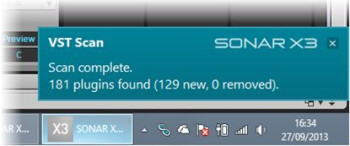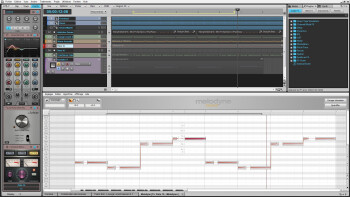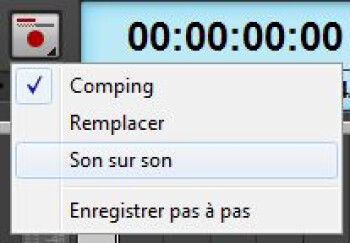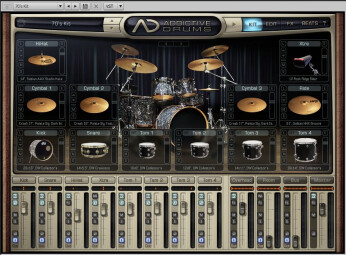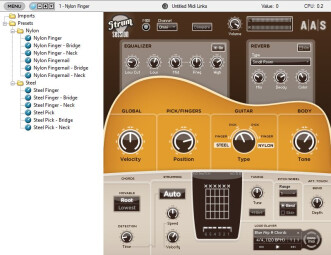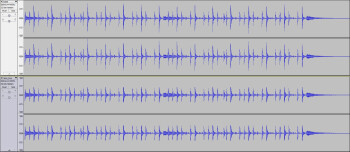The year has just begun and, as usual, the new Sonar has arrived with a bunch of new features on the rack.
First change: the Cakewalk by Roland logo on the box is gone. Yes, the divorce between Cakewalk, the historical developer of Sonar, and Roland is official. While that does entail several concessions, the developers have taken advantage of their new single status to make things right. Let’s see how it turned out.
First steps
I’ll go through the installation very swiftly since the procedure hasn’t changed: as usual, we can either download the files or use the four DVDs included in the box. In any case, there’s still no need for an iLok or any other dongle, nor for an internet connection to validate the installation, a simple serial number is enough. Thank you Cakewalk for thinking about honest buyers ─ something very rare these days.
Once done with such formalities, it’s time to open an old project created with Sonar X2. At first look, nothing seems to have changed. The Skylight interface seems identical to previous “X” versions, and only a pop-up window on the lower right corner of the screen invites us to think that there’s something new down there.
This pop-up informs us that the software is scanning (in the background) for plug-ins on the computer, which is a good idea that spares us from having to sit in front of the screen waiting for the inventory to be taken. The result of the scan was that several plug-ins used in the old project (created with X2) were no longer present. That was expected, as a consequence of the divorce.
So, let’s go into the heart of the matter and start with the casualties, the disappearance of certain plug-ins, two in particular: the R-Mix multieffects processor and the V-Vocal corrector, both by Roland. They simply got axed, which creates some compatibility problems with old projects.
|
Several solutions: either you keep X2 installed and both plug-ins are available on X3, or if you are a fan of clean installations (formatting recommended), you uninstall X2 and simply buy R-Mix. In the second case you will have to do without V-Vocal, which is not available for purchase.
A third alternative is also possible, and I think this is the one that ought to be adopted. Before uninstalling the previous Sonar version, bounce to audio all audio tracks that use R-Mix and/or V-Vocal and reimport them into the new X3 projects. Now it’s the right time to do some hard drive housekeeping…
In the meantime, no R-Mix nor V-Vocal, both of which ought to be made up for. So, how do the developers plan to compensate for that? For the multieffects: no restitution whatsoever. Pity. On the other hand, for the vocal corrector, we benefit from the integration of Celemony’s Melodyne (Essential version). Awesome.
The melody(ne) of joy
Just like Presonus’ Studio One, Sonar X3 profits from the ARA (Audio Random Access) technology, which allows the integration of Melodyne Essential directly in Sonar’s interface.
It’s extremely easy and intuitive to use: right click on an audio clip or a region, select the Region FX menu and bingo, Melodyne’s editing window appears in the MultiDock view with the possibility to move along the timeline (that of Sonar and the MultiDock), zoom in/out of the edited region and, thus, correct the wrong note on a chromatic and a time scale. It’s a sort “Melodynized” piano roll. A bass out of sync? A slightly out-of-tune vocal? Two or three clicks and everything is in the right place, with the possibility to undo or bypass the effect anytime to compare it to the original. I won’t say anything about the proven quality of Celemony’s processing algorithms, but the difference with V-Vocal is huge.
Melodyne is also a wonderful tool to take notes. You have a melody buzzing in your head? A mic, a vocal recording and a simple drag-and-drop of the audio file into an empty MIDI track later and you have a transcription of the notes. You then have to simply route it to a virtual instrument and listen to the latter play the melody you were humming a moment before. It’s magic.
You can do the same to find out the notes of a riff recorded in a rush and have a transcription in no time. Really, really practical. The integration of Melodyne gains us a lot of time; it’s even inspiring when creating melodic lines, as long as we are dealing with monophonic (or monodic to be more precise) material. And that’s probably the only problem we see in the integration of Melodyne Essential: it’s frustrating not to be able to do the same with polyphonic material because it’s only the light version. That said, nothing stops you from upgrading to a more comprehensive Melodyne version at a preferential rate if you feel the need… and it is very tempting.
Also note that if you already have a Melodyne version installed on your PC, the ARA integration will be done with that version. So you would have Melodyne Editor (for instance) directly integrated into Sonar.
Go faster!
Workflow optimization is key for a music production software application, and Cakewalk seems to have understood that pretty well. Besides integrating Melodyne, comping was also made more intuitive.
On Sonar X2 we had to compile the takes manually in tracks’ sub-tracks (called Take lanes), cut the parts that interested us and put it all back together, paying special attention to create fades between clips to improve the transitions. The idea was good, but poorly executed. Everything is much simpler with X3.
First change, the main REC button (on the transport) now allows us to use three different recording modes: comping, overwrite and sound on sound. The first mode allows to “stack” takes on top of each other, muting them in order to only hear the last recording, the second mode simply erases the previous takes with every new pass, and the third mode is nothing but a classic overdub, meaning every new take is added to the previous ones.
Once recorded, takes are automatically stacked in the Take lanes and we just need to browse them, hover the mouse over the bottom of a clip for the pointer to turn to comping mode and to highlight a pass for it to change color and be automatically added to a definitive track located on top of the famous Take lanes. A bit of this, a bit of that and the puzzle is put together automatically with a great comfort.
Additionally, pressing SHIFT+SPACEBAR allows us to play the selected clip in loop. So you only have to start this playback mode, which solos the current clip (or attenuates the others, your choice), and then go from one take to the other with your keyboards’ arrow keys. A/B listening is thus nothing but child’s play.
The developers at Cakewalk call this new method Speed Comping and we must admit that the name is very fitting.
I recommend you to take a quick look at this video to understand better what Speed Comping is all about:
Finally, concerning the improvements to the workspace, we must mention the possibility to color the tracks (tracks and buses, with a Pro Tools-like color palette) whether it’s in the Track or Console view. However, it’s still impossible to place a bus in between tracks because, like on a “real” physical console, Sonar imposes on us its choice: all tracks first and buses to the right.
Siding with the musicians
It’s impossible to talk about a new Sonar version without making a tour of the new virtual instruments installed. Our goal is not to write the user guide of every VSTi, but rather to explain a bit about them so you’ll at least know if they are interesting or not.
The first instrument to go under the microscope is the very good Addictive Drums by XLN Audio — and it’s the full version, which, unfortunately, requires an Internet connection to be installed due to the XLN protocol. Not much to say about the quality, it knows how to do everything and can give a convincing impression of a real drummer. It offers three very different, good-sounding drum kits, the possibility to combine different elements, ready-to-use MIDI patterns for all styles (you only have to drag and drop the groove from the AD window to a MIDI track), and processing options galore. Add to that the possibility to reroute each element separately (overheads and room included) to as many tracks as you want in Sonar and we have the perfect drummer to create excellent rhythm patterns and satisfy all your needs (not to mention that the software never complains). Moreover, if you feel the need, there are plenty of (paid) extensions available on the publisher’s website.
Applied Acoustics Systems, a specialist in the world of modeling, makes its entrance into Sonar in a very fortunate way by offering two raw-sounding virtual instruments: Lounge Lizard SONAR and Strum Acoustic SONAR. They are actually the Session versions (partially limited) available for purchase on AAS’ website.
I won’t review the first, a descendant of Lounge Lizard EP-4, specialized in electric piano modeling (Rhodes and Wurlitzer mainly) and already tested by our own Sleepless, however, we will dwell a bit longer scrutinizing the second one.
Strum Acoustic SONAR focuses on the behavior and sound generation of acoustic guitars. It’s not very common to find this type of instrument in a DAW, but why not.
I will not beat around about the bush: I’m doubtful about the results. Even so, in terms of performance, the software has everything needed to be credible thanks to its different features (picking, strumming, arpeggio, EQ, reverb, etc), but also thanks to a good library of ready-to-use patterns. However, speaking strictly soundwise it sounds very synthetic!
In my opinion, it’s impossible to use it to replace a real guitarist for a part that needs to be up front in the mix. It’s fine for demos, but definitely not for a final production.
But it’s not that bad and if your goal is to find a riff to place it in the background to fill an empty space, it can fill the job with some processing. But I repeat, if you want it for a solo in the foreground or to compose a Gipsy Kings-like song, you’d better go look for a real guitar player.
However, its synthetic sound can be advantageous when used in a non-standard way. It’s useful to take advantage of the possibilities DAWs offer us to test improbable combinations: putting an arpeggio through a virtual tube preamp or even a bit-crusher might yield interesting results. Everything goes, but it’s true that it means going beyond the original functionality of the software, which is to have a guitarist at our disposal 24/7 (and who doesn’t complain!).
To give you an idea of how it sounds, I made a short example with a very simple arpeggio from Strum Acoustic SONAR: first on its own, then processed with ProChannel (the new Tape Emulator + compressor + EQ), then with some reverb and delay, and finally integrated into a song I was mixing.

- 01 gtr base 00:20
- 02 gtr prochan 00:20
- 03 gtr prochan revdelay 00:20
- 04 gtr in the mix 00:20
The rest of the virtual instruments don’t change with regard to older Sonar versions, so I recommend you to read the reviews of previous versions to learn more about them.
Siding with the engineers
It’s really nice to have all these instruments at hand, but we need to be able to process them effectively. Sonar X3 is also generous in that sense and includes Nomad Factory’s Blue Tubes collection.
On the menu we have classic or Pultec parametric EQs, compressors and limiters, all sorts of modulation effects, echo/delay, reverb (yet another one…), gate/expander, stereo width enhancer, and even a channel strip if all the above isn’t enough. These 19 tube modeling plug-ins are all very musical (except maybe for the BlueVerb which I find barely convincing) and allow for a subtle or heavy processing depending on the settings. The possibility of adding a new processing color is a plus in itself. Sonar was already well supplied with what we could consider transparent processing options, and now it has fulfilled the desires of vintage performance fans.
For more information on the pack’s contents, we suggest you visit Nomad Factory's website.
Here’s an example of the Rhodes (from Lounge Lizard SONAR), first without any processing, and then going through the Analog TrackBox channel strip.
- 05 rhodes base 00:22
- 06 rhodes trackbox 00:22
And since we are talking vintage, the ProChannel Tape Emulator module provides us even more of that. Yes, everybody wants to make “tape” effects right now and Sonar is no exception.
Ultra-simple to use, the module only has six buttons: a switch to choose from two playback speeds (15 ips or 7 ips, ips = inches per second), a potentiometer to control the background noise intensity, another one for the recording level, a third one for the playback level, and a second switch (bias) to attenuate (or not) the harmonic distortion. Plus, you can choose to have the levels indicated as peak or RMS values.
The speed choice has an obvious influence on the sound processing. Roughly speaking, highs are cut and lows boosted with the slow 7 ips setting, while with 15 ips you get the opposite effect.
An additional and ingenious padlock button allows you to “inverse” couple the recording and playback pots: when we increase one the other one decreases, which allows you to maintain a constant perceived loudness and thus avoid the “it’s louder, it’s better” syndrome. And, naturally, the more you increase the recording level, the more intense the “tape” effect is.
Since I have never worked with an Ampex or a Studer, I cannot say if the result is realistic or not. But what I do know is that the sound is altered quite a bit and it is subtly and nicely softened, be it as an insert on a track or a bus.
The waveform opposite is the result of a Tape Emulator on a drum bus: we can easily see the clipped peaks and better controlled dynamics.
I instinctively inserted the plug-in at the beginning of the chain to benefit from its “smoothening” effect, which makes later retouches easier, but nothing stops you from putting it at the end to get a different result.
Below are some examples of the Tape Emulator on a raw Addictive Drums loop, without any processing. The first example is just the original drums, while the second one has a plug-in instance on every element (kick, snare, hi-hat, overheads, and room). The third example uses the original loop with only a plug-in instance on the drum bus (the previous waveform corresponds to this example).
- 07 ad base 00:22
- 08 ad tape pistes 00:22
- 09 ad tape bus 00:22
And given that we are talking about ProChannel specificities, also note the addition of a very practical (and optional) zoom when using the QuadCurve EQ. A click on a double arrow makes a fly-out panel appear with all module tools in very comfortable dimensions. Input and output levels are also available, as well as a post-EQ FFT (Fast Fourier Transform) spectrum analyzer as a visual aid.
We only need to double click the double arrows again or carry on outside the EQ window for it to close again. There is also a pin button to keep the window active if need be. Good job! These display options have been largely demanded by the community.
By the way, do note that the Analyst AN-879 spectrum analyzer has disappeared from Sonar X3 in favor of this new EQ that can serve as a visual support. I, personally, would’ve kept both.
For a reason unknown to me, I can’t make a screenshot of the QuadCurve EQ Zoom; this one is taken from Cakewalk’s website, but it doesn’t reflect the actual size of the window (at least two times bigger in Sonar).
Finally, Cakewalk rewards us with a filter-specific plug-in: BiFilter2 by Tone2. No special remarks except that it offers loads of different behaviors (47 in total!), from a soft “analog”-type filter to a powerful bit-crusher, commonly used in electronic music. It’s not the plug-in of the century, but as some say: it does the job and that’s all we expect from it.
A final report
A divorce is never easy. Parents don’t agree on much and their kids end up paying the consequences. They lose their points of reference and must get used to new habits, they need to make new friends and, sometimes, deal with the arrival of new members to the family. Why am I talking about divorce? Because in this case we, the users, are the “kids.” And it must be noted that the divorce from Roland went well and we could even say that it seems to have been beneficial in certain respects.
Sonar X3 Producer loses V-Vocal, R-mix and AN-879. But it gains the integration of Melodyne Essential, the addition of Addictive Drums, Lounge Lizard SONAR, Accoustric Strum SONAR, new processing options thanks to the Blue Tube pack, an all-terrain filter, the Tape Emulator effect, a revised and intuitive comping functionality, an even more customizable GUI, and a less intrusive system with the introduction of pop-up windows. And don’t forget the new VST3 support, 25GB of online hosting with Gobbler (20GB of which are available the first six months) and a direct export to your YouTube account, besides the usual SoundCloud option.
And then there are the collaborations with Overloud (Console Emulator, Breverb and the TH2 Cakewalk version amp simulator); iZotope, for the stretching algorithms; and a very comprehensive set of virtual instruments and effects (read the previous Sonar reviews).
It’s hard to complain about the contents of this new Sonar.
Before concluding the review I must also add a couple of words regarding its performance.
Generally speaking, everything works fine. Not unsurprisingly, though, I found a couple of bugs: a frozen pop-up when launching Sonar for the very first time, a fast grouping option (CTRL + click on a control) that doesn’t want to group, the disappearance of ProChannel underneath a big black rectangle, an export problem (I was unable to export audio from AD), and a latency issue with certain UAD plug-ins (solved later… which is something I mention below).
The bugs were always a “one shot deal” and never repeated. On the other hand I had no stability problems nor audio dropouts while working with full projects of 15 to 35 tracks with a 128-sample buffer size (processing at 88.2 kHz/64 bits and 5.5 ms total roundtrip for those of you who want to know the details). Regarding processor load, it never exceeded 30% (approx.) of CPU usage (eight cores).
I didn’t notice any improvement nor decline in performance comparing projects between X2 and X3. The developers seem to have delivered a “proper” version, which hasn’t always been historically the case with Sonar. We must admit that the staff at Cakewalk seems very active, because only a couple of hours after launch, a X3b update was already available for download to fix some bugs.
So, is Sonar X3 perfect? No, because there are some other issues that can be improved, like sheet-music management, still very basic after many years (can we expect an ARA integration?). Developers should also pay attention to what’s going on with video, since it seems to be a domain that is gaining popularity and some other competing brands do much better. We also miss the addition of a good vocoder (why not), a better integration with control surfaces, signal visualization tools worthy of the name, mid/side processing (for EQ and compression), and the availability of a “talent ON” button (for me at least) in order for Sonar to be irreproachable.
I wasn’t able to test the multi-touch functionalities due to the lack of the appropriate OS (Windows 8 is mandatory) and hardware.
Let’s talk money now. New users thinking about getting Sonar X3 shouldn’t hesitate: the software and everything it includes is well worth its price ($499 for the Producer version, full price). For those of you who already have X2 and don’t own yet the new plug-ins included in this new version, the upgrade for $149 isn’t expensive (AD costs $129 alone). Those who already have X2 Producer with a Melodyne version, AD Drums, the Nomad Factory plug-ins, etc. on the side, it isn’t an easy choice. In this case we would have to consider the improvements in terms of workflow and that’s a point where every user ought to set his priorities and assess whether the investment is worth it.
Conclusion
Sonar X3 is certainly not a specialized platform like Live or Reason, but as a general-purpose sequencer it is clearly one the most comprehensive DAWs on the market, and has no reason to envy any competing products.
While we await for Cakewalk to join forces with the Gibson group, the overexcited developers seem to not want to take a single day of rest and have already brought out version X3c, which fixes many of the bugs reported by the users.
For the time being, it’s a success.
Download the audio files (in FLAC format)