Not satisfied with those reviews?
Filter
Our members also liked:
4.0/5(1 reviews)
100 %
Write a user review
Users reviews
 hybrid31
hybrid31Inspiring! Very good sounds, but some notable flaws in design & ergonomics.
Published on 04/23/16 at 14:21Here’s my user review after a few weeks spent testing and using it.
I hesitated between rating it 3 ½ or 4 stars, but still opted for 4.
Unboxing:
Once the synth out of its box and protective package, you immediately remark its interesting futuristic design. The device is well balanced, neither too heavy or too light for an instrument mainly made out of plastic.
By the way, apart from two metallic horizontal bars/plates that feature hexagon socket head screw, there’s a bit too much of it (plastic I mean) which is quite surprising on an instrument in that price range. It has been mentioned countless times but opting for a mirror-like plastic surface is not an ideal choice for obvious r…Read moreHere’s my user review after a few weeks spent testing and using it.
I hesitated between rating it 3 ½ or 4 stars, but still opted for 4.
Unboxing:
Once the synth out of its box and protective package, you immediately remark its interesting futuristic design. The device is well balanced, neither too heavy or too light for an instrument mainly made out of plastic.
By the way, apart from two metallic horizontal bars/plates that feature hexagon socket head screw, there’s a bit too much of it (plastic I mean) which is quite surprising on an instrument in that price range. It has been mentioned countless times but opting for a mirror-like plastic surface is not an ideal choice for obvious reasons that involve fingerprints and light reflexion. I don’t understand why Roland didn’t keep the metallic aspect of the two horizontal bars, it would have looked way better.
Now, let’s start it: the on/off switch is located behind the synth (no surprise here) but is not easy to access due to the way the back of the synth is designed.
Let’s face it, turning it on somehow resembles lighting up a Christmas tree and it will delight the eyes of children around (or should I say grown-up children).
At first touch the keyboard is very pleasant and the knobs look sturdy, although they’re made of plastic. Once you put your hands on it, you realize how an extra octave would have been appreciable – too bad.
But, there’s something strange, the keyboard looks tiny… Actually the keys are shorter than usual for a synth! I wonder who came up with this strange idea… I mean, what’s the point considering the size of the synth? I know mini keyboards are fashionable (see the latest Roland Boutique expanders) but shortened keys on a flagship product is a bit… cheap.
On a side note:
Let’s make it clear, I consider that there have been no real innovation in synthesis for years now… I’d even go as far as to say the latest real novative synth was the Hartman Neuron’s neural-inspired synthesis (which for one was a bit too far on the experimental side). Unfortunately, manufacturers just serve us endless remakes of their best, historic synths with more or less success and generally little if any new feature… Though it doesn’t bring much new features synthesis-wise, this model is an analog/digital hybrid and there are not that many in that category (first that comes to mind is Dave Smith’s Evolver/PolyEvolver, which is not from yesterday).
But now, let’s get back to the JD-XA: Its names owes much to an old model that was quite a revolution in its time: the JD-800! As one could expect, it doesn’t look unlike it with its many front knobs and buttons, and an overall look, say, darker (like, on the dark side) compared with its predecessor. It also reminds of DSI’s Prophet 12 for the black and red aspect and black/metal controls (but this is all there is to compare, with the DSI’s building quality far exceeding the Roland’s).
The JD-XA actually only took the JD-800’s aspect as its digital synthesis engine comes from the INTEGRA 7, while the analog part is brand new if we may say so (Roland has already developed analog stuff in the past).
To begin with you start with the first presets and happily remark the sound quality. The sound is always clean with a nice, characterful grain, soft on some sounds and more grainy on others. Pad sounds are beautiful, basses (especially the analog ones) have a great presence and benefit from very good filters, and the arpeggios are well made, so you are soon reassured as to the JD-XA’s sonic capacities.
Oh, and thanks to Roland for generously offering four 16-sound banks! Is this a joke, huh? That kind of low-quality “libraries” is plain unacceptable for such a pricey synth! You’d swear theyr HAD TO release the synth before taking the time to provide a good sound library that would go along with it…
This being said, you’ll be relieved to learn from the manual that you can import the Integra7’s sound banks, and from the internet that Roland plans to provide free soundbanks in the future at their website axial.roland.com. A kind of compensation… Some banks are interesting (basses, arp and cinematic pads). Oh and just to mention, the user manual is written so small that it’s almost unreadable, but thankfully there also is an online, pdf versionthat is easier to read.
Still, the paper version is not comprehensive and refers to another (pdf) document to be downloaded… Everything is done so sparingly regarding manuals these days – let alone the fact that in some countries the importers don’t even bother to have the manuals of 2000/3000-buck devices translated…
After the wonderful moment of the first time you set it on (by the way there’s a stand-by mode that has the synth blinking endlessly – a real Christmas tree), you start getting interested in how to edit sounds. You soon realize there are two parts: the analog one featuring four monophonic parts (or a “Poly Stack” control for 4-note polyphonic analog sounds), and the digital one which also features four parts (all polyphonic, sharing 64 voices). Each analog part classically features two oscillators. As for the digital parts, each is made of three sub-parts. When you’re used to synths, you expect program and multi modes – well, that’s not the case here. The “program” mode as they call it is actually a sort of global mode where each program records everything, both the analog and digital parts, the arpeggiator and sequences (a sort of snapshot in a way). This is both intriguing and disconcerting.
As far as creation and sound design are concerned, this is a rather good thing as you can activate/deactivate each part very quickly, select it, edit a detail then get back at once to the same overall program.
On the other hand, you wonder, how to deal with all these sound banks on the long term… How to extract the sounds created in the analog or digital part from a program and import it into another? Accordingly, you can’t name anything but the whole programme itself so you can’t sort or categorize the sounds (= the sub-parts of a programme) so as to find them easily in the future.
The manual mentions a copy function, so here we go! And yes, it works! Too bad you just can’t browse or listen to the sounds while copying, so you have to spot the origin and destination programs in advance. Ergonomically perfectible, but it works.
While the analog sound editor appears quite standard for whoever has already had an analog synth under his hands, editing the digital part is quite disconcerting: you’d expect to finding the front the entire controls that allow to shape the digital sound, but unfortunately you soon realize that you can’t edit some basic settings such as the basic PCM type with the front controls relating to the oscillator section. You have to enter the menus and use the + and – keys and the arrows for such operations… Both astonishing and appaling, how can that be!? Do you imagine browsing 450 waveshapes using a tiny “+” key? And no way to sort the waveforms, Roland only seems to have planned a shift key to skip 10 by 10… Amazing technology, ain’t it!?
By the way, 450 PCM is a bit short for a ssynth in that price range, especially as some wave shapes are doubled with one for the right side and the other for the left one. I don’t know if this can be extended in the future, and even though quality is here there’s nothing revolutionary.
That’s the moment I’m starting to wonder about the team that made the synth… It seems obvious to me that no specialist in ergonomics has worked on this product, when I see how the waveshapes have to be edited in the digital part I feel transported back 20 years in time in front of a JV 1080. Some may like this vintage aspect, but I don’t… As it induces a real waste of time and your workflow (and hence, your creativity) gets affected.
Another weakness is the lack of a big screen (which again is quite surprising on a synth in that price range) for editing parameters. The choice to opt for a seven-segment display as a reference to its predecessor the JD-800 may reveal a nice intention, but having to work on such a small screen nowadays is plain nonsense! Especially as Roland perfectly knows how to provide such modern, quality features.
Roland definitely has to come up quickly with a way to edit the digital parts. Perhaps through hijacking the portamento or the oscillator2’s PWM/PW sliders (which are not used in digital mode)? This is all the more regrettable when you think that the JD-XA’s digital parts are extremely powerful and provides amazing sounds! So let’s hope we soon can download a proper editor but so far I haven’t found anything of the kind (of course when you conceive such a device it’s not to provide a separate editor – provided you took everything into account first…). By the way, Roland offers a library software (which unfortunately froze on the first time I tried to use it on my Windows PC – haven’t tried it again in the meantime). Thankfully there’s a USB port to transfer the sounds you downloaded using a USB key.
I won’t get into all the details and settings of the synth but I was both pleased and surprised by the filters’ sound quality and grain. The effect block is really well made and offers many(simple or multiple) accessible programs, all described in the second, downloadable document. A good surprise, each part (analog or digital) has its own effect block, plus 4 common effect blocks. Where things start to get complicated is that the 4 common blocks are connected in series and the first in the chain is a reverb (with a few to choose from), then two effects to choose from, then the delay (with a few to choose from again). This fixed chain is appaling to me and definitely lacks interest. A selectable structure chaining of the four effect blocks would have been necessary, plus a send level on each part of it…
Compared with the (little brother) JD-Xi, the effect architecture is better and more variable on the JD-Xi, which doesn’t have a MFX per part but you can separately balance the send level of each part to the 4 effects, plus balance the effect send among them up to a certain point (e.g. FX1 to reverb). You can also route the effect blocks among themselves up to a certain point. The JD-XA allows none of this! So, why didn’t they keep the same idea, adding simply the MFX to each part? No idea…
A few words on the arpegiator: the proposed arpeggios are rather nice and you can edit and create your own using the sequencer.
I was surprised to find out there only was a single pair of stereo pair on the back of the synth, considering its capacities at least another pair would have been necessary, plus routing possibilities to split different sounds on different assignable outs (there’s a specific analog out, but this is still not enough). There’s also a USB bridge that allows to plug a USB drive so as to import all kinds of sounds or to save your programs or even to backup the entire device, which always is appreciable (there’s also a USB digital audio out).
Now, back to the programming aspect of the synth. I’m now starting to wonder how to take advantage of all its MIDI-driven parts using my favourite DAW. I first plug my MIDI cables (for those who can I recommend using the USB port, unfortunately we don’t always have enough of these ports free on our PCs) and find quite a surprising mode (which btw is awfully explained in the manual): each part gets assigned a default MIDI channel, with the 1st analog part on channel 1, 2nd analog on channel 2 up to channel 4, then the four digital parts on channels 5 to 8. So you’ll have to manage no less than a total 8 MIDI channels to control all parts. Playing on the synth’s keyboard you don’t play parts separately, but (depending on the setting) several parts at once if all parts are set ‘ON’. I wonder how to record the whole of it. Playing directly on the keyboard, the synth sends your DAW all doubled MIDI messages for each channel of each activated part. That’s a possibility, and it works. According to the MIDI channel diagram, channels 9-16 are used for other settings but I haven’t looked up which ones. This involves that controlling the JD-XA requires 16 MIDI channels, or at least 8 to control all parts.
A useful tip : to use the JD-XA’s program as a multi and control it from the external sequencer, you can also reassign MIDI channels. Typically, you’ll use several parts for each sound within a program, so all you have to do is route each of the parts that constitute a same sound to the same MIDI channel and here you go.
Using an external keyboard or your DAW, all you have to do then is play the selected MIDI channel and each of the MIDI parts affected to it will be heard (even if they weren’t activated on the JD-XA’s front interface).
Inversely, to play a single sound from the program using the JD-XA’s keyboard (that with several parts), you’d have to only activate ont of the parts associated to the MIDI channel, which is enough to trigger all of them (otherwise you get a sort of chorus/unison due to the sound being triggered by both the keyboard and the internal MIDI routing). This can be seen with the “active part” light lit in green on all parts involved. It’s a bit disconcerting at first, but you soon get used to it.
First conclusion:
After a few weeks using it, I can see good and much less good (and even some bad) points.
I’m extremely disappointed to see the lack of serious ergonomics for sound editing (digital parts). It’s obvious the editing function was thought for the analog part as that of the digital one sis much more complex and you’ll have to navigate through menus, use the “<” and “>” as well as tiny “+” and “-“ keys, just like 20 years back… On a synth in that price range made by a manufacturer like Roland, this is plain unacceptable to me. A real pity, especially considering the synth engine and sound quality are really high quality. For sound design, it’s a great device, this synth immediately inspires and boosts creativity – which certainly is the most important for composers and musicians.
If you want to create pads, strings or other complex sounds, what a bliss!
To summarize my opinion about it, I’d say:
Pros:
- Hybrid architecture
- Sound quality: very good for the digital parts and analog oscillators. The JD-XA is really great at producing pad sounds.
- The program mode which generally is good at creating complex sounds by mixing analog and digital parts.
- Sound edition using several knobs and sliders for the analog parts.
- Sequence recording mode.
- It looks nice (except for the mirror effect that sometimes blinds you)
- The keyboard’s touch
- The backup save/load on USB drive (plus the possibility to import INTEGRA 7 sounds).
- Downloadable librarian utility software for Windows (not tested)
- Vocoder
Average :
- the effect edit control block (not complete enough)
- the (too small) nimber of “digital oscillator” PCMs. 450 may seem a lot but they’re not so novative (nor expansible?)
- only 4 octaves and shortcut keys! Who came up with this strange idea???
- Limited polyphony on the analog parts
- 4 included banks of 16 preset sounds each… could be better. Still, there are now freely downloadable banks that start to appear.
- The mirror effect, screen printing and color contrasts (red printing + red LED = lack of visibility in the dark)
- No editor (which wouldn’t be necessary anyway had the rest been better conceived)
Cons:
- the fixedarchitecture of the four general effects that limit routing possibilities when you want several different sounds within a same program (the JD-Xi’s architecture seems more flexible and interesting, a further update would be welcome).
- The deigital parts’ edit menu, FX parameters and other interfaces are 20 years late, which seems to indicate a lack of serious ergonomic study… A big, infinite “value/data”-type knob (like on the JV-1080) really seems to be missing (the portamento knob or osc2’s PWM/PW sliders could be used in a future update for digital parts editing, if anyone at Roland reads this…).
- The impossibility to use the sounds/parts (analog or digital) from a program to separate banks so as to recall them back later within another program.
- The keyboard’s response curve (non-adjustable?)
BIG cons :
- the edit screen on a single usable line (two lines as a whole)! It’s too small, once again we’re dragged 20 years back.
- A single physical stereo output (plus a dedicated analog out), on a synth that can deliver up to 8 different sounds
- The manual is only half-printed (the rest has to be downloaded), plus it’s too small…
Second conclusion:
Due to some of the aforementioned aspects which were badly designed, Roland takes the risk of missing the opportunity to produce a real classic. Some things could be fixed via an update, but for others, well… Houston, we have a problem!
This is a real pity as the JD-XA could have been an absolute hit (and get some awards along the way). It’s still an excellent synth for sound design, it inspires and makes creative, plus it fills a gap on the hybrid synthesis physical synthesizer market.
See less00