View other reviews for this product:
« an empty shell »
Published on 05/19/13 at 02:36we can say it is like a control surface with dedicated software (but it can also controlling vst)
it also serves as USB hub, which is pretty awesome to connect a master keyboard or other control surface
I turn on a macbook pro 2009 dual core with 4GB of RAM and it runs well
I do not know the universe and the akai mpc is a first for me who works especially in a home studio with Logic 9 and some vst
everything is pretty much done, the app is pretty clear and everything is accessible from the MPC, which is very significant when using the MPC with its software, a lot of sounds, the assignments to the pads, sequences, everything is really well thought
there are still some bugs sometimes ignition (mpc not recognized, turn off and turn on the soft and mpc)
use vst in a sequencer I use with Logic Pro 9, it's done, the app resembles that in standelone without midday grid to create the groove, so you would lose a little. I think it still lacks a few things, the integration is not quite to the point because we do not really know what we play and what is recorded, there are some bugs because it can control the DAW with play and stop commands to the MPC, for against the rec keys do not work over dub. Most of the time I am forced to use a system of doing that is to record each audio track in the DAW to be able bosser, you know, it's a bit away from the standelone version, which is super intuitive and easy to use. MPC uses his card, I was able to record voice tracks in Logic with a condenser microphone (XLR inputs on the 48v).
the manual is in English pdf, there is a French version of the forums audiofanzine thanks, thank you guys
installing apps is quite simple and updates bring many, update 1.4 is here one month also expects it to be even better
many sounds and many possibilities, it's really well done, the effects are good, but sometimes I need to use the mouse as there are some things that I have not grasped in the edition with the MPC
editing samples is very well made, the pads, the Qlink and finally the possibility of using vst
on the other hand when we pass on vst (even the wub, the noise, the bank and 808 are supplied with the MPC) where you must use the mouse and the screen and be a little patient because sometimes I find it slow to react and so use of the DAW VST
personally I'm not really connected electro synth sounds so I'm never a big fan but you can still fiddle with the Qlink
mixed view, therefore, what's weird is that without soft, the MPC is an empty shell, when you turn the app on his computer there is always suspended when one wonders what will happen if the app does not recognize not the MPC
once the two connected in standelone is a treat, the MPC is great and you can order everything, it really is a workstation
then for integration into a DAW, it could still be improved, I expect a lot of updates in future days because the possibilities are still high and there are still some bugs (something I rarely see on Mac) as when I leave the DAW and I pass on standelone version, the soft and MPC do not recognize, you must turn on the 2
Here, I wanted to bring a different view from the other for a different use
I think it is not bad and it could still be improved, the ball is in the camp that comes AKAI updates fortunately
it also serves as USB hub, which is pretty awesome to connect a master keyboard or other control surface
I turn on a macbook pro 2009 dual core with 4GB of RAM and it runs well
I do not know the universe and the akai mpc is a first for me who works especially in a home studio with Logic 9 and some vst
everything is pretty much done, the app is pretty clear and everything is accessible from the MPC, which is very significant when using the MPC with its software, a lot of sounds, the assignments to the pads, sequences, everything is really well thought
there are still some bugs sometimes ignition (mpc not recognized, turn off and turn on the soft and mpc)
use vst in a sequencer I use with Logic Pro 9, it's done, the app resembles that in standelone without midday grid to create the groove, so you would lose a little. I think it still lacks a few things, the integration is not quite to the point because we do not really know what we play and what is recorded, there are some bugs because it can control the DAW with play and stop commands to the MPC, for against the rec keys do not work over dub. Most of the time I am forced to use a system of doing that is to record each audio track in the DAW to be able bosser, you know, it's a bit away from the standelone version, which is super intuitive and easy to use. MPC uses his card, I was able to record voice tracks in Logic with a condenser microphone (XLR inputs on the 48v).
the manual is in English pdf, there is a French version of the forums audiofanzine thanks, thank you guys
installing apps is quite simple and updates bring many, update 1.4 is here one month also expects it to be even better
many sounds and many possibilities, it's really well done, the effects are good, but sometimes I need to use the mouse as there are some things that I have not grasped in the edition with the MPC
editing samples is very well made, the pads, the Qlink and finally the possibility of using vst
on the other hand when we pass on vst (even the wub, the noise, the bank and 808 are supplied with the MPC) where you must use the mouse and the screen and be a little patient because sometimes I find it slow to react and so use of the DAW VST
personally I'm not really connected electro synth sounds so I'm never a big fan but you can still fiddle with the Qlink
mixed view, therefore, what's weird is that without soft, the MPC is an empty shell, when you turn the app on his computer there is always suspended when one wonders what will happen if the app does not recognize not the MPC
once the two connected in standelone is a treat, the MPC is great and you can order everything, it really is a workstation
then for integration into a DAW, it could still be improved, I expect a lot of updates in future days because the possibilities are still high and there are still some bugs (something I rarely see on Mac) as when I leave the DAW and I pass on standelone version, the soft and MPC do not recognize, you must turn on the 2
Here, I wanted to bring a different view from the other for a different use
I think it is not bad and it could still be improved, the ball is in the camp that comes AKAI updates fortunately