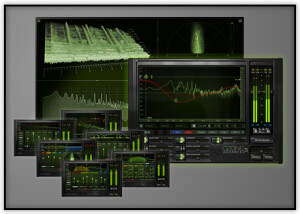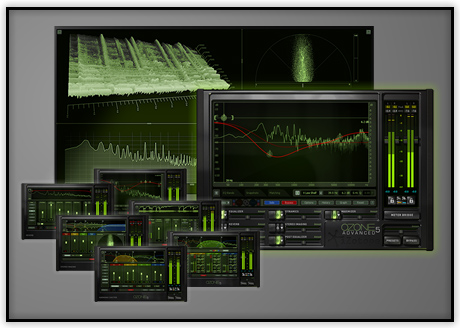View other reviews for this product:
« In the zone »
Published on 08/28/14 at 08:50Being previously familiar with Ozone 4, i knew roughly what to expect from Ozone 5 going in. The setup was much the same and easily done by inputting the serial number when prompted, followed by relaunching the DAW (which in my case is Logic Pro 9) which then enables the plugin for use. When first opening Ozone 5 you will be hit by a series of preset options, ranging from genre type settings such as 'Hip-hop master - dirty bass' and 'House master - enhance stereo image' to more individual track or bus settings like 'Piano - brighten and compress'. Whatever the duty, Ozone 5 likely has a preset to cover it. There are a lot of menus and submenus within Ozone 5 that it is easy to get lost or overwhelmed by everything, so the manual may be your new best friend to help you figure it all out, or even pop onto youtube and look at some of Izotope's own videos for Ozone 5, or else you could just dive right in head first and see what this beast of a plugin can do for yourself.
SUITABILITY/PERFORMANCE
There are 7 different plugins within the Ozone 5 suite, these are EQ, Reverb, Harmonic Exciter, Dynamics, Stereo Imaging, Post EQ and Maximizer. Each plugin can be turned off and on easily with the click of a button and not all of them have to be used, if you just want to use EQ, stereo imaging and Maximizer then the other plugins can be completely bypassed. There is a very useful 'Amount' bar which can be used to increase or decrease the effect of each plugin setting you have chosen, basically exaggerating your settings by up to double the amount or going the other way and reducing it back to nothing. This is a fantastic feature to have and if the amount bar has been dragged left or right from it's centre point it shows up as a yellow line in the GUI of each plugin screen. Now for the performance, because Ozone 5 is primarily a mastering suite, it is not the most efficient of plugins to be using for individual tracks - although this certainly can be done if you're computer can handle it. It is most effective for mastering and for bus use due to it's heavy hit on CPU power especially when all plugins are being used. If you want to use it on individual tracks, the best idea would be to set the plugin the way you want it on that track and once you are happy with it then bounce the file down thus eliminating the need to keep it on during a full mix and freeing up your CPU power. Having been using Ozone 5 for a solid 6 months, i have never encountered any trouble with the software and no crashes etc have happened in Logic Pro 9 on OSX 10.6.8 whilst using it.
OVERALL OPINION
The EQ section on Ozone 5 has the best of digital precision and analogue smoothness. Either option can be selected for your curves and i normally choose digital for tight notches and analogue for round, wide curves. Boosting high and low shelves is a silky experience on full mixes and when automating multiple tracks during a build up sweep in a pop dance track using the high pass filters, it keeps it's cool all the way from 150hz to 20khz.
Reverb is not a feature you see a lot on a mastering suite, but Ozone 5's reverb unit is definitely handy for adding a bit of ambience to say an overly dry acoustic singer songwriter track that could benefit from it. There is also the option for using the Reverb feature on it's own on an auxiliary bus and sending other tracks to it during a mix, but whatever the use it can be very subtle or full on 'playing in a massive church' mode using the 6 different modes and dry/wet mix feature.
Moving on to the Harmonic Exciter, which is one of the highlights of Ozone 5. This adds different harmonic content to your track depending on the mode you choose, there is 6 in total - warm, retro, tape, tube, triode and dual triode. Warm is good for adding a darker feel to a track, while tape is great for bringing out high mid range content in guitars and synths with it's odd harmonics. This section can be divided into 4 bands like a multiband compressor, with the crossovers being selected by the user. The Harmonic Exciter is great for adding some life to dull or even thin, cold sounding content but it is also very easy to overuse and before you know it your track sounds over-hyped and fatiguing to listen to after a while, so less is more when it comes down to it. The same can also be said about the Stereo imaging, which again is another highlight of Ozone 5. This is divided into 4 multiband sections and treated differently using the width control, which starts at 0% but can be dialled to 100% and -100%. For example this is ideal for making a too wide out-of-phase sounding stereo bass more mono by inputting a minus (-) percentage and setting the band 1 to crossover at say 80hz, and increasing the width of guitars or synths by setting band 3 to 700hz-2.5khz and inputting a positive percentage like 30%. To the right of this is a goniometer to check mono compatibility which is always important when adding stereo width to any track. Ozone 5's stereo imaging is one of the better stereo wideners out there and carries on from Ozone 4's as being very mono compatable, although the 'Stereoize' function can set a delay time up to make things super wide and phasey sounding if that's what you are looking for.
The dynamics piece of the Ozone 5 puzzle is incredibly useful and packed with compression, limiter and gate features, as well as the option to make these all parallel using the mix feature in the 4 multiband sections again. Although those who are fairly new to using compressors might find this section quite daunting as it does look very complicated at first glance. My advice would be to try some of the presets first of all to see what's going on and again looking up some of Izotope's youtube videos on how to conquer this dynamics Goliath, a simple LA-2A style interface this is not! But once you do get your head round this part, you will have a powerful ally if loudness at all costs is what you are going for, just be sure not to flatten the mix to much.
The Maximizer has been updated since Ozone 4 with new features including an IRC III setting for the limiter. This setting brings with it high latency and CPU usage but has a choice of character types which are very useful depending on the type of music you are working on. Intersample detection is a recommended option to have selected just before bouncing your mix as it stops true peaks clipping in Analogue devices. The transient recovery is a welcome addition and is worth experimenting with to try and give some life back to things like snare drums as heavy limiting can take away punch and impact, so dialling in the right amount of transient recovery can help keep punch and have the mix loud - like having your cake and eating it.
Overall, Izotope's Ozone 5 is a must have for any mixing and mastering engineer in this day and age. It is not just a mastering suite of plugins, it can be extremely versatile as long as your computer can handle the Diva-esque amount of power it needs. At a price of $199 it is very fairly priced for the quality you are getting, and if you stretch the budget out to the advanced version then you should definitely go for that. Think of it this way - If Ozone 5 is good enough for the master bus on one of the biggest global hits of 2013 (Animals by Martin Garrix) then it's good enough for yours. Get it now!
SUITABILITY/PERFORMANCE
There are 7 different plugins within the Ozone 5 suite, these are EQ, Reverb, Harmonic Exciter, Dynamics, Stereo Imaging, Post EQ and Maximizer. Each plugin can be turned off and on easily with the click of a button and not all of them have to be used, if you just want to use EQ, stereo imaging and Maximizer then the other plugins can be completely bypassed. There is a very useful 'Amount' bar which can be used to increase or decrease the effect of each plugin setting you have chosen, basically exaggerating your settings by up to double the amount or going the other way and reducing it back to nothing. This is a fantastic feature to have and if the amount bar has been dragged left or right from it's centre point it shows up as a yellow line in the GUI of each plugin screen. Now for the performance, because Ozone 5 is primarily a mastering suite, it is not the most efficient of plugins to be using for individual tracks - although this certainly can be done if you're computer can handle it. It is most effective for mastering and for bus use due to it's heavy hit on CPU power especially when all plugins are being used. If you want to use it on individual tracks, the best idea would be to set the plugin the way you want it on that track and once you are happy with it then bounce the file down thus eliminating the need to keep it on during a full mix and freeing up your CPU power. Having been using Ozone 5 for a solid 6 months, i have never encountered any trouble with the software and no crashes etc have happened in Logic Pro 9 on OSX 10.6.8 whilst using it.
OVERALL OPINION
The EQ section on Ozone 5 has the best of digital precision and analogue smoothness. Either option can be selected for your curves and i normally choose digital for tight notches and analogue for round, wide curves. Boosting high and low shelves is a silky experience on full mixes and when automating multiple tracks during a build up sweep in a pop dance track using the high pass filters, it keeps it's cool all the way from 150hz to 20khz.
Reverb is not a feature you see a lot on a mastering suite, but Ozone 5's reverb unit is definitely handy for adding a bit of ambience to say an overly dry acoustic singer songwriter track that could benefit from it. There is also the option for using the Reverb feature on it's own on an auxiliary bus and sending other tracks to it during a mix, but whatever the use it can be very subtle or full on 'playing in a massive church' mode using the 6 different modes and dry/wet mix feature.
Moving on to the Harmonic Exciter, which is one of the highlights of Ozone 5. This adds different harmonic content to your track depending on the mode you choose, there is 6 in total - warm, retro, tape, tube, triode and dual triode. Warm is good for adding a darker feel to a track, while tape is great for bringing out high mid range content in guitars and synths with it's odd harmonics. This section can be divided into 4 bands like a multiband compressor, with the crossovers being selected by the user. The Harmonic Exciter is great for adding some life to dull or even thin, cold sounding content but it is also very easy to overuse and before you know it your track sounds over-hyped and fatiguing to listen to after a while, so less is more when it comes down to it. The same can also be said about the Stereo imaging, which again is another highlight of Ozone 5. This is divided into 4 multiband sections and treated differently using the width control, which starts at 0% but can be dialled to 100% and -100%. For example this is ideal for making a too wide out-of-phase sounding stereo bass more mono by inputting a minus (-) percentage and setting the band 1 to crossover at say 80hz, and increasing the width of guitars or synths by setting band 3 to 700hz-2.5khz and inputting a positive percentage like 30%. To the right of this is a goniometer to check mono compatibility which is always important when adding stereo width to any track. Ozone 5's stereo imaging is one of the better stereo wideners out there and carries on from Ozone 4's as being very mono compatable, although the 'Stereoize' function can set a delay time up to make things super wide and phasey sounding if that's what you are looking for.
The dynamics piece of the Ozone 5 puzzle is incredibly useful and packed with compression, limiter and gate features, as well as the option to make these all parallel using the mix feature in the 4 multiband sections again. Although those who are fairly new to using compressors might find this section quite daunting as it does look very complicated at first glance. My advice would be to try some of the presets first of all to see what's going on and again looking up some of Izotope's youtube videos on how to conquer this dynamics Goliath, a simple LA-2A style interface this is not! But once you do get your head round this part, you will have a powerful ally if loudness at all costs is what you are going for, just be sure not to flatten the mix to much.
The Maximizer has been updated since Ozone 4 with new features including an IRC III setting for the limiter. This setting brings with it high latency and CPU usage but has a choice of character types which are very useful depending on the type of music you are working on. Intersample detection is a recommended option to have selected just before bouncing your mix as it stops true peaks clipping in Analogue devices. The transient recovery is a welcome addition and is worth experimenting with to try and give some life back to things like snare drums as heavy limiting can take away punch and impact, so dialling in the right amount of transient recovery can help keep punch and have the mix loud - like having your cake and eating it.
Overall, Izotope's Ozone 5 is a must have for any mixing and mastering engineer in this day and age. It is not just a mastering suite of plugins, it can be extremely versatile as long as your computer can handle the Diva-esque amount of power it needs. At a price of $199 it is very fairly priced for the quality you are getting, and if you stretch the budget out to the advanced version then you should definitely go for that. Think of it this way - If Ozone 5 is good enough for the master bus on one of the biggest global hits of 2013 (Animals by Martin Garrix) then it's good enough for yours. Get it now!