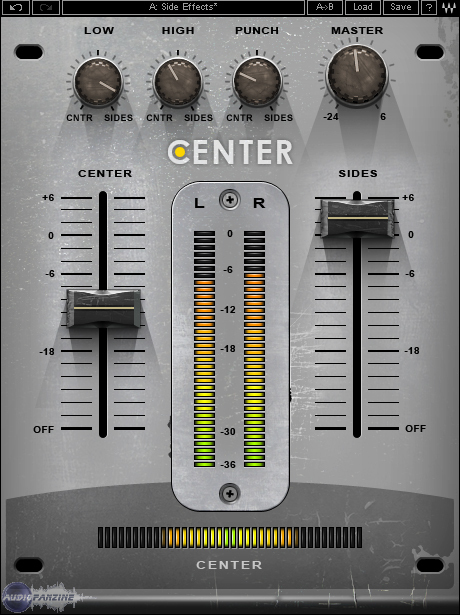Not satisfied with those reviews?
Filter
Our members also liked:
4.5/5(2 reviews)
50 %
50 %
Write a user review
Users reviews
 beatsbyclos
beatsbyclosWaves Center Plug-in Review
Published on 04/24/15 at 21:53Here is my review of Waves' Center plug-in. I use this plug-in mainly to help bring out vocals of a mixed track. But there are other places where I can use it as well. Please check out the review to find out more below.
Twitter: @beatsbyclos
www.beatsbyclos.com
www.audiofanzine.com
00 Hatsubai
HatsubaiNot a bad centering plugin
Published on 08/04/11 at 20:16Center plugins are mainly used for trying to achieve a proper balance between phase and a bunch of other things like that. An improperly set "center" can cause stuff to sound very low in the mix and sound like it's being pushed back or something. It's kind of hard to explain without getting very technical. Waves has this plugin to help try to restore that center without damaging the actual wave form. It's a very simple plugin to use, and it doesn't have too many features. You have your center slider, the sides slider and four knobs that control lows, highs, punch and master. Simply enable this on whatever you want to use it on (usually your master buss) and start adjusting. It's simp…Read moreCenter plugins are mainly used for trying to achieve a proper balance between phase and a bunch of other things like that. An improperly set "center" can cause stuff to sound very low in the mix and sound like it's being pushed back or something. It's kind of hard to explain without getting very technical. Waves has this plugin to help try to restore that center without damaging the actual wave form. It's a very simple plugin to use, and it doesn't have too many features. You have your center slider, the sides slider and four knobs that control lows, highs, punch and master. Simply enable this on whatever you want to use it on (usually your master buss) and start adjusting. It's simple enough to where you don't need to read the manual, although I doubt you'd be disappointed as Waves' manuals are pretty solid.
SUITABILITY/PERFORMANCE
Waves is the king when it comes to things such as stability and overall performance. For one, this plugin doesn't take up too much RAM or processing power, and that's a big plus considering a DAW can have tons of different plugins and virtual synths running at any time. The plugins are all cross platform compatible, so anybody with an OS X or Windows machine can run these without any problems. I've never experienced a single issue while running this plugin when it came to things like stability and overall performance. There is one issue, however, that I did come across. These plugins are 32 bit inside of OS X. For me to utilize these in Logic Pro, it needs to run a special bridge application as my DAW is a 64 bit DAW. I'm not a huge fan as to how Logic Pro implements this, and I'm hoping that Waves updates these later on. I've been using the Mercury bundle for the past half a year or so, and it's been awesome.
OVERALL OPINION
I've used this a few times before to help bring up vocals in a mix before. I was getting some bizarre phase issues for whatever reason, and I think it was due to the way I was miking them. I'm not entirely sure. Regardless, this helped fix the vocal issue I was having, and I didn't have to re-take the track again. It's a cool plugin, but I don't find myself using it all that often. Solid, but somewhat limited for my application.See less02