Ever since the advent of computer music, many plug-ins have promised us "a true analog sound." This marketing gimmick has been so widely and mischievously used that it has become tiresome... However, when the creator of the sublime virtual synth Diva addresses the issue, our curiosity is inevitably aroused!
Satin is a plug-in is supposed to provide the sound of good ol’ tape recording. Introduced last April during the MusikMesse, it has finally made its way to the market. A real game-changer or a simple consolation prize keeping up with the trend? That’s what we are about to discover…
Satin is available as a VST2, VST3 and AU plug-in for Mac and PC 32 and 64 bits. The publisher is currently working on a port for Pro Tools’ AAX format. As usual at U-He, installation is child’s play and authorization is done with a serial number in no time. The user will rejoice not having to put up with a cumbersome protection system that is imposed on honest people.
As soon as we launch it for the first time it’s obvious that this is not just another tape recorder simulator. Firstly due to its GUI. It offers different sizes to provide a comfortable use with both large and small screens, the latter being specially polished without being too fancy. No photo-realistic design with giant magnetic tapes spinning that overcrowd the screen and eat up our precious CPU resources. That’s not the case here, it’s simply functional. Further, the publisher did not try to model a particular tape machine. U-He offers a set of abundant parameters that strive to reproduce the sound of all recorders and all brands that ever existed. And even more, as we will see… Satin does not settle for emulating only the traditional uses of such machines. It also replicates more creative uses that allow us to obtain delay and flanger effects.
Based on this promising evidence, we will eagerly dive into its presets in order to discover what treasures they conceal. Presets are plentiful and classified by genre (Studio for traditional uses, Delay and Flange for the respective modes). The preset manager is an excellent example of what a preset manager ought to be. In fact, not only are the names very indicative, but they also include a brief explanation note that will allow us to understand better what a preset does. Thus we can find Studer and Ampeg recorders with different types of tapes and speeds, as well as more vocal-, drums-, or mastering-oriented presets, etc. In order to find our way more easily, it is possible to right-click a preset name and add it to our favorites or, on the contrary, to delete them from the list by tagging them as “junk.” It is extremely practical and can be applied to your own presets as well, which will facilitate enormously their use within different projects.
Another very nice feature, and not in any way a minor one, is the possibility to “lock” any parameter of the interface by right-clicking it. A small lock will appear on top of it and it will not change when going from one preset to another. This will be very useful when manipulating several grouped instances, which is something we’ll address later…
To finish with the usability considerations, it’s good to know that we can assign any parameter to a controller via MIDI Learn by simply right-clicking it.
That’s all very nice but it’s about time we start talking about sound, don’t you think?
So Reel
As we already underlined, Satin does not model any particular tape machine. By default you will be faced with a heap of things to adjust as you wish. So, if you don’t know where to begin, you’d better start with one of the excellent presets. Using that as a basis, you will just have to tweak the Input and Output settings to get “the sound.” The problem is that 99% of the budding sound engineers have absolutely no clue what that famous “sound” of a tape machine is, since they have never used one. Fortunately, the publisher thought about everybody and explains to us in a very comprehensive manual the things we need to pay attention to, like how transients behave, what happens in the high end, when does saturation start to appear and in which frequency range, and what happens to the stereo width?
Looking for the answers to these questions is the best way to really understand the beast… And we must admit that it is no easy task, subtlety being the key word. But don’t worry too much, once again U-He will take your hand and guide you through the twists and turns of its terrific machine. In fact, Satin packed it with features that will simplify your life, like the “Makeup” button, which once activated will avoid any volume variations at the output when you change the input gain. That way you can make decisions without being affected by the terrible “it’s louder so it’s better”-syndrome. Practical and terribly effective.
The VU-meter for the input or output level that can be calibrated between –24 and 0 dBFS is another gem. Plus, it houses a peak meter that might be useful. Hidden at the bottom of the interface, the “Service” panel holds advanced parameters and also provides us with a very useful tool: an analyzer that displays the plug-in’s frequency response in real time. Though relatively small, the latter will allow you to see the impact of a setting on the frequency spectrum. Finally, right in its center, Satin features an option to group several plug-in instances spread across different tracks of your project. Thanks to it you will be able to control all instances of the same group via the interface of a single plug-in, which is very practical: while the “tape recorder” effect is not obvious on one single channel, it can really come into its own when applied to several channels at the same time. This feature isn’t new for this type of product, but it is really well implemented. You can manage up to eight different groups, each of which can be named in order to find them better. On the other hand, the "Lock˝ option we mentioned above allows us to exclude a parameter from a group. So, for example, we could apply a heavier processing to the snare with the tape recorder while all common settings remain the same and thus keeping a certain consistency with the rest of the drums. In short, these groups are invaluably flexible!
Armed with all that, the best thing to do is fix Satin to several tracks of your DAW and simply play with the presets and the input settings of different groups. And to listen, just listen… The colors, the grain, the depth that you will discover are stunning for a “small plug-in.” Such a sound palette almost gives me vertigo! You could easily settle for that, but it would be a pity, because if you go to the trouble and study the manual from top to bottom, and experiment with it, Satin can become a true sound sculpting tool well beyond a simple tape machine.
Unfortunately we don’t have enough space here to detail the impact of every parameter available, especially considering that most of them are interdependent. Nevertheless, we’ll review the, in our opinion, most important ones by way of some audio examples.
Let’s start with a bass line. Note to what extent it is possible to give it a bit more air or depth, even bite. To get such results you only need to play with the tape’s playback speed. A faster speed means more transparency in the high frequencies with a slight loss of low end. Conversely, a slower speed will result in more generous lows coupled with a light compression and a hint of saturation in the high end. Do note that competing products offer fixed tape speeds (most commonly 7.5, 15 and 30 ips, and sometimes 3.5 ips), while Satin allows continuous speed variations from 7.5 to 30 ips. In the examples below we also played quite a bit with the Rec EQ and Repro EQ on the Service panel’s Circuit section. Originally, they serve to compensate the frequency variations inherent to tape recording. However, we can get surprising results by choosing different parameters for either one.

- 01 00:11
- 02 00:11
- 03 00:11
- 04 00:11
- 05 00:11
Let’s move on now to an electric guitar. Once again, the tape speed allows us to darken or brighten the sound. The effect is accentuated with a more or less pronounced Pre-Emphasis setting. By the way, do notice that, from a dynamics point of view, the transients are slightly reduced without losing any naturalness. Finally, the Lo-Fi version is obtained with a good dose of Wow & Flutter and, especially, some work on the Compander section. The latter includes noise reduction algorithms like Dolby (with different options for encoding and decoding), which provides some surprising results.

- 06 00:16
- 07 00:16
- 08 00:16
- 09 00:16
|
The next example is a synth sound stemming from the very good and free VSTi Tyrell created by… U-He! A Studer A800 preset at 15 ips provides a bit of originality and life to this rather stereotypical sound. It’s certainly subtle, but nevertheless well present. For the next example we resorted again to Wow & Flutter. And for once it is a bit disappointing because even when pushed to the max it is never really flagrant. Separate settings for the wow and the flutter would’ve certainly helped. On the other hand, this effect depends directly on the tape speed, so being able to slow down to 3.5 ips would allow us to really go Lo-Fi, which isn’t Satin’s main strength. Bummer.
- 10 00:22
- 11 00:22
- 12 00:22
When it comes to vocals, Satin really play its cards right. And to prove that, here’s an example made up of different takes. Using a noise button (Hiss) allows us to mask the clumsy editing while the subtle compression gives it back a certain dynamic cohesion. For the second example, in addition to the above, we use the Compander section to give a bit more body to the vocal track thanks to the famous “Dolby trick” explained in the manual.
- 13 00:21
- 14 00:21
- 15 00:21
Let’s take a moment to address the noise issue in more detail. For many years, noise has been the subject of a ruthless hunt. And yet it is an inseparable element of tape recordings. It adds a certain charm, an undefinable vibe, as long as it is “controlled.” And Satin allows us to skillfully and wonderfully dose this element via the “Hiss” and “Asperity” parameters in the Service panel. If you just go quickly over them, these settings might be perceived as simply adding noise (in stereo) and hence as a silly defect. But looking at them closely, they provide a certain cohesion as well as a light enharmonic distortion intimately linked to the signal, as the following examples show. We must concede that it results in a blurring of frequencies, but in the end it is an artistic blurriness of a beautiful quality. Take the penultimate example, where we push “Asperity” to the extreme, and notice how a mono sound can give the impression of taking on a certain stereo thickness. This organic aspect that the addition of noise this plug-in provides is no nonsense. Its randomness makes the noise lively! To prove that, in the next example we exported two versions of an acoustic guitar track with the exact same settings and imported the results into two new tracks inverting the phase of one of them… Not only do we not get absolute silence but we also observe that the result depends on the original sound since we can make out the “rests” of the guitar! As a consequence of this, Satin will make each of your mixes unique, since every new export will be a tiny bit different. Simply sublime!
- 16 00:41
- 17 00:41
- 18 00:41
- 19 00:41
Let’s now process some drums. The loop was created with DrumMic’a, which has achieved a well-deserved success. For these examples we inserted an instance of Satin on each of the elements of the kit, as well as on the group’s bus. As you can hear, possibilities are huge. From a simple and discreet touch that gives more cohesion and 3D depth to the whole, to emphasizing only attacks, or even the conscious destruction of sound, Satin is clearly present, even if some other plug-ins will do a better job at achieving a really dirty Lo-Fi sound. Don’t forget that U-He named its baby Satin, not Emery paper.
- 20 00:13
- 21 00:13
- 22 00:13
- 23 00:13
- 24 00:13
To finish this section we recorded a small song to test the cumulative effect in Studio mode. Please forgive us in advance for the notes out of tune and time here and there, our intention was no to produce the song of the century… The song was not properly mixed, it’s only a rough mix with a bit of EQ (low-cut only), no compression (except for the vocals), a little reverb from the Uhbik bundle (by U-He again), as well as a delay and flanger created with Satin. We then made an export in Studio mode without any Satin processing and then another one with a Satin instance on each track. The basic preset used simulates a 24-track vintage Studer A800 at 15ips. Input levels were set by ear for every channel separately.
- 25 02:45
- 26 02:45
The result seems less accurate with Satin but, oh, how much musical! The “glue” effect makes us forget that its an assembly of virtual and real instruments recorded separately. All of a sudden, the sound seems to have more soul and gains depth. Further, we must also admit that the mixing stage ought to be much easier given the sound character and transient control that Satin adds to each track. Nice one, U-He, really nice!
Lady lay, delay
As we just saw, actually heard, this plug-in is very interesting when ti comes to reproducing the sound of tape recorders. But it doesn’t stop there, it also provides a tape delay mode. With two or four repro heads, each of which can be adjusted, plus level and pan settings, this delay isn’t something you’ll use every day, but it undoubtedly has one hell of a character and will surely tempt you to abuse the automation of each and every parameter. More than a simple effect, in delay mode Satin becomes a true instrument. But no, it’s not perfect. We would’ve loved to have feedback and an independent EQ for every line, but that wouldn’t be a true tape delay. The tempo sync management leaves a lot to be desired by not displaying the tempo as a note value. But how can we not smile when Satin brings to life these audio examples stemming from virtual instruments and amps… and even out of the nothing simply by playing with the self-oscillation!
- 27 00:21
- 28 00:21
- 29 00:07
- 30 00:12
- 31 00:30
- 32 00:30
- 33 00:30
- 34 00:30
- 35 00:18
- 36 00:18
- 37 00:22
- 38 00:22
- 39 02:06
Flange me to the moon
There are never enough cherries on the cake. That’s why U-He offers one last sweet to satiate the most greedy among us: the Flange mode. Unlike “classic” plug-ins in this genre, Satin doesn’t offer a constant flanger. In this case we are taken back to the origins of the effect, which was created by means of two tape machines playing the same music. Flanging is nothing but a temporary effect created by a person slowing down or speeding up one of the two tapes. Satin reproduces this behavior and offers several settings that make it much easier to use the effect than it was back in the days. We can thus adjust the effect’s fade in and fade out speed, as well as its acceleration, which can be exponential or logarithmic. We also have access to a phase inverter switch that will allow us to compensate eventual problems arousing from the two tapes being perfectly synchronous. To trigger the effect we have a corresponding button, which can be activated via a simple MIDI note. The result is simply amazing and it only makes you want to keep on playing with it. This mode will surely allow us to make a melodic line even more interesting without actually altering it. Here are two examples to prove my point:

- 40 00:33
- 41 00:19
Conclusion
So, how did the bet go? It’s up to you to judge. We invite you to listen to the audio examples under the best possible conditions to that end. And, as usual, we cannot encourage you enough to download the trial version to do your own tests. As far as we are concerned, this plug-in has won us over. Its versatility, sound character and the life it can provide to a signal make it definitely a must have in the genre— and with a price tag that defies all competition. Is it indispensable? No, but no plug-in is. Is it magical? No, it will not do the work for you. Nevertheless, U-He gives us access to a certain aesthetic that the music with which we grew up had. And if only for that, we take our hat to the artist!
Download the audio files (in FLAC format)










