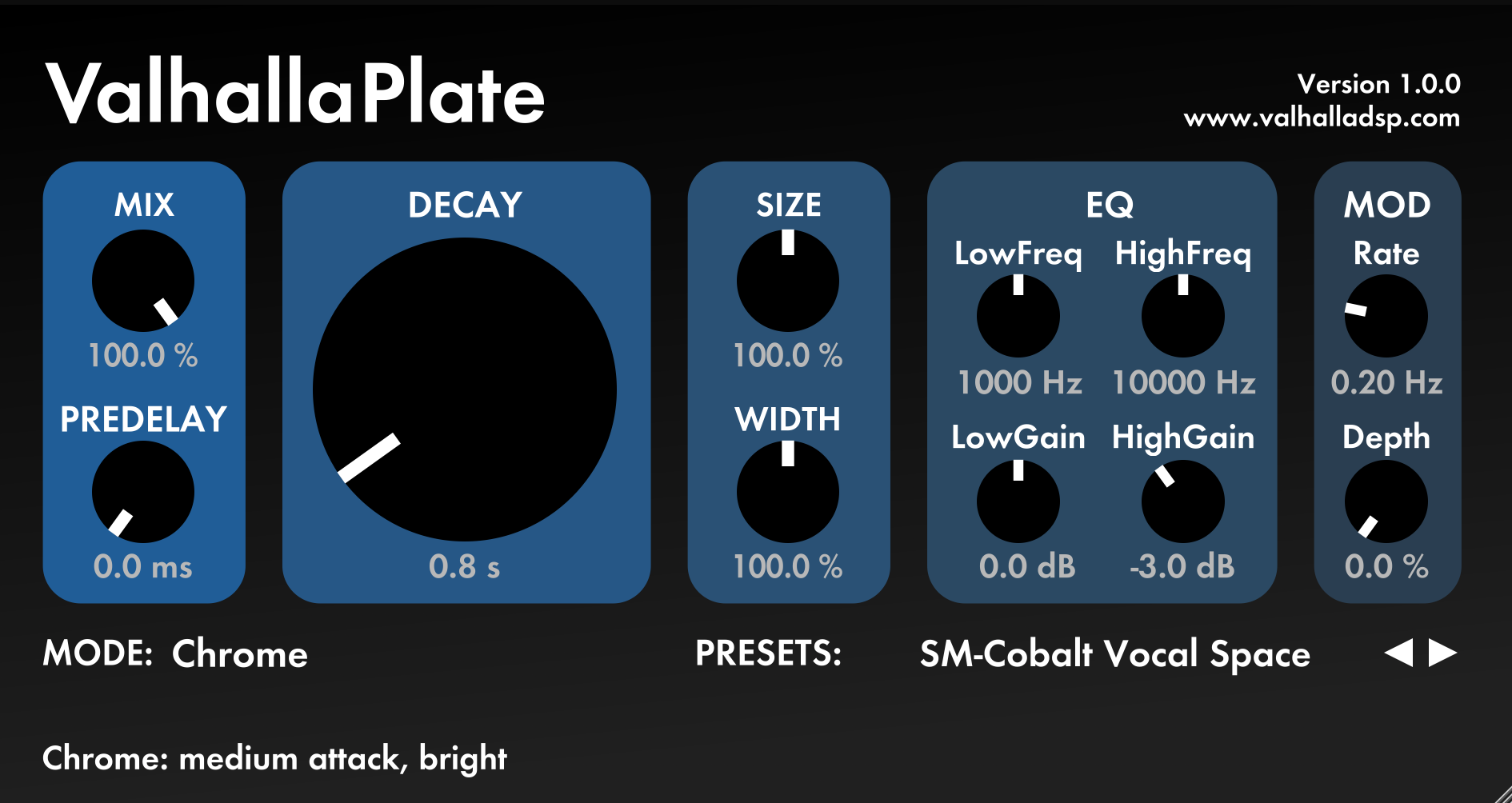Most software reverbs offer a choice of halls, plates, rooms and other types of virtual spaces, but Valhalla DSP takes a different approach. The company has separated its reverb offerings into individual plug-ins for different reverb flavors, and sells each for only $50. As a result, you can get a high-quality reverb, albeit of a single type, for a very low price. So let’s take a closer look at ValhallaPlate, the latest module and fourth in the series.

Valhalla owner/developer Sean Costello says he’s been “obsessed” with plate reverbs for a long time, and he clearly put a lot of thought into the design of ValhallaPlate. For those unfamiliar, actual hardware plate reverbs consist of a metal plate with springs attached to it that supply tension. The audio is passed through it by way of a transducer causing the plate to vibrate, and other transducers pick up the audio to return it back to the mixer. The result is a somewhat metallic sounding reverberation that can be great for vocals, drums, guitars and more. (Read more about mixing with plate reverb in part 63 of our series “A Guide to Mixing Music.”)
ValhallaPlate is completely algorithmic, so it was presumably a DSP challenge to program it to realistically emulate the sound of a plate. Not only does ValhallaPlate do just that, but it can do something a hardware plate reverb could never do: let you switch between seven different metal types for the plate, each with its own sonic characteristics.
Controls under control
ValhallaPlate doesn’t have a ridiculously large amount of parameters like some reverbs, but it has enough to give you plently of control over it. According to Costello, “The goal was to have as many controls as necessary to sculpt beautiful plate reverberation, but no more.”
The aforementioned metal-types are found under the Mode pull down menu, and include Chrome, Steel, Cobalt, Brass, Aluminum, Copper and one called Unobtanium. The differences between them can be subtle or not-so-suble, but having them gives you lots of sonic options. What’s more, the last three in that list are designed to sound like reverb chambers, which have a lot in common with plates.
On the left side of the GUI, you get the Mix, Decay, and Predelay controls. I wish that there was a way to tempo sync the predelay. I’m surprised how rarely you see that feature in reverb plug-ins, considering how useful it is.
The Size knob allows you to control the density of the virtual plate. Turning all the way down to 0% gives you the smoothest response, whereas higher values are a little coarser sounding.
Width makes it possible to change the output characteristics. At 100%, the output is in a standard proportion of left and right to a typical plate reverb. At 0% the left and right outputs are combined and then each sent to both sides, making the width seem smaller. You can get the most width by turning it up to 200%.
Next over are the EQ controls, which let you further manipulate the reverberated sound. You get two bands, LowFreq and HighFreq, which are adjustable, and can be boosted or cut by 12 dB.
The Mod section allows you to inject a chorus-type modulation into the reverb, and includes Rate and Depth controls. Rate goes from 0.5 Hz to 5.00 Hz. Depth from 0.0% to 100%. According to Costello, the most realistic plate sounds are obtained with the Depth control at 0%. Higher settings are designed to reduce metallic artifacts, but will reduce the “plate-y” nature of the sound. In practice, I found the differences to be small.
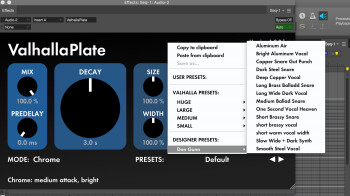
The final control on the GUI lets you access the Preset menu, which is organized into two sections: Valhalla Presets and Designer Presets. The former offers a nice selection based around four different sizes: Huge, Large, Medium and Small. The presets offer a variety of choices for vocals, drums, guitars and more. The Designer section offers 14 presets from Don Gunn, a Seattle-based engineer/producer/musician. These contain mostly vocal or snare presets. You can, of course, store your own presets in the User Presets section.
ValhallaPlate’s presets are all setup 100% wet for use on Aux busses, and no Insert versions are offered. Luckily, however Valhalla has included a Mix Lock feature, which lets you lock the Mix control with a single click, and it will stay at the same value when you switch between presets. So if you’re auditioning presets in an insert slot, you can lock the Mix at an approximate setting, and you won’t have to keep turning the Mix knob down from 100%.
Two more things about the GUI: On the positive side, the ValhallaPlate window is resizable, which is handy, especially for those working on small screens. You can make it roughly 40% smaller or about 200% larger. Nice. The second thing is a bit of a negative: No A/B comparison capability. It’s not a major drawback, but it would have been a useful feature.
Testing one two
I was able to get a variety of different and very usable sounds from ValhallaPlate. The first source that I tried it on was a snare drum on a drum kit. Both for short snare sounds and longer ones I got some very usable reverb sounds.
Here’s an example with ValhallaPlate on the snare drum with a relatively short setting:
I also used it on vocals, again with excellent results. The setting was in the Copper mode and featured a 2.3 sec decay time. The reverb sounds full and warm:
For other instruments, ValhallaPlate was also quite effective. I put together a short rock piece, with drums, bass, electric rhythm and lead guitars and piano, and used Valhalla as the only reverb. I used two instances of the it on aux tracks, one with a shorter reverb for the snare, and one with a longer decay for the guitars and piano:
So you can hear how the reverb affected the guitars specifically in the previous example, here’s the rhythm guitar part soloed, with the reverb on a Chrome mode setting with a 3.5 sec decay time:
Here is the lead guitar soloed.
I also tried ValhallaPlate on acoustic guitar, and, once again, was satisfied with the results. The reverb setting features Unobtanium mode and 4.8 seconds of decay.
I was curious to see how ValhallaPate stacked up against other plate reverb plug-ins. In this next example, I compared it with the UAD-2 EMT Plate-140, one of my favorite software reverbs, and IK Multimedia’s Classik Studio Reverb Plate module. I used 2-second decay times on each, and tried to keep the playing field level when it came to setting the other parameters. ValhallaPlate goes first, then after a slight pause comes the EMT-140 and finally Classik Studio Reverb:
I think Valhalla does a good job of holding its own. If I had to choose one of the three, I’d probably pick the UAD, but it would be close. Also bear in mind that UAD is a lot more money and requires proprietary hardware.
Conclusion
ValhallaPlate ($50) is a reverb plug-in that gives you significant bang for the buck. It sounds really good, and it can hold its own with more expensive plug-ins. It’s such a good deal that we gave it our value award.
While it’s true that ValhallaPlate doesn’t offer halls and rooms or other reverb types, it sounds so good on so many sources that you could use it as your sole reverb and do just fine for most situations. Of course, since it’s so inexpensive, you could also get one or more of the other Valhalla reverbs to complement it (ValhallaVintageVerb, ValhallaShimmer, and ValhallaRoom). Download the free demo of ValhallaPlate and see what you think. I’m betting you’ll agree with me that this is an excellent product and a great value.