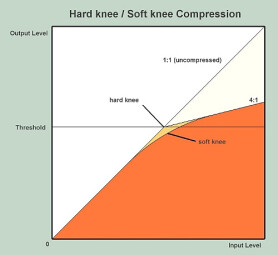A compressor basically serves to reduce signal dynamics, that is to say the difference between loud and quiet signal parts.
Why compression?
In the analog era, the limited dynamics of mass-market music media (vinyl records, audio and video cassettes) didn’t allow the accurate reproduction of classic and jazz orchestras (and even rock bands in the case of audio cassettes) when it came to dynamics. That’s why sound engineers compressed the signal to avoid any distortion.
Now that music is converted into 16 bits, digitally recorded and sold on CD/DVD (or as a downloadable file), there is no such problem, since these media can faithfully reproduce the dynamics of almost any orchestra. The former technical limitations are gone and compression is not necessary anymore.
However, some sources (vocals) are still almost always systematically compressed, regardless of the music genre. So the goal of modern compression is to optimize the recording, either to try to make it more real and authentic or to create a less faithful but tighter, more controlled and powerful sound, or even a totally new one.
And to that end, the compressor uses a simple principle: it reduces dynamics by decreasing the signal output level when the input level exceeds a given threshold.
Level parameters
- Threshold (in dB)
This parameter determines the threshold level that triggers the compressor. As long as the level of the input signal stays below the threshold, the compressor is not triggered and no processing takes place. But as soon as the signal exceeds the threshold, the compression begins.
- Ratio
The ratio determines the amount of gain reduction applied to the signal that exceeds the threshold; the rest of the signal stays unprocessed. Depending on the compressor, the ratio can range from 1:1 to Inf:1. And what does that mean, you ask?
With a 1:1 ratio, no compression is applied: the output level remains the same as the input level. With a 2:1 ratio, the level of the signal that exceeds the threshold is divided by two in the output. With a 3:1 ratio, it is divided by three, etc. With an infinite ratio (Inf:1), the compressor acts as a limiter: the output never exceeds the threshold level regardless of the input level.
So the amount of compression applied to the signal is a compromise between the threshold and the ratio:
- The lower the threshold, the more amount of signal is compressed.
- The higher the ratio, the more gain reduction is applied to the signal above the threshold.
Depending on the compressor, you might also find additional parameters like, for instance, an input level setting instead of the threshold or a gain control (also called “make up” or output level) that boosts the signal to compensate for the gain reduction caused by the compression.
Time parameters
- Attack (in ms)
Attack determines the time required by the compressor to reach a given compression ratio when the signal level exceeds the threshold. Fast attack times (a few milliseconds) trigger the compressor as soon as the signal level exceeds the threshold. With longer attack times, the compressor doesn’t process the first transients of the signal peaks so that the signal keeps a vivid and well defined character.
- Release (in ms and s)
Release determines the time required by the compressor to come back to unity ratio (1:1) when the input signal drops below the threshold. Fast release times (a few dozen milliseconds) allow you to keep the vivid character of the source signal. Longer release times emphasize the sustain of instruments and reverberations, but they can lead to the compression of transients of subsequent peaks if they are too close.
- Knee
Knee describes how compression increases, in other words it defines how the transition between unity ratio (1:1) and the ratio you set is to be. Most compressors offer two settings: Soft knee, in which case compression increases progressively, or hard knee for a more abrupt transition.
Applications
- When tracking, you can use the compressor as a limiter to control signal peaks in order to avoid clipping at the AD conversion stage.
- During recording or mixing, a slight compression can emphasize low signal parts to reveal certain masked details.
- When mixing, the compressor allows you to increase the average signal level without exceeding the digital maximum, since it attenuates signal peaks.
- During mixdown, you can always use compression as a creative tool, which means creating clearly audible effects, like distortion and the famous pumping effect that occurs with high ratio settings on full-range signals.