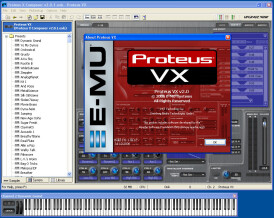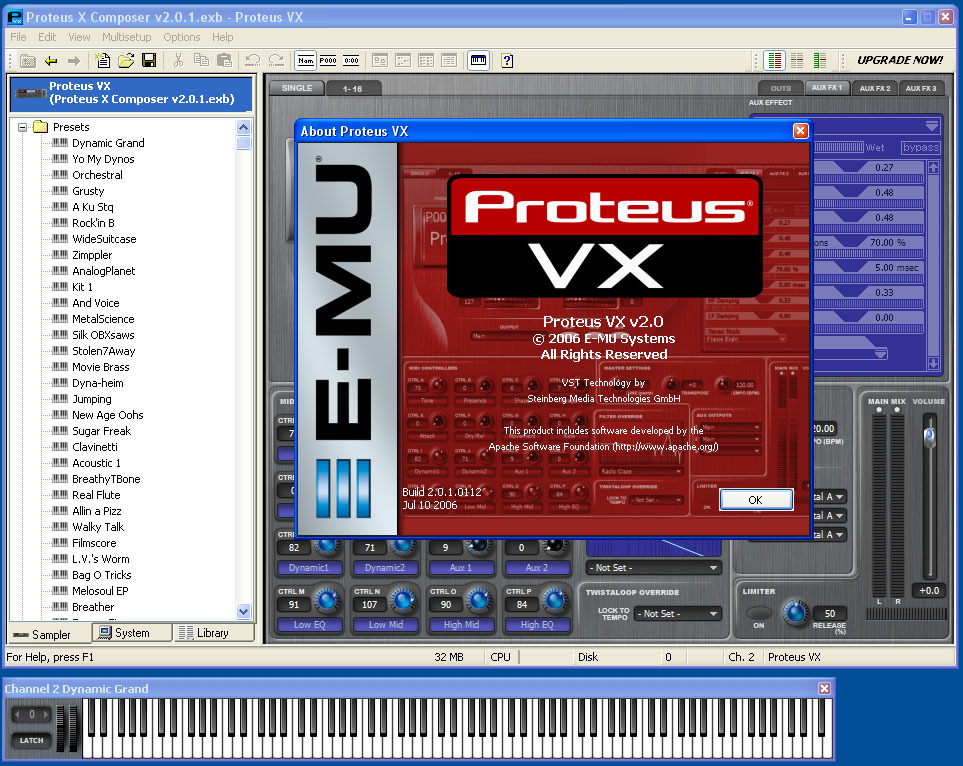Not satisfied with those reviews?
Filter
4.3/5(7 reviews)
71 %
14 %
14 %
Write a user review
Users reviews
 sle_en
sle_enThis thing made pop pop in the 90's.. Now it's FREE!
Published on 10/17/14 at 01:17This is definitely a piece of software that you have to read the manual to. It's a little clunky and most certainly isn't intuitive, demanding that you do your homework. Once you do though, there's little difficulty.
SUITABILITY/PERFORMANCE
The software works fine and is stable, but the interface is showing its age. It doesn't use many resources, despite having built in effects.
OVERALL OPINION
I worked in a pro audio shop in the early 2000's. This thing then came in the form of a large, expensive rackmount device and they FLEW off the shelves. SO MUCH music was produced using these things, it's unreal. Reading the reviews here, it just goes to show how people are unaware …Read moreThis is definitely a piece of software that you have to read the manual to. It's a little clunky and most certainly isn't intuitive, demanding that you do your homework. Once you do though, there's little difficulty.
SUITABILITY/PERFORMANCE
The software works fine and is stable, but the interface is showing its age. It doesn't use many resources, despite having built in effects.
OVERALL OPINION
I worked in a pro audio shop in the early 2000's. This thing then came in the form of a large, expensive rackmount device and they FLEW off the shelves. SO MUCH music was produced using these things, it's unreal. Reading the reviews here, it just goes to show how people are unaware what this thing is - basically pop-music in a box. It's the king of sound modules - everything is laid on, even the effects, panning, you name it.
The software implementation does lack of course the hardware advantages of the rackmount, like multiple outputs, but for free? This is a steal. Give it a try, you really cannot go wrong with this thing for making any remotely MOR music.See less21 Anonymous Published on 06/03/07 at 05:55 (This content has been automatically translated from French)RAS.
Anonymous Published on 06/03/07 at 05:55 (This content has been automatically translated from French)RAS.
SUITABILITY/PERFORMANCE
Bundled with a USB 0404.
Something very interesting: I installed the Proteus VX on my second PC (a laptop without E-MU at all) and it works very well.
Something that is completely impossible with such a Proteus X2
OVERALL OPINION
Finally terrible! I expected this since I bought my first Proteus X.
The ability to use all banks Emulator X and Proteus X without having to use a sound card or an E-MU hardware!Read moreRAS.
SUITABILITY/PERFORMANCE
Bundled with a USB 0404.
Something very interesting: I installed the Proteus VX on my second PC (a laptop without E-MU at all) and it works very well.
Something that is completely impossible with such a Proteus X2
OVERALL OPINION
Finally terrible! I expected this since I bought my first Proteus X.
The ability to use all banks Emulator X and Proteus X without having to use a sound card or an E-MU hardware!See less20 PqueninPublished on 09/02/09 at 04:41 (This content has been automatically translated from French)The VX Proteux installs without problem, it's just a little long.
PqueninPublished on 09/02/09 at 04:41 (This content has been automatically translated from French)The VX Proteux installs without problem, it's just a little long.
Once installed, it can be used standalone or VST.
It seems that the plant badly VX (blue screen) on some systems with Vista and XP Pro, but strangely not all.
Standard on XP when I installed it, no worries.
Setup is simple, even optional VST (for example you can choose which MIDI CC No. 16 will be assigned to the interface controls offered on the VX, or the number of audio outputs, the VX is multitimbral ...).
The manual is really good, fairly large, but well done, clear, and makes you want to feel the VX.
SUITABILITY/PERFORMANCE
My PC is running XP, 2 GB, Pentium IV 3Ghz, sound card M-Audio Audiophile 24…Read moreThe VX Proteux installs without problem, it's just a little long.
Once installed, it can be used standalone or VST.
It seems that the plant badly VX (blue screen) on some systems with Vista and XP Pro, but strangely not all.
Standard on XP when I installed it, no worries.
Setup is simple, even optional VST (for example you can choose which MIDI CC No. 16 will be assigned to the interface controls offered on the VX, or the number of audio outputs, the VX is multitimbral ...).
The manual is really good, fairly large, but well done, clear, and makes you want to feel the VX.
SUITABILITY/PERFORMANCE
My PC is running XP, 2 GB, Pentium IV 3Ghz, sound card M-Audio Audiophile 24/96.
A little old, but the VX turns nickel on it. No crash.
Like the VX is multitimbral (up to 16 instruments for a single instance of the plugin, + 2 effects per instrument, + 2 effects shared by all instruments), the CPU can become substantial. I find it generally well optimized in this regard. The bank's internal 32 MB, so the memory consumption is also correct.
OVERALL OPINION
I use it for 2 weeks.
What I like:
- The variety of sounds,
- The overall quality of sounds, most of the presets "sound" and can be used (of course there are the zero here and there).
- Having constantly before the 16 parameters controlled by MIDI CC, suddenly it makes you want to use our controllers MIDI keyboard.
- The overall sense of professionalism of the product (the manual describes the internal architecture of the audio engine, and it is very powerful, E-mu an undeniable expertise in the field of synthesis samples).
What I like least:
- Problems with Vista: it attaches quickly to the Proteus VX, and it is sad to know that you lose when you change the computer ...
- Options for sound editing in this version are limited VX (compared to the X2). You can change the sounds via MIDI CC 16 and the modulation matrix effects, but much of the power of synthesis remains inaccessible.
On the other hand, it can be simple, and finally efficient.
- It is limited to the internal sample bank, we can not import your own samples (yes, it is a Proteus, not an Emulator). on the other hand, you can buy external sound bank.
Overall, this is an excellent product in its field. I had hardware like the Roland MV30 or JW-50, I also soft Luxonix Ravity S's excellent, and I must admit that the Proteus VX is up.
One can draw a lot of things.
In short, this is one of the best freeware that I know.
When I see here in the forum Audiofanzine people who complain about the product and who spit on E-MU, I can not believe it. They do not realize how much work and expertise that calls for the creation of such software, besides its quality is undeniable. After this type of synthetic sounds and does not please everyone, but it does not detract from the intrinsic value of Proteus VX. E-MU thank you!See less20 MoBuc
MoBucI really like the Proteus VX..
Published on 07/02/11 at 09:35I love the sounds of many of the 1, 025 default samples that come with Proteus VX. I am particularly happy with the various Piano, Drum Kits, and Orchestral samples.
In my opinion, it's default sound samples (not comparing to the Editing Features of more advance Sound Modules) are generally better than HalionOne, and DirectWave's default sounds. And Proteus gives you more of them.
If you at least know what a MIDI Implementation Chart is or wear to find it for your MIDI Controller, setup is very intuitive unless. Even if MIDI is new to you, the Proteus manual is pretty good at walking you through initial installations.
SUITABILITY/PERFORMANCE
Originally, I used an entry …Read moreI love the sounds of many of the 1, 025 default samples that come with Proteus VX. I am particularly happy with the various Piano, Drum Kits, and Orchestral samples.
In my opinion, it's default sound samples (not comparing to the Editing Features of more advance Sound Modules) are generally better than HalionOne, and DirectWave's default sounds. And Proteus gives you more of them.
If you at least know what a MIDI Implementation Chart is or wear to find it for your MIDI Controller, setup is very intuitive unless. Even if MIDI is new to you, the Proteus manual is pretty good at walking you through initial installations.
SUITABILITY/PERFORMANCE
Originally, I used an entry level Sequencer/DAW (Digital Audio Workstation) Recorder software that cost only $50. The DAW worked nicely for it's cost but- I had to download and use the free MIDI Yoke software cabling in order to use the Proteus VX as a VST pluggin or VSTi (Virtual Studio Technology instruments). The Beginner Level DAW would lock up after loading Proteus VX. (The DAW only- not the computer!)
I advanced to using Cubase LE5, which had no problems running Proteus but could only run 1 instance of Proteus at a time...A limitation of Cubase, no fault of Proteus. However, the Proteus manual (page 16) gives a 'work-around' that I have not been able to get to work in Cubase LE5. Thus, 1 Instance of Proteus on 1 Track at a time in Cubase LE.
I discovered the full versions of Cubase 5, 4, 6, etc. can run 1 instance of Proteus, over as many tracks as your computer can handle the resource loads. That's a good thing!
OVERALL OPINION
My overall opinion, is, I wish EMU/Creative Labs continued advancing and developing this product because it had great Sound Samples, had widespread Sample Support around the Web DAW World (alot of 3rd party freebie download Samples!), the program is very stable with good administration features, and as a freebie or bundle program, Proteus has a great price! See less00
See less00 Anonymous Published on 08/02/10 at 06:26 (This content has been automatically translated from French)installation, here is the problem often this app: Windows 7 (Vista not tested), we must
Anonymous Published on 08/02/10 at 06:26 (This content has been automatically translated from French)installation, here is the problem often this app: Windows 7 (Vista not tested), we must
- Right click
- Run as administrator (there a yellow shield that appears on the left)
- Accept the change when the window arrives
Note: If this does not work is that you run mode administeur from a shortened, it must be run from its location (right click-properties-file location)
Then, using a séqenceur without rewire, we must expect that there is only one instance of this vsti. We must therefore go through the protocol noon:
rewire 2, hubisloop, LoopBe1 or HWMDCABL.EXE, which is the only one authorized for use commerciale.Notez some MIDI drivers are problematic on Windows 7 and XP.
SUITABILI…Read moreinstallation, here is the problem often this app: Windows 7 (Vista not tested), we must
- Right click
- Run as administrator (there a yellow shield that appears on the left)
- Accept the change when the window arrives
Note: If this does not work is that you run mode administeur from a shortened, it must be run from its location (right click-properties-file location)
Then, using a séqenceur without rewire, we must expect that there is only one instance of this vsti. We must therefore go through the protocol noon:
rewire 2, hubisloop, LoopBe1 or HWMDCABL.EXE, which is the only one authorized for use commerciale.Notez some MIDI drivers are problematic on Windows 7 and XP.
SUITABILITY/PERFORMANCE
I tested it on two computer: windows xp and 7, the version of XP seem to accept the settings noon, I did not look more for Windows 7
OVERALL OPINION
well, it is super long run of more than one instrument at a time.See less20