GarageBand App classified ad
Alerte nouvelle annonceNews
Videos
Reviews
Good Notepad
Published on 06/11/14 at 02:36 (This content has been automatically translated from French)Good musical notepad, even if for part midday, an ancient Palm application as Bhajis Loops was more powerful. But GaragaBand manages audio and amp simulations.
on the other hand do not expect to properly mix a title on it and it is a hassle to retrieve the file for editing elsewhere. In short, this is the model notebook in transport, and do it well!
on the other hand do not expect to properly mix a title on it and it is a hassle to retrieve the file for editing elsewhere. In short, this is the model notebook in transport, and do it well!
10
»
Impeccable to play with an iPad
Published on 12/29/13 at 05:20 (This content has been automatically translated from French)The iPad version of GarageBand associates a set of simulators Amplitube style sequencer and honest level.
Clearly we can play and record.
I use an iPad 2 and an Apogee Jam interface, result zero latency and audio quality far superior to my guitarist quality.
Asked to (8 euros) this price is a bargain. Warning GarageBand seems free but is not, what is downloaded is a Light version only makes sense once paid the 8 euros.
Brief play cushy home to the headphone with a more than decent sound, even make some small recordings, GarageBand for iPad is top notch.
Chapter defects there are two annoying things. The first is that the default audio output (called monitor) is disabled, which...…
Clearly we can play and record.
I use an iPad 2 and an Apogee Jam interface, result zero latency and audio quality far superior to my guitarist quality.
Asked to (8 euros) this price is a bargain. Warning GarageBand seems free but is not, what is downloaded is a Light version only makes sense once paid the 8 euros.
Brief play cushy home to the headphone with a more than decent sound, even make some small recordings, GarageBand for iPad is top notch.
Chapter defects there are two annoying things. The first is that the default audio output (called monitor) is disabled, which...…
Read more
The iPad version of GarageBand associates a set of simulators Amplitube style sequencer and honest level.
Clearly we can play and record.
I use an iPad 2 and an Apogee Jam interface, result zero latency and audio quality far superior to my guitarist quality.
Asked to (8 euros) this price is a bargain. Warning GarageBand seems free but is not, what is downloaded is a Light version only makes sense once paid the 8 euros.
Brief play cushy home to the headphone with a more than decent sound, even make some small recordings, GarageBand for iPad is top notch.
Chapter defects there are two annoying things. The first is that the default audio output (called monitor) is disabled, which is silly. Whenever you want to play with headphones must activate it.
The second is that the metronome is only available in recording mode, you can not play the metronome without registering. Absurd.
Clearly we can play and record.
I use an iPad 2 and an Apogee Jam interface, result zero latency and audio quality far superior to my guitarist quality.
Asked to (8 euros) this price is a bargain. Warning GarageBand seems free but is not, what is downloaded is a Light version only makes sense once paid the 8 euros.
Brief play cushy home to the headphone with a more than decent sound, even make some small recordings, GarageBand for iPad is top notch.
Chapter defects there are two annoying things. The first is that the default audio output (called monitor) is disabled, which is silly. Whenever you want to play with headphones must activate it.
The second is that the metronome is only available in recording mode, you can not play the metronome without registering. Absurd.
See less
10
»
Mini studio always at hand!
Published on 12/02/12 at 07:57 (This content has been automatically translated from French)Like its big brother, Mac OS X, iOS version of GarageBand is very effective and easily record autonomous models. Usable on the iPhone (3Gs minimum) and iPad application is still a little less ergonomic than its equivalent on your computer.
GarageBand for iOS lets you record rhythm parts, bass, keyboards, vocals and guitars, all with various methods. For low if you do not use a real bass, you can use your fingers to play bass directly on the handle or type notes that harmonize with the chords. Same with guitars. The keyboards are recorded with a virtual keyboard and virtual batteries with toms too.
To record guitars or basses in real, you must use an interface type iRig...…
GarageBand for iOS lets you record rhythm parts, bass, keyboards, vocals and guitars, all with various methods. For low if you do not use a real bass, you can use your fingers to play bass directly on the handle or type notes that harmonize with the chords. Same with guitars. The keyboards are recorded with a virtual keyboard and virtual batteries with toms too.
To record guitars or basses in real, you must use an interface type iRig...…
Read more
Like its big brother, Mac OS X, iOS version of GarageBand is very effective and easily record autonomous models. Usable on the iPhone (3Gs minimum) and iPad application is still a little less ergonomic than its equivalent on your computer.
GarageBand for iOS lets you record rhythm parts, bass, keyboards, vocals and guitars, all with various methods. For low if you do not use a real bass, you can use your fingers to play bass directly on the handle or type notes that harmonize with the chords. Same with guitars. The keyboards are recorded with a virtual keyboard and virtual batteries with toms too.
To record guitars or basses in real, you must use an interface type iRig IK-Multimedia or Peavey AmpKit. One then finds the modeling amps and pedals available on the desktop version of GarageBand.
We can start over with a song on the iPhone version and then export to Mac OS X and thus have more flexibility to complete a piece. We arrive then to get a piece quite drinkable!
Level sound quality, it is still far from a professional product. But it is still capable of very good performance.
Regarding ergonomics, it is the iPad version that offers the best experience mainly due to the size of the screen that allows simultaneous display of more functions. However, the iPhone and iPad versions are identical and offer the same end results.
Do not quit when you're an iPhone owner and musician! The price is well worth the effort!
GarageBand for iOS lets you record rhythm parts, bass, keyboards, vocals and guitars, all with various methods. For low if you do not use a real bass, you can use your fingers to play bass directly on the handle or type notes that harmonize with the chords. Same with guitars. The keyboards are recorded with a virtual keyboard and virtual batteries with toms too.
To record guitars or basses in real, you must use an interface type iRig IK-Multimedia or Peavey AmpKit. One then finds the modeling amps and pedals available on the desktop version of GarageBand.
We can start over with a song on the iPhone version and then export to Mac OS X and thus have more flexibility to complete a piece. We arrive then to get a piece quite drinkable!
Level sound quality, it is still far from a professional product. But it is still capable of very good performance.
Regarding ergonomics, it is the iPad version that offers the best experience mainly due to the size of the screen that allows simultaneous display of more functions. However, the iPhone and iPad versions are identical and offer the same end results.
Do not quit when you're an iPhone owner and musician! The price is well worth the effort!
See less
20
»
Audio excerpts
-
00:0000:59
Tech. sheet
- Manufacturer: Apple
- Model: GarageBand App
- Series: GarageBand
- Category: Workstations, DAW & sequencers for iPhone / iPod Touch / iPad
- Added in our database on: 11/08/2011
We have no technical specifications for this product
but your help will be much welcomed
»
Other categories in Music software for iPhone / iPod Touch / iPad
Other names: garagebandapp, garage bandapp, garage band app










