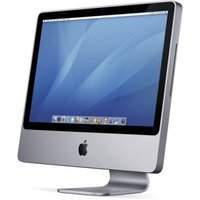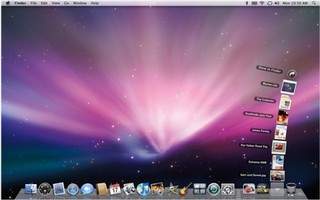More controversial than the Stones vs Beatles, more uncompromising than a Bush vs Obama debate, and hotter than the cold war, the Mac vs PC question ignites passions, endless debates and might even be responsible for violent outbreaks in some circles. But then again, that's not a reason not to ask, is it? So we'll try to answer the question as peacefully as possible.
“I am neither Athenian nor Greek, I am a citizen of the world.”
Aristotle
(while starting OS X)
"We must learn to live together as brothers,
or perish together as fools."
Martin Luther King
(while buying his PC)
This question is all the more relevant given that nothing looks more like a Mac than a PC and viceversa. In fact, both are computers using the same components (CPU, RAM, hard drives, etc.) to deal with the same tasks in almost the same exact way: mouse and keyboard allow you to control software tools that offer almost the same functions: can you copy/paste with a PC? Then you can do it also with a Mac…
Anyway, comparing a Mac and a PC isn’t really fair because these words don’t really describe the same thing: a Mac is a computer assembled exclusively by Apple while a PC is a technical standard applying to hundreds of manufacturers (Dell, IBM, Compaq, Hewlett-Packard, etc.) and including thousands of computer models.
Why? When computer technology exploded back in the 80's, rivals IBM and Apple chose different strategies: while Apple decided to stay the only manufacturer of Mac computers, IBM laid the bet to open its technology in order to create a standard, the PC (Personal Computer). Afterwards, hundreds of manufacturers started to buy PC-compatible hardware and this competition greatly increased the PC market to the detriment of the Mac.
While Apple’s market share was around 15% in the 80's, it fell to less than 3% in the 90's before increasing again these last couple of years thanks to products like the iMac, iPod or iPhone. Nowadays they have a 10% of the market (according to the newest figures provided by Net Applications). But we have to consider the figures in context: in the small audio world, the picture does look better for Apple considering that, even if no serious study has ever been made regarding this, Audiofanzine’s traffic statistics show that Mac has a 19.6% market share.
Considering this background, you can clearly now understand that it is difficult to compare a computer model with a technical standard: the only point of comparison is the only common component in all PC’s that distinguishes them from a Mac: the operating system.
Windows? Mac OS X?
|
And Linux? Like OS X, Linux is a variation on the UNIX system. Linux is an alternative and open source solution which is available in different “distributions.” The advantages? This system is stable, powerful and gives access to numerous free software tools while promoting an enthusiastic sharing philosophy. The disadvantages? Although it is becoming more accessible to the masses every day, Linux is still an environment for computer freaks — even if only because it is supported by very few hardware and software manufacturers. Making music with Linux is possible but not always easy for beginners. And since this system is not very widely used, you’ll have difficulties finding users who can help you out in case you run into problems, despite the few excellent specialized websites available. |
||
You probably know these names very well considering that every time a computer comes out of the factory these two operating systems (Windows on one side, Mac OS on the other side) are mentioned to distinguish both platforms.
OK, so what is an operating system? The operating system is sort of a big program that manages all essential functions of the computer and allows you to install and run dedicated software (for text and photo editing, web browsing, music production, etc.).
The first thing you have to know about operating systems is that they are not compatible with each other: a software conceived for Mac OS X won’t work under Windows, unless it has been ported (which means the software developer made a dedicated version for Windows). However true that there are certain software tools available for both platforms, most of them are only available for one of them: Cubase, Nuendo and Pro Tools are available for both, but Sonar, Acid and Samplitude are PC-only applications, while Logic, Garage Band and Digital Performer work only on a Mac. Thus, if choosing between Mac and PC means choosing an operating system, it also means choosing a software library.
In fact, when it comes to music production, the “Mac vs. PC” question can be answered very easily if you already have an idea of the software you intend to use: Do you want to use Sonar? You need a PC. Are you a Digital Performer fan? You need a Mac.
All These Small Software Tools Make Up Big Software Libraries.
Besides your sequencer choice, the size of the software library for each platform can also influence your choice. Consider, for example, that the software library available for Windows is about ten times as big as the software library available for Macs. Of course, quantity is not quality, but it does affect at least two aspects: the diversity of the applications and the freeware offer.
If you intend to buy a Mac for music applications only, or even for multimedia or office automation, you won’t have a problem because Apple’s platform is rather well suited for such purposes. But if you wish a computer to run business software, we must admit that a Mac can be pretty limited in some cases. You can get very frustrated if you intend to use management software (for doctors, site managers, accountants, etc.), simulation tools (economic, scientific, etc.) and other specialized applications on a Mac, because Apple ignored this specific professional world for a very long time while concentrating only on applications for the creative sector. And we won’t even mention video games, even though Apple has been showing more interest in this area for some time now…
Regarding music applications, the ratio of freeware tools is the same as for “normal” software: you’ll find about ten times more freeware applications for PC than for Mac. This means more choice for PC users, especially regarding high-quality tools. This detail can be very important for users on small budgets wanting to stay legal.
On the other hand and to compensate for that, do notice that Mac OS X — unlike Windows — is provided with GarageBand, an extremely intuitive sequencer for beginners that allows you to create your first songs without having to pay anything: a very good point for Apple.
Finally, we also have to mention that it has been possible to run Windows on a Mac for some time now. How? Either via a dual-boot system (you choose the system you want to use when you start your computer), or via Parallels’ virtual PC system (Windows runs within a window in Mac OS X). This argument can be decisive since there is no equivalent for PC and it allows any Mac user to access the Windows software library. That’s a big plus for Apple. However, most Mac users don’t use or rarely use this possibility: either because they have all their needs covered or because switching to another system is tiresome (just try to control Windows with an Apple keyboard…). Lastly, maybe it’s for performance reasons: while the dual boot solution works pretty good, don’t even think about using a very demanding application with Parallels. This function will certainly make the transition from PC to Mac easier and it can be useful in some rare situations. If you really need a Windows-only application on a daily basis, I don’t recommend you use this option, it will only make your life harder…
Stability
 This was an indisputable advantage for the Mac when Microsoft struggled with the obnoxious and infamous blue screens. However, we also have to acknowledge that it was way more difficult for Bill Gates and his team to conceive an operating system that worked fine with thousands of different components (for millions of possible combinations) than for Apple to manufacture a system that manages only a small number of components. Nevertheless, the giant from Redmond achieved its goal when they created the very stable Windows 2000, which later became Windows XP. After the execrable Windows Vista, Windows Seven has gotten back on track and it allows you to work very smoothly, matching the excellent OS X in this regard.
This was an indisputable advantage for the Mac when Microsoft struggled with the obnoxious and infamous blue screens. However, we also have to acknowledge that it was way more difficult for Bill Gates and his team to conceive an operating system that worked fine with thousands of different components (for millions of possible combinations) than for Apple to manufacture a system that manages only a small number of components. Nevertheless, the giant from Redmond achieved its goal when they created the very stable Windows 2000, which later became Windows XP. After the execrable Windows Vista, Windows Seven has gotten back on track and it allows you to work very smoothly, matching the excellent OS X in this regard.
But let’s get one thing clear: the perfect, never-crashing computer does not exist and you can still (rarely) experience crashes under Mac and Windows. This point shouldn’t be decisive when you make your decision.
Security
In this matter Mac beats PC by far. In fact, it’s kind of suicidal not to install an antivirus under Windows as soon as you go on the web, while most Mac users do entirely without such software since virus, trojans and malware are a rarity for this platform. Why? Because Mac OS X comes from UNIX (the father of Linux as well), which is both reliable and very well thought-out when it comes to security. If Apple’s market share increases in the future, its operating system will certainly attract malicious pirates, but it is still fine to bite the apple without the fear of finding a worm inside.
Performance
Performance isn’t really an issue if we consider Moore’s law, which states that transistor density on a CPU doubles every couple of years, therefore making the performance question as relative as volatile. The same thing applies to operating systems which are continually updated and optimized: if we were to make a benchmark today with two identical systems in order to know whether OS X or Windows Seven manages hardware better, the odds are that the results would be obsolete after only a few weeks… You’ll just notice that OS X boots faster than Windows and that it requires less RAM to work than Windows.
And for music applications? Let’s just say that if you buy a PC or Mac tomorrow, you won’t feel any performance limitations unless you work on a 130-track project with convolution reverbs and plug-ins everywhere. If that’s your intention, your are a very demanding professional. And if you are such a demanding professional, you surely don’t need to read this beginner’s guide, right?
Ergonomics and Philosophy
Although Windows and Mac OS X have the same role and can do virtually the same things, they are very different in terms of ergonomic design. Even the keyboard is different: while only one key stroke is necessary to type an “@” with a Mac, you’ll need two key strokes with a PC. On the other hand, you’ll need only one key stroke to make a screenshot with a PC and three with a Mac. And what about copying/pasting a file under OS X? Don’t even try it! On the contrary, Apple+E is enough to eject a USB key while Windows requires several mouse clicks. Uninstalling a software? Just drag it to the trash bin on a Mac or use the boring PC wizard. In short, differences are plentiful and switching from one system to the other can be really irritating (believe me, I use both at work and am very close to becoming schizophrenic). However, once you get used to them, everything goes well.
Thinking about these details and the possibilities of OS X and Windows more carefully, it is undeniable that the question of ergonomics on Mac and PC has to do with two very different visions of the computer as a product. On one side, the PC aims for maximum flexibility even at the sake of complexity: you can tune it as much as you want and dive into the depths of the system in order to add countless features, change some components and sometimes make mistakes (see registry!). People interested in computer technology clearly prefer a PC.
On the other hand, a Mac is less flexible, offers less tuning possibilities but is more easily accessible. It’s clearly a product for people who need a computer without having a special interest in computer technology: creative people (including musicians) and the general public. Apple’s aesthetic commitment illustrates this point perfectly: Steve Jobs and his team always devote themselves completely to offering 'beautiful’ products to seduce people who are not attracted by the greyness of PCs (which explains the success of the iMac in the past). Even the packaging reflects this commitment: a Mac is always delivered in a nice-looking, classy box in contrast to Dell’s and other PC manufacturers’ huge, brown, ugly boxes.
This accessibility and public-at-large strategy might seem a bit strange considering how both solutions share the market, but this paradox is resolved as soon as you consider other aspects.
Openness and Evolution Possibilities
|
What about notebooks? You have probably noticed that this article doesn’t deal with notebooks. That’s because Mac and PC notebooks, Netbooks and touchpads are worth a full article on their own. Until that article arrives, take this one piece of advice: buy a notebook only if you really need to be mobile and not just because they look nice or save space. Why? Because for the same price, notebooks have a much lower performance, fewer upgrading possibilities and are less ergonomic than desktop systems (be it a tower or an all-in-one iMac-like product). |
||
If any affordable PC tower can host any sound card, hard disk (with or without RAID technology) or graphic card available, in other words any compatible accessory, that’s certainly not the case with most Mac products. Do you want to use a PCI sound card? You’ll have to buy a Mac Pro or desist. It’s the same if you plan to use RAID 0+1 hard drives. And what about the lack of a Blu-ray player for Mac despite the fact that it has become very popular?
In fact, except for the Mac Pro which features the standard tower+screen format, all Macs come as a small-box that cannot be extended (the MacMini is definitely the less interesting Apple product considering that it is like a notebook without a screen and keyboard rather than a real desktop computer), or as an in-screen integrated solution which looks nice and is well thought-out, but is very limited in terms of expansion compared to a PC. Be it to use additional accessories or expand an aging system, the Mac Pro is the only Apple product that fulfills the needs of modularity. The only problem with the Mac Pro is the price tag…
However, within the context we are dealing with, this is not really a problem: an iMac can become a powerful DAW. The only cons are that you’ll have to use an external audio interface (or the integrated one) and make do without the secured dual stream of a Raid 0+1 system when using huge sample banks. In short, it provides a very high performance but has limited options compared to a Mac Pro or a PC.
Price
Even though Apple computers have become much more affordable ever since they started using Intel CPUs, they are still more expensive than PCs with similar hardware configurations. In other words, low-budget PCs are much more affordable than Mac computers: the least expensive Apple computer costs $599 (a MacMini without screen, keyboard or mouse) while you can find a fully equipped PC for about $400. Not to mention Apple accessories and connections which can sometimes be unreasonably expensive given that the manufacturer has managed to establish nonstandard formats that require adapters.
The worst is when you want a Mac tower as you’ll be forced to buy a Mac Pro which is sold for about $2,499 (and upwards) in the Apple Store. A hefty amount that would otherwise allow you to buy two mid-range PCs. I won’t dare assess the value for money of a Mac Pro because I would be influenced by rather subjective elements like assembling quality, look and packaging. I’ll just say that by only offering tower systems in its Pro range, Apple clearly expresses its elitist philosophy, which justifies its meager 10% market share against PC systems.
Trends & Culture
The last and very subjective criterion is their image, which commonly leads to overreactions. In this context, you’ll hear lots of very funny things (Apple commercials are hilarious for one), but also many silly ones, which I’ll try to summarize here:
A Mac fan will say that a PC continually crashes, looks awful, isn’t ergonomic and that it takes you an eternity to do things that take only a few seconds with a Mac. He’ll also say that Microsoft always copied Steve Jobs — who, by the way, is a nice guy while Bill Gates is a vile imperialist who would sell his mother to make money —, that a Mac looks much nicer, is more powerful and practical, and that even though it’s a bit more expensive it is definitely worth it. And Logic really offers the best value for money on the market. Period.
A PC fan will tell you that he didn’t squander his money in a fancy computer, that he is in control of every single aspect of his computer while nobody can control a Mac, that a PC doesn’t crash if you know how to use it, that he didn’t have to wait three years to play something other than The Sims, that Apple is only a guise and a lot of PR to make people forget that this company didn’t invent the mouse, nor the graphic interface, nor the MP3 player, nor multi-touch screens but only looks to satisfy its shareholders like Microsoft does. And, of course, Sonar really offers the best value for money on the market. Period.
To close these passionate statements, I would just like to say that the image of both systems (Mac and PC) changes with the trends: five years ago, many teenagers still considered Macs as computers for their parents or grandparents, while today teenagers would kill to get a hold of an iMac…
Better Than the 50/50, Just Call a Friend.
The last important choice criterion are your friends. If you don’t have a clue about computers or DAWs and you can count on a good and dear friend to help you out, make yourself a favor and make the same choice he did: for him, the worst thing would be to give you a hand if he is a PC user and you chose a Mac (or vice versa) because you think he knows more about computers than you do…
Conclusion
Whether you buy a Mac or a PC is up to you, but we hope that the information above will help you make your decision. Should I be more precise? OK, here’s my opinion — which I share knowing that it will receive a lot of talkbacks:
- If your budget is limited and below $1000, buy a PC and forget the MacMini.
- If you don’t have enough money to buy software, get a Mac with GarageBand (or a less expensive PC) plus the light version of any sequencer and the freeware available will do the rest.
- If money is not a problem and you want a computer to make music, for office automation and multimedia, buy a Mac. It’s like a very good PC.

- If you are a video game freak or you use professional and specific business programs, buy a PC.
- If you have no computer skills at all and you aren’t sure that it will ever interest you too much, buy a Mac.
- If you wish to customize your work environment, and say things like “the register has to be compressed” in public, buy a PC.
- If your best friend agrees to teach you about computers, choose the same as him to make life easier for both of you.
- If you’ve already made up your mind about the software you want to use because you already know it a bit or any other reason, buy the computer that supports it.
- If you already have some Mac knowledge, stay on this platform. The same applies to PC.
- Finally, if you don’t feel sure: don’t forget that it is less critical than taking a road in a Robert Frost poem. Anyways, you’ll probably end up buying a new computer within the next four years because by then yours will be totally obsolete.
Nonetheless, in future articles you’ll be able to read everything you need to know to buy a Mac (quite simple) or a PC (a bit more complex). Used or not? Major brand or not? What’s the budget? Which components? Etc.
OK, I’ll stop here. Now it’s time for you to follow the link below and have some fun commenting:
PS: Mom, I love you.