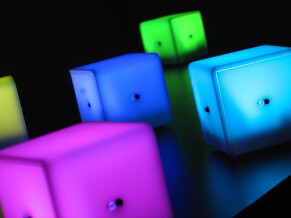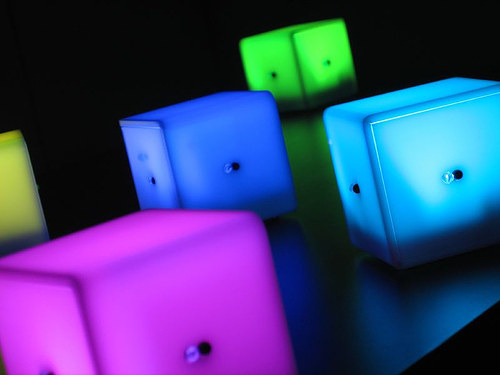Out of the blue, it just appeared in my office, like the megalith from Kubrick's 2001: A Space Odyssey. A cube: 7.5 cm long, as white and smooth as paraffin, with a pair of LEDs on four of its six sides, two ¼ inch jack inputs, a USB connector...and a button ... ... that I press ... Let there be Light, as someone once said: the cube shines!
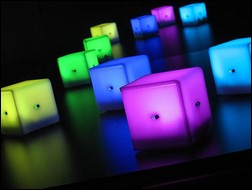 |
So what is it? A new age light to go with one’s lava lamp? Or the latest cutting-edge technology in light-therapy? Not at all; a small sticker tells me that I am in the presence of an AudioCube 1.0, a device by Percussa designed to revolutionize our approach to music. Let’s see about that..
|
Charging… The AudioCubes are charged in 3 hours via a USB cable for use from 3 to 5 hours … |
The AudioCubes are, you guessed it, cubes that have a communication port on 4 of their sides capable of transmitting and receiving digital or analog signals, using infrared light, to and from other cubes nearby. As for using them as MIDI controllers, they can be used in two ways: in Sensor mode or Sender/Receiver modes, which involves at least two cubes. They generate two types of MIDI messages: either Note-on (triggering a note), or continuous controllers which are useful for progressively changing MIDI parameters.
Sensor Mode: In this mode the cube senses the distance to a nearby object, such as another cube or your hands: so you’ll be able, just by making gestures around the cube, to control the frequency cutoff and/or resonance of a filter, or modify the ADSR of an envelope…
 |
Sender/Receiver Mode: this is also interesting because it’s based on interaction between cubes. How does it work? Each AudioCube has 4 sides that can send and receive infrared signals to and from other cubes. 4 sides per cube gives you 16 combinations (each can be a MIDI command such as triggering samples) with only two cubes …
Far from being merely a MIDI controller, the AudioCube is also a lo-fi instrument. This means that it has a signal generator/processor with a 32 kHz/9 bit audio resolution… the sound goes through the same infrared ports as the MIDI or through jack cables. Each cube has a ¼ inch jack input and output.
Lastly, the icing on the cake, the AudioCubes are also lights. For each cube, there are three colors (red, green and blue) whose intensity can be controlled via MIDI and a sequencer. By mixing those 3 fundamental colors you can get just about any color. Some will consider these cubes a gadget, if they’re only interested in their controller features, while others, who see all the opportunities these AudioCubes offer in a live show, will find them essential…
It works in theory. Let’s see if it also works in practice…
Plug & Plod
 |
Simple as the concept may seem, these Percussa cubes are not easily tamed, or at least, configured. To use them as a controller with a sequencer, you need to go through mapping/calibration software called MIDI Bridge and a freeware MIDI driver. One wonders why it wasn’t included inside MIDI Bridge. By following the reasonably well written manual step by step, it’s possible to trigger loops within Live via the Sender/Receiver mode, or control a filter’s cutoff frequency using Sensor mode … It works, though you shouldn’t be too picky about precision: in Sender/Receiver mode, if you rotate a cube too fast, the other cube might not register what you did. You have to move the cubes relatively slowly to ensure proper communication between sensors. To trigger loops, this is OK, but not for trying to play quick percussion patterns with One Shot samples… There’s still much room for improvement. …
As for Sensor mode, it’s rather nice because it’s very intuitive: you can approach or distance your hands from the cube to pilot continuous controllers, but even here, it’s a shame that the system is not more precise. Nevertheless, this aspect of AudioCubes is certainly a lot of fun and as long as you assign it to the appropriate parameters of a synthesizer, for example, it allows you to get a completely different approach with sounds. Some will love it…
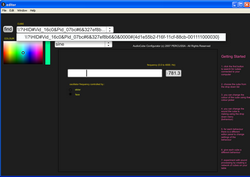 |
As long as we’re talking about sound, we should speak about AudioCubes’ ability to generate it, although in my opinion, this isn’t a strong point of this product: the idea of transforming these cubes into modular synths seems very inviting and I started salivating at the thought of mixing audio via infrared. Unfortunately, the sound processors are of pretty poor quality (even for Lo-Fi) and so, you wonder why you’d bother even using them when you can control any virtual synth. The interface for programming this feature (sound generation) is very basic: like most prototype software, it shows us data which neither seems intelligible nor helpful (like the very long alphanumeric identifier for each AudioCube or the Max/MSP Runtime Log window) while offering few editing settings for possible effects. Of course, any Max/MSP developer can overcome these limitations and come up with a nice interface or communicate in a more or less complex way with any software or instrument. But the fact remains that, like the Jazz Mutant Lemur, it’s quite ironic to go to all the trouble of making a controller as intuitive as possible on one hand, if you’re going to make it dependent on a counter-intuitive program when accessing settings…
Conclusion
|
This brings us back to the famous debate about whether the latest inventions in the field of musical ergonomics, or even ergonomics in general, make a difference. Take the case of the Wiimote, which, after all, didn’t change anything in terms of the gamedesign of video games despite the frenzy it provoked in the media… Just like the Tenori-on, the Reactable, or Jean-Michel Jarre’s famous laser-harp, the AudioCubes are fascinating in their concept and visually attractive, but you’re never sure if you’re dealing with a 'design’ object used for music, or a real instrument that’s also esthetically pleasing. You be the judge, but in any event Max/MSP developers will probably be paying close attention to this product, while others may just pass it by. However, the 'AudioCube 1.0' on each cube suggests that the story is to be continued …
..