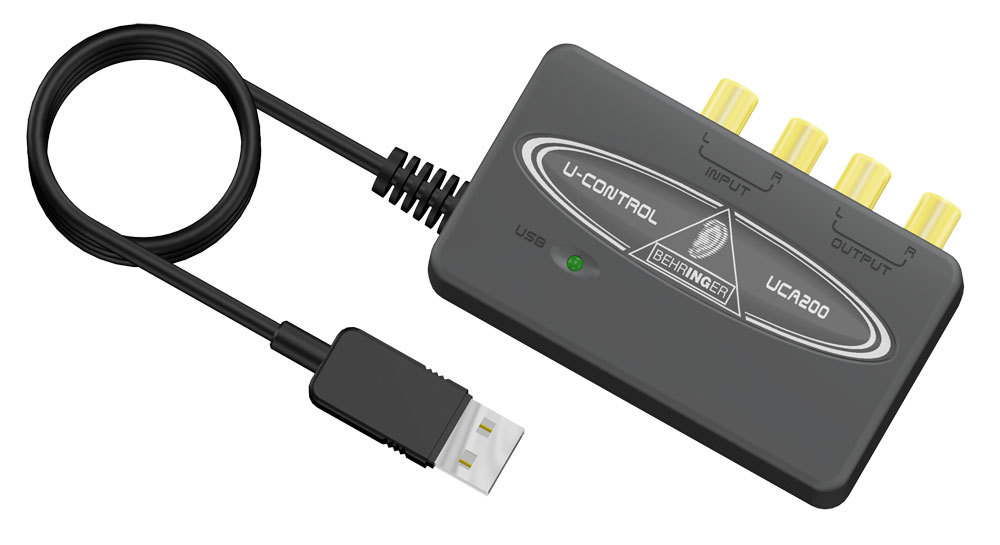A member has requested an additional review for this product
Filter
Our members also liked:
2.7/5(1 reviews)
100 %
Write a user review
Users reviews
 VvSurLeRiddimPublished on 07/12/10 at 03:28 (This content has been automatically translated from French)I had this interface with my mixer "Behringer Xenyx 1622 FX.
VvSurLeRiddimPublished on 07/12/10 at 03:28 (This content has been automatically translated from French)I had this interface with my mixer "Behringer Xenyx 1622 FX.
I use it to connect it to my PC.
It allows me to send the sound from the PC to the table for monitoring and vice versa for recording.
UTILIZATION
The interface is automatically recognized under Windows XP and Linux with generic drivers with no problem.
However, for best perfs (lower latency) I downloaded the latest WDM drivers on the behringer site and have installed XP ... Well they are not terrible at all: already always connect the interface to the USB port even if it is not recognized (well, not very practical but still happening) but especially the drivers were really struggling every PC with DPC (deffered proce…Read moreI had this interface with my mixer "Behringer Xenyx 1622 FX.
I use it to connect it to my PC.
It allows me to send the sound from the PC to the table for monitoring and vice versa for recording.
UTILIZATION
The interface is automatically recognized under Windows XP and Linux with generic drivers with no problem.
However, for best perfs (lower latency) I downloaded the latest WDM drivers on the behringer site and have installed XP ... Well they are not terrible at all: already always connect the interface to the USB port even if it is not recognized (well, not very practical but still happening) but especially the drivers were really struggling every PC with DPC (deffered procedure call). To top it all midi synthesis of native Windows is no longer available with these drivers: result: Unable to play a midi sound "gross" and especially not use Guitar Pro 5.
Finally, I have uninstalled and since I only use ASIO4ALL and it's going much better.
I get a latency correct but not exceptional either (I have more exact figure in mind, but I think it runs in the 10 to 15 ms).
We obviously can not read / only record 2 tracks simultaneously, because it's simple stereo.
I use most often with FL Studio for computer music and Winamp, Songbird, or use VLC Media Player (plays music, movies etc ...).
GETTING STARTED
The installation and connection are obvious and require no knowledge, I do not think I consulted the manual anyway y'en not need is a breeze.
OVERALL OPINION
I use it for 4 years.
I have not tried the other model.
The feature I like best: simple and without unnecessary gadget.
Minimum: the sound .... ouch ouch ouch! That's where the rub: it was a really rotten quality recording. It is breath and breath like ugly electric buzz noise is clearly audible when the level of useful signal is a bit low. I feel that this stuff is VERY sensitive to electromagnetic interference, and since I have a lot of electrical appliances and cables (normal for a HS) is the drama. To say: we hear the same changes in the buzz when the hard drive of my computer works ...
In short, it is convenient if just to listen to mp3 or make Skype (but in this case I see no advantage over an internal sound card), however if you want to make registration with minimum quality, forget this model.
It made me service for a while, but I'm going to buy a real change made to interface the real sound ...See less00