View other reviews for this product:
« very promising »
Published on 09/21/11 at 03:22First, i have to tell you I just tried this sound card during one evening.
So I just post my first impressions, a real opinion would require time of use.
My config: win7 64-bit laptop, Cubase 5.
My use: for my little home studio, I record bass DI, electro-acoustic guitar DI + condenser microphone in front and the rest of VSTs with my P-85 connected to MIDI.
So I am looking for a USB sound card with minimum 2 + XLR input jack, and MIDI I / O.
This one is a priori one of the best value for money for my budget.
The fact that it's a recently card is good as I'm sure of the win7 compatibility.
Now let's plug it!
UTILIZATION
Installation dream: I installed the drivers and everything went direct.
In cubase 5 everything worked the first time, including MIDI.
I tried to disconnect / reconnect my keyboard or even the sound card when cubase on, re-everything works perfectly. And all USB ports.
It changes my old sound card (the first version of the M-Audio MobilePre, not very young!) Where I had to restart everything, go into the settings of windows etc. ..
Just two remarks:
- Recording MIDI from my keyboard, it has "jumped" twice. That is, at once, it no longer records. I do not know if it has the card in my config, my processor .. Cable same afternoon .. but I mention it anyway.
- When my laptop is connected to AC power, there is a buzz in the speakers. The headphone, nothing to report). Again I do not know where it comes from, but it's very annoying.
GETTING STARTED
Above all, the metal case looks solid, the knobs are heavy and accurate.
There are small diodes around to see the input levels.
The card is very compact: it is essential for a small home studio apartment like mine.
I went through the manual (in English), it seemed clear.
I preferred to read in the functioning of the auto-gain control inputs to be sure, even if it is intuitive .. Basically you press the button once, then you play the most "high" of the song, then re-calculated so that it supports. It's pretty fun and convenient although not necessary I think.
OVERALL OPINION
I still remember that I tried the card that evening.
I know that the great advantage of this card is the quality of its preamps.
Difficult for me to judge, I know nothing, but obviously, it changes my old MobilePre! No need to set the input level to the bottom right for a gain and vice versa, even putting virtually all the max, no saturation ..
I let the experts care to comment on the more technical aspects, I just know that the preamps are "class A" and it's more uncommon at this price.
A major drawback, however: no volume control separate from the headphone speakers ..
It's hassle of having to turn off the speakers when you make a decision ..
Too bad!
I have attached a screenshot of this notice control panel found in the "Devices" menu in Cubase. It lets you control the map with your mouse. I have not had time to play unfortunately.
In view of my query (USB sound card with at least 2 min input jack + XLR, and MIDI I / O, Price <300 €), I think based on that and I buy it in the week.
I just wish to test the Native Instruments Komplete 6 Audio before, to compare ..
But I do not get me too by saying that the Quad Capture is a safe bet, honestly for € 200, it's great stuff.
I hope my opinion will be useful, a +
So I just post my first impressions, a real opinion would require time of use.
My config: win7 64-bit laptop, Cubase 5.
My use: for my little home studio, I record bass DI, electro-acoustic guitar DI + condenser microphone in front and the rest of VSTs with my P-85 connected to MIDI.
So I am looking for a USB sound card with minimum 2 + XLR input jack, and MIDI I / O.
This one is a priori one of the best value for money for my budget.
The fact that it's a recently card is good as I'm sure of the win7 compatibility.
Now let's plug it!
UTILIZATION
Installation dream: I installed the drivers and everything went direct.
In cubase 5 everything worked the first time, including MIDI.
I tried to disconnect / reconnect my keyboard or even the sound card when cubase on, re-everything works perfectly. And all USB ports.
It changes my old sound card (the first version of the M-Audio MobilePre, not very young!) Where I had to restart everything, go into the settings of windows etc. ..
Just two remarks:
- Recording MIDI from my keyboard, it has "jumped" twice. That is, at once, it no longer records. I do not know if it has the card in my config, my processor .. Cable same afternoon .. but I mention it anyway.
- When my laptop is connected to AC power, there is a buzz in the speakers. The headphone, nothing to report). Again I do not know where it comes from, but it's very annoying.
GETTING STARTED
Above all, the metal case looks solid, the knobs are heavy and accurate.
There are small diodes around to see the input levels.
The card is very compact: it is essential for a small home studio apartment like mine.
I went through the manual (in English), it seemed clear.
I preferred to read in the functioning of the auto-gain control inputs to be sure, even if it is intuitive .. Basically you press the button once, then you play the most "high" of the song, then re-calculated so that it supports. It's pretty fun and convenient although not necessary I think.
OVERALL OPINION
I still remember that I tried the card that evening.
I know that the great advantage of this card is the quality of its preamps.
Difficult for me to judge, I know nothing, but obviously, it changes my old MobilePre! No need to set the input level to the bottom right for a gain and vice versa, even putting virtually all the max, no saturation ..
I let the experts care to comment on the more technical aspects, I just know that the preamps are "class A" and it's more uncommon at this price.
A major drawback, however: no volume control separate from the headphone speakers ..
It's hassle of having to turn off the speakers when you make a decision ..
Too bad!
I have attached a screenshot of this notice control panel found in the "Devices" menu in Cubase. It lets you control the map with your mouse. I have not had time to play unfortunately.
In view of my query (USB sound card with at least 2 min input jack + XLR, and MIDI I / O, Price <300 €), I think based on that and I buy it in the week.
I just wish to test the Native Instruments Komplete 6 Audio before, to compare ..
But I do not get me too by saying that the Quad Capture is a safe bet, honestly for € 200, it's great stuff.
I hope my opinion will be useful, a +