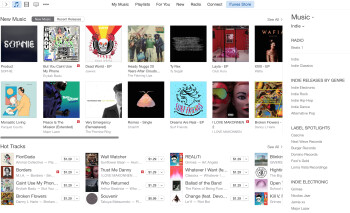If you want to earn money from your music online, you stand to make a lot more profit through sales at iTunes, Amazon or another digital retail outlet than through streaming at services like Spotify or Apple Music. Just ask Adele, who completely withheld her new album "25" from streaming services in order to focus the attention on sales, and has had spectacular results so far. Even for the rest of us, it makes sense to concentrate on sales rather than streams. To that end, we offer some tips to help push your online sales to the max.
- Target stores that customers trust with their credit cards. When someone is forced to take out their credit card and enter it into a store, it adds friction to the sale. It’s either too much work to enter the credit card data for an impulse buy, or creates distrust if they’ve never bought at the store before. Lead with stores where potential customers likely have their credit card information stored already, like iTunes and Amazon, and add the stores with greater margins afterwards.
- Use affiliate links. Enroll in affiliate programs at stores like iTunes and Amazon to get an extra cut on your music sales. These programs reward those who send customers to their store using affiliate links, giving you an extra cut on the front end as well as the back end. They’ll also give you a percentage cut of anything that the visitor buys after clicking the affiliate link. So, if someone purchases your album but then also buys a computer, you’ll get a percentage of both sales. Once you make affiliate links to your music, use them in all of your web presences.
- Add a cover song. The music fans that you want to capture are searching for artists and songs that they’re already familiar with. Having a well-known cover song on your album can help get your track and the album discovered in search results. And if people like your version, they’ll often purchase it and possibly your album, too. The same thing is true of streaming platforms: artists with cover songs get more of their other tracks listened to. If you do add a cover to your album, make sure to clear the rights by paying mechanical royalties to the songwriter.
- Use well-known song titles. If you don’t want to make a cover song, consider writing a song with a title that’s similar to other well-known songs or common phrases. Song titles cannot be copyrighted so you can legitimately use the same title (or else, there would only be one song called “I Love You”). The only exception is that you cannot use trademarked words, which might rule out using a movie or TV show name in your title.
- Use smart keywords. If a music buyer hasn’t heard of you, your marketing text in the song or album description will be the only chance you have to grab their interest. Use keywords they’re already familiar with to entice them. For example, always mention the genre or description of music that you play (“horn-powered geek rock”, “psychedelic zydeco”, etc.). If the platform allows it, list other well-known artists that you sound like. Lastly, use any terms that are of interest to your target fanbase such as hobbies, causes, or topics of interest.
- Use music reviews. Customers want to know what others are saying about your music. Just like a movie poster, add a short quote or two from any great reviews in the album or track description. Also, make sure to include the quotes on your websites and other places where you market your music.
- Drive fan reviews. Nearly every digital store includes a section where buyers can post reviews. These ratings are influential; many customers take a look at what others have said before deciding to buy a song or album. Once your music is released, ask your fans to post reviews to seed this section and kickstart your sales.
Setting up and position your music within a digital store is not necessarily going to be a continuous campaign. By following the tips in this article, you’ll lay the groundwork for successful digital sales, and you’ll then be freed up for the all-important job of building your fanbase and making your next release.