
Panasonic AG-AC90 is a professional AVCCAM HD camcorder, combining the high image quality, advanced functions and easy operation in a stylish, easy-to-handle design. Recording videos in AVCHD format, the Panasonic AG-AC90 captures native 1920 x 1080 resolution images and records in 108060p, 60i, 30p and 24p, as well as in standard definition (48060i) in 60Hz. However, the AVCHD format is not a compatible format for some common editing systems on such as Avid, FCP, and iMovie.
So if you want to import the 1080p60p MTS to Movie 11 for post-production, you often struggle against compatible issues.
You know, iMovie is popular video authoring tool to edit video clips from camcorder on Mac. iMovie 11 is the latest version, with it you can import video clips from external devices or from anywhere else. The problem is you often get errors from iMovie when importing some raw MTS files to iMovie. You try everything but the MTS clips just cannot be read and recognized at all.
Aunsoft MTS Converter for Mac, a professional MTS conversion tool, transcode MTS/M2TS to compatible video format for common media players, popular portable devices, and editing software. With Aunsoft MTS Converter for Mac, you can import the 1080p60p MTS in iMovie 11 on Mac fast and easily.
Here are 4 steps:
Step 1: Load AG-AC90 1080p60p MTS to MTS Converter for Mac
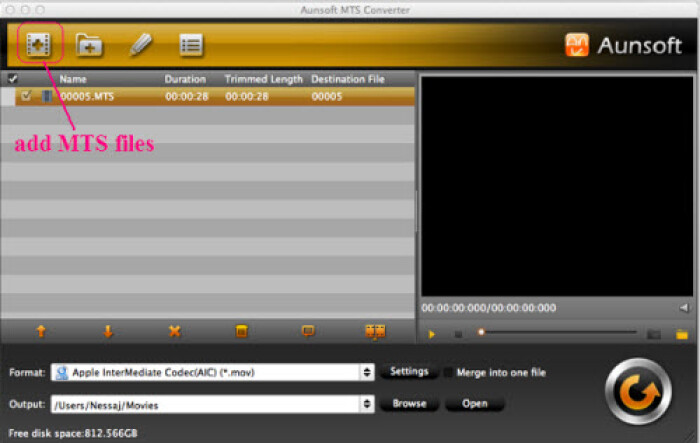
Launch Aunsoft MTS Converter for Mac, import MTS files to it. Click add video which can only add one file a time. You can also drag and drop MTS files into file area directly.
Step2: Select "iMovie" the output format
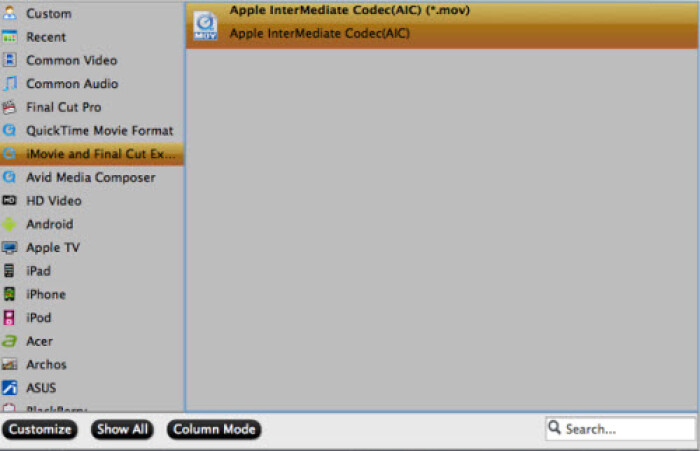
Just click Format icon, choose the ''iMovie and Final Cut Express''- ''Apple InterMedia Codec (AIC) (.mov)'' as the output format.
Tips: If you need to combine several MTS files, check the Merge on the main interface of the app.
Step 3: Set audio and video profile
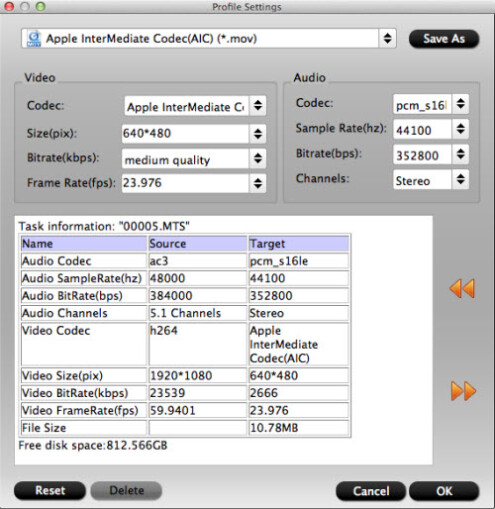
Click settings to adjust your audio and video.
Set audio and video profile in your Panasonic AG-AC90 1080p60p MTS, you will get the output compatible AIC MOV according to your need for post-production in iMovie 11.
Tips: The proper Frame Rate, Bitrate, Size and other settings setted by default to keep high quality of your audio and video.
Step 4: Start convert 1080p60p MTS to iMovie on Mac
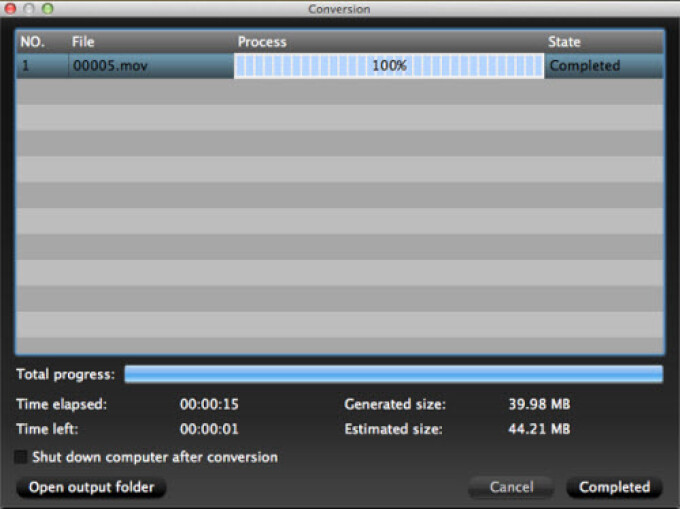
At last, click the Convert icon to start converting Panasonic AG-AC90 1080p60p MTS to iMovie 11.
What's more, Aunsoft MTS Converter for Mac can help you do more
1. Convert 1080p AVCHD files to Apple Intermediate Codec for FCE
2. Make MTS and AVCHD files smoothly burned in iDVD
Did you find this tip helpful?00
Be the first to post a comment about this tip


