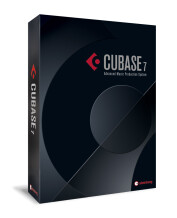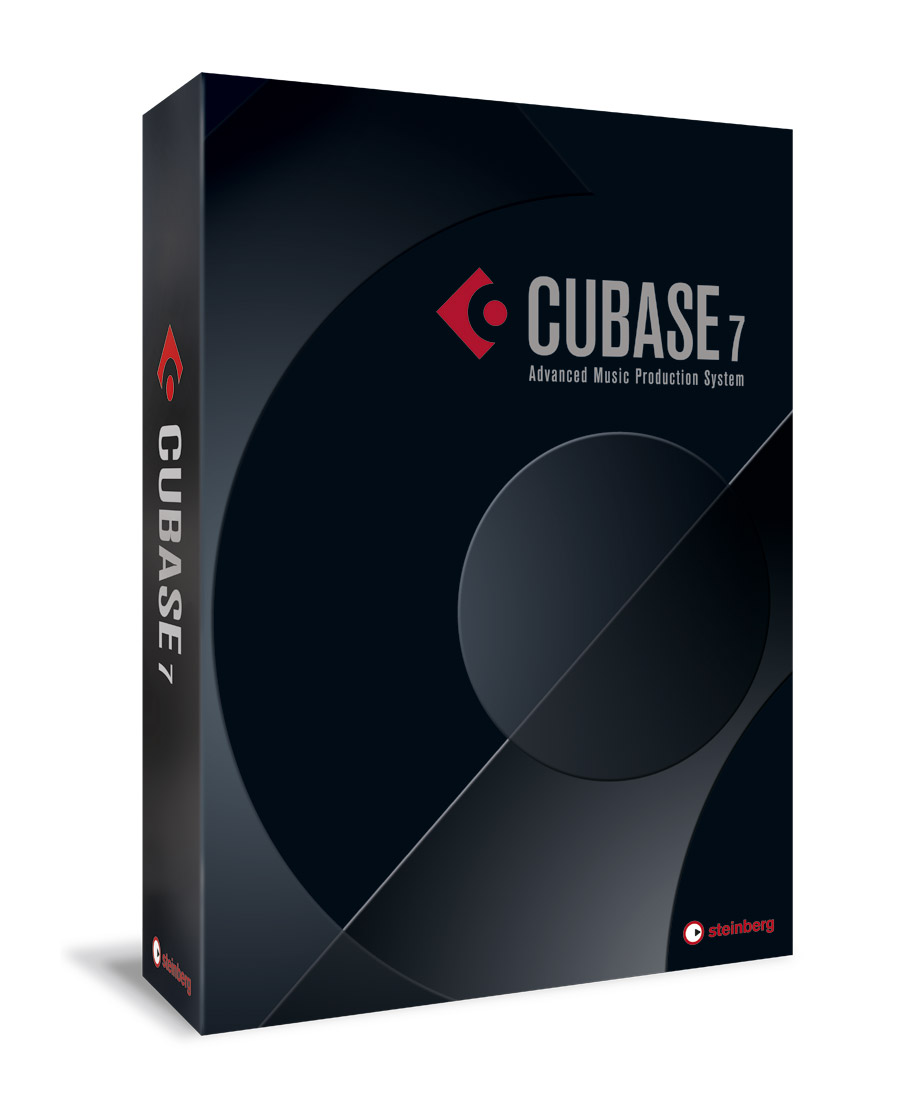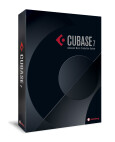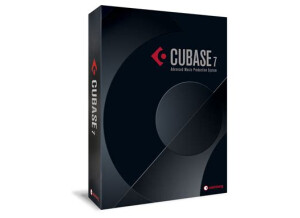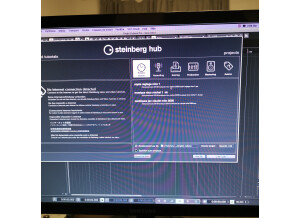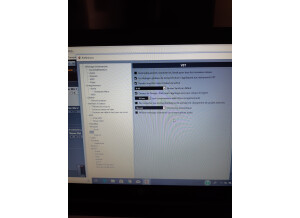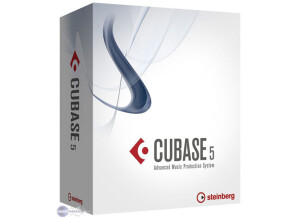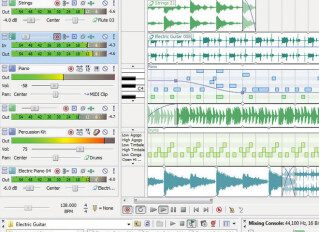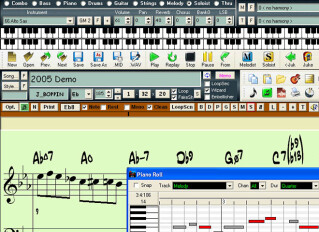Cubase 7 classified ad
Alerte nouvelle annonceNews
Images
Videos
Reviews
4.4/5(16 reviews)
63 %
25 %
6 %
Write a user review
Cubase 7 Offers More!
Published on 10/06/14 at 13:21Cubase 7 is offering numerous features that will fit in your workflow right away. Many users will not expect the additions to the latest edition of Cubase because many DAWs aren’t really upgrading the main characteristics of the DAW, but only add a few updates just to release a new version. The Steinberg developers have done an amazing job and it is great to know more about the new features in Cubase 7. One of the most notable changes comes to the program’s mixer window. It is called MixConsole and you will notice the changes right away because they have changed it completely. The workflow will be a bit confusing at the beginning, but you will get used to it quickly. It offers an option...…
Read more
Cubase 7 is offering numerous features that will fit in your workflow right away. Many users will not expect the additions to the latest edition of Cubase because many DAWs aren’t really upgrading the main characteristics of the DAW, but only add a few updates just to release a new version. The Steinberg developers have done an amazing job and it is great to know more about the new features in Cubase 7. One of the most notable changes comes to the program’s mixer window. It is called MixConsole and you will notice the changes right away because they have changed it completely. The workflow will be a bit confusing at the beginning, but you will get used to it quickly. It offers an option to use it full screen and the channel linking is drastically improved. In the previous versions, it wasn’t easy to find the plugins you want to use, but that is not a problem anymore with the upgraded search engine of the Cubase 7. The control room is designed much better and it is more user-friendly than before. Also, they have re-designed the buttons and controls on the mixer, which gives you a new feeling while you are working on your new track.
SUITABILITY/PERFORMANCE
For the people that are into MIDI, there is an update regarding the Chord Track feature because it allows a new workflow with harmonize and transform functions. It is interesting to know that the Chord Assistant suggests chords if you can’t find a way to the perfect melody. None of the other DAWs can offer this feature because the experienced developers of Steinberg have done a marvellous job. Another new feature, is the Hermode Tuning. Many producers have trouble combining fixed intonation instruments with non-fixed, so this addition will support their goal and help in the process of combining. The Voxengo’s CurveEQ has also been upgraded even if this feature wasn’t so important to be upgraded since it was doing a fine job even with the previous version. But, the Cubase users will love the MixConvert because it is able to convert multi-channel audio to stereo. Many of you were waiting for this feature since it makes the job much easier. Another update is offered in the VariAudio because in Cubase 5, it wasn’t able to help in the auto-tuning process. Now, with excellent algorithms, you can easily add it in your project. Of course, there are additional samples in HAlion Sonce SE in the new Hybrid Expansion kit and it is one of the best things in every new version of Cubase.
OVERALL OPINION
As a surprise it can be considered the MemZap and VST Connect SE. The MemZap allows you to use the new recalling edit windows in session for back-and-forth editing, and the VST Connect is a realtime online collaboration tool and it can be also used a stand-alone Cubase interface. Nuedno’s latest version is very similar to Cubase 7 and the similarities can be easily found because they are developed by the same company, so it is easy for them to look alike. The purpose of Nuendo is based on video and audio, but if you are interested in creating the perfect sound, Cubase 7 is the best option of those two DAWs. I have to mention that there were a lot of bugs After the Cubase 7 installation and you will have to visit a lot of forums in order to overcome the mistakes. It is great that there are a lot of people who are ready to provide help when it comes to software such as this. The price is affordable since we are talking about one of the best software for creating and mastering music, but it is still an expensive DAW.
Pros:
- MixConsole
- Chord Assistant
- Voxengo’s CurveEQ
- MixConvert
- MemZap
- New Sounds and Samples
Cons:
- Installation bugs
- Expensive
SUITABILITY/PERFORMANCE
For the people that are into MIDI, there is an update regarding the Chord Track feature because it allows a new workflow with harmonize and transform functions. It is interesting to know that the Chord Assistant suggests chords if you can’t find a way to the perfect melody. None of the other DAWs can offer this feature because the experienced developers of Steinberg have done a marvellous job. Another new feature, is the Hermode Tuning. Many producers have trouble combining fixed intonation instruments with non-fixed, so this addition will support their goal and help in the process of combining. The Voxengo’s CurveEQ has also been upgraded even if this feature wasn’t so important to be upgraded since it was doing a fine job even with the previous version. But, the Cubase users will love the MixConvert because it is able to convert multi-channel audio to stereo. Many of you were waiting for this feature since it makes the job much easier. Another update is offered in the VariAudio because in Cubase 5, it wasn’t able to help in the auto-tuning process. Now, with excellent algorithms, you can easily add it in your project. Of course, there are additional samples in HAlion Sonce SE in the new Hybrid Expansion kit and it is one of the best things in every new version of Cubase.
OVERALL OPINION
As a surprise it can be considered the MemZap and VST Connect SE. The MemZap allows you to use the new recalling edit windows in session for back-and-forth editing, and the VST Connect is a realtime online collaboration tool and it can be also used a stand-alone Cubase interface. Nuedno’s latest version is very similar to Cubase 7 and the similarities can be easily found because they are developed by the same company, so it is easy for them to look alike. The purpose of Nuendo is based on video and audio, but if you are interested in creating the perfect sound, Cubase 7 is the best option of those two DAWs. I have to mention that there were a lot of bugs After the Cubase 7 installation and you will have to visit a lot of forums in order to overcome the mistakes. It is great that there are a lot of people who are ready to provide help when it comes to software such as this. The price is affordable since we are talking about one of the best software for creating and mastering music, but it is still an expensive DAW.
Pros:
- MixConsole
- Chord Assistant
- Voxengo’s CurveEQ
- MixConvert
- MemZap
- New Sounds and Samples
Cons:
- Installation bugs
- Expensive
See less
00
»
A great audio software for all level
Published on 09/03/14 at 04:12Choosing between pro tools and Cubase was the first challenge to me. These are the most powerful software I think exist today. They were used by the professionals when composing and producing audio. After watching/ reading all the reviews, I decided to buy Cubase 7 in Singapore.
The box contains the installers and the Dongle (it’s like a key of a car, it won’t run without it). And lots of free additional synth and instrument but it is all for trial period only (60 days)
Installed it on my mac and it took me 2-5 hours including the download of all the drivers and the new update of Cubase 7.5. The installation was very easy because the instruction in the manual was very clear and...…
The box contains the installers and the Dongle (it’s like a key of a car, it won’t run without it). And lots of free additional synth and instrument but it is all for trial period only (60 days)
Installed it on my mac and it took me 2-5 hours including the download of all the drivers and the new update of Cubase 7.5. The installation was very easy because the instruction in the manual was very clear and...…
Read more
Choosing between pro tools and Cubase was the first challenge to me. These are the most powerful software I think exist today. They were used by the professionals when composing and producing audio. After watching/ reading all the reviews, I decided to buy Cubase 7 in Singapore.
The box contains the installers and the Dongle (it’s like a key of a car, it won’t run without it). And lots of free additional synth and instrument but it is all for trial period only (60 days)
Installed it on my mac and it took me 2-5 hours including the download of all the drivers and the new update of Cubase 7.5. The installation was very easy because the instruction in the manual was very clear and detailed
When I run Cubase for the first time the first menu that it will show you is the free tutorial videos. The tutorials did guide me on how to use their new features like the all new designed mixer.
I am not new in Cubase because I’ve been using since Cubase 5. And I see a lots of new changes like the color and added features like the A/B comparison which you can compare 2 different settings of any plugin like the reverb
So far I have not experiencing any compatibility issues with my mac mid 2013 running osx 10.9
SUITABILITY/PERFORMANCE
I've been using Cubase 7 for the past 4 months and this is what I observed:
-Working with the Cubase 7 is much faster now you can now search for your tracks by just typing the name or keyword of a certain audio track
-More organized than before, you can now add pictures to any track too. This helped me find and organize my tracks easily than the older version
-The Chord track really helped me to choose what chord in a certain scale to be used. This is great when you are composing a new song
-The Vari Audio was improved ( the auto tune of Cubase) less robotic artefacts are heard when you correct your pitch
- The A/B comparison is very helpful when using equalizer
OVERALL OPINION
I really enjoyed using Cubase 7. I think what you pay is what you really get. What I really like the most is the newly redesigned Vari Audio, this will improve my vocals when producing my composition
Pros
-The re designed mixer will help you mix and master more efficiently
- very easy to install and use
- run in both Mac and PC
Cons
- if you loose the dongle, the software will not run and it will take time to give you a new one
The box contains the installers and the Dongle (it’s like a key of a car, it won’t run without it). And lots of free additional synth and instrument but it is all for trial period only (60 days)
Installed it on my mac and it took me 2-5 hours including the download of all the drivers and the new update of Cubase 7.5. The installation was very easy because the instruction in the manual was very clear and detailed
When I run Cubase for the first time the first menu that it will show you is the free tutorial videos. The tutorials did guide me on how to use their new features like the all new designed mixer.
I am not new in Cubase because I’ve been using since Cubase 5. And I see a lots of new changes like the color and added features like the A/B comparison which you can compare 2 different settings of any plugin like the reverb
So far I have not experiencing any compatibility issues with my mac mid 2013 running osx 10.9
SUITABILITY/PERFORMANCE
I've been using Cubase 7 for the past 4 months and this is what I observed:
-Working with the Cubase 7 is much faster now you can now search for your tracks by just typing the name or keyword of a certain audio track
-More organized than before, you can now add pictures to any track too. This helped me find and organize my tracks easily than the older version
-The Chord track really helped me to choose what chord in a certain scale to be used. This is great when you are composing a new song
-The Vari Audio was improved ( the auto tune of Cubase) less robotic artefacts are heard when you correct your pitch
- The A/B comparison is very helpful when using equalizer
OVERALL OPINION
I really enjoyed using Cubase 7. I think what you pay is what you really get. What I really like the most is the newly redesigned Vari Audio, this will improve my vocals when producing my composition
Pros
-The re designed mixer will help you mix and master more efficiently
- very easy to install and use
- run in both Mac and PC
Cons
- if you loose the dongle, the software will not run and it will take time to give you a new one
See less
00
»
Still great, but not a lot of new changes
Published on 02/02/13 at 23:49I just purchased the Steinberg Cubase 7 upgrade (not upgrade from 6.5). This software is a MIDI DAW and audio software workstation that has unlimited audio and MIDI tracks. It comes loaded with over 50 plug ins and a handful of VST’s. The VST’s that came with it were nothing special to me but I already had a ton of other VST’s that I had from FL Studio and Ableton Live so they worked fine in Cubase 7.
SUITABILITY/PERFORMANCE
Cubase 7 for me was easy to understand because the layout and basic functions of it where no different than the older versions of Cubase. This version does seem to be a lot faster though, loading effects and VST’s has never been easier. Even some of the VST’s that...…
SUITABILITY/PERFORMANCE
Cubase 7 for me was easy to understand because the layout and basic functions of it where no different than the older versions of Cubase. This version does seem to be a lot faster though, loading effects and VST’s has never been easier. Even some of the VST’s that...…
Read more
I just purchased the Steinberg Cubase 7 upgrade (not upgrade from 6.5). This software is a MIDI DAW and audio software workstation that has unlimited audio and MIDI tracks. It comes loaded with over 50 plug ins and a handful of VST’s. The VST’s that came with it were nothing special to me but I already had a ton of other VST’s that I had from FL Studio and Ableton Live so they worked fine in Cubase 7.
SUITABILITY/PERFORMANCE
Cubase 7 for me was easy to understand because the layout and basic functions of it where no different than the older versions of Cubase. This version does seem to be a lot faster though, loading effects and VST’s has never been easier. Even some of the VST’s that I use that hog up the CPU do not seem to take up much CPU when I use them in Cubase 7.
OVERALL OPINION
Cubase 7 runs smoothly and has not given me any issues. I was a little upset that I had to upgrade and still pay 250 because I didn’t upgrade from version 6.5. I think users should be able to upgrade at the normal upgrade price no matter what previous version they are using or have.
There are over 2 thousand VST sounds that come loaded with Cubase 7 but don’t be fooled because all of them are not the best of quality. The presets that come in Ableton, Logic, and FL Studio where all better to me.
There is a new feature in Cubase 7 though that I think is really nice to have, it is a “chord track” feature that makes it easy to compose off of your basic chords and Cubase 7 makes it really easy to modify those chords and arrangements almost effortlessly. This really helped me be creative with my progressions and melodies. But that was the only feature that I really felt was a big difference from before and maybe the workflow is a little more user friendly and easier to work with.
SUITABILITY/PERFORMANCE
Cubase 7 for me was easy to understand because the layout and basic functions of it where no different than the older versions of Cubase. This version does seem to be a lot faster though, loading effects and VST’s has never been easier. Even some of the VST’s that I use that hog up the CPU do not seem to take up much CPU when I use them in Cubase 7.
OVERALL OPINION
Cubase 7 runs smoothly and has not given me any issues. I was a little upset that I had to upgrade and still pay 250 because I didn’t upgrade from version 6.5. I think users should be able to upgrade at the normal upgrade price no matter what previous version they are using or have.
There are over 2 thousand VST sounds that come loaded with Cubase 7 but don’t be fooled because all of them are not the best of quality. The presets that come in Ableton, Logic, and FL Studio where all better to me.
There is a new feature in Cubase 7 though that I think is really nice to have, it is a “chord track” feature that makes it easy to compose off of your basic chords and Cubase 7 makes it really easy to modify those chords and arrangements almost effortlessly. This really helped me be creative with my progressions and melodies. But that was the only feature that I really felt was a big difference from before and maybe the workflow is a little more user friendly and easier to work with.
See less
20
»
Finally, the "play list" function .... !!!
Published on 11/01/14 at 17:50 (This content has been automatically translated from French)If it took 11 version of Pro Tools to be able to do a quick export, it will be version 7.5 of Cubase to benefit from the "play list" function.
The "play list" allows you to save multiple versions of the same track (ex. Singing soloist) without having to create new tracks.
Management and editing are simplified, faster, differently from Pro Tools, but equally effective: Cubase uses the copy / paste function while Pro Tools uses a small arrow that sets the selection in the main track. In both cases the selection takes place without risk of offset.
In order not to clutter your screen, the play list opens and closes.
The tool is especially useful for instruments with many tracks...…
The "play list" allows you to save multiple versions of the same track (ex. Singing soloist) without having to create new tracks.
Management and editing are simplified, faster, differently from Pro Tools, but equally effective: Cubase uses the copy / paste function while Pro Tools uses a small arrow that sets the selection in the main track. In both cases the selection takes place without risk of offset.
In order not to clutter your screen, the play list opens and closes.
The tool is especially useful for instruments with many tracks...…
Read more
If it took 11 version of Pro Tools to be able to do a quick export, it will be version 7.5 of Cubase to benefit from the "play list" function.
The "play list" allows you to save multiple versions of the same track (ex. Singing soloist) without having to create new tracks.
Management and editing are simplified, faster, differently from Pro Tools, but equally effective: Cubase uses the copy / paste function while Pro Tools uses a small arrow that sets the selection in the main track. In both cases the selection takes place without risk of offset.
In order not to clutter your screen, the play list opens and closes.
The tool is especially useful for instruments with many tracks (drums), which so far was really galley ...
Praise you Lord Steinberg, you finally heard and answered the prayers of users ...
PS. Little tip for installation on Mac. The installation is by default 32 bits.
To switch to 64-bit, click the icon of non-activated software, go to setting and change. Cubase will open in 64 bits.
The "play list" allows you to save multiple versions of the same track (ex. Singing soloist) without having to create new tracks.
Management and editing are simplified, faster, differently from Pro Tools, but equally effective: Cubase uses the copy / paste function while Pro Tools uses a small arrow that sets the selection in the main track. In both cases the selection takes place without risk of offset.
In order not to clutter your screen, the play list opens and closes.
The tool is especially useful for instruments with many tracks (drums), which so far was really galley ...
Praise you Lord Steinberg, you finally heard and answered the prayers of users ...
PS. Little tip for installation on Mac. The installation is by default 32 bits.
To switch to 64-bit, click the icon of non-activated software, go to setting and change. Cubase will open in 64 bits.
See less
20
»
Tech. sheet
- Manufacturer: Steinberg
- Model: Cubase 7
- Series: Cubase
- Category: General Sequencers
- Added in our database on: 11/14/2012
We have no technical specifications for this product
but your help will be much welcomed
»
Other Steinberg general Sequencers
Other categories in Software Sequencers
Other names: cubase7