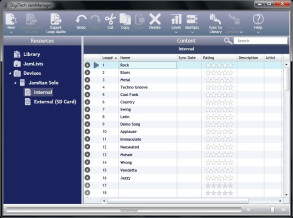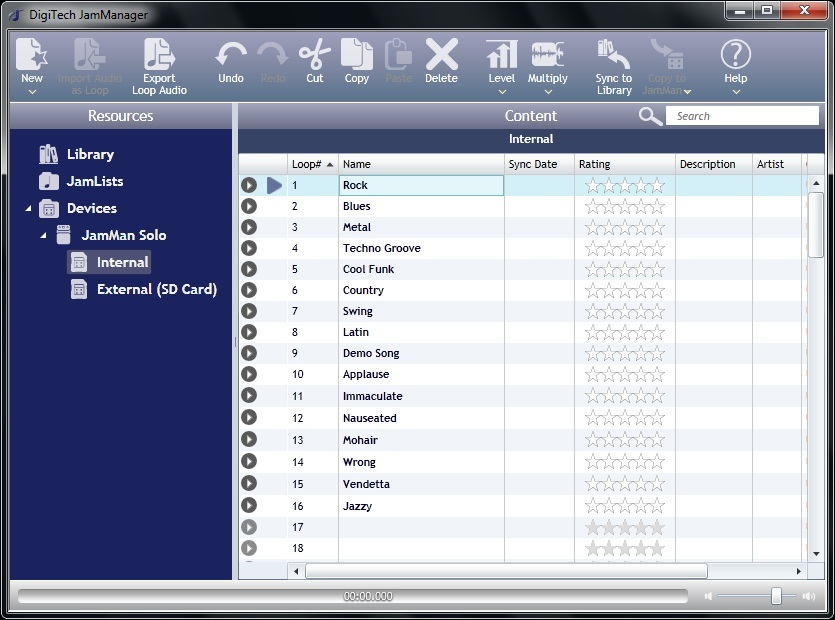Digitech say they have "reinvented the way you organize and save your loops" with the new JamManager Loop Librarian.
The JamManager is designed to sync to your JamMan Solo, JamMan Stereo, and JamMan Delay to save, rename, and archive the loops you have created. JamManager also lets you create JamLists that let you customize loop sets to download to your JamMan and take to your gigs, eliminating the need for multiple SD cards.
PC Minimum System Requirements
Windows
• Windows XP Home/Professional (32-bit), 
Windows Vista (32/64 bit), and Windows 7 (32/64 bit)
• Intel Core / AMD XP Processor (multi-core recommended)
• 1GB of memory (2GB recommended)
• Available USB port
Mac OS Minimum System Requirements
• JamManager for Mac OS X
• Mac OS X 10.5.8 or later
• Intel Core Processor
• 1GB of memory (2GB recommended)
• Available USB port
Visit www.digitech.com for more info.
PC Minimum System Requirements
Windows
• Windows XP Home/Professional (32-bit), 
Windows Vista (32/64 bit), and Windows 7 (32/64 bit)
• Intel Core / AMD XP Processor (multi-core recommended)
• 1GB of memory (2GB recommended)
• Available USB port
Mac OS Minimum System Requirements
• JamManager for Mac OS X
• Mac OS X 10.5.8 or later
• Intel Core Processor
• 1GB of memory (2GB recommended)
• Available USB port
Visit www.digitech.com for more info.

Previous news item
IntelliScore Ensemble Automatic Music Transcriber 8 Released
Next news item
Ask Video Musical Terms App

Post a comment
(1)
-

 cliffjumper337New AFfiliatePosted on 08/18/2010 at 17:09:24Better than nothing for sure, but I think they rushed on this software. There's a lot of simple things that would make it far more useful.. see below:
cliffjumper337New AFfiliatePosted on 08/18/2010 at 17:09:24Better than nothing for sure, but I think they rushed on this software. There's a lot of simple things that would make it far more useful.. see below:
- have a choice for where data for Library is stored, such as a flash drive rather than the computers hard drive. I have a lot of samples and the library can't fit on my hard drive and there is no way to choose my external hard drive
- allow for a setting to be global as well as single. The defalt for JamManager is to assign SINGLE play rather than LOOP. Since I mostly use samples set to LOOP I wouldn't have to change each individually. Also would be nice for STOP/FADE/END
- allow more than 1 undo
-be able to import multiple wav files from folder & subfolders at once
-make it not so easy to delete. example: with renaming a file.. instead of the delete button deleting the letter it deletes the file.
- in addition to name, sync date, rating, description etc.. have length and stereo or mono listing
-- Be able to PRINT the Jam lists. Very useful.
-- A better tool to adjust volume levels on samples
-- have a help menu that doesn't have to use the internet
--show how much memory used in created jamlists & how much available in the internal & SD card memory
Viewers of this article also read...
-
 Rent-to-own Ozone 9 and Neutron 3 together on Splice
Splice has bundled iZotope’s latest software audio processors and offers them at a lower price through their rent-to-own program.
Rent-to-own Ozone 9 and Neutron 3 together on Splice
Splice has bundled iZotope’s latest software audio processors and offers them at a lower price through their rent-to-own program.
-
 Over 150 free software tools to make music
Making music with your computer when you don't have a penny is possible. And to prove our point here you have 150+ free software tools many of which don't have anything to envy their paid counterparts.
Over 150 free software tools to make music
Making music with your computer when you don't have a penny is possible. And to prove our point here you have 150+ free software tools many of which don't have anything to envy their paid counterparts.
-
 Over 150 free software tools to make music
Making music with your computer when you don't have a penny is possible. And to prove our point here you have 150+ free software tools many of which don't have anything to envy their paid counterparts.
Over 150 free software tools to make music
Making music with your computer when you don't have a penny is possible. And to prove our point here you have 150+ free software tools many of which don't have anything to envy their paid counterparts.