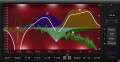With the card installed, VENUE users can send and receive up to 64 channels of audio between their VENUE system and a variety of MADI-compatible devices, including routers, other digital mixing consoles, and mobile recording setups. In addition, customers can now accommodate complex workflows that would typically require the use of a patchbay.
What’s New?
With the new MADI card, VENUE customers can:
- Leverage broadcast and fixed installation investments by connecting a VENUE D-Show®, Profile, or Mix Rack System directly into existing MADI infrastructures
- Connect with a wider range of MADI devices through the card’s optical and coaxial connections, as well as its 56-and 64-channel modes
- Add MADI connectivity to their VENUE system, and expand the channel count if needed to:o Send and receive up to 64 channels of 24-bit, 48 KHz audio—including all stage inputs—with one MADI card installed in an FOH Rack or Mix Racko Double distribution up to 128 channels by adding a second MADI card to an FOH Rack
- Simplify application setup and troubleshooting with automatic input signal detection, and ensure system reliability through simultaneous optical and coaxial outputs, enabling redundant connections
- Expand long-distance workflows, using fiber optic cable to transmit audio up to two kilometers (1.24 miles) away—without any loss in signal quality
The MADI Option Card is available now, and is designed to install into any available expansion slot in an FOH Rack or Mix Rack.
Avid has also released a new VENUE D-Show 2.8.5 software update, which provides system improvements, and is available as a free download for all D-Show 2.8.x software users. For MADI card users, the software offers two new input modes—MADI Input and MADI Virtual Soundcheck—enabling them to switch between MADI and Stage inputs and do Virtual Soundchecks without re-patching.
For more information, visit www.avid.com.
Viewers of this article also read...
-
 Rent-to-own Ozone 9 and Neutron 3 together on Splice
Splice has bundled iZotope’s latest software audio processors and offers them at a lower price through their rent-to-own program.
Rent-to-own Ozone 9 and Neutron 3 together on Splice
Splice has bundled iZotope’s latest software audio processors and offers them at a lower price through their rent-to-own program.
-
 Over 150 free software tools to make music
Making music with your computer when you don't have a penny is possible. And to prove our point here you have 150+ free software tools many of which don't have anything to envy their paid counterparts.
Over 150 free software tools to make music
Making music with your computer when you don't have a penny is possible. And to prove our point here you have 150+ free software tools many of which don't have anything to envy their paid counterparts.
-
 Over 150 free software tools to make music
Making music with your computer when you don't have a penny is possible. And to prove our point here you have 150+ free software tools many of which don't have anything to envy their paid counterparts.
Over 150 free software tools to make music
Making music with your computer when you don't have a penny is possible. And to prove our point here you have 150+ free software tools many of which don't have anything to envy their paid counterparts.