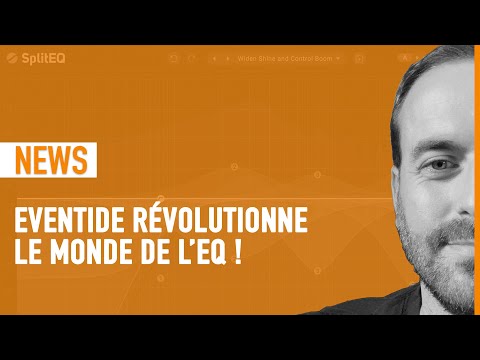FOMOfx Virtual Jeff Pro
Add this product to
- My former gear
- My current gear
- My wishlist
Where to buy Virtual Jeff Pro?
Less
Best new price
See more offers
Tech. sheet
- Manufacturer: FOMOfx
- Model: Virtual Jeff Pro
- Category: Other Guitar Accessories
- Package weight:1.5 kg
- Other names:virtualjeffpro
We have no technical specifications for this product
but your help will be much welcomed
»
Videos
User reviews
5.0/5(1 reviews)
5
100 %
4
3
2
1
Virtual Tremolo/Whammy for Guitar+
Published on 09/04/23 at 04:59Do you have a favorite guitar and wished it had a tremolo bridge? Do you have a guitar with such a bridge, but you find you are always tuning it after some whammy escapades? How about an instrument that does not have such a device, including a bass or acoustic guitar, or perhaps another stringed instrument, like a cello or harp?
Well, what seems like 4-5 years ago, I saw an ad or brief write-up about a new device… a tremolo/whammy arm called Virtual Jeff (after Jeff Beck), which connects to any guitar (perhaps not most headless varieties due to lack of positioning) or stringed instrument. It also would work for synths and the like that do not have mod wheels. The Virtual Jeff finally...…
Well, what seems like 4-5 years ago, I saw an ad or brief write-up about a new device… a tremolo/whammy arm called Virtual Jeff (after Jeff Beck), which connects to any guitar (perhaps not most headless varieties due to lack of positioning) or stringed instrument. It also would work for synths and the like that do not have mod wheels. The Virtual Jeff finally...…
Read more
Do you have a favorite guitar and wished it had a tremolo bridge? Do you have a guitar with such a bridge, but you find you are always tuning it after some whammy escapades? How about an instrument that does not have such a device, including a bass or acoustic guitar, or perhaps another stringed instrument, like a cello or harp?
Well, what seems like 4-5 years ago, I saw an ad or brief write-up about a new device… a tremolo/whammy arm called Virtual Jeff (after Jeff Beck), which connects to any guitar (perhaps not most headless varieties due to lack of positioning) or stringed instrument. It also would work for synths and the like that do not have mod wheels. The Virtual Jeff finally released about a year ago and I’m late to the party. Without hesitation I reached out to Peter Walker, its creator and inventor. In short, this is a trem arm attached to a small bridge-like body, that you affix to just behind the bridge or where it is suited best. One well-known YouTuber avoids his tremolo due to tuning issues – and so, he blocked it off and added the Virtual Jeff Pro. In another instance, a bassist connected it to the lower arm/horn of a bass.
A few things before discussing ease-of-use and sound, and bear in mind that the Virtual Jeff website has many videos and instructions on these topics. First, it is easy to mount, using special non-damaging tape (and easy to remove if necessary); and since you can purchase additional mounting brackets (the kit comes with two), you can place this on as many guitars as you want; simply slide the trem arm on or off a chosen guitar (the mounting bracket remains on the guitar). Second, you can run an included cable direct from the trem arm to the floor controller/pedal or use the included wireless transmitter. If using the included cable, it would be best to tie it to your regular guitar cable to avoid two cables wrapping around your feet. If using the wireless 2.4GHz transmitter, it comes with a strap/belt clip, or place it in a pocket or mount it on a guitar (if using the clip or mounting methods, you will require one of the mounting brackets, which means only one bracket left in the kit to mount the Virtual Jeff – order more mounting brackets!). Essentially, it is that straight forward and I had Virtual Jeff up and running within 20-minutes.
Now, what can Virtual Jeff do, and keep in mind it functions like any other whammy or tremolo arm, albeit with special features and incredible sound. Obviously, it can be used as a tremolo, its primary function. You have access to two presets, which you set according to your needs. For instance, you may want one preset subtle, with two semi-tones down and four semi-tones up… or whatever the measure… whereas the other preset could be for deep bombs and squealing highs. The Controller allows for up to one octave up in pitch, or any interval up to that point, and up to two sub-octaves down for times you want to growl. You can select as many intervals down to one sub-octave, and then the next interval jumps to two octaves. This is very nice when you want a very typical tremolo effect for one song, but want to switch to a big and broad sweep for other songs.
Next, Virtual Jeff has a HOLD function, so that when you bend up or down to a particular and desired tone, you can lock it in and continue playing at that pitch-shifted position. The HOLD function is activated by a standard two-button momentary switch (e.g., Hotone’s Ampero Switch for about $20 USD), as well as the BLEND function, which I will address later. The switcher connects to either side of the Virtual Jeff Controller, making it convenient for placing cabling were preferred. A most obvious example for this function, although there are many, would be to set the V-CAPO (addressed later) an octave down, then when you switch you have a bass guitar.
And so, I will discuss the V-CAPO feature next, which is a virtual capo that you lock into for a different pitch. Likely pitch-shifters are used most often by those who want drop-tuning for dark, brooding, and heavy music. This not only makes it convenient and quick to achieve semi-tones below normal, without having to retune your guitar, but it is one of the best sounding pitch-shifters I have heard. You literally get 100% of the new tone (unless you want to ‘blend’) without any artifacts from the original tone seeping in. You can use the V-CAPO on its own, or combine it with the BLEND feature, which also is triggered by the external footswitch. BLEND allows you to add the V-CAPO tone to your original tone as low as 12.5% (87.5% dry) and as high as 87.5% (12.5% dry). As stated previously, the up/down buttons on the Controller, as well as the LEDS that show ‘how much’ something has altered (your settings), is where things are adjusted. Initially, I thought the BLEND was too much on the lowest settings, but sometimes what you hear while playing and what you hear on a recorded playback are different. The low BLEND is quite sufficient to add some depth or thickness, and in a mix, blending is apparent, but far from overbearing. Higher blends do result in flipping which tone is dominant, and that is when the Virtual Jeff works even more magic.
When you add a blended V-CAPO note, and then bend the whammy arm, it is the V-CAPO note that pitch-shifts and NOT the original note, thereby producing some beautiful and interesting harmonies. If the BLEND is too low, you barely hear the pitch-shifting, although you still hear the V-CAPO tone. As you increase blending, the V-CAPO tone and its pitch-shifting increase in predominance accordingly. This may not work well for high-gain playing, as I find blending works best with Metal music that has a low mix of the altered tone, but you do not get that big whammy or bending sound (barely audible with hi-gain). Conversely, you may find more blending brings out the whammy tone to the forefront, but the V-CAPO tone is too noticeable. Regardless, this will depend on your ears and what sound you want to produce.
Overall, this is one piece of gear that not only is a long time coming, but you will spend hours having fun and discovering new sounds and applications – particularly those instruments that have been lying dormant with a fixed bridge. At $499 USD, this is hardly expensive when you consider many quality overdrive pedals are around the $250 mark or above, and many ‘boutique’ pedals that offer reverb, delay or other effects, match that price or greater. I have seen preamp pedals that cost nearly double that. The V-CAPO abilities are superior to others I have tried, including the DigiTech Whammy and the V-Capo functions on the Eventide H90 and Fractal FM3. Nor do I don’t feel or hear any latency (a more accomplished guitarist may, whereas I’m a hobbyist). And the fact that the Virtual Jeff can be mounted on as many guitars as you please (simply slip off the whammy arm and slide it onto another instrument), increases its value beyond modding a single guitar. Check out the Virtual Jeff website for plethora of demos, instructional videos, and everyday people showing how they use the Virtual Jeff.
Well, what seems like 4-5 years ago, I saw an ad or brief write-up about a new device… a tremolo/whammy arm called Virtual Jeff (after Jeff Beck), which connects to any guitar (perhaps not most headless varieties due to lack of positioning) or stringed instrument. It also would work for synths and the like that do not have mod wheels. The Virtual Jeff finally released about a year ago and I’m late to the party. Without hesitation I reached out to Peter Walker, its creator and inventor. In short, this is a trem arm attached to a small bridge-like body, that you affix to just behind the bridge or where it is suited best. One well-known YouTuber avoids his tremolo due to tuning issues – and so, he blocked it off and added the Virtual Jeff Pro. In another instance, a bassist connected it to the lower arm/horn of a bass.
A few things before discussing ease-of-use and sound, and bear in mind that the Virtual Jeff website has many videos and instructions on these topics. First, it is easy to mount, using special non-damaging tape (and easy to remove if necessary); and since you can purchase additional mounting brackets (the kit comes with two), you can place this on as many guitars as you want; simply slide the trem arm on or off a chosen guitar (the mounting bracket remains on the guitar). Second, you can run an included cable direct from the trem arm to the floor controller/pedal or use the included wireless transmitter. If using the included cable, it would be best to tie it to your regular guitar cable to avoid two cables wrapping around your feet. If using the wireless 2.4GHz transmitter, it comes with a strap/belt clip, or place it in a pocket or mount it on a guitar (if using the clip or mounting methods, you will require one of the mounting brackets, which means only one bracket left in the kit to mount the Virtual Jeff – order more mounting brackets!). Essentially, it is that straight forward and I had Virtual Jeff up and running within 20-minutes.
Now, what can Virtual Jeff do, and keep in mind it functions like any other whammy or tremolo arm, albeit with special features and incredible sound. Obviously, it can be used as a tremolo, its primary function. You have access to two presets, which you set according to your needs. For instance, you may want one preset subtle, with two semi-tones down and four semi-tones up… or whatever the measure… whereas the other preset could be for deep bombs and squealing highs. The Controller allows for up to one octave up in pitch, or any interval up to that point, and up to two sub-octaves down for times you want to growl. You can select as many intervals down to one sub-octave, and then the next interval jumps to two octaves. This is very nice when you want a very typical tremolo effect for one song, but want to switch to a big and broad sweep for other songs.
Next, Virtual Jeff has a HOLD function, so that when you bend up or down to a particular and desired tone, you can lock it in and continue playing at that pitch-shifted position. The HOLD function is activated by a standard two-button momentary switch (e.g., Hotone’s Ampero Switch for about $20 USD), as well as the BLEND function, which I will address later. The switcher connects to either side of the Virtual Jeff Controller, making it convenient for placing cabling were preferred. A most obvious example for this function, although there are many, would be to set the V-CAPO (addressed later) an octave down, then when you switch you have a bass guitar.
And so, I will discuss the V-CAPO feature next, which is a virtual capo that you lock into for a different pitch. Likely pitch-shifters are used most often by those who want drop-tuning for dark, brooding, and heavy music. This not only makes it convenient and quick to achieve semi-tones below normal, without having to retune your guitar, but it is one of the best sounding pitch-shifters I have heard. You literally get 100% of the new tone (unless you want to ‘blend’) without any artifacts from the original tone seeping in. You can use the V-CAPO on its own, or combine it with the BLEND feature, which also is triggered by the external footswitch. BLEND allows you to add the V-CAPO tone to your original tone as low as 12.5% (87.5% dry) and as high as 87.5% (12.5% dry). As stated previously, the up/down buttons on the Controller, as well as the LEDS that show ‘how much’ something has altered (your settings), is where things are adjusted. Initially, I thought the BLEND was too much on the lowest settings, but sometimes what you hear while playing and what you hear on a recorded playback are different. The low BLEND is quite sufficient to add some depth or thickness, and in a mix, blending is apparent, but far from overbearing. Higher blends do result in flipping which tone is dominant, and that is when the Virtual Jeff works even more magic.
When you add a blended V-CAPO note, and then bend the whammy arm, it is the V-CAPO note that pitch-shifts and NOT the original note, thereby producing some beautiful and interesting harmonies. If the BLEND is too low, you barely hear the pitch-shifting, although you still hear the V-CAPO tone. As you increase blending, the V-CAPO tone and its pitch-shifting increase in predominance accordingly. This may not work well for high-gain playing, as I find blending works best with Metal music that has a low mix of the altered tone, but you do not get that big whammy or bending sound (barely audible with hi-gain). Conversely, you may find more blending brings out the whammy tone to the forefront, but the V-CAPO tone is too noticeable. Regardless, this will depend on your ears and what sound you want to produce.
Overall, this is one piece of gear that not only is a long time coming, but you will spend hours having fun and discovering new sounds and applications – particularly those instruments that have been lying dormant with a fixed bridge. At $499 USD, this is hardly expensive when you consider many quality overdrive pedals are around the $250 mark or above, and many ‘boutique’ pedals that offer reverb, delay or other effects, match that price or greater. I have seen preamp pedals that cost nearly double that. The V-CAPO abilities are superior to others I have tried, including the DigiTech Whammy and the V-Capo functions on the Eventide H90 and Fractal FM3. Nor do I don’t feel or hear any latency (a more accomplished guitarist may, whereas I’m a hobbyist). And the fact that the Virtual Jeff can be mounted on as many guitars as you please (simply slip off the whammy arm and slide it onto another instrument), increases its value beyond modding a single guitar. Check out the Virtual Jeff website for plethora of demos, instructional videos, and everyday people showing how they use the Virtual Jeff.
See less
00
»
Other categories in Accessories/Supplies for Guitar
Where to buy Virtual Jeff Pro?
Less
Best new price
See more offers