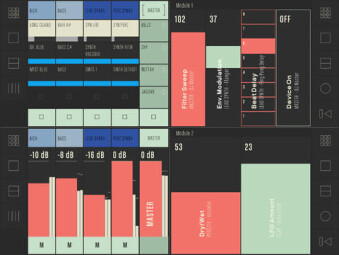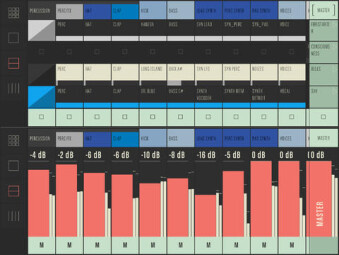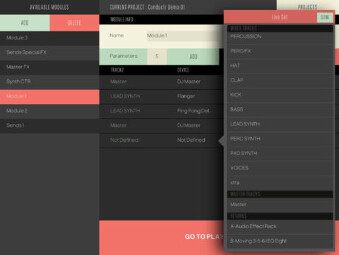Conductr is designed specifically for Ableton Live 8 / 9 wireless control during live performances. Along with the iPad app, you’ll need to install the free Conductr Server software on your Mac or PC.
The app features three System Modules (clips, mixer and master), with more to come, and you can add as many User Modules as you want.
The User Module offers 4 interfaces with faders, crossfaders, buttons and quantized scales.
Each User Module allows for controlling up to 5 parameters from any device or track within an Ableton Live Set. A Learn mode is included, which gives you the ability to create on the fly a User Module and edit it while you are playing.
The Clip Module features a beat grid, functions to launch scenes and buttons to stop master and individual tracks. A Shift mode provides quick access to the master and tracks volume and mute and a Link feature will handle the Mixer and Clip Modules horizontal scrolling.
The Mixer Module offers volume and mute controls for individual tracks, with “smart” faders that react to impulse and acceleration, peak meters, a Shift mode to access panoramic and Solo / Record buttons, a limiter and a master volume lock.
Last, the Master Module is dedicated to the transport controls, master volume, cue and A/B crossfader.
The GUI offers four view modes that can be changed on the fly, with each view featuring one module that can also be switched while you are playing.
PatchWorks adds that you can even control multiple User Modules without even looking at the iPad display, according to the number of fingers on the screen.
Conductr is available for purchase for 19.99€ / $21.99 on the AppStore. The app is compatible with iOS 7, you’ll also find more details at www.conductr.net.


Viewers of this article also read...
-
 Rent-to-own Ozone 9 and Neutron 3 together on Splice
Splice has bundled iZotope’s latest software audio processors and offers them at a lower price through their rent-to-own program.
Rent-to-own Ozone 9 and Neutron 3 together on Splice
Splice has bundled iZotope’s latest software audio processors and offers them at a lower price through their rent-to-own program.
-
 Over 150 free software tools to make music
Making music with your computer when you don't have a penny is possible. And to prove our point here you have 150+ free software tools many of which don't have anything to envy their paid counterparts.
Over 150 free software tools to make music
Making music with your computer when you don't have a penny is possible. And to prove our point here you have 150+ free software tools many of which don't have anything to envy their paid counterparts.
-
 Over 150 free software tools to make music
Making music with your computer when you don't have a penny is possible. And to prove our point here you have 150+ free software tools many of which don't have anything to envy their paid counterparts.
Over 150 free software tools to make music
Making music with your computer when you don't have a penny is possible. And to prove our point here you have 150+ free software tools many of which don't have anything to envy their paid counterparts.