Thread Focusrite Scarlett Sound Card - Techniqual Driver Problem
- 19 replies
- 4 participants
- 20,227 views
- 4 followers
LinkinForEver
13
New AFfiliate
First post
1 Posted on 04/29/2015 at 00:31:13Focusrite Scarlett Sound Card - Techniqual Driver Problem
Hey guys.
I got Scarlett 2i2 some day ago and after Registering my product I got Drivers and I installed them .
I got a Rode NT-2 Package and Everything was good .
I used FL Studio 11 And SONAR for music and vocal recording ...
and ... I'm using ASIO4All v2 for Audio recording .
yesterday I downloaded FL Studio 12 (Final) and installed.
And I faced with a damn problem , It seems Fl Studio Installed something that crashed my focusrite Drivers
It records something like Crackling Noises and it's very noisy , I uploaded some samples I record :
- sample 1 : Microphone touching
https://my.pcloud.com/publink/show?code=Eof7
- sample 2 : Air sound
https://my.pcloud.com/publink/show?code=5rf7
- Sample 3 : Vocal sound
https://my.pcloud.com/publink/show?code=kof7
And problem there is , It's everywhere like this .
In Windows recorder , In everywhere on my Desktop PC
First I thought my microphone is the problem and it's from Hardware .
But today I tested my Scarlett and my mic on my laptop and everything was right !
And now
I read some topic like this :
https://en.audiofanzine.com/focusrite/forums/t.9072,crackling-noises-scarlett-solo-windows-7-64bit.html
But that solution not works for me
My OS is Windows 8 64-bit and my driver version is last version I downloaded from my profile .
What I have to do now ?
I got Scarlett 2i2 some day ago and after Registering my product I got Drivers and I installed them .
I got a Rode NT-2 Package and Everything was good .
I used FL Studio 11 And SONAR for music and vocal recording ...
and ... I'm using ASIO4All v2 for Audio recording .
yesterday I downloaded FL Studio 12 (Final) and installed.
And I faced with a damn problem , It seems Fl Studio Installed something that crashed my focusrite Drivers
It records something like Crackling Noises and it's very noisy , I uploaded some samples I record :
- sample 1 : Microphone touching
https://my.pcloud.com/publink/show?code=Eof7
- sample 2 : Air sound
https://my.pcloud.com/publink/show?code=5rf7
- Sample 3 : Vocal sound
https://my.pcloud.com/publink/show?code=kof7
And problem there is , It's everywhere like this .
In Windows recorder , In everywhere on my Desktop PC
First I thought my microphone is the problem and it's from Hardware .
But today I tested my Scarlett and my mic on my laptop and everything was right !
And now
I read some topic like this :
https://en.audiofanzine.com/focusrite/forums/t.9072,crackling-noises-scarlett-solo-windows-7-64bit.html
But that solution not works for me
My OS is Windows 8 64-bit and my driver version is last version I downloaded from my profile .
What I have to do now ?
[ Post last edited on 04/29/2015 at 03:11:27 ]
- 1
- 2
angelie
350
AFfluent Poster
2 Posted on 04/29/2015 at 07:17:34
Did you downloaded the latest drivers from the website? So you can restore your scarlett drivers....
Btw their are topics here with info to optimize your system for audio recording.
-Angelie
Btw their are topics here with info to optimize your system for audio recording.
-Angelie
It's not about what you got to use .... but how you use what you got...
LinkinForEver
13
New AFfiliate
3 Posted on 04/29/2015 at 08:30:32
Quote from angelie:
Did you downloaded the latest drivers from the website? So you can restore your scarlett drivers....
Btw their are topics here with info to optimize your system for audio recording.
-Angelie
Hi angelie
yes I downloaded last version and I was using it , it went this way after I installed FL Studio 12
And my system is Giant :D there's no problem for optimizing .
Thank you for answer
Simon Focusrite
207
AFfinity Poster
4 Posted on 04/30/2015 at 03:31:10
Hi LinkinForEver,
Unfortunately, a powerful system on paper doesn't necessarily mean that it is optimised for audio, try the following:
https://global.focusrite.com/answerbase/optimising-your-pc-for-audio-on-windows-8
https://global.focusrite.com/answerbase/why-is-my-audio-slowed-down-in-windows-8-when-the-computer-starts
Have you tried another USB port? Some are internally hubbed and can cause issues. Please try each one and monitor the performance of the interface.
Please ensure you have disabled power saving mode for USB devices:
In the device manager (Start > Control Panel > System and Security > System > Device Manager), in the Universal Serial Bus controllers section, right click each USB Root Hub, choose Properties > Power Management and untick the Allow the computer to turn off this device to save power option.
USB Power
If using a Laptop, it could also be worth checking the general power management of your computer:
Go to Start > Control Panel > System and Security > Power Options.
Set the Power Scheme to High Performance (if this setting is not available, click on Show additional plans first). Then click on Change plan settings. On the next page set both Turn off the display and Put the computer to sleep to Never.
Power Options
Then click Change advanced power settings. In the window that opens make sure you have the following settings:
Hard disc > Turn off hard disk after > Setting (Minutes) = Never
Sleep > Sleep after > Setting (Minutes) = Never
USB settings > USB selective suspend setting > Setting = Disabled
Display > Turn off display after > Setting (Minutes) = Never
Processor power management > Minimum processor state > Setting = 100%
Processor power management > Maximum processor state > Setting = 100%
Please note, not all options may be available.
It could also be worth checking for any available USB/Chipset driver updates for your motherboard, including an updates to your BIOS.
On top of this, please can you let me know if you have an Intel or an AMD chipset?
If Intel, please try downloading installing the latest beta driver here:
http://beta.focusrite.com/releases/focusrite_usb2_drivers/
To ensure that Windows as assigned the correct driver, please navigate to Control Panel -> Device Manager -> right-click on interface in Sound, Video & Game Controllers -> Update driver software -> Browse My Computer -> Let me pick from a list -> Ensure 3.1.10 is selected and click Next
You can also use this process to revert to 2.5.1 if you need to.
These two drivers should be used as ASIO4All is just a generic WDM wrap, not a full ASIO driver.
Let me know how you get on, please do contact us directly if you wish to run through troubleshooting over email:
http://focusrite.com/answerbase/contact
Simon // Focusrite Technical Support
Unfortunately, a powerful system on paper doesn't necessarily mean that it is optimised for audio, try the following:
https://global.focusrite.com/answerbase/optimising-your-pc-for-audio-on-windows-8
https://global.focusrite.com/answerbase/why-is-my-audio-slowed-down-in-windows-8-when-the-computer-starts
Have you tried another USB port? Some are internally hubbed and can cause issues. Please try each one and monitor the performance of the interface.
Please ensure you have disabled power saving mode for USB devices:
In the device manager (Start > Control Panel > System and Security > System > Device Manager), in the Universal Serial Bus controllers section, right click each USB Root Hub, choose Properties > Power Management and untick the Allow the computer to turn off this device to save power option.
USB Power
If using a Laptop, it could also be worth checking the general power management of your computer:
Go to Start > Control Panel > System and Security > Power Options.
Set the Power Scheme to High Performance (if this setting is not available, click on Show additional plans first). Then click on Change plan settings. On the next page set both Turn off the display and Put the computer to sleep to Never.
Power Options
Then click Change advanced power settings. In the window that opens make sure you have the following settings:
Hard disc > Turn off hard disk after > Setting (Minutes) = Never
Sleep > Sleep after > Setting (Minutes) = Never
USB settings > USB selective suspend setting > Setting = Disabled
Display > Turn off display after > Setting (Minutes) = Never
Processor power management > Minimum processor state > Setting = 100%
Processor power management > Maximum processor state > Setting = 100%
Please note, not all options may be available.
It could also be worth checking for any available USB/Chipset driver updates for your motherboard, including an updates to your BIOS.
On top of this, please can you let me know if you have an Intel or an AMD chipset?
If Intel, please try downloading installing the latest beta driver here:
http://beta.focusrite.com/releases/focusrite_usb2_drivers/
To ensure that Windows as assigned the correct driver, please navigate to Control Panel -> Device Manager -> right-click on interface in Sound, Video & Game Controllers -> Update driver software -> Browse My Computer -> Let me pick from a list -> Ensure 3.1.10 is selected and click Next
You can also use this process to revert to 2.5.1 if you need to.
These two drivers should be used as ASIO4All is just a generic WDM wrap, not a full ASIO driver.
Let me know how you get on, please do contact us directly if you wish to run through troubleshooting over email:
http://focusrite.com/answerbase/contact
Simon // Focusrite Technical Support
[ Post last edited on 04/30/2015 at 03:34:13 ]
LinkinForEver
13
New AFfiliate
5 Posted on 05/03/2015 at 02:31:18
Thanks dear Simon !
I did every thing !!!!!!! I checked them all
But nothing changed !
I uninstall everything ! my audio performance crashed and I tested everything to fix it ...
I talked more than 2h with Focusrite online support
It fixed just for 10 minute and after it went noisy again ...
there no hardware problem ... All it's software .
I did everything for optimizing .
I was recording with Fl Studio 11 , ASIO4ALL , my 2i2 and same windows 4 days ago !
It was optimized ... and perfect but now ...
after I installed FL studio 12 ... ah damn it ... I wish I would never install It
I really don't know what I have to do
I can't change my windows .
I did every thing !!!!!!! I checked them all
But nothing changed !
I uninstall everything ! my audio performance crashed and I tested everything to fix it ...
I talked more than 2h with Focusrite online support
It fixed just for 10 minute and after it went noisy again ...
there no hardware problem ... All it's software .
I did everything for optimizing .
I was recording with Fl Studio 11 , ASIO4ALL , my 2i2 and same windows 4 days ago !
It was optimized ... and perfect but now ...
after I installed FL studio 12 ... ah damn it ... I wish I would never install It
I really don't know what I have to do
I can't change my windows .
[ Post last edited on 05/03/2015 at 02:33:14 ]
angelie
350
AFfluent Poster
6 Posted on 05/03/2015 at 11:33:09
Blame FL... That program does do something with your scarlett drivers / settings...
Did you send a notice to the FL developers?
I think they should know about this problem and perhaps they have a solution for you
Good luck
- Angelie
Did you send a notice to the FL developers?
I think they should know about this problem and perhaps they have a solution for you
Good luck
- Angelie
It's not about what you got to use .... but how you use what you got...
Simon Focusrite
207
AFfinity Poster
7 Posted on 05/05/2015 at 08:42:31
Hi,
Can you confirm that you're selecting the Focusrite Scarlett ASIO USB driver with FL Studio (this may be named slightly differently) and NOT Asio4All?
If the issue persists, and the issues only starting occurring after the latest update from FL Studio, then I would certainly contact them ASAP.
Hope this helps.
Simon // Focusrite Technical Support
Can you confirm that you're selecting the Focusrite Scarlett ASIO USB driver with FL Studio (this may be named slightly differently) and NOT Asio4All?
If the issue persists, and the issues only starting occurring after the latest update from FL Studio, then I would certainly contact them ASAP.
Hope this helps.
Simon // Focusrite Technical Support
LinkinForEver
13
New AFfiliate
8 Posted on 05/07/2015 at 02:51:06
Quote:
Blame FL... That program does do something with your scarlett drivers / settings...
Did you send a notice to the FL developers?
I think they should know about this problem and perhaps they have a solution for you
Good luck
- Angelie
thanks you Angelie
I did what you said and I'm waiting for answer !
Regards
Mike
Quote:
Hi,
Can you confirm that you're selecting the Focusrite Scarlett ASIO USB driver with FL Studio (this may be named slightly differently) and NOT Asio4All?
If the issue persists, and the issues only starting occurring after the latest update from FL Studio, then I would certainly contact them ASAP.
Hope this helps.
Simon // Focusrite Technical Support
Hi dear Simon
Yes , I can use Focusrite Scarlett ASIO USB but the quality is the same .
and some thing I see lately ... when I connect my 2i2 in my pc , All of my sound drivers HD Realtek and ... Goes so heavy and they loads with 2 - 5 second delay ...
but when I disconnect it everything goes back .
I test my system audio performance with dpclat
here's the result :
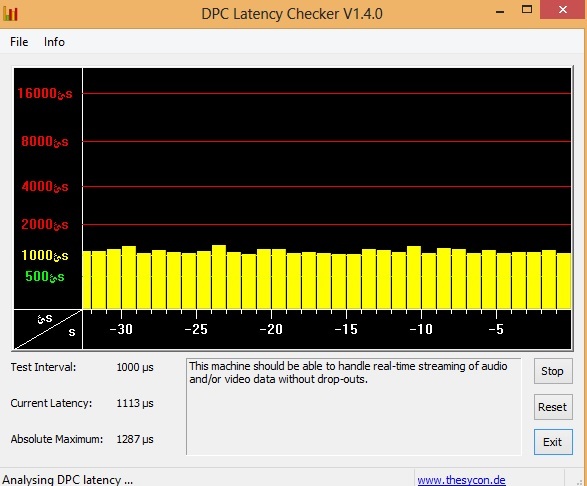
and another thing ... Focusrite 2.5.1 driver doesn't remove from my system but 2.5.2 and 3 installs with no problem .
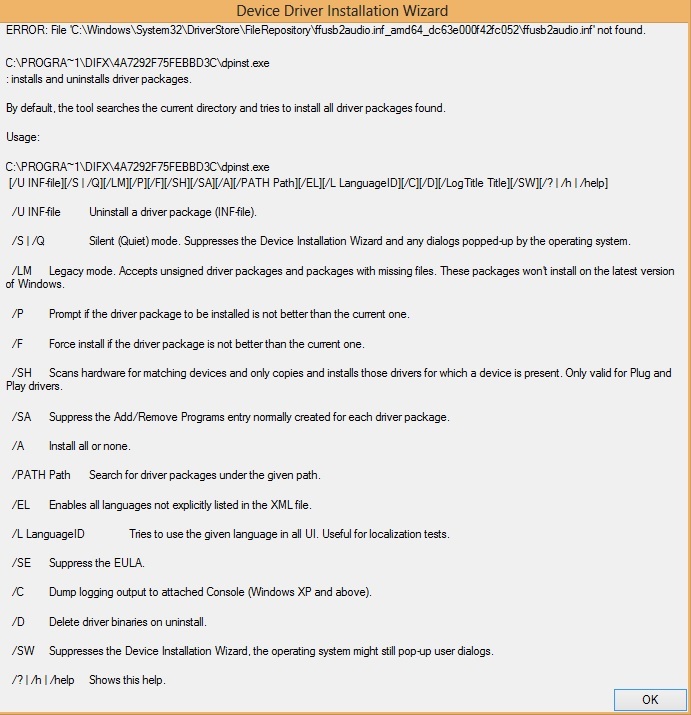
if you thing only way is changing my windows tell me .
[ Post last edited on 05/07/2015 at 02:51:47 ]
Simon Focusrite
207
AFfinity Poster
9 Posted on 05/07/2015 at 07:39:16
The DPC graph that you've posted shows that there are a number of clashes between hardware/drivers. We would expect that entire graph to be showing green bars as opposed to yellow. In our experience, whilst the checker states that you should be able to stream audio with no issues, even one spike into yellow can adversely effect audio.
I would recommend going through your hardware and ensuring that all devices have the most upto date drivers from their manufacturers. Common culprits that clash with audio drivers are graphics cards, wifi adapters and network adapters. You should also download the latest USB chipset drivers for your motherboard from the manufacturer, and at the same time, ensure that your BIOS is the latest version as well.
With regards to driver installation, each subsequent version of the driver should simply install over the last version. You can then tell Windows which driver to assign by navigating to Control Panel -> Device Manager -> right-click on interface in Sound, Video & Game Controllers -> Update driver software -> Browse My Computer -> Let me pick from a list -> Ensure 2.5.128.1 (or 2.5.2 or 3.1.10, depending on which is applicable) is selected and click Next.
You can obviously use this process to switch between driver versions assuming they've been installed on your system.
I hope this helps, let me know how you get on.
Simon // Focusrite Technical Support
I would recommend going through your hardware and ensuring that all devices have the most upto date drivers from their manufacturers. Common culprits that clash with audio drivers are graphics cards, wifi adapters and network adapters. You should also download the latest USB chipset drivers for your motherboard from the manufacturer, and at the same time, ensure that your BIOS is the latest version as well.
With regards to driver installation, each subsequent version of the driver should simply install over the last version. You can then tell Windows which driver to assign by navigating to Control Panel -> Device Manager -> right-click on interface in Sound, Video & Game Controllers -> Update driver software -> Browse My Computer -> Let me pick from a list -> Ensure 2.5.128.1 (or 2.5.2 or 3.1.10, depending on which is applicable) is selected and click Next.
You can obviously use this process to switch between driver versions assuming they've been installed on your system.
I hope this helps, let me know how you get on.
Simon // Focusrite Technical Support
LinkinForEver
13
New AFfiliate
10 Posted on 05/08/2015 at 04:22:07
Hi dear Simon , thanks for another solution ...
I downloaded 1GB driver updates and Updated everything ...
Realtek HD Audio Driver
BIOS And my motherboard
USB chipsets ...
everything .
and I installed 2.5.2 and 3.1.10 Driver and I selected 3.1 In driver list .
BUT NOTHING CHANGED !
a full information of my PC :

I downloaded 1GB driver updates and Updated everything ...
Realtek HD Audio Driver
BIOS And my motherboard
USB chipsets ...
everything .
and I installed 2.5.2 and 3.1.10 Driver and I selected 3.1 In driver list .
BUT NOTHING CHANGED !
a full information of my PC :

[ Post last edited on 05/08/2015 at 04:31:35 ]
- < Thread list
- Rules
- 1
- 2


