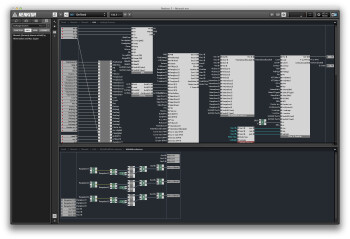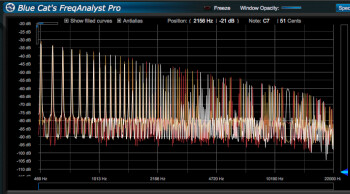In the domain of analogue synthesizer emulation, the race for fidelity continues. The biggest breakthroughs have not necessarily originated from the top editors. One of them, Monark, is reacting with a promise of the most faithful recreation of an old analogue hero, the Minimoog.
An ET from Mars ? Is it really possible that one day a virtual synthesizer with its 1s and 0s could equal the sound and reactivity of a purely analogue synthesizer? Can an imitation waveform even come close to sounding as good as the original? Can we really reproduce a random reaction from a computer? To answer these two last questions, we know that the human ear has (up to a certain point) the phenomena known as sound « smoothing » (imagine that the ear allows you to hear transistors at real average volume) and that the stair effect brought about by digital audio on the wave form (and therefore, the sound itself) has a tendency to not be heard thanks to the improving quality of converters, clocks, etc. (unless you want to work with 8 bits at 11kHz).
As for the randomness, that’s probably where the real problem is: with analogue, random is… random. With digital, it’s pseudo-random. A machine can’t choose a number at random. It would have to « think »… and we’re not there yet.
So two vital characteristics in analogue equipment can not be identically reproduced in the digital domain. Should we conclude that well thought out programming ideas, and ideas to « get around » the problems should not be considered pertinent? Some editors have shown us that this is not the case: certain aspects of the virtual MS-20 from Korg are pretty convincing, especially the G-Force series, with the impOSCar, the Minimonsta or the Oddity, which sound great. The Arturia products also have their own qualities with nice emulations (their most recent software), and Diva from u-he is still today one of the most extraordinary virtual analogue synthesizers around.
|
It’s amusing to see that the most convincing products have come from some of the smallest editors, with the bigger ones living off their past innovations, capitalizing on their know how until the products have died of old age: for example, Spectrasonics which has kept up sales and hasn’t changed the product since 2008.
Native Instruments, which has surprisingly frequent updates, has apparently decided to take the lead by putting out the «the holy grail of analog modeling», Monark, which «delivers the sound of the king of monophonic analog synths». Let’s see what’s inside.
Introducing Native Instruments Monark
As is the usual case with Native, after purchasing (directly online for $99), you download the plug which is of course compatible with Mac and Windows. You install, then authorize via the Service Center and the serial N°. The plug in is designed to be used in conjunction with Reaktor 5, free version (Reaktor 5 Player) or complete versions. Compatibility is for the later. The software is also integrated in the latest version of Komplete, in both versions, Komplete 9 and Komplete 9 Ultimate.
Monark is automatically available within the Reaktor navigator, a simple drag and drop into the empty rack an it is immediately useable. The interface is very friendly, without being a total rip off from its inspiration; the Minimoog, it is a mix of the original and the new wave graphics for Native effects plugins (see Premium Tube, for examples). We soon learn that it is based on a preceding example called VOLT, of which we have found some information. Its construction design could give you headaches, the elements being so numerous. We won’t talk about them here (apparently Monark hasn’t installed the unedited Modules or Macros, but the developers have designed blocks that I’ve never seen before).
Royal control
Monark offers four distinct sections, taking a bit from the original, plus an additional adjustment access via view B (almost all of the sections contain A and B views). The Control section regroups an octave adjust ( more or less two octaves, not available on the original, and a very welcome feature since it allows for ensemble octave jumps instead of the more familiar foot steps on one oscillator at a time) and a fine detune (global, plus or minus 7 half steps). Below we find the Glide adjust, dependent on two behavior patterns (MM, identical to the original, almost constant, and Silver, an option with final deceleration), which decides how it’s triggered (always, only with legato, deactivated) plus a Time adjust. Remember: on the Mini, the original Glide is at a constant rate (taking into account the distance between the notes) and the added Silver here, is at constant time (not taking distance into account).
In the following example we start with MM, then Silver (maximum interval for the Moog keyboard, 44 notes, from F to C).

Switching to view B, we find a Glide-Ramp adjust allowing for portamento definition, either in Free Run mode (the glide will reach the note requested depending on release length time), and Gated (the portamento stops at achieved height the moment the note is released). Example in the audio file below, from E to C#, with release (we’ll see typical Moog adjustments later on), in Free Run mode the Gated (the C# is released almost at once after being played).
Let’s take a look at Keyboard Legato adjust, the real feeling behind the instrument. The note priority can be given to the highest one played, to the last or the lowest, which is the real behavior of the original, requiring extremely precise articulation if you want to obtain sounds on ascending phrases. Don’t forget that on the Mini, the envelopes do not re-trigger while playing legato (Monark offers this possibility, in view B, a reaction to Note On, or Note On and Note Off)… the editor went as far as to offer a behavior new to the original (except for its users….): the pitch effect is very slight when playing a note over a held note, the first note varies from 5 to 9 cents. That’s what we call attention to detail!
As you can see in the following example an F# is played and held, when the G, a half step up, is played a quasi-trill is triggered. An interesting vibrato/filter effect.

Lastly the Pitch Bend and modulation. The Pitch Bend can have its curve and amplitude modified in view B (unfortunately no adjust to more or less one tone, maximum of 1/6th, minimum 1/4th); you’ll have to learn to manage the wheel with finesse if you want subtle, precise modifications. We do escape from the original behavior pattern of having the wheel return to O position.
His Majesty’s Subjects
The Oscillator section regroups, almost identically, all the adjustments from the original: three oscillators, all capable of functioning within the audible spectrum (position LO) and offering five step adjustments (2’, 4’, 8’, 16’ and 32’), all with the same wave form, triangle, saw tooth, triangle saw tooth (replacing the inversed saw tooth on the Osc. 3), square, large and thin rectangle, and a frequency adjust for Oscillators 2 and 3 (plus or minus 7,5 half tones). The Oscillator Modulation switch from the original has been replaced with a central position switch and renamed Mod (but its function is still to modulate height on all oscillators).
The original didn’t have independent LFOs, it’s usually oscillator 3 that handles this task via the Osc. button 3, Control on the Mini, and K.T. (for Key or Keyboard Tracking, followed by keyboard) on the Monark: if this follow up is deactivated, the Osc. 3 will supply an adjustable fixed frequency via the frequency knob (therefore having a larger range, almost 6 octaves as on the Mini) and if placed on LO, transforms into LFO, assignable via Mod buttons to the other oscillators or filters.
|
The other source for modulation is the noise generator, following an original principal, because depending on the selected type of noise in the Mixer and thanks to a dedicated switch (white or pink noise), the one that serves as modulation will be more filtered than the first (for example white noise selected, pink noise in modulation). Both sources (Osc3 and Noise) will be combined via the Mix button, and the rate of modulation will be managed via the wheel of the same name. View B offers several adjustments playing off the depth, the curve and the application of the modulation to pitch and to CutOff, Great idea ! (see box for other adjustments).
All the oscillators are totally independent, to such a point that their wave forms, mostly similar, show slight differences, which can bring about interesting beats from time to time. Screen capture shows the 3 oscillators on the same note, saw tooth wave form. You can clearly see (and hear) the differences (this is a zoom on the analysis window).
Wide, rich, deep, sounds are immediately available due to slightly unstable oscillators rather than using chorus or other modulation effects, which, as nice as they are, do hamper attack.

Three States
Everything is about the same in the mixer section even if some elements have had name or design changes. For each Oscillator, a button allows you to route towards filter/amp, as well as volume knob. By combining the three volumes you can create more complex wave forms than the original. The original noise generator is still around with its selection switch for white and pink noise for the usual sound effects (ocean, helicopter and other clichés) as well as all sorts of transistors with appropriate envelopes.
A Load button lets you increase oscillator and noise generator volumes, producing a more or less pronounced overdrive. The small indicator light next to it reflects the saturation rate and reminds us of the input saturation indicator from the original External Input Volume.
Another add on: the Feedback knob with two variations, A and B (different saturations), with somewhat unpredictable behavior (don’t worry, that’s a good thing…), but very efficient. It’s actually a means of reproducing something instrumentalists use a lot; re-routing the signal produced from one of the instrument outputs into the External Input, before the filter and amplification stage. This is the surest way to produce aggressive sounds, and the Monark excels in this area. There are some weak points, however. The original presets and the demos are far, very far, from being what you would expect from a synthesizer with a name like Minimoog. Instead we find techno leads, acid basses more in line with Native than Moog, too bad.
To sum up, the Filter & Amp section contain the obligatory low filter pass 24 dB/oct. (scaled) increased (really necessary ?) with two more low filter passes (first and second order) and a band pass at 2 dB/oct. Modulation can be activated or not, as with the original, and parameters are the same: frequency cut, resonance (Emphasis on the Mini) and Contour (for dedicated envelope rate, with a polarity switch). This filter is auto resonating, without any input (all oscillators and generators off), and with resonance full on, it delivers a sinus (a bit richer than a regular sinus), the height of which you can modify via the keyboard (if both K.T.s are activated) or Contour/CutOff or envelope Sustain.
Remember the importance of this envelope, the Contour button and the K.T. switches. Praise goes out to its rapidity (as well as the volume), and precise behavior (similar to Amp Env): as we have already seen, there is no Release button, except considering the two Rel switches, that just function as an activate. The Release on the Mini is dependant on Decay and pressing the Decay button located above the wheel. This is a bit strange, but useable… What’s new with Monark is the two included Rel buttons instead of one, which allows you to adjust filter envelope and volume separately.
As for the K.T. buttons, you can use them to assign the keyboard to follow frequency cut, with four included proportions, 0 %, 1/3, 2/3 or 100 %. They are fundamental. The following example shows these in order.
Lastly, let’s listen to a few software samples, especially the kind we expect from this type of synthesizer (remember there are no on board effects, and all these sounds could use a delay, chorus/flanger or reverb, or all of the above at the same time…).

Watch out for the Leakage adjustment, it has a tendency (at high rates) to reproduce the last note played exactly (and the complete associated spectrum) at –80 dB of its level reached (see screenshot). It’s hard to hear, but once you’re in a mix situation, you could be surprised…
Conclusions
After the amazing DIVA, we didn’t think we’d be seeing a new one so soon. But Monark has definitely done it. With analogue type behavior emulation, noise, detune, detail, sound, reproduction of original qualities and defects, Native has gone the extra mile. It’s sometimes even a bit of a problem, like with Pitch, where the priority to the lowest note, which seemed to be relegated to the pure analogue world, given that the digital world has accustomed us to the race for total range keyboard use. But hey, at least we’ll start using legato and staccato again (and you can still deactivate it, but that would be depriving you of some authenticity).
CPU consumption is reasonable, but a simple calculation shows us that a four note chord, if the instrument was polyphonic, would have the same results as its competition, (at least as far as the Mini is concerned) DIVA: No big minuses (not counting the presets which definitely don’t live up to expectations), and tons of fun to play around adjusting the keyboard parameters and turning the knobs all over the place. Simply put, BRAVO!
More Sounds!
In this first example, Monark is used for the bass
In this second example, Monark is used for both the bass and the theme.

Acknowledgments
Not having a Minimoog at my disposal and relying on memory for this test, I relied on specialists who gave precise answers to my numerous questions. So let’s start with the thank you’s!
First of all Synthwalker, from whom you can read numerous tests on AF, and a true partner in crime for 13 years now…
Next, Yves Usson, whose excellent Minibrute was brought to our attention thanks the aforementioned. More info here.
Last but not least, Benoît Widemann, who should need no introduction, given his remarkable impression on improvised music. If you want to hear what most of the mythical stage synthesizers sound like, virtual or real, in the hands of an expert, listen to the numerous albums still available and head to the Baiser Salé in Paris the 4th of April. All the info is here (in french).
Download files (FLAC format)