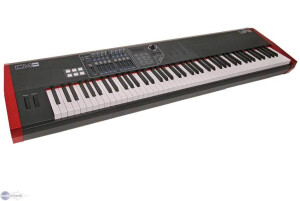Filter
Our members also liked:
3.9/5(16 reviews)
56 %
13 %
13 %
6 %
13 %
Write a user review
Users reviews
 FernandRaynaudPublished on 02/22/08 at 17:26 (This content has been automatically translated from French)I do not want "to enter the second comment," Leave me peace.
FernandRaynaudPublished on 02/22/08 at 17:26 (This content has been automatically translated from French)I do not want "to enter the second comment," Leave me peace.
UTILIZATION
Bla bla
OVERALL OPINION
It's been a year since I UF8 one and the price is unbeatable. It's a nice solid machine, metal, 25Kg. Touch is a little hard, but it's not a keyboard against a spring, and it is incomparably better than the M-Audio. I have a Fatar also and I prefer the CME. Weaknesses? The drivers walk OK, although a little tricky, sometimes they hang out for example by a program, which requires a reset of the driver or the entire PC if you do not know it. At worst, you can always IT CAN BE USED MIDI mode, which is ultra reliable, but I do not see the need. The four velocity curves are a bi…Read moreI do not want "to enter the second comment," Leave me peace.
UTILIZATION
Bla bla
OVERALL OPINION
It's been a year since I UF8 one and the price is unbeatable. It's a nice solid machine, metal, 25Kg. Touch is a little hard, but it's not a keyboard against a spring, and it is incomparably better than the M-Audio. I have a Fatar also and I prefer the CME. Weaknesses? The drivers walk OK, although a little tricky, sometimes they hang out for example by a program, which requires a reset of the driver or the entire PC if you do not know it. At worst, you can always IT CAN BE USED MIDI mode, which is ultra reliable, but I do not see the need. The four velocity curves are a bit primitive, but you can adjust in Cubase for example. They provide a small pilot INTERMEDIATE or we can "all" to adjust, but why not just change the reaction in the DAW program? The faders and pots are of good quality, and everything (including the magnificent transport buttons) works well enough, once you have mastered the trick, Cubase, Sonar and Logic. The UF80 is likely to be better, but I have not tried it yet. People say anything stupid, there are several pedal inputs, and Breath Control. Touch? In fact, I confess, I prefer a little less hard, but ultimately it is very expressive, I love it, and with several keyboards in the studio I end up using the UF8 for all MIDI tracks. I have never observed inequality in the keys, but one or two of "jumps" that disappeared after a reset, but there probably are examplaires in mail distribution adjusted at the factory. Saw the release of the new keyboard CME (including these ridiculous expensive Chinese junk with motorized faders), one can find UFX cheap and in my opinion one occasion.See less00 Serge_2004
Serge_2004Good Q / P - ok for studio use
Published on 08/08/11 at 23:47 (This content has been automatically translated from French)Motivation & Benefits: Heavy Hit - keyboard with 88 keys Midi integrated power controller.
The -: Too bad there is no 64-bit drivers: it is a question to ask before you buy ... Channel aftertouch and not by individual touch
Overall I am satisfied: nothing like a keyboard with light touch. It is robust, very heavy and strong. Velocity Question: pre-programmed curves are not always appropriate: for example: when I use it to get out the sounds of the sampler EMULATOR-X, it gets stuck: the curve for E-mu pianos is hardly configurable & curves bike found in the keyboard are quite inadequate. However, for other samples (eg Scarbee on Kontakt), it's all good and it was a pleasure to use it (i…Read moreMotivation & Benefits: Heavy Hit - keyboard with 88 keys Midi integrated power controller.
The -: Too bad there is no 64-bit drivers: it is a question to ask before you buy ... Channel aftertouch and not by individual touch
Overall I am satisfied: nothing like a keyboard with light touch. It is robust, very heavy and strong. Velocity Question: pre-programmed curves are not always appropriate: for example: when I use it to get out the sounds of the sampler EMULATOR-X, it gets stuck: the curve for E-mu pianos is hardly configurable & curves bike found in the keyboard are quite inadequate. However, for other samples (eg Scarbee on Kontakt), it's all good and it was a pleasure to use it (if you do not forget to select the curve by 2, otherwise it need to type as a sick on the keys for the desired dynamic).
What is nice is that it can also serve as a control surface in Cubase: Cubase there is a template that controls the tracks from the keyboard controller. These same controllers can also be used as organ drawbars for VST appropriate.
South side / control: everything is normally configured via a small software download (change of velocity curves, assigning knobs, etc. ..) but this assumes that the USB connection is used (or is it buggy or nonexistent (64bit )).
UTILIZATION
Manuel: ok
To touch, see note above it all depends on how it will be configured. For some sounds, it is not really suitable.
OVERALL OPINION
Use since + - 2 years
First keyboard heavy
Good QP
Warning! : USB Drivers not stable and they do not exist in 64bit = they come to plant and need to be reset: bad idea to buy this model for the scene ..
Best used in home studio & with the MIDI (not USB) MIDI I knew one or two crashes
Do not forget to adjust the velocity curves of your favorite instruments, or those of the keyboard in order to have a normal response ...See less00