Where to buy Traktor Scratch?
Less
There are no classified ads for this product.
Tech. sheet
- Manufacturer: Native Instruments
- Model: Traktor Scratch
- Series: Traktor
- Category: Audio Interfaces for DJs
- Other names:traktorscratch
We have no technical specifications for this product
but your help will be much welcomed
»
News
User reviews
5.0/5(3 reviews)
5
100 %
4
3
2
1
Published on 01/16/08 at 12:56 (This content has been automatically translated from French)
The brand, Native Instruments is a reference in the field of music.
To mix the pure state with tremendous opportunity to create the flap.
Laptop dell vostro 17 ", Intel Core 2 Duo 2.2 GHz, 2GB memory, 160GB hard drive 7200, Win XP and Vista tested.
2 Technics SL1200 and 1210 mk2, mk3 console Rodec mx180.
GETTING STARTED
No problem, the wiring is very simple, well thought out and allows us to mix vinyl vieu good without turning on the PC, in software there are a few settings to configure the analysis as soon as a mp3 loaded on a platinum everything is configured as desired, freedom ...
No problem, I downloaded the latest software and sound card drivers available, no...…
To mix the pure state with tremendous opportunity to create the flap.
Laptop dell vostro 17 ", Intel Core 2 Duo 2.2 GHz, 2GB memory, 160GB hard drive 7200, Win XP and Vista tested.
2 Technics SL1200 and 1210 mk2, mk3 console Rodec mx180.
GETTING STARTED
No problem, the wiring is very simple, well thought out and allows us to mix vinyl vieu good without turning on the PC, in software there are a few settings to configure the analysis as soon as a mp3 loaded on a platinum everything is configured as desired, freedom ...
No problem, I downloaded the latest software and sound card drivers available, no...…
Read more
The brand, Native Instruments is a reference in the field of music.
To mix the pure state with tremendous opportunity to create the flap.
Laptop dell vostro 17 ", Intel Core 2 Duo 2.2 GHz, 2GB memory, 160GB hard drive 7200, Win XP and Vista tested.
2 Technics SL1200 and 1210 mk2, mk3 console Rodec mx180.
GETTING STARTED
No problem, the wiring is very simple, well thought out and allows us to mix vinyl vieu good without turning on the PC, in software there are a few settings to configure the analysis as soon as a mp3 loaded on a platinum everything is configured as desired, freedom ...
No problem, I downloaded the latest software and sound card drivers available, no worries.
Simple, but must have basic knowledge in English.
Clear and adequate, nothing to say.
SUITABILITY/PERFORMANCE
Laptop dell vostro 17 ", Intel Core 2 Duo 2.2 GHz, 2GB memory, 160GB hard drive 7200, Win XP and Vista tested.
Perfect, no bugs to date after 6 months of use
Set a 5.5ms latency, I can descend to 1.5ms, but I prefer to leave a small margin of safety.
I get better performance if I disable wifi
config. impeccable.
OVERALL OPINION
6 months
I love the loop and the quality of audio recordings. The sound card is top is versatile because it works with any audio software
:....... least I do not know
I had the final scratch 1.5, and there is nothing comparable in terms of audio quality.
very good value even if was never easy to make such a purchase.
Without a doubt I would do the same choice, even with Serato Scratch Live, I prefer traktor. Some large box of Belgian dj seems to think the same thing when I see what they use ... Traktor Scratch!
To this day I do not see what we can improve on this program.
To mix the pure state with tremendous opportunity to create the flap.
Laptop dell vostro 17 ", Intel Core 2 Duo 2.2 GHz, 2GB memory, 160GB hard drive 7200, Win XP and Vista tested.
2 Technics SL1200 and 1210 mk2, mk3 console Rodec mx180.
GETTING STARTED
No problem, the wiring is very simple, well thought out and allows us to mix vinyl vieu good without turning on the PC, in software there are a few settings to configure the analysis as soon as a mp3 loaded on a platinum everything is configured as desired, freedom ...
No problem, I downloaded the latest software and sound card drivers available, no worries.
Simple, but must have basic knowledge in English.
Clear and adequate, nothing to say.
SUITABILITY/PERFORMANCE
Laptop dell vostro 17 ", Intel Core 2 Duo 2.2 GHz, 2GB memory, 160GB hard drive 7200, Win XP and Vista tested.
Perfect, no bugs to date after 6 months of use
Set a 5.5ms latency, I can descend to 1.5ms, but I prefer to leave a small margin of safety.
I get better performance if I disable wifi
config. impeccable.
OVERALL OPINION
6 months
I love the loop and the quality of audio recordings. The sound card is top is versatile because it works with any audio software
:....... least I do not know
I had the final scratch 1.5, and there is nothing comparable in terms of audio quality.
very good value even if was never easy to make such a purchase.
Without a doubt I would do the same choice, even with Serato Scratch Live, I prefer traktor. Some large box of Belgian dj seems to think the same thing when I see what they use ... Traktor Scratch!
To this day I do not see what we can improve on this program.
See less
00
»
Published on 05/27/08 at 04:33 (This content has been automatically translated from French)
After two years of using Serato I switched to Traktor Scrath upon its release in 2007 (June I think).
Serato was good but not enough to change. Traktor possibility of more for the same price: loop, using the sound card versatile multicore cable, effects, recording controller noon, use external effects to the table .. etc..
My PC: Fuji Siemens celeron 1.7 GHz, 1 GB RAM, 80 GB HDD.
I used the same configuration with Serato.
Decks: Technics SL1210
GETTING STARTED
French manual passbook, software in English. Regularly updated and free through the Native Instruments website.
Configuration simple enough, I had to adjust the latency setting personnel (home of the software...…
Serato was good but not enough to change. Traktor possibility of more for the same price: loop, using the sound card versatile multicore cable, effects, recording controller noon, use external effects to the table .. etc..
My PC: Fuji Siemens celeron 1.7 GHz, 1 GB RAM, 80 GB HDD.
I used the same configuration with Serato.
Decks: Technics SL1210
GETTING STARTED
French manual passbook, software in English. Regularly updated and free through the Native Instruments website.
Configuration simple enough, I had to adjust the latency setting personnel (home of the software...…
Read more
After two years of using Serato I switched to Traktor Scrath upon its release in 2007 (June I think).
Serato was good but not enough to change. Traktor possibility of more for the same price: loop, using the sound card versatile multicore cable, effects, recording controller noon, use external effects to the table .. etc..
My PC: Fuji Siemens celeron 1.7 GHz, 1 GB RAM, 80 GB HDD.
I used the same configuration with Serato.
Decks: Technics SL1210
GETTING STARTED
French manual passbook, software in English. Regularly updated and free through the Native Instruments website.
Configuration simple enough, I had to adjust the latency setting personnel (home of the software pre-configuration depending on your PC) to avoid clicking on the small (7.5 ms)
SUITABILITY/PERFORMANCE
My PC: Fuji Siemens celeron 1.7 GHz, 1 GB RAM, 80 GB HDD.
Stability without problem, I use it regularly in the evening several hours over one year.
To know that every time I insert effects and still I record my mixes.
OVERALL OPINION
Since June 2007.
Multiple opportunities and updates.
Addicted to vinyl records for years I wanted to use a digital solution to avoid transporting kilos of hard each night while maintaining a touchdown to close to the vinyl mix.
I used the EKS XP10 for a year and two year Serato and now a year of Traktor Scratch.
The Serato is a great product but also the benefits of Traktor are to this day I am completely satisfied with this product and I'm not about to change.
Serato was good but not enough to change. Traktor possibility of more for the same price: loop, using the sound card versatile multicore cable, effects, recording controller noon, use external effects to the table .. etc..
My PC: Fuji Siemens celeron 1.7 GHz, 1 GB RAM, 80 GB HDD.
I used the same configuration with Serato.
Decks: Technics SL1210
GETTING STARTED
French manual passbook, software in English. Regularly updated and free through the Native Instruments website.
Configuration simple enough, I had to adjust the latency setting personnel (home of the software pre-configuration depending on your PC) to avoid clicking on the small (7.5 ms)
SUITABILITY/PERFORMANCE
My PC: Fuji Siemens celeron 1.7 GHz, 1 GB RAM, 80 GB HDD.
Stability without problem, I use it regularly in the evening several hours over one year.
To know that every time I insert effects and still I record my mixes.
OVERALL OPINION
Since June 2007.
Multiple opportunities and updates.
Addicted to vinyl records for years I wanted to use a digital solution to avoid transporting kilos of hard each night while maintaining a touchdown to close to the vinyl mix.
I used the EKS XP10 for a year and two year Serato and now a year of Traktor Scratch.
The Serato is a great product but also the benefits of Traktor are to this day I am completely satisfied with this product and I'm not about to change.
See less
00
»
Published on 06/14/08 at 23:53 (This content has been automatically translated from French)
Already have a mixer, two turntables and two CD players I was looking for a tool to manage everything and have access directly to mp3 files on my PC. I passed in the clear over time to download and then burn the MP3 CD's mix them!
Here is my config Bedroom DJ:
Laptop Pentium Core Duo 2Ghz - 2Gb RAM - 200GB HD - Vista
Pioneer DJM 500 - Alesis Midiverb
2 Pioneer CDJ 200 CD player
2 Technics SL MK2
2 KRK Monitors
GETTING STARTED
First the packaging is superb, and interface cables seem robust. The whole gives an impression of high quality. This is a really nice product.
The installation is really fast. The documentation is clear and simple and versatile connectivity (MKII...…
Here is my config Bedroom DJ:
Laptop Pentium Core Duo 2Ghz - 2Gb RAM - 200GB HD - Vista
Pioneer DJM 500 - Alesis Midiverb
2 Pioneer CDJ 200 CD player
2 Technics SL MK2
2 KRK Monitors
GETTING STARTED
First the packaging is superb, and interface cables seem robust. The whole gives an impression of high quality. This is a really nice product.
The installation is really fast. The documentation is clear and simple and versatile connectivity (MKII...…
Read more
Already have a mixer, two turntables and two CD players I was looking for a tool to manage everything and have access directly to mp3 files on my PC. I passed in the clear over time to download and then burn the MP3 CD's mix them!
Here is my config Bedroom DJ:
Laptop Pentium Core Duo 2Ghz - 2Gb RAM - 200GB HD - Vista
Pioneer DJM 500 - Alesis Midiverb
2 Pioneer CDJ 200 CD player
2 Technics SL MK2
2 KRK Monitors
GETTING STARTED
First the packaging is superb, and interface cables seem robust. The whole gives an impression of high quality. This is a really nice product.
The installation is really fast. The documentation is clear and simple and versatile connectivity (MKII CDJ you can use whatever you want as the interface!). The same goes for the software configuration. Note that I use only the docs in English, I have no opinion was given on the manual so French. Has a negative reporting about online check-in Native Instruments: a bonneconnexion Internet is imperative, otherwise it's a hassle ... Personally I live in the Middle East or the flow rate is often low and it took me several weeks before they can access their server software to record and perform the updates online. most of the time the server rejects my access too slow. I still have after successful improve my connection with the promotion of year-end 2007, Download Traktor 3 free which is a great reward!
SUITABILITY/PERFORMANCE
My configuration is very stable. Everything works great. You still have to be careful not to ask too much when you mix the PC, avoiding disk writes, for example (This is not the time to manage the tags) and if possible disable wireless connections and other applications requiring resources.
The sound is pretty good ... Of course we need good quality audio file!
My ear vinylite can not forget the warm sound of analog and groovy but it's not the topic here ... The sound card Audio8-Dj is flawless. Traktor Scratch delivers much better quality than most mp3 players public.
OVERALL OPINION
I use it for 6 months. This is really the tool I was looking for the home. It is ideal for creating podcasts. For me that buys a lot of mp3 online, and post the podcast mix I optimized the time to file management. Everything is very simple and can be made with Traktor Scratch and Traktor 3: Purchase / download / mix / record / Playlist.
The only downside on this subject is the record that is not possible to wav to mp3 conversion but you can do that in lots of other software now (Itunes / Jukebox).
What I like least: there is no management / viewing images (Album art) in the lists and for me it is a handicap. I'm old school, I mixed for 10 years with vinyl, and I do not recognize a song by name but by its cover ... I need to "visualize".
This is my first set-up complete with DJ software and I confess that I am charmed by the ease of use and versatility. Dj if you are already getting started immediately. I would do without hesitation that choice especially at a price so affordable: 460 Euros ordered on the site of Native Instrument, delivered in less than a week in the Middle East with Traktor 3 promo in full, it really is Christmas! (NB no taxes here)
Here is my config Bedroom DJ:
Laptop Pentium Core Duo 2Ghz - 2Gb RAM - 200GB HD - Vista
Pioneer DJM 500 - Alesis Midiverb
2 Pioneer CDJ 200 CD player
2 Technics SL MK2
2 KRK Monitors
GETTING STARTED
First the packaging is superb, and interface cables seem robust. The whole gives an impression of high quality. This is a really nice product.
The installation is really fast. The documentation is clear and simple and versatile connectivity (MKII CDJ you can use whatever you want as the interface!). The same goes for the software configuration. Note that I use only the docs in English, I have no opinion was given on the manual so French. Has a negative reporting about online check-in Native Instruments: a bonneconnexion Internet is imperative, otherwise it's a hassle ... Personally I live in the Middle East or the flow rate is often low and it took me several weeks before they can access their server software to record and perform the updates online. most of the time the server rejects my access too slow. I still have after successful improve my connection with the promotion of year-end 2007, Download Traktor 3 free which is a great reward!
SUITABILITY/PERFORMANCE
My configuration is very stable. Everything works great. You still have to be careful not to ask too much when you mix the PC, avoiding disk writes, for example (This is not the time to manage the tags) and if possible disable wireless connections and other applications requiring resources.
The sound is pretty good ... Of course we need good quality audio file!
My ear vinylite can not forget the warm sound of analog and groovy but it's not the topic here ... The sound card Audio8-Dj is flawless. Traktor Scratch delivers much better quality than most mp3 players public.
OVERALL OPINION
I use it for 6 months. This is really the tool I was looking for the home. It is ideal for creating podcasts. For me that buys a lot of mp3 online, and post the podcast mix I optimized the time to file management. Everything is very simple and can be made with Traktor Scratch and Traktor 3: Purchase / download / mix / record / Playlist.
The only downside on this subject is the record that is not possible to wav to mp3 conversion but you can do that in lots of other software now (Itunes / Jukebox).
What I like least: there is no management / viewing images (Album art) in the lists and for me it is a handicap. I'm old school, I mixed for 10 years with vinyl, and I do not recognize a song by name but by its cover ... I need to "visualize".
This is my first set-up complete with DJ software and I confess that I am charmed by the ease of use and versatility. Dj if you are already getting started immediately. I would do without hesitation that choice especially at a price so affordable: 460 Euros ordered on the site of Native Instrument, delivered in less than a week in the Middle East with Traktor 3 promo in full, it really is Christmas! (NB no taxes here)
See less
00
»
Other Native Instruments audio Interfaces for DJs
-
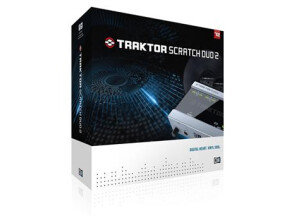
Traktor Scratch Duo 2
Audio Interface for DJ
-
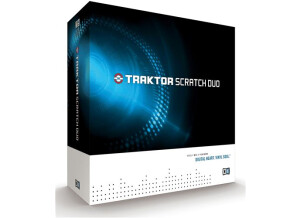
Traktor Scratch Duo
Audio Interface for DJ
-

Traktor Audio 10
Audio Interface for DJ
-

Traktor Audio 6
Audio Interface for DJ
-
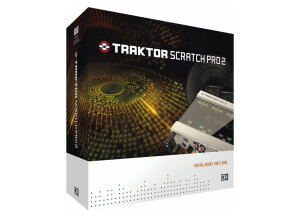
Traktor Scratch Pro 2
Audio Interface for DJ
-
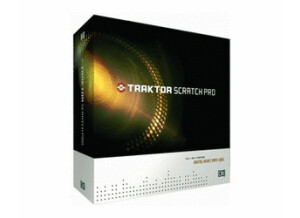
Traktor Scratch Pro
Audio Interface for DJ
-
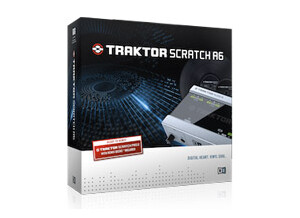
Traktor Scratch A6
Audio Interface for DJ
-

Audio 2 DJ
Audio Interface for DJ
-

Audio 8 DJ
Audio Interface for DJ
-

Audio 4 DJ
Audio Interface for DJ
Other categories in DJ Gear
Where to buy Traktor Scratch?
Less
There are no classified ads for this product.










