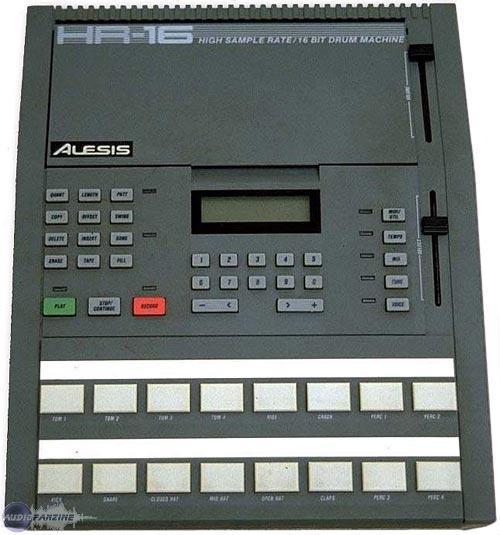I will tell you how to make a beat on the Alesis Hr-16...
- Turn on the machine
- Plug the machine into a music amp of some sort
- Go to "Pattern 1" (Go to this to start a new Pattern)
- Choose a time signature on the side of the machine (such as 4/4)
- Then, Press "Record" (The button should be red)
- Right after you press "Record", press the "Play" button
- If you did the steps correctly, clicks or what sounds like drumstick hits, will start to make a noise.
- After that, Just hit the drums/ Special noises and make the beat.
- While you are hitting the beat, it saves it and you only repeat it 2x
- When you are done hit the "Stop" button and it will stop the clicks and the beat.
- If you want to hear it, the hit "Pattern 1"
- ...then press "Play" and you will hear the beat without the clicks
-Now you are done. If you follow these steps correctly, you should be able to make a Pattern.
-If you want to make "Pattern 2"- Follow the steps 3-12 but change "Pattern 1" to "Pattern 2"
-This should be it. If you need any help, go to this youtube address- https://www.youtube.com/watch?v=ICCcagNRNoE
- Thank you for reading this, comment if you would like.
- See you all LATER!!!
Did you find this tutorial helpful?00
Be the first to post a comment about this tutorial