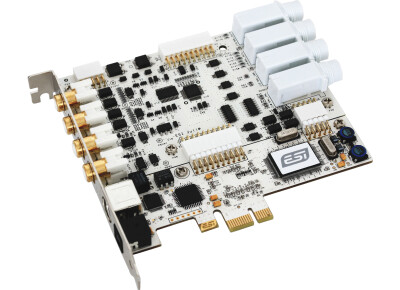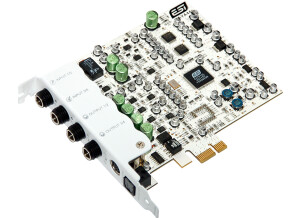Tech. sheet
- Manufacturer: ESI
- Model: Juli@ XTe
- Category: Soundcards PCIe
- Other names:juli@xte, julia xte, juliaxte ------WebKitFormBoundaryMGy1CQwo
ESI Juli@ XTe Soundcard PCIe from ESI
Parameters:
Number of analogue inputs: 2
Number of analogue outputs: 2
Number of microphone inputs: 0
Number of entries: 4
Number of outputs: 4
MIDI: Yes
SPDIF: Yes
ADAT: No.
Headphone output: No.
Phantom power: No.
19 "assembly: No.
Sampling frequency: 44.1 kHz, 48 kHz, 88.2 kHz, 96 kHz, 176.4 kHz, 192 kHz
Compatibility: Windows: XP, Vista, 7, 8, 8.1, 10 a novější, Mac: OS X, Linux compatible (ALSA)
Software: Cubase LE
ESI Maya 44 PCI is a universal ESI music card.
It has 4 analog inputs (2 x stereo jack 1/4 'stereo), 4 analog outputs (2 x stereo - 1/4' stereo jacks), as well as an input for a dynamic or condenser microphone with + 48V phantom power [not found on devices with this price range] and a headphone output for a large 1/4 'jack. In addition, it supports S / PDIF and TosLink, MIDI In / Out outputs (with the MI / ODI / O option) as well as ASIO II, E-WMD, WDM, MME, GSIF controllers - with a very low latency of 1ms (for ASIO II). The card is designed for musicians who want to enter the real world of computer music, thanks to support for ASIO II drivers and expect high-quality recordings. Also appreciated by DJs who need a dual sound card for running recordings and for simultaneous monitoring. Inheriting all the features of the previous MAYA 44MK II card, MAYA44 has new DA 24-bit / 192kHz and AD 24bit / 96kHz converters, an internal mixer as well as a virtual matrix switcher DirectWIRE version 3.0 and an advanced panel for precise monitoring of levels and mutual mixing between channels 1-2 and 3-4. The new built-in microphone preamplifier has improved quality and dynamics compared to its predecessor MKII. A major change also applies to the card's inputs. Maya 44 PCI currently has preamplifiers on both inputs, which allow amplification of the signal entering the card, both through the microphone input and both line inputs. This new function will provide initial signal amplification to a nominal level, which will undoubtedly have an effect on increasing the monitoring volume and reducing noise. Specification • 2 analog balanced inputs + 4dB / unbalanced -10 dB • 2 analog balanced outputs + 4 dB / unbalanced -10 dB • S / PDIF digital input • S / PDIF digital and TOSLink optical outputs • AKM A / D converter - 24-bit / 192kHz • AKM D / A converter - 24-bit / 192kHz • A / D dynamics - 114dB weighted • D / A dynamics - 112dB weighted • replacement input and output sockets: RCA (cinch) -10dBv or TRS 9jack) + 4dBu • synchronization to S / PDIF digital signal • optical S / PDIF digital output (max. 96kHz) • coaxial digital output S / PDIF (max. 192KHz) • 1 MIDI input (16 channels) • 1 MIDI output (16 channels) • independent monitoring system for analog and digital input • DirectWIRE 3.0 support • PCI express bus compatible with five 3.3V and 5V • supplied with MIDI cable in / out / S / PDIF in / out Operating systems: (32-bit / 64-bit) Windows XP, Windows Vista, Windows 7, Windows 8.1, Windows10, MAC OSX.
Description of the ESI Soundcard specification has been prepared @kudlaty11000
User reviews
Very disappointing!
Published on 04/07/14 at 10:05 (This content has been automatically translated from French)/ / In Depth / /
Most:
- The card in itself is fairly decent, clean and relatively neutral sound. And frankly, I immediately appreciated the computer music made on a dedicated machine. That's the only positive.
Cons:
- Interface / GUI is really ugly, she would have a good effect on Win95 or even 98.
- Integration into Windows is VERY bad idea! A very good example of why make it simple when it can be complicated. Even taking into account that it is a "semi-pro" card management recording modes via DirectWIRE mode is a real cannonball.
- Unable to change the latency via the DAW (FL Studio or Studio One). Therefore forced to...…
/ / In Depth / /
Most:
- The card in itself is fairly decent, clean and relatively neutral sound. And frankly, I immediately appreciated the computer music made on a dedicated machine. That's the only positive.
Cons:
- Interface / GUI is really ugly, she would have a good effect on Win95 or even 98.
- Integration into Windows is VERY bad idea! A very good example of why make it simple when it can be complicated. Even taking into account that it is a "semi-pro" card management recording modes via DirectWIRE mode is a real cannonball.
- Unable to change the latency via the DAW (FL Studio or Studio One). Therefore forced to leave your session open interface sound card, change latency, and re-open your DAW. Not but what aberration!
- The application is installed in the System32 directory! And there is nothing other than the executable. So if you want the manual (because there is not even a "help" menu in the GUI Map) should be load the CD (which is NOT an installer, by the way) and then online to look the manual.
- The process map "JulaPAN.exe" crashes all the time. And when it crashes, no other choice but to reboot the computer.
- ESI customer service is almost non-existent (1 response, on 4 mails)
- Etc. etc ...
For a map to 150 € (220 € original price), it really is abuse!
Small detail: the card has been delivered in a package in fair condition. Perhaps an unscrupulous carrier ...