Tech. sheet
- Manufacturer: Roland
- Model: VS-2400 CD
- Series: VS
- Category: Digital Multrack-studios
- Other names:vs 2400 cd, vs2400cd, vs2400 cd, vs 2400cd
We have no technical specifications for this product
but your help will be much welcomed
»
User reviews
4.4/5(5 reviews)
5
40 %
4
60 %
3
2
1
no problems with this.
Published on 01/12/12 at 22:49The machine is very intuitive and operates much like a tape machine. The manual is easy to understand. Essentially, connect it to a mixing console and you're ready to rock. It can do whatever you need it too do. You will be able to create your whole project right on this machine and it has a built in cd burner to burn your project there on the spot. Most of us that are older that where in the generation of using older analog equipment will love this. It fits right in our man studio where we record it, when we want to go old school and keep the mac out of the equation.
UTILIZATION
On a tape machine, you would merely arm the new tracks you wish to record on. For whatever reason, even...…
UTILIZATION
On a tape machine, you would merely arm the new tracks you wish to record on. For whatever reason, even...…
Read more
The machine is very intuitive and operates much like a tape machine. The manual is easy to understand. Essentially, connect it to a mixing console and you're ready to rock. It can do whatever you need it too do. You will be able to create your whole project right on this machine and it has a built in cd burner to burn your project there on the spot. Most of us that are older that where in the generation of using older analog equipment will love this. It fits right in our man studio where we record it, when we want to go old school and keep the mac out of the equation.
UTILIZATION
On a tape machine, you would merely arm the new tracks you wish to record on. For whatever reason, even though the tracks will arm, no recordings will be made on those tracks until the machine is stop and re-engaged into record mode. This isn't a major limitation, but you must be aware of it, especially if you're trying to record something on the fly, because you'll lose whatever you're trying to capture until you actually stop and then start recording on the machine.
SOUNDS
For instance, although the machine has USB ports, in order to connect USB thumb and hard drives to for easy importing and exporting, the ports are located exclusively on the back of the machine. This can be a major pain to access if the main parst, is rackmounted (as it ought to be), and at least two ports should have been provided at the front of the machine.
OVERALL OPINION
This problem can be somewhat solved with a USB extension cable, but for a machine of this caliber and cost it should not be necessary to have to resort to such measures. This unit is well worth the pretty penny it cost to purchase, you will love it.
UTILIZATION
On a tape machine, you would merely arm the new tracks you wish to record on. For whatever reason, even though the tracks will arm, no recordings will be made on those tracks until the machine is stop and re-engaged into record mode. This isn't a major limitation, but you must be aware of it, especially if you're trying to record something on the fly, because you'll lose whatever you're trying to capture until you actually stop and then start recording on the machine.
SOUNDS
For instance, although the machine has USB ports, in order to connect USB thumb and hard drives to for easy importing and exporting, the ports are located exclusively on the back of the machine. This can be a major pain to access if the main parst, is rackmounted (as it ought to be), and at least two ports should have been provided at the front of the machine.
OVERALL OPINION
This problem can be somewhat solved with a USB extension cable, but for a machine of this caliber and cost it should not be necessary to have to resort to such measures. This unit is well worth the pretty penny it cost to purchase, you will love it.
See less
11
»
Published on 10/31/08 at 16:00
The only real problem that I have with the 2400 is that it has NO SCSI, USB, FireWire, or any other way to connect it to the outside world. The CD-burning capability is fine for doing your own little projects -- but if you expect to make a living from recording other's stuf, and expect to be able to easily archive artists' work (to be able to erase and reuse the hard drive) forget it. There is no way to even attach an external drive. The 2400 is a completely sefl-contained piece, period.
$2,700
UTILIZATION
NO -- this thing is NOT easy to use!!! I finally figured out how to use everything that I wanted to be able to use it for -- but even now, there are things that I wish that I could...…
$2,700
UTILIZATION
NO -- this thing is NOT easy to use!!! I finally figured out how to use everything that I wanted to be able to use it for -- but even now, there are things that I wish that I could...…
Read more
The only real problem that I have with the 2400 is that it has NO SCSI, USB, FireWire, or any other way to connect it to the outside world. The CD-burning capability is fine for doing your own little projects -- but if you expect to make a living from recording other's stuf, and expect to be able to easily archive artists' work (to be able to erase and reuse the hard drive) forget it. There is no way to even attach an external drive. The 2400 is a completely sefl-contained piece, period.
$2,700
UTILIZATION
NO -- this thing is NOT easy to use!!! I finally figured out how to use everything that I wanted to be able to use it for -- but even now, there are things that I wish that I could do with it that I can't.
Ordinarily, Roland stuff is pretty road-worthy -- but this sucker was only in my studio, and began to exhibit some problems with the data wheel about six months into heavy use. After I sent it out and got it back, it began to show signs of wear on the faders. Ugh.
SOUNDS
Mine came with the two VS8F cards, which jacked the price up. It sounds exactly like I would expect it to sound -- which is to say that I don't hear the sound. I hear the music that I record onto it.
OVERALL OPINION
I do love this sucker after all. It has helped me to create some really good-sounding music. At the end of the day, whatever works is what works.
Originally posted on FutureProducers.com
Posted by: SammyJames (January 0-, 2005)
$2,700
UTILIZATION
NO -- this thing is NOT easy to use!!! I finally figured out how to use everything that I wanted to be able to use it for -- but even now, there are things that I wish that I could do with it that I can't.
Ordinarily, Roland stuff is pretty road-worthy -- but this sucker was only in my studio, and began to exhibit some problems with the data wheel about six months into heavy use. After I sent it out and got it back, it began to show signs of wear on the faders. Ugh.
SOUNDS
Mine came with the two VS8F cards, which jacked the price up. It sounds exactly like I would expect it to sound -- which is to say that I don't hear the sound. I hear the music that I record onto it.
OVERALL OPINION
I do love this sucker after all. It has helped me to create some really good-sounding music. At the end of the day, whatever works is what works.
Originally posted on FutureProducers.com
Posted by: SammyJames (January 0-, 2005)
See less
20
»
very good studio 24 tracks
Published on 11/16/12 at 00:38 (This content has been automatically translated from French)Have ease of operation through the screen (as computer music), convenience and intuitive thanks to the motorized fader (as hardware), and all this without crashing (as computer music)? That is what the BIG Roland VS.
simultaneous recording of 16 tracks (8 analog and 8 digital R-bus)
Play 24 tracks. HDD 40GB I think. See what you can come and then Backuper cd if you want to keep some old projects then ....
UTILIZATION
Using fairly simple if you do not its first digital multitrack, if this is the case it is hard, but the manual is well done, just need to spend time to get the details you can guess not instinct, ergonomics is good.
Common functions easily accessible (by mouse or...…
simultaneous recording of 16 tracks (8 analog and 8 digital R-bus)
Play 24 tracks. HDD 40GB I think. See what you can come and then Backuper cd if you want to keep some old projects then ....
UTILIZATION
Using fairly simple if you do not its first digital multitrack, if this is the case it is hard, but the manual is well done, just need to spend time to get the details you can guess not instinct, ergonomics is good.
Common functions easily accessible (by mouse or...…
Read more
Have ease of operation through the screen (as computer music), convenience and intuitive thanks to the motorized fader (as hardware), and all this without crashing (as computer music)? That is what the BIG Roland VS.
simultaneous recording of 16 tracks (8 analog and 8 digital R-bus)
Play 24 tracks. HDD 40GB I think. See what you can come and then Backuper cd if you want to keep some old projects then ....
UTILIZATION
Using fairly simple if you do not its first digital multitrack, if this is the case it is hard, but the manual is well done, just need to spend time to get the details you can guess not instinct, ergonomics is good.
Common functions easily accessible (by mouse or the buttons on the console.)
SOUNDS
Pretty good converters, good effects (ie the Roland / Boss ...) Dynamic not bad at all, of course if you have a rack preamp pro, go over your instruments before sending the VS, but otherwise it is sufficient for a self-produced CD as it does a lot ...
OVERALL OPINION
Damage that brands have left out what kind of product in the name of the sacrosanct computer music (yes the margin is greater, you're talking about!). There is thus more than secondhand one can get them.
I've had it a year after doing 10 years with a mix of VS1880. The 2400CD is the same, only better because more tracks and dedicated screen with your mouse.
Raport money in secondhand excellentissime course!
I would do this choice without worry if I had more time to devote to the recording, which is not the case ...
simultaneous recording of 16 tracks (8 analog and 8 digital R-bus)
Play 24 tracks. HDD 40GB I think. See what you can come and then Backuper cd if you want to keep some old projects then ....
UTILIZATION
Using fairly simple if you do not its first digital multitrack, if this is the case it is hard, but the manual is well done, just need to spend time to get the details you can guess not instinct, ergonomics is good.
Common functions easily accessible (by mouse or the buttons on the console.)
SOUNDS
Pretty good converters, good effects (ie the Roland / Boss ...) Dynamic not bad at all, of course if you have a rack preamp pro, go over your instruments before sending the VS, but otherwise it is sufficient for a self-produced CD as it does a lot ...
OVERALL OPINION
Damage that brands have left out what kind of product in the name of the sacrosanct computer music (yes the margin is greater, you're talking about!). There is thus more than secondhand one can get them.
I've had it a year after doing 10 years with a mix of VS1880. The 2400CD is the same, only better because more tracks and dedicated screen with your mouse.
Raport money in secondhand excellentissime course!
I would do this choice without worry if I had more time to devote to the recording, which is not the case ...
See less
70
»
Published on 06/10/04 at 21:35 (This content has been automatically translated from French)
Very nice machine, 8 XLR input, the RBus for perfect collusion with the products compatible, eg. MV8000, a 40GB HD, CDR burner etc ...
UTILIZATION
The usage is very intuitive, more you can connect a mouse, a keyboard and a screen (there are even proposals to sell a desktop provides for less than 2500, I saw a on AudioFanzine)
SOUNDS
The comprehensive tool available to the mix is very correct!
OVERALL OPINION
It's been a few months that I used this machine that I am fully satisfied! …
UTILIZATION
The usage is very intuitive, more you can connect a mouse, a keyboard and a screen (there are even proposals to sell a desktop provides for less than 2500, I saw a on AudioFanzine)
SOUNDS
The comprehensive tool available to the mix is very correct!
OVERALL OPINION
It's been a few months that I used this machine that I am fully satisfied! …
Read more
Very nice machine, 8 XLR input, the RBus for perfect collusion with the products compatible, eg. MV8000, a 40GB HD, CDR burner etc ...
UTILIZATION
The usage is very intuitive, more you can connect a mouse, a keyboard and a screen (there are even proposals to sell a desktop provides for less than 2500, I saw a on AudioFanzine)
SOUNDS
The comprehensive tool available to the mix is very correct!
OVERALL OPINION
It's been a few months that I used this machine that I am fully satisfied!
UTILIZATION
The usage is very intuitive, more you can connect a mouse, a keyboard and a screen (there are even proposals to sell a desktop provides for less than 2500, I saw a on AudioFanzine)
SOUNDS
The comprehensive tool available to the mix is very correct!
OVERALL OPINION
It's been a few months that I used this machine that I am fully satisfied!
See less
30
»
Audio excerpts
-
00:0002:42
Other Roland digital Multrack-studios
-

VS-840 GX
Digital Multrack-studio
-

VS-2480
Digital Multrack-studio
-

VS-840 EX
Digital Multrack-studio
-
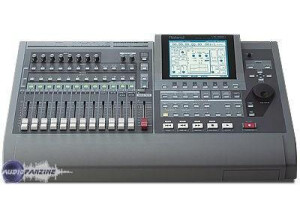
VS-1680 V-Xpanded
Digital Multrack-studio
-
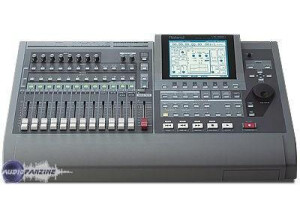
VS-1680
Digital Multrack-studio
-

VS-2480 CD
Digital Multrack-studio
-
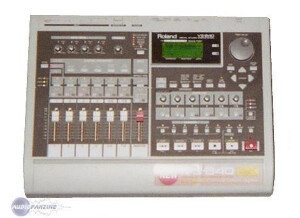
VS-840
Digital Multrack-studio
-

VS-2000 CD
Digital Multrack-studio
-

VS-890
Digital Multrack-studio
-

VS-880 EX
Digital Multrack-studio









