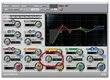Introduction
This tutorial will give you a starting point and some ideas about how to go about using a parametric EQ and what everything does and what it all means. The best way to learn how to use it though is to simply try things out and get familiar with what all of the parameters will do and how EQ can help your mixes.Step 1
First, let's discuss quickly what the purpose of EQ is. Equalization gives you total control over the levels of each frequency in the sound spectrum. Having control like this allows you to make louder or to cut out exact frequencies or sections of frequencies. This will help you during mixing because it gives you a tool to make each part of a mix fit in the best that it can. For example, you don't want too much high end on your bass guitar track because that space is occupied by something else and this clash will simply muddy up your sound. The idea is to carve out the uneeded frequencies in each instrument and to boost where you might want to hear more of a frequency in a sound. This is a very powerful thing that we have on our hands, now let's learn how to use it!Step 2
Now that we know the reasons for using EQ, let's talk about the specific working parts in a typical parametric EQ. There are generally three parts of a parametric EQ. The first parameter that is always there in every EQ is frequency. This allows you to choose what exact frequency you want to affect. Frequency is always discussed in the number of hertz, or in other words the number of cycles per second in the sound wave. While all of the parameters we will discuss are not always present, frequency is something that can be set on any type of EQ.Step 3
The next main parameter that is found in a parametric EQ is gain. This is the amount that you want to cut or boost the frequency that you have selected. Most EQs can go up to +/- 18 or 24 dbs, but I would suggest never going beyond +/- 12 db as anything more is too excessive. The gain parameter is the most crucial because it determines how much you want to affect the signal. I find that while a lot of people tend to cut or boost 5 or 6 dbs at a time, sometimes only 1 or 2 dbs is enough to get the job done...Step 4
The last parameter that is found on a parametric EQ is the bandwidth, or the 'Q.' This can be defined as the width of frequencies that you would like to affect. For example, if you have a low Q set, you are probably only affecting the exact frequency that you have selected, while if you have wide Q you are going to be affecting the frequencies surrounding the frequency that you have selected. This can make a huge difference depending on how you set it. Some parametric EQs don't have a controllable bandwidth and have a preset one.Step 5
Now that you have an idea about what does what on a parametric EQ, it is up to you to decide exactly how you want to use it. While there are some generally accepted techniques, a lot engineers use EQ in different ways to get the sound that they are going for. It is all about what you want to do with the tool that you have been given...Conclusion
I hope that if you are new with EQ that this tutorial has helped you understanding what is going on a bit clearer. For more detailed tips on how to use EQ in effective ways, check out my other tutorial "Tips For Using Equlization."Did you find this tutorial helpful?10
Be the first to post a comment about this tutorial