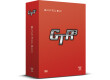5.0/5(1 reviews)
5
100 %
4
3
2
1
Users reviews
 MGR/Brian Johnston
MGR/Brian JohnstonSounds Good and is Easy to Use
Published on 12/22/20 at 11:48Ampire is a VST plug-in developed by PreSonus. The basic program (with add-ons available separately, see demo at end of review) provides five key amplifiers, four of which are for guitar and one for bass. These include the AC30, JCM800, MESA/Boogie Dual Rectifier, Fender Blackface Twin and the STV Bass. These tones were replicated with PreSonus’ State Space Modeling, which the company describes as: “surgical measuring and re-creation of analog hardware on the component level, with each capacitor, resister, diode and circuitry element of the complete hardware schematic has their behavior measured, modeled and re-created, including component-specific non-linearities.” The cabinets range from …Read moreAmpire is a VST plug-in developed by PreSonus. The basic program (with add-ons available separately, see demo at end of review) provides five key amplifiers, four of which are for guitar and one for bass. These include the AC30, JCM800, MESA/Boogie Dual Rectifier, Fender Blackface Twin and the STV Bass. These tones were replicated with PreSonus’ State Space Modeling, which the company describes as: “surgical measuring and re-creation of analog hardware on the component level, with each capacitor, resister, diode and circuitry element of the complete hardware schematic has their behavior measured, modeled and re-created, including component-specific non-linearities.” The cabinets range from 1x12 to 8x10, and several between, with impulses created on the models of MESA, Fender, Marshall, Ampeg and some boutique builders. The program also includes popular effects that mimic the RAT, Tube Screamer, MP90 Phaser, Big Muff Fuzz, along with a delay, reverb, modulations, etc., all of which sound very good, with notable thumbs up for the FAT and Tube Dreamer! In effect, you get a solid collection of gear, as demonstrated in the accompany video:
Overall, PreSonus did a very decent job at replicating the sounds, although not entirely spot-on when it comes to playing dynamics or sensitivity (although few modeling technologies capture this 100%), but it’s certainly approaching that domain. The tones do sound full and broadband, and you can tell that you’re playing a Dual Rectifier or Blackface (two of my favorites in the collection), with the Fender chiming out wonderfully, and the MESA offering several vintage and modern voicings (both with spongy and bold options) that are must-haves. Now, although Ampire does come with over a dozen cabinets, I found that the matched cab (e.g., MESA cab with the MESA amp) sounded the best, and this was true (to my ears) with the other amps. Therefore, I didn’t experiment too much with the other offerings, with the exception of tossing in a few different examples when demoing the Marshall JCM800. Also note that you can upload third-party amps and cabs into Ampire, making it a general VST platform.
There are a few nice features of Ampire, including its ease of DAW use – simply drag and drop the VST icon into a track’s FX bin and you’re ready to go. From there you select the amp and cab (and effects) via drop-down menus. Now, most readers may know that you can customize your tone with basic equipment merely by altering mic use, such as which mics and how they blend. Ampire comes with three mics, which appear to be an SM57, a Condenser and two Ribbon (paired together). You can use only one mic, but combine two or all three together in different ratios. Furthermore, you can ‘lock’ the mics so that when you blend more of one (via a slider) the other two reduce proportionately. Once you zero in on the sound you want, you can save it as a preset. There’s also the obligatory built-in tuner, since we all need that.
When it comes to the drawbacks, I did indicate that although Ampire sounds good, it is not as dynamic to one’s playing style as a real amp and cab, which is no surprise when it comes to modeling. It’s not as though you don’t hear dynamics between playing softly or loudly, but the range is not as expressive and extensive. Regardless, in a mix and particularly playing live (via a laptop hooked to a proper PA or speaker system), I doubt it would be that noticeable to an untrained ear. Also, the total amount of gear may be limited if not investing in the Ampire expansion packs, but for $59.95 USD you get a solid collection, which is ideal for someone who simply wants to play/record a Marshall or MESA, or lay down some bass lines, as opposed to investing in a more expensive VST package that may include hundreds of presets and a confusing amount of gear. Consequently, Ampire’s affordability and simplicity of use will appeal to many users on this basis.
Now, I did make reference to add-on packs, and as I was developing this review and demo, PreSonus released its High Density Pack in December 2020. This package includes a German and two British high-gain amps with matching cabs (you can substitute or load your own IR cabs). As well, there are six new pedals – a more elaborate 10-band EQ, two intense drive pedals, a space reverb, a pitch shifter and a dual compressor. There are no duds in this collection, as the amps and cabs offer unique tones, the drives are monsters (even turned all the way down they enhance the amps), the space reverb is, well… spacey… the dual compressor is the best I’ve used (it makes the tone sound more alive and huge) and the pitch shifter can be used in a locked-in position (e.g., a fifth harmonizer) or with a hardware controller. Even if you don’t like or need high-gain amps, for $39.95 it’s worth getting this pack just for the effects. I demonstrated all of this in the demo below.
See less20
Not satisfied with the reviews below?
Our members also liked: