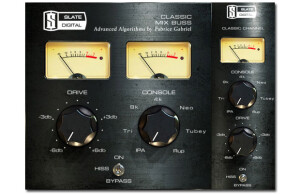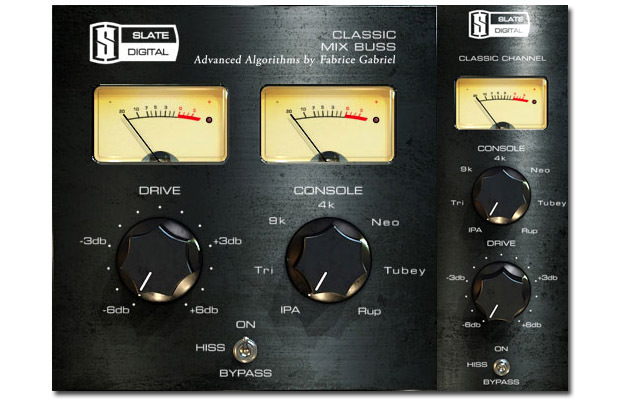Not satisfied with those reviews?
Filter
Our members also liked:
4.6/5(9 reviews)
56 %
33 %
Write a user review
Users reviews
 12monkeysonthemoon
12monkeysonthemoonIt has become indispensable
Published on 08/20/14 at 09:10No installation problems, as always with Slate Digital.
Clear and comprehensive manual available for download. Simple setup.
SUITABILITY/PERFORMANCE
I have a Mac Pro i7 4770k with 32 Gb ram and an SSD. I can easily use an instance on each track and mix without any problems.
No issues during operation and everything seems stable.
OVERALL OPINION
I've been using it for some months. This small jewel has become indispensable and it's only second place in my plug-in chain (after VTM). Console emulations are very satisfying.
My favorites are API and Neve, the API due to its aggressiveness and clarity, the Neve due to its depth and lows.
Right now, its only negative point i…Read moreNo installation problems, as always with Slate Digital.
Clear and comprehensive manual available for download. Simple setup.
SUITABILITY/PERFORMANCE
I have a Mac Pro i7 4770k with 32 Gb ram and an SSD. I can easily use an instance on each track and mix without any problems.
No issues during operation and everything seems stable.
OVERALL OPINION
I've been using it for some months. This small jewel has become indispensable and it's only second place in my plug-in chain (after VTM). Console emulations are very satisfying.
My favorites are API and Neve, the API due to its aggressiveness and clarity, the Neve due to its depth and lows.
Right now, its only negative point is the incompatibility with ProTools 11 and the AAX, which is still in development
To sum it up:
Yes, I would buy it again and it's only due to this plug-in that I still use ProTools 10 even though I have a ProTools 11 license....See less00 inti
intiimpossible to move when there is taste
Published on 02/22/14 at 08:05 (This content has been automatically translated from French)Implemented without problem, download the site SLATE DIGITAL.
SUITABILITY/PERFORMANCE
Stable plugin not high CPU usage, however I note a longer loading my project.
OVERALL OPINION
Childishly simple: insert the plugin on all slice and slice on the master, choose among the 5 console emulations (NEVE & TRIDENT are my favorite) increase the gains to accentuate the effect.
As the analog hardware, VCC adds comb filtering, crosstalk, breath and a linear frequency response within all these little flaws "corrected" digital coldness and beautify your mix.
The mixes "In The Box" takes roundness, warmth, thickness and musicality.
VCC is subtle, yet impossible to move when t…Read moreImplemented without problem, download the site SLATE DIGITAL.
SUITABILITY/PERFORMANCE
Stable plugin not high CPU usage, however I note a longer loading my project.
OVERALL OPINION
Childishly simple: insert the plugin on all slice and slice on the master, choose among the 5 console emulations (NEVE & TRIDENT are my favorite) increase the gains to accentuate the effect.
As the analog hardware, VCC adds comb filtering, crosstalk, breath and a linear frequency response within all these little flaws "corrected" digital coldness and beautify your mix.
The mixes "In The Box" takes roundness, warmth, thickness and musicality.
VCC is subtle, yet impossible to move when there is taste ...See less30 needhia
needhiaVery good :)
Published on 06/03/13 at 08:48 (This content has been automatically translated from French)Easy installation, needs an Ilok 2.
SUITABILITY/PERFORMANCE
The big advantage of this plug is that it consumes very few resources, so we can put all the slices on large sessions without problem if you have a computer that meets at least the road!
it consists of two versions, one with input gain (channel) and one without (the Mixbus). You can choose between five emulations consoles, SSL, API, Neve, Trident or RC tube. Each brings a little thing so the choice is made according to individual tastes. Personally I'm still on the Neve. Then increases more or less the "Drive" if you want more or less "effective". We can group the slices that you want (eg drums, bass, guitar) and manag…Read moreEasy installation, needs an Ilok 2.
SUITABILITY/PERFORMANCE
The big advantage of this plug is that it consumes very few resources, so we can put all the slices on large sessions without problem if you have a computer that meets at least the road!
it consists of two versions, one with input gain (channel) and one without (the Mixbus). You can choose between five emulations consoles, SSL, API, Neve, Trident or RC tube. Each brings a little thing so the choice is made according to individual tastes. Personally I'm still on the Neve. Then increases more or less the "Drive" if you want more or less "effective". We can group the slices that you want (eg drums, bass, guitar) and manage the volume of each group through the plug. It also has a bypass.
What does this plug is pretty subtle, but it adds to the thickness and depth to the mix "doing nothing". Remove and immediately feel the difference.
on the other hand, you really build your mix with rather than add the "Mixbus" on the master, which really has no effect.
OVERALL OPINION
I use it since I got it. I put it from systematically before treatment on all segments of my session and I am very happy
A try for those who want to experiment, digital slate proposed in demo version and there are often great reduction.
For me, the only drawback being the ilok 2.See less40 enmakak
enmakakABSOLUTELY REMARKABLE
Published on 02/27/13 at 11:14 (This content has been automatically translated from French)Yes, no problems very fast even for the moment no bugs encountered.
SUITABILITY/PERFORMANCE
So next performance, I can not say enough wonderful things in digital slate, how can I describe it? this plug is magical, because yes, I am unable to say what he brings, but eyes closed, after all, I feel his absence and it becomes very quickly even embarrassing for me sans.Le happiness level mixing is
I have too many options at my fingertips with this plug. example1, I can take, inprimer grain particular console, hard on the track. Example 2 for mixing rich, I can mix like I do
part in a studio and the other in another so the grains are different and real ...... etc., in slate they th…Read moreYes, no problems very fast even for the moment no bugs encountered.
SUITABILITY/PERFORMANCE
So next performance, I can not say enough wonderful things in digital slate, how can I describe it? this plug is magical, because yes, I am unable to say what he brings, but eyes closed, after all, I feel his absence and it becomes very quickly even embarrassing for me sans.Le happiness level mixing is
I have too many options at my fingertips with this plug. example1, I can take, inprimer grain particular console, hard on the track. Example 2 for mixing rich, I can mix like I do
part in a studio and the other in another so the grains are different and real ...... etc., in slate they thought things, as they occur in the world of studios Hardwares is
frankly successful. Try and you will understand just as me tremendous opportunities.
OVERALL OPINION
I think this may be my favorite plug and yet I have a pawed through the uad ampex hearts I serious, waves V9, SSL, SOFTUBES very very frightening, I do not regret my purchase if you
expect such effect is noticeable as soon as he put it, well then, go your way. but with this plug, you
will forge your ear naturally, and that's it, that made me buy it, because after difficult
to work without.See less23 JimboSpins
JimboSpinsBuy it now!
Published on 02/26/13 at 11:19The Slate Digital Virtual Console Collection is truly analog! It comes with 2 plug ins and you can use them on a PC or a Mac and you will not have any issues running them as a VST, RTAS, or AU. Using these two plug ins is very easy because of the interface. They have given my tracks some depth and great stereo separation with minimal effort on my part. One of my favorites is the API because it delivers a large sound on my drums and makes them sound huge. I will not do many drums without this plug in anymore because once I started using it, there is no way I can go back to having my drums go back to how they were before.
SUITABILITY/PERFORMANCE
Installing these plug ins was quick …Read moreThe Slate Digital Virtual Console Collection is truly analog! It comes with 2 plug ins and you can use them on a PC or a Mac and you will not have any issues running them as a VST, RTAS, or AU. Using these two plug ins is very easy because of the interface. They have given my tracks some depth and great stereo separation with minimal effort on my part. One of my favorites is the API because it delivers a large sound on my drums and makes them sound huge. I will not do many drums without this plug in anymore because once I started using it, there is no way I can go back to having my drums go back to how they were before.
SUITABILITY/PERFORMANCE
Installing these plug ins was quick and simple. I have them on my Mac running OS X 10.6 and they have never given me any issues. I have not seen a manual for them, but learning them was not hard. The slate Virtual Channel has only 6 knobs and a few channels and channel settings that can all be edited and controlled. The Slate Virtual MixBuss has only two knobs and a group on/off switch. In order for me to really understand these plug ins I just had to start working with them and not be too technical. I was able to see immediate how both of them affected my sound. They brought color, depth, and stereo width to my tracks and I am very impressed with it. The price is very affordable as well making it a must have for anyone who makes music at home and wants to really put the finishing touches on their music.
OVERALL OPINION
I love working with the Virtual Channel and have it on pretty much every single mixer track in my projects. My computer can handle it with no problem because it uses very little CPU. It is a 64 bit plug in but can also be used in the 32 bit plug in form. With the four models (VCC) Brit 4K, Brit N, USA and Pi, it makes it a must have for anyone who wants to learn mixing or someone who is already solid at mixing and needs some good plug ins.See less00 tarrtime
tarrtimeAnalog sound for the rest of us
Published on 12/05/12 at 08:54Slate Digital Virtual Console Collection (VCC) is a suite of software plug-ins (single channel and mix buss versions) that can be used in a DAW. The software can be directly downloaded from the slate digital website. Authorization is down using an iLok2 dongle. Sometimes there are offers of getting a free iLok2 along with your purchase of one of the slate digital plug-ins. If you don't already own an iLok2, this might be something to look out for.
This plug-in was designed to simulate the sound of an analog hardware console. If you think your recordings sound digital/sterile then this plug-in might help your tracks sound more desirable.
SUITABILITY/PERFORMANCE
Part of what m…Read moreSlate Digital Virtual Console Collection (VCC) is a suite of software plug-ins (single channel and mix buss versions) that can be used in a DAW. The software can be directly downloaded from the slate digital website. Authorization is down using an iLok2 dongle. Sometimes there are offers of getting a free iLok2 along with your purchase of one of the slate digital plug-ins. If you don't already own an iLok2, this might be something to look out for.
This plug-in was designed to simulate the sound of an analog hardware console. If you think your recordings sound digital/sterile then this plug-in might help your tracks sound more desirable.
SUITABILITY/PERFORMANCE
Part of what makes an analog console sound different than mixing in the box (ITB) is that individual channels add a little bit of pleasing distortion (harmonics) and subtle compression to an input signal. VCC comes with a plug-in to be used on individual tracks to do just that. Another thing that makes analog consoles sound unique is the mix-bus summing. I don't understand the details of how analog summing is different to digital summing. I assume there is a little bit of pleasing distortion, subtle compression, and possibly some changes to the stereo field in analog summing. Whatever it is, analog summing is know to add dimension or depth to music. There are people that disagree, but in my opinion I like what VCC does to my tracks.
There are several different analog consoles to choose from: SSL, API, Neve, Trident, RC-Tube. To my ears, the Neve console is the most dramatic and adds a lot to drums and bass by thickening up the low end. It really makes the transients punch. The SSL and API models are more subtle and do different things to the mid-range. To get the best idea about the consoles (without purchasing the plug-in) you can listen to demos on the slate digital webpage or even download a demo.
OVERALL OPINION
One good thing about the VCC software is that the user can dial in just how much 'drive' or analog sound they want to add. Extreme settings rarely sound good in the context of an entire mix, but its all up to the user to decide.
Compared to other analog console modelers (Waves NLS), VCC has a few of the same models - SSL and Neve, a few different models - API, Trident, RC-Tube, and doesn't have an EMI model that NLS does. The Neve model in VCC adds more punch to drums than the Neve model in NLS to my ears. However, I think the SSL in VCC is more subtle than the SSL model in NLS.
Another difference between NLS and VCC is that NLS models hundreds of individual channels, with each console having dozens of individual channels. VCC only offers a single individual channel per console. If you assume that what makes analog sound analog is the fact that an analog console passes audio 'imperfectly' then it is almost certain that individual analog channels are all going to be differently imperfect. NLS offers the user more individual channels that are all a little bit different. This might also cause you a headache by forcing you to decide between channels that are all just a little bit different until you find the perfect one. With VCC you just get one channel per console, that's it - for better or worse.
See less00 Mafoomafoo
MafoomafooExcellent!
Published on 11/15/12 at 14:52 (This content has been automatically translated from French)Simple installation without conflict! Insofar as it knows a little console for my part I worked on Neve and SSL 9000 r88 to mention my favorite, the manual seems useless, but this is only my opinion.
SUITABILITY/PERFORMANCE
MacBook Pro and iMac with OSX 10.8. Protools, Logic, etc.. I have no trouble with these machines and the plug in is very stable. Very light on resources, I put an insert on each of the 75 tracks in a project, the CPU is only mounted a notch. Not bad!
OVERALL OPINION
I use it for 15 days. There is nothing to throw. Simple and effective, this is how things should work today ... I already use simulations and Satson summation NLS waves, VCC works very w…Read moreSimple installation without conflict! Insofar as it knows a little console for my part I worked on Neve and SSL 9000 r88 to mention my favorite, the manual seems useless, but this is only my opinion.
SUITABILITY/PERFORMANCE
MacBook Pro and iMac with OSX 10.8. Protools, Logic, etc.. I have no trouble with these machines and the plug in is very stable. Very light on resources, I put an insert on each of the 75 tracks in a project, the CPU is only mounted a notch. Not bad!
OVERALL OPINION
I use it for 15 days. There is nothing to throw. Simple and effective, this is how things should work today ... I already use simulations and Satson summation NLS waves, VCC works very well. My mixes have gained relief, dynamics, depth and width when not adding a little "drive" here and there, the subtlety that makes the difference. Value for money, I bought it at a site 40% cheaper, I did not complain.
Of course I remake this choice, unless I am able to get a great summer, but it is well ! See less31
! See less31 sw80
sw80buy it
Published on 10/30/12 at 01:21The Slate Digital Virtual Console Collection is an analog plug in bundle that can be used on your Mac or PC as a VST. The Slate Digital Virtual Console Collection is also very affordable costing fewer than 200 dollars. You can use it on your Mac as a RTAS or an AU plug-in but on your PC it has to be run as a VST plug-in. No matter which system you use it with it will work great. I have been using it for almost a year and never had a single issue with it and if I remember correctly it only took about 10 minutes tops to get it up and running.
SUITABILITY/PERFORMANCE
The 2 plug-ins that it comes with are a remake of some of the best and most classic analog consoles ever made. Using …Read moreThe Slate Digital Virtual Console Collection is an analog plug in bundle that can be used on your Mac or PC as a VST. The Slate Digital Virtual Console Collection is also very affordable costing fewer than 200 dollars. You can use it on your Mac as a RTAS or an AU plug-in but on your PC it has to be run as a VST plug-in. No matter which system you use it with it will work great. I have been using it for almost a year and never had a single issue with it and if I remember correctly it only took about 10 minutes tops to get it up and running.
SUITABILITY/PERFORMANCE
The 2 plug-ins that it comes with are a remake of some of the best and most classic analog consoles ever made. Using this plug-in for your mixing will really bring your music to life. If you are on a PC you will need to have Windows XP SP3 or it will work just fine if you are running Vista but you could run into some driver issues down the road once you get some Windows updates. If you want to use it on a Mac you will need to have Mac operating system 10.5 or higher with at least 1.83 GHz.
OVERALL OPINION
The Slate Digital Virtual Console Collection does come with a manual in case you have any questions but you probably won’t need it. I suggest just messing around with the plug-ins and watch how it transforms you sound. If you are looking for a group of plug-ins that will give you some depth to your music, or basically breathe some life into your mixes then the Slate Digital Virtual Console Collection is the perfect group of plug-ins that you need to have. For the price, you will not find many other plug-ins that are bundled together like this. It is a great investment and you will use it in all of your music for years to come.See less00 moosersPublished on 08/29/11 at 14:46Slate Digital's Virtual Console Collection is a set of two plug-ins, suitable for use on both Mac and PC systems. The plug-ins basically give you four different vintage console models to choose from, each found on the two plug-ins, one of which is dubbed the 'virtual channel' and the other which is the 'virtual mix buss.' The plug-ins are available in VST format for Windows and RTAS/AU/VST for Intel based Mac systems. The interfaces of each of the two plug-ins are simple to understand. The mix buss plug-in has a mode knob to choose between the four different virtual consoles - US A (API), British N (Neve), British 4K (SSL), and PSI (Trident) - and a drive parameter. The Virtual Channel…Read moreSlate Digital's Virtual Console Collection is a set of two plug-ins, suitable for use on both Mac and PC systems. The plug-ins basically give you four different vintage console models to choose from, each found on the two plug-ins, one of which is dubbed the 'virtual channel' and the other which is the 'virtual mix buss.' The plug-ins are available in VST format for Windows and RTAS/AU/VST for Intel based Mac systems. The interfaces of each of the two plug-ins are simple to understand. The mix buss plug-in has a mode knob to choose between the four different virtual consoles - US A (API), British N (Neve), British 4K (SSL), and PSI (Trident) - and a drive parameter. The Virtual Channel plug-in has the same mode parameter to go along with input and drive controls, so as you can see these are pretty simple. You can also group the two of them together if you'd like. The manual shouldn't be necessary unless you're having technical issues.
moosersPublished on 08/29/11 at 14:46Slate Digital's Virtual Console Collection is a set of two plug-ins, suitable for use on both Mac and PC systems. The plug-ins basically give you four different vintage console models to choose from, each found on the two plug-ins, one of which is dubbed the 'virtual channel' and the other which is the 'virtual mix buss.' The plug-ins are available in VST format for Windows and RTAS/AU/VST for Intel based Mac systems. The interfaces of each of the two plug-ins are simple to understand. The mix buss plug-in has a mode knob to choose between the four different virtual consoles - US A (API), British N (Neve), British 4K (SSL), and PSI (Trident) - and a drive parameter. The Virtual Channel…Read moreSlate Digital's Virtual Console Collection is a set of two plug-ins, suitable for use on both Mac and PC systems. The plug-ins basically give you four different vintage console models to choose from, each found on the two plug-ins, one of which is dubbed the 'virtual channel' and the other which is the 'virtual mix buss.' The plug-ins are available in VST format for Windows and RTAS/AU/VST for Intel based Mac systems. The interfaces of each of the two plug-ins are simple to understand. The mix buss plug-in has a mode knob to choose between the four different virtual consoles - US A (API), British N (Neve), British 4K (SSL), and PSI (Trident) - and a drive parameter. The Virtual Channel plug-in has the same mode parameter to go along with input and drive controls, so as you can see these are pretty simple. You can also group the two of them together if you'd like. The manual shouldn't be necessary unless you're having technical issues.
SUITABILITY/PERFORMANCE
I don't own the Slate Digital Virtual Console Collection, so I wasn't too involved with installing it, but one of the studios that I often work out of has this installed and I can't say that I've ever had a problem using it. It's an all Pro Tools HD system with a Mac Pro tower, and although I don't have the exact specs on the computer, it's very powerful and handles pretty much everything we throw at it. I wouldn't think that these take up too much processing power, but how well they will run totally depends on your system.
OVERALL OPINION
The Slate Digital Virtual Console Collection of two plug-ins are some of the best of it's kind without a doubt. They sound very realistic and it's super cool that you can choose between four major console modelers like Neve, SSL, API and Trident. I can't say that they sound like dead on replicas, but of course that isn't to be expected and they definitely sound good enough where you can hear the difference and assign them to each of these. The price won't make the Slate Digital Virtual Console Collection the cheapest around, but they're still not bad and often Slate will offer up sales as well. These are some of the best sounding plug-ins that I've used in recent memory and would definitely recommend them to anyone after some top quality console modeling plugs.See less00