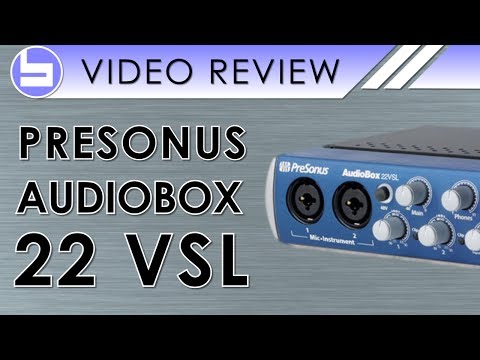Public price: $199 incl. VAT
Tech. sheet
- Manufacturer: PreSonus
- Model: AudioBox 22VSL
- Series: Audiobox
- Category: USB audio interfaces
- Other names:audio box 22vsl, audiobox22vsl, audiobox 22 vsl, audiobox22 vsl, audiobox vsl 22, audiobox 22vsl, pre sonus audio box 22vsl, presonusaudiobox 22vsl, presonusaudiobox22vsl, presonus audiobox 22 vsl, presonusaudiobox22 vsl, presonus audiobox22vsl
We have no technical specifications for this product
but your help will be much welcomed
»
Videos
User reviews
3.8/5(3 reviews)
5
33 %
4
33 %
3
33 %
2
1
Preamp is not that good
Published on 02/05/13 at 23:08The AudioBox 22VSL from PreSonus is one of those interfaces that I didn’t expect to be able to do much with. Mainly because I know how these type of interfaces (in t his price range) usually have horrible preamps and they are not warm. The 22VSL did have a rather noisy preamp and it would definitely affect the recordings. When I was using this interface I was recording with Studio One DAW and sometimes Cubase. Studio One actually came with it so I just started recording with that program because this was before I even thought about Pro Tools.
UTILIZATION
For the money I was able to do exactly what I wanted to do with this interface and that was just record some ideas and songs that I...…
UTILIZATION
For the money I was able to do exactly what I wanted to do with this interface and that was just record some ideas and songs that I...…
Read more
The AudioBox 22VSL from PreSonus is one of those interfaces that I didn’t expect to be able to do much with. Mainly because I know how these type of interfaces (in t his price range) usually have horrible preamps and they are not warm. The 22VSL did have a rather noisy preamp and it would definitely affect the recordings. When I was using this interface I was recording with Studio One DAW and sometimes Cubase. Studio One actually came with it so I just started recording with that program because this was before I even thought about Pro Tools.
UTILIZATION
For the money I was able to do exactly what I wanted to do with this interface and that was just record some ideas and songs that I have in my head. I was able to use this interface right from my bedroom, it is small and well built.
GETTING STARTED
If you have a little understanding of working with EQ and adding effects and really working with the vocals you can probably get a pretty good sound with this interface. But I didn’t have any knowledge of that stuff at the time so I just didn’t understand how to make anything sound better. I was only using a Shure SM58 microphone with it because at the time I didn’t have the money to get a better mic.
OVERALL OPINION
This interface was very easy to set up, and using Studio One was pretty easy considering it was the first time I had even used that program. It really wasn’t until I purchased a better micropohone and better interface that I realized how poor the recording quality was with this interface. This interface is only for the artists who want to record some small stuff from the privacy of their own home or room. The quality you can get if you have a better microphone might be a little better but I still think there is no way you can get a great recording out of this interface. It does have 2 instrument inputs though which was great for my guitars.
UTILIZATION
For the money I was able to do exactly what I wanted to do with this interface and that was just record some ideas and songs that I have in my head. I was able to use this interface right from my bedroom, it is small and well built.
GETTING STARTED
If you have a little understanding of working with EQ and adding effects and really working with the vocals you can probably get a pretty good sound with this interface. But I didn’t have any knowledge of that stuff at the time so I just didn’t understand how to make anything sound better. I was only using a Shure SM58 microphone with it because at the time I didn’t have the money to get a better mic.
OVERALL OPINION
This interface was very easy to set up, and using Studio One was pretty easy considering it was the first time I had even used that program. It really wasn’t until I purchased a better micropohone and better interface that I realized how poor the recording quality was with this interface. This interface is only for the artists who want to record some small stuff from the privacy of their own home or room. The quality you can get if you have a better microphone might be a little better but I still think there is no way you can get a great recording out of this interface. It does have 2 instrument inputs though which was great for my guitars.
See less
03
»
Super interface.
Published on 12/05/13 at 01:19 (This content has been automatically translated from French)EC motivated me to buy it is that everyone spoke to me in many, usually already starts with being a good point. I use it in a home studio, and sometimes for preproduction in console output. I have a PC Aspire 5750ZG 2.2Ghz 6GB 1TB of RAM and a 1TB external hard drive which in itself is enough for now.
I use either live with a bass guitar (live or transplanted) electric and acoustic drums transplanted, and a keyboard usb jack or XLR.
I sometimes adjooins a little poréamp tube art tube V3 (which I changed the lamp with a flat black baldwin).
UTILIZATION
There is a software that came with which I think goes more for live use (audiobox), and Studio One Artist comes with. I went to...…
I use either live with a bass guitar (live or transplanted) electric and acoustic drums transplanted, and a keyboard usb jack or XLR.
I sometimes adjooins a little poréamp tube art tube V3 (which I changed the lamp with a flat black baldwin).
UTILIZATION
There is a software that came with which I think goes more for live use (audiobox), and Studio One Artist comes with. I went to...…
Read more
EC motivated me to buy it is that everyone spoke to me in many, usually already starts with being a good point. I use it in a home studio, and sometimes for preproduction in console output. I have a PC Aspire 5750ZG 2.2Ghz 6GB 1TB of RAM and a 1TB external hard drive which in itself is enough for now.
I use either live with a bass guitar (live or transplanted) electric and acoustic drums transplanted, and a keyboard usb jack or XLR.
I sometimes adjooins a little poréamp tube art tube V3 (which I changed the lamp with a flat black baldwin).
UTILIZATION
There is a software that came with which I think goes more for live use (audiobox), and Studio One Artist comes with. I went to Studio One Pro, so I Melodyne essentials, and some virtual instruments kontakt come with. So far no update, but no problems due to the use, so we tolerate easily! No worries latency home most of the time everything goes without problems. I only record two tracks simultaneously at max (except for virtual instruments, or I can record an entire battery once, but does not count), and for playback without plugins I can make a maddening amount of tracks turn with plugins put in reasonable amount, I think I can turn around thirty tracks smoothly. After that is a little more complicated.
GETTING STARTED
Installation is simple, it is usb, just plug and know how to manage his DAW options. I have friends who use it on mac, they have not had any problems either. The manual is clear and simple, it's finally his DAW you need to know to manage rather than following sound card is very simple aspect: 2 inputs are two gains, one-hand volume for the speakers, a volume for phones headphone, and a mix between the real and processed by the DAW, which we will use to deceive the latency when recording.
OVERALL OPINION
I use it for almost two years, I like its small size and robustness, as well as convenience. The price / quality ratio is very good in view of the possible performance. IF I had to buy another, I would take the model with 4 inputs!
I use either live with a bass guitar (live or transplanted) electric and acoustic drums transplanted, and a keyboard usb jack or XLR.
I sometimes adjooins a little poréamp tube art tube V3 (which I changed the lamp with a flat black baldwin).
UTILIZATION
There is a software that came with which I think goes more for live use (audiobox), and Studio One Artist comes with. I went to Studio One Pro, so I Melodyne essentials, and some virtual instruments kontakt come with. So far no update, but no problems due to the use, so we tolerate easily! No worries latency home most of the time everything goes without problems. I only record two tracks simultaneously at max (except for virtual instruments, or I can record an entire battery once, but does not count), and for playback without plugins I can make a maddening amount of tracks turn with plugins put in reasonable amount, I think I can turn around thirty tracks smoothly. After that is a little more complicated.
GETTING STARTED
Installation is simple, it is usb, just plug and know how to manage his DAW options. I have friends who use it on mac, they have not had any problems either. The manual is clear and simple, it's finally his DAW you need to know to manage rather than following sound card is very simple aspect: 2 inputs are two gains, one-hand volume for the speakers, a volume for phones headphone, and a mix between the real and processed by the DAW, which we will use to deceive the latency when recording.
OVERALL OPINION
I use it for almost two years, I like its small size and robustness, as well as convenience. The price / quality ratio is very good in view of the possible performance. IF I had to buy another, I would take the model with 4 inputs!
See less
40
»
Good enough
Published on 08/07/12 at 08:07 (This content has been automatically translated from French)I was looking for an interface to replace my Lexicon Alpha for the home studio, it was becoming a bit tight for big projects that I have. In addition, moving a lot to me, good preamps, phantom power and an input / output integrated twelve o'clock is a real plus to minimize clutter.
Also the fact that it works without power supply makes it absolutely perfect for my use.
I found here everything (almost) what I needed:
2 XLR / intrument with good preamps and phantom power XMAX (which could be a name sports shoes ...)
1 entered and a midi output
2 RCA
a headphone output
volume control headset, hand volume, and mixing between the headphone between the direct and the PC (with...…
Also the fact that it works without power supply makes it absolutely perfect for my use.
I found here everything (almost) what I needed:
2 XLR / intrument with good preamps and phantom power XMAX (which could be a name sports shoes ...)
1 entered and a midi output
2 RCA
a headphone output
volume control headset, hand volume, and mixing between the headphone between the direct and the PC (with...…
Read more
I was looking for an interface to replace my Lexicon Alpha for the home studio, it was becoming a bit tight for big projects that I have. In addition, moving a lot to me, good preamps, phantom power and an input / output integrated twelve o'clock is a real plus to minimize clutter.
Also the fact that it works without power supply makes it absolutely perfect for my use.
I found here everything (almost) what I needed:
2 XLR / intrument with good preamps and phantom power XMAX (which could be a name sports shoes ...)
1 entered and a midi output
2 RCA
a headphone output
volume control headset, hand volume, and mixing between the headphone between the direct and the PC (with VSL or another driver)
interface inside (vsl) to take advantage of a monitoring input on treatment with EQ, compressor, gate, reverb and delay, all without latency, which can be a plus when you record a voice.
sampling at 44.1 kHz and 48 88.2 96 16/24 bit
I use it all with a mid-range laptop Acer Intel I5, and Cubase 5.
I put this note because it has everything I need, but more types of output would be top (which is the case with the Lexicon Alpha except for MIDI).
UTILIZATION
I use it mostly with his driver Audiobox VSL, which allows use of the VSL interface, but this does NOT use other audio interfaces simultaneously (for example my guitar pedal zoom G9).
The driver is stable for now. It cracks for large projects in large 88.2 khz (I just pushed to the limit I must say).
Latency is almost zero when using VSL, on the other hand when I listen for example my electric guitar plugged directly / instrument on Audiobox via a plugin on Cubase (Amplitube) the latency is too high (in 88.2hz) This makes recording impossible (eg of all this to my configuration).
The preamp is great, with a headroom not great but sufficient.
To illustrate I have a dynamic mic that I could rediscover through the AudioBox because the preamp of my table (basic behringer 8 track) were not powerful enough).
I note, however buzz when we use the two inputs simultaneously with two mics and phantom power mics when do not need it ... what good is a problem of making pe ...
It is very robust and the serrated edge of its buttons is that you can recover exactly the same settings from one time to another.
GETTING STARTED
There is a CD to install the driver.
Everything started in less than 5 minutes.
Not really need the manual, it's very intuitive.
OVERALL OPINION
I use it for 3 weeks and has already worked.
It replaces my very Lexicon Alpha (very good product for its price aside), for its stability, connectivity inputs, its performance, plug-and even its design.
What I like most about this product is its own preamp, efficasses, and having really all in one box (preamp, phantom power, XLR, intrument, noon, and ensured its stability).
The feature that I like least is the problem of latency for recording my guitar for example in the hearing via a plugin (Amplitube) on Cubase is at 88khz for me (with my setup) impossible.
After the software VSL, it is convenient, but I hardly use it, it's a little gadget, but it can still be used. I tried a few presets not bad at all.
Some quibble for the headphone jack behind, well, it's not really a problem for me.
Also the fact that it works without power supply makes it absolutely perfect for my use.
I found here everything (almost) what I needed:
2 XLR / intrument with good preamps and phantom power XMAX (which could be a name sports shoes ...)
1 entered and a midi output
2 RCA
a headphone output
volume control headset, hand volume, and mixing between the headphone between the direct and the PC (with VSL or another driver)
interface inside (vsl) to take advantage of a monitoring input on treatment with EQ, compressor, gate, reverb and delay, all without latency, which can be a plus when you record a voice.
sampling at 44.1 kHz and 48 88.2 96 16/24 bit
I use it all with a mid-range laptop Acer Intel I5, and Cubase 5.
I put this note because it has everything I need, but more types of output would be top (which is the case with the Lexicon Alpha except for MIDI).
UTILIZATION
I use it mostly with his driver Audiobox VSL, which allows use of the VSL interface, but this does NOT use other audio interfaces simultaneously (for example my guitar pedal zoom G9).
The driver is stable for now. It cracks for large projects in large 88.2 khz (I just pushed to the limit I must say).
Latency is almost zero when using VSL, on the other hand when I listen for example my electric guitar plugged directly / instrument on Audiobox via a plugin on Cubase (Amplitube) the latency is too high (in 88.2hz) This makes recording impossible (eg of all this to my configuration).
The preamp is great, with a headroom not great but sufficient.
To illustrate I have a dynamic mic that I could rediscover through the AudioBox because the preamp of my table (basic behringer 8 track) were not powerful enough).
I note, however buzz when we use the two inputs simultaneously with two mics and phantom power mics when do not need it ... what good is a problem of making pe ...
It is very robust and the serrated edge of its buttons is that you can recover exactly the same settings from one time to another.
GETTING STARTED
There is a CD to install the driver.
Everything started in less than 5 minutes.
Not really need the manual, it's very intuitive.
OVERALL OPINION
I use it for 3 weeks and has already worked.
It replaces my very Lexicon Alpha (very good product for its price aside), for its stability, connectivity inputs, its performance, plug-and even its design.
What I like most about this product is its own preamp, efficasses, and having really all in one box (preamp, phantom power, XLR, intrument, noon, and ensured its stability).
The feature that I like least is the problem of latency for recording my guitar for example in the hearing via a plugin (Amplitube) on Cubase is at 88khz for me (with my setup) impossible.
After the software VSL, it is convenient, but I hardly use it, it's a little gadget, but it can still be used. I tried a few presets not bad at all.
Some quibble for the headphone jack behind, well, it's not really a problem for me.
See less
31
»
Audio excerpts
-
00:0000:48
-
00:0000:48
-
00:0000:29