Filter
Our members also liked:
3.4/5(11 reviews)
27 %
27 %
9 %
9 %
18 %
Write a user review
Users reviews
 windigo
windigoA beautiful keyboard configured for software
Published on 06/15/13 at 05:57 (This content has been automatically translated from French)To be honest, I had the small 25 provided with Analog Player.
As soon as I saw the keyboard with Analog Laboratory, I fell over, not without having tried it before, it is now increasingly recognized by the software, nothing to do. This is a good keyboard nice touch in version 49 and 61. a mild blue screen does help to follow the sequences and sounds.
Short a Top Arturia. The connection is complete, USB, MIDI in and out, Aux, food, Expression Pedal, Sustain, Breath, and an on / off switch. A sturdy metal body and wood, a look of vintage and futuristic.
UTILIZATION
Already mentioned, I like the feel, but to each his own, I see the pianists do not fit.
The manual is in French …Read moreTo be honest, I had the small 25 provided with Analog Player.
As soon as I saw the keyboard with Analog Laboratory, I fell over, not without having tried it before, it is now increasingly recognized by the software, nothing to do. This is a good keyboard nice touch in version 49 and 61. a mild blue screen does help to follow the sequences and sounds.
Short a Top Arturia. The connection is complete, USB, MIDI in and out, Aux, food, Expression Pedal, Sustain, Breath, and an on / off switch. A sturdy metal body and wood, a look of vintage and futuristic.
UTILIZATION
Already mentioned, I like the feel, but to each his own, I see the pianists do not fit.
The manual is in French and clear, a model of its kind, and the configuration with Analog, no problem, the software is immediately recognized by the keyboard and vice versa, assignments and methods are pre-configured, a set of child, which does not preclude assign other software music / sounds / Daw, over all Arturia software is usable with this keyboard.
The selection of MIDI channels is simple with all the classic software patches are not a problem. It has 10 switches, 4 Pads (super), 10 "pots", 9 sliders and other envelopes, sequencer, 2 mini pads UP and Down. Of course, the Soft can also be used with other keyboards, for example I could easily operate with EMU Xboard 61 great for its time and now also.
OVERALL OPINION
I use it for 2 years, the software before, and yes I bought the pack only for the keyboard! For models yes, of course (Roland, Yamaha, Korg, EMU, Arturia, M-Audio, Akai, Prodipe, Behringer, etc..), But this one, for its ease with Analog Laboratory, and the vintage look WYD for Fans. I like the rugged look, it is beautiful and practical, there are sounds Vintage WYD, Vangelis, Enya, etc..
I would buy a range or above, but I have several keyboards already enough for my styles. I would add that in addition Arturia offers 5000 sounds and other offers like Analog Lab to 19 € instead of 89 €, which is not insignificant to be recorded in their client. Frankly, for the price, the quality and finish are there, when I read some reviews before, I do not think they have found better, and problems, they are often associated with PC configuration, home studio, as experience is knowing just plug here. I was the note for skeptics.See less30 Linn Sondek
Linn SondekFine
Published on 05/11/13 at 08:41 (This content has been automatically translated from French)First, I want to clarify one thing that seems to me essential, contrary to what I read here in a view, it is of course quite possible to use the sounds of the software "The laboratory analog" as any plug-in instrument in any DAW. I use to share my Pro Tools MP9 and "The Analog Laboratory" works just like any other plugin. Moreover, this price should not expect to get all the Arturia synths and it is clearly stated in the specifications, only pre-sets are available with a minimum of settings (in fact, a point of view a particular software: poly or mono). But the keyboard is there and all the pre-sets responding to their essential parameters via keyboard settings (resonant filters, delay, cho…Read moreFirst, I want to clarify one thing that seems to me essential, contrary to what I read here in a view, it is of course quite possible to use the sounds of the software "The laboratory analog" as any plug-in instrument in any DAW. I use to share my Pro Tools MP9 and "The Analog Laboratory" works just like any other plugin. Moreover, this price should not expect to get all the Arturia synths and it is clearly stated in the specifications, only pre-sets are available with a minimum of settings (in fact, a point of view a particular software: poly or mono). But the keyboard is there and all the pre-sets responding to their essential parameters via keyboard settings (resonant filters, delay, chorus, etc ...).
And if you want full access, you must actually possess the corresponding software keyboard. In this case, the "Edit" button launches a complete software interface of the synth in question. With the "Mini Moog", the "Arp 2600" and "Moog Modular", I can attest.
The catalog of sounds and synths available was decisive in my choice: the synths correspond mostly to those used in my favorite style of music, Progressive Rock.
UTILIZATION
My keyboard does not happily meeting all the problems that some users found their own opinion here. Everything works perfectly, and with the sounds or pre-sets, the keyboard provides access to parameters more or less numerous but always well chosen, being more "strategic" in relation to the Treaty. However, the number of sounds included with the software included with the keyboard allows to cope with many situations and this software excels as a stand-alone.
As always with Arturia, the manual is a model of the kind many publishers should follow. Clear and comprehensive, it allows a quick start and efficient to both the keyboard and the software.
The keyboard, comprehensive, provides access to many settings, as I have already pointed out, in real time on the sounds loaded. It offers 10 user memories that store their favorite sounds to be able to immediately load a given sound. Storage in these 10 locations is through the interface of the software with one click or by the keyboard difficult to do more simple and convenient. To the right of the keyboard are four pads particularly useful when the "scene" is enabled. We can vary the rhythm given line in some pre-sets this mode via pads significantly changing the percussion figures in real time, with a visual indication in the software on the duration of each of these figures for so good combos.
Regarding the power of the machine capable of running all this, it is also not necessary to have a supercomputer. Take a look at my setup in the "my gear" and you will find that it is not state of the art!
OVERALL OPINION
I have another keyboard, M-Audio, but does not have all the possibilities of this Arturia thought, once again, to work in perfect harmony with the software developer. But the M-Audio is obviously sounds Arturia software, including the "Analog Laboratory", like any other plug-in Arturia control and any other sound from other developers ( Native Instruments, for example). It is absolutely not a closed system. And if the plug-in allows, you can use the other knobs and sliders settings Arturia keyboard. It is also possible to spliter it which sometimes shows very interesting.
The proposed tariff, it is a beautiful and good deal: a full keyboard, sensitive, with a significant number of adjustments and transport controls comes with intuitive software, offering 3500 sounds, most of the editable level of essential parameters, allowing a sort intelligeant with management favorites eg, this is just excellent.
Then, with experience and if necessary, I do it again this choice without hesitation.See less40 l'electron librePublished on 07/10/11 at 10:523 photos(This content has been automatically translated from French)First, the connectors:
l'electron librePublished on 07/10/11 at 10:523 photos(This content has been automatically translated from French)First, the connectors:
MIDI in and out, sustain pedal, expression pedal, USB, auxiliary input jack and an input format "breath".
So my motivations for 'technical': in fact, I decided to buy this keyboard after buying the mini version of the range: the Player.
Background to the purchase of Player: I was looking for a small keyboard for mobile use. After some extensive research, I stopped on this bundle software / hardware as seduced by the apparent robustness of the keyboard than the offer itself. After a short time of use on my laptop, I started thinking about the "long version" for my music station sets ... knowing that the keyboard like the software would allow me to push a …Read moreFirst, the connectors:
MIDI in and out, sustain pedal, expression pedal, USB, auxiliary input jack and an input format "breath".
So my motivations for 'technical': in fact, I decided to buy this keyboard after buying the mini version of the range: the Player.
Background to the purchase of Player: I was looking for a small keyboard for mobile use. After some extensive research, I stopped on this bundle software / hardware as seduced by the apparent robustness of the keyboard than the offer itself. After a short time of use on my laptop, I started thinking about the "long version" for my music station sets ... knowing that the keyboard like the software would allow me to push a little further the capacity of this pack ... and I confess I am not disappointed and, for several reasons ...
I said that before the purchase, I tried the demo version downloadable soft laboratory ...
UTILIZATION
Let the formalities: the manual is clear and relatively sufficient (or appropriate) given the ease of use at all.
The configuration could not be simpler: powered by USB, the keyboard is immediately recognized by the computer and sequencer. The "unlock" the software is via the web: a card number is provided, they are among the Arturia website which gives us the activation code ... it takes a few minutes at most.
Today, I will only comment on the keyboard ... the software will come later (I have not toured the 3500 sounds provided or scenes).
So, to my surprise, this keyboard is quite nice signed CME ... very nice indeed! Of course, it still suffers from some defects (CME is not really known for the quality of its keyboard masters ... this is not a scoop!) But also has real qualities.
General short tour so ...
Already the first impression is excellent: we are faced with a sturdy aluminum keyboard and solid wood for the sides. Obviously, with such "assets", the beast weighs his weight, but somewhere, it reassures all that the finish is pretty good overall.
The knobs, sliders and other controls have good build quality even if the alignment is not clear when they are on sliders to zero ... made in China?
The pads were a nice touch ... sliders, pitch bend and modulation are manufactured in the same material.
The knobs and buttons, they are in "hard" plastic and not rubber ... Note that, if the Player version, the knobs are notched, this is not the same for the laboratory version ...
Also note that the knobs "scene" and "preset" buttons are to facilitate the selection of sounds in the app.
The pads are velocity sensitive personal but I find they lack the flexibility ... it is fast noise beyond the sounds themselves ...
And then ... 4 is frankly just ... especially when you're used to 16 (PADKONTROL) ... difficult to build a drum set with only 4 pads ... It is therefore understandable that these pads are mainly there to trigger drum loops implanted in the soft (and scenes), something very "practical" to give a bit of inspiration but also for a possible game live ... available without a drummer!
The sliders appear solid despite their small size ... they have a well balanced, and strength can go a little further into the sound processing.
The knobs, small as well, also seem strong enough ... too bad they are not serrated like the player ... it does not change much but still!
The keyboard is soft and pleasant enough for the game's momentum is good but I'm not yet convinced by the aftertouch that seems pretty light ...
Still, the keyboard leaves a good impression of its "flexibility" and by a relatively solid. I have no particular difference noted between the top and bottom of the keyboard as has been said in the forum ... the feeling is the same along the entire length ... and it is rather a good feeling.
Manufacturing (CEM) of this keyboard is very honorable and offers an easy touch that rivals the best keyboards of my set!
The prémap is also a strong point of this keyboard ... not just for the software that accompanies it but also for other VSTS or for other keyboards!
I did a test by connecting the laboratory to my Korg MicroX via midi ... and I must say that I quickly appreciated not having to go into detail on the small screen MicroX to assign the different parameters of modulation, LFO and more ... Between the ten or assignable knobs assigned and sliders, control over the sounds from other keyboards is very intuitive as there is no programming to do, recognizing the laboratory signals noon!
OVERALL OPINION
I use it only for a few weeks and have not toured the sounds ... that's why I did not address the issue today ...
But side keyboard is pretty good!
I tried a few models before because I was already convinced by the "formula" after the test player ...
There, I spend 25 to 49 keys, from minimum to maximum and controller from 1000 to 3500 sounds ... the 25 keys is my portable solution, the 49 keys to my throne in my screen fixed station ...
The characteristic I like most ... the prémap! The touch keyboard is also ... prémap but is a lot, but then a lot of time to win!
What I like least ... aftertouch but it is yet to be verified to give a final opinion.
Level quality / price ratio: do the math ... the software alone costs 189 euros ... paid 327 euro, the keyboard I finally returned to 138 euros ... But I doubt that for this price, you can find one as good build quality ...
The offer is very honest!
This ... I'll be back when I toured the sounds ...
enjoy!See less30