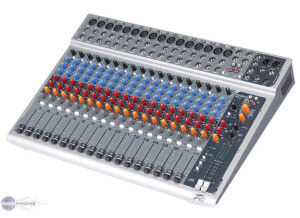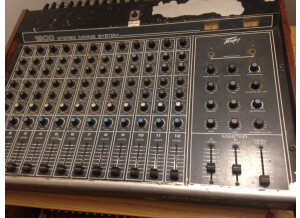Tech. sheet
- Manufacturer: Peavey
- Model: PV 14 USB
- Series: PV
- Category: Analog Mixers
- Other names:pv14usb, pv14 usb, pv 14usb
We have no technical specifications for this product
but your help will be much welcomed
»
User reviews
4.0/5(1 reviews)
5
4
100 %
3
2
1
Good table!
Published on 10/23/12 at 02:17 (This content has been automatically translated from French)I use it mainly for taking XLR and the result is good.
However there is one XLR stereo output, the other output is Jack.
UTILIZATION
This console is really easy to get, I do not even need to open the manual!
SOUNDS
The console is fairly quiet, it does not produce a deep breath, execpté when used with a laptop for recording. In this case the tracks are almost unusable ...
Effects are of poor quality
OVERALL OPINION
I'm pretty satisfied with this table.
It is very easy to use even for a beginner, it can manage the tracks live or in studio. By connecting to the computer it is recognized directly, no facilities to hop on and record what you want!
Only downside, the...…
However there is one XLR stereo output, the other output is Jack.
UTILIZATION
This console is really easy to get, I do not even need to open the manual!
SOUNDS
The console is fairly quiet, it does not produce a deep breath, execpté when used with a laptop for recording. In this case the tracks are almost unusable ...
Effects are of poor quality
OVERALL OPINION
I'm pretty satisfied with this table.
It is very easy to use even for a beginner, it can manage the tracks live or in studio. By connecting to the computer it is recognized directly, no facilities to hop on and record what you want!
Only downside, the...…
Read more
I use it mainly for taking XLR and the result is good.
However there is one XLR stereo output, the other output is Jack.
UTILIZATION
This console is really easy to get, I do not even need to open the manual!
SOUNDS
The console is fairly quiet, it does not produce a deep breath, execpté when used with a laptop for recording. In this case the tracks are almost unusable ...
Effects are of poor quality
OVERALL OPINION
I'm pretty satisfied with this table.
It is very easy to use even for a beginner, it can manage the tracks live or in studio. By connecting to the computer it is recognized directly, no facilities to hop on and record what you want!
Only downside, the effects are enough quality primary and USB can record a single track. It does not cuts up tracks on the computer. So when you make a record with multiple instruments or voices, it must still make one by one ...
However there is one XLR stereo output, the other output is Jack.
UTILIZATION
This console is really easy to get, I do not even need to open the manual!
SOUNDS
The console is fairly quiet, it does not produce a deep breath, execpté when used with a laptop for recording. In this case the tracks are almost unusable ...
Effects are of poor quality
OVERALL OPINION
I'm pretty satisfied with this table.
It is very easy to use even for a beginner, it can manage the tracks live or in studio. By connecting to the computer it is recognized directly, no facilities to hop on and record what you want!
Only downside, the effects are enough quality primary and USB can record a single track. It does not cuts up tracks on the computer. So when you make a record with multiple instruments or voices, it must still make one by one ...
See less
00
»