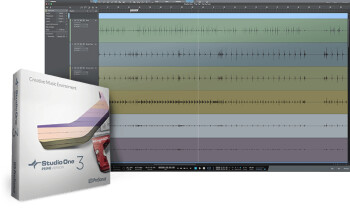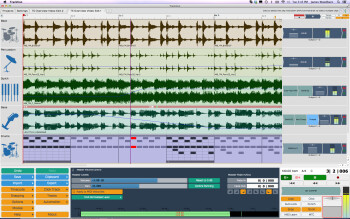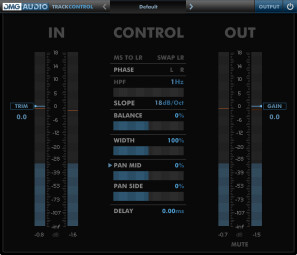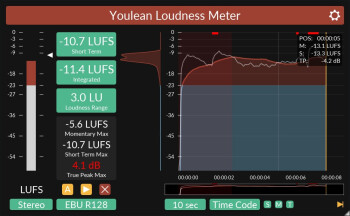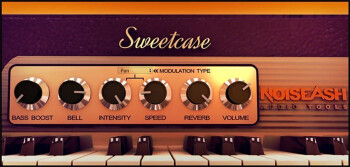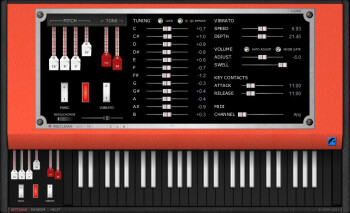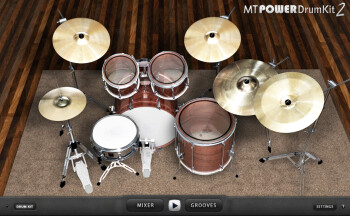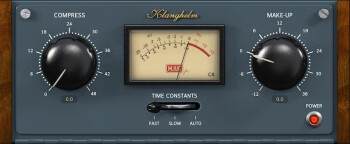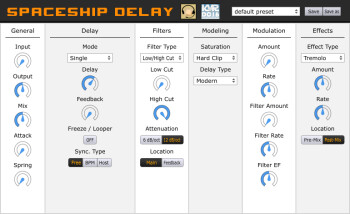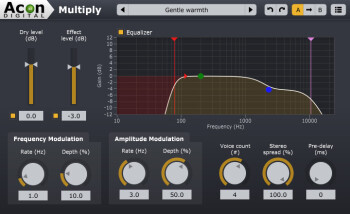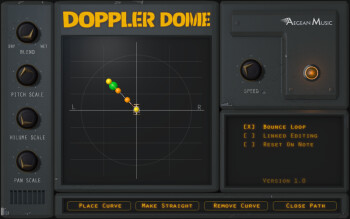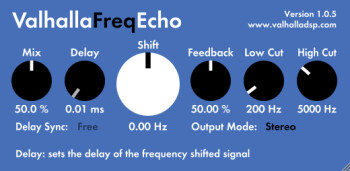Making music with your computer when you don't have a penny is possible. And to prove our point here you have 150+ free software tools many of which don't have anything to envy their paid counterparts.

At Audiofanzine we have put ourselves to the task of compiling a list of the best free software tools you can find online to make music.
You obviously need a computer, but you already have one, right? And it includes an audio interface. Now you only need to get some software to start making music!
We are aware that the length of this article might dishearten some of you, especially beginners, so we’ll begin with a minimalist kit.
Basic kit
For those of you who can’t or don’t want to read through the entire page, here’s a software and two bundles that ought to allow you to make a song from A to Z, regardless of the music genre.
- Tracktion 6, allows you to record and mix the different tracks of your song.
- Melda Productions MFreeFXBundle, can cater to most of your needs in terms of effects and utilities.
- Native Instruments Komplete Players is a pretty versatile set of virtual instruments.
With these three links you have more than enough to entertain yourself – now you only need to read our Featured Articles (including the fabulous Guide to mixing music) – but the internet has plenty more to offer if you are not satisfied with the three options above.
To give credit where credit is due, we’ll begin with the most important software to make music: the DAW.
The best free DAWs
What for? A Digital Audio Workstation (DAW) allows you to record, edit and mix the different tracks of your songs, be them audio or MIDI, before exporting them as a stereo file.
Five products have particularly caught our attention:
Studio One Prime Studio One Prime (PC/Mac) is a limited version of the PreSonus software, which provides a great usability and design. Its greatest defect, and it’s a real bummer, is the impossibility to use external plug-ins, like the ones listed on this page. So you’ll have to make do with the built-in instrument (a ROMpler with 1.56 Gb of instruments all the same) and effects. Nevertheless, this shouldn’t stop you from being able to create a masterpiece, especially if you plan on recording audio for the most part.
Completely unlimited and compatible with all the plug-ins on this page, Tracktion 6 (PC/Mac) is an excellent DAW and very easy to get a hold of, since all operations are handled from one single screen.
And even if this commitment to usability ignores almost all the standards in the genre, it’s a great tool for beginners, especially if you consider that you can enhance Tracktion with all the effects and instruments listed below to really make a song from A to Z.
Although it’s only available for Mac. it’s hard not mention the excellent Garageband, which provides lots of ready-made loops, effects and instruments. It is more limited than Tracktion 6 or Studio One Prime when it comes to mixing, but that doesn’t make it any less appropriate to write and produce a song
If you’ve never made music with a computer before and you own a Mac, this is probably the best way to go, especially since it’s very well documented.
Available for Mac, Windows and Linux, you have LMMS, a software greatly inspired on FL Studio, which means it’s particularly fit for beatmaking.
The free version of OhmStudio by Ohmforce also deserves special attention: an entirely functional software which allows real-time collaboration over the Internet and whose only limitation is easily bypassed: you can only save 10 projects.
Finally, even if it’s not a freeware properly speaking, Cockos Reaper (PC/Mac) is one of the best DAWs on the market and the demo version is completely functional. What’s more, once the trial period is over, the software keeps on working without limitations. It’s a moral question whether you pay for it or not (and the money they are asking for it is pretty reasonable!).
What this software can do is simply jaw-dropping, just like its customization possibilities. And it’s precisely these pros which can be seen as cons by some: many beginners might get easily lost with so many possibilities and options.
Now that you’ve got yourself a DAW, you probably want to get your hands on some additional effects and virtual instruments. Let’s take a look now at the free plug-ins available on the market, starting with the utilities which usually complement those of the DAW you chose.
If you don’t know what a plug-in is nor how to install it, don’t hesitate reading this article to clear all your doubts.
The best free utilities to make music
What for? To analyze and visualize the audio signal to better understand how your effects are affecting it, the problems that could arise during mixdown and try to find clues to solve them.
To visualize the frequency spectrum of a signal (i.e. the level of all the frequencies that make it up, from lows to highs), Voxengo’s SPAN has become a true classic.
However, you can certainly find more highly evolved tools, like Signalizer or the free version of Oscarizor.
To manage levels without racking your brains, you might want to use a VU-meter like the excellent TBProAudio mvMeter which, besides indicating the level of your tracks at different scales and speeds, also allows you to standardize their volume with a gain knob. Indispensable if your DAW doesn’t provide a similar tool.
More knowledgeable users looking for more comprehensive tools might want to consider the HOFA 4U Meter, Fader & MS-Pan and the DMG Audio TrackControl which combine several very useful tools within the same interface so you can control, monitor and adjust the pan and the volume.
If these plug-ins are enough to keep an eye on the level of your tracks, you can complement them with the fabulous Youlean Loudness Meter which provides a loudness visualization according to different norms. It’s ideal to make sure that the signal is no too loud nor too weak when you finalize your masterpieces.
During mixdwon it might be a good idea to listen to your tracks from a particular angle, which is what TBProAudio’s Isol8 is made for. Not only does it allow you to isolate or mute the different zones of the frequency spectrum (lows, mids, highs) but also the different stereo channels.
To visualize how the signal is spread across the stereo field you could resort to the HOFA 4U Goniometer & Korrelator, although you might prefer to get one of the plug-ins below, under “Spatial processing, ” because apart from the processor, they also come with a visualizer.
I’ll finish with a utility aimed at protecting your ears. When you’re making music, it’s not unusual to find yourself working at SPLs that can seriously damage your hearing. That’s why Cerberus Audio conceived Ice9, a limiter that automatically attenuates the signal when it exceeds a given threshold.
Now that we’ve finished with the utilities, let’s look at the instruments.
The best free virtual instruments
Not everybody has the chance to have a grand piano, a drum kit or a string quartet at his/her disposal every time they want to use one. And even if that were the case, not everybody has the gear nor the skills to record them. That’s the reason why virtual instruments, which can be programmed like any MIDI instrument, were invented. Here’s a non-exhaustive selection: (if you need a reminder of the differences between audio and MIDI, take a look at this article)
The first instruments we’ll see are called ROMplers or expanders and they usually provide a collection of diverse sampled instruments. This is probably the best way to get yourself a multipurpose instrument library that can compete with specialized products.
Visrtual samplers and ROMplers
The first one on the list is Native Instruments’ Kontakt Player which comes with the Kontakt Factory Selection including no less than 50 instruments and more than 500 Mb of samples. You should install Kontakt all the more since it allows you to use Sennheiser’s DrumMic’a virtual drums, which we mention later on in this article.
And since you are already in Germany, you should visit the Magix website where you will find the Independence Free, another virtual sampler/rompler which is much more evolved in terms of editing and processing than Kontakt Player, and is compatible with older sample formats (Soundfont, Akai S1000, S3000). Plus, it comes with 2 Gb of sounds!
If you drive south to Italy, you can get your hands on IK Multimedia’s Sampletank CS (Custom Shop), which comes with around forty instruments and loops, and features a simple interface with quite a few editing possibilities.
Back north, in France you have the smaller sibling of the incredible Falcon waiting for you. The UVIworkstation allows you to read soundbanks in UVI format, features an interface with lots of processing options and comes with a very nice library of sounds.
Apart from all these software programs which are merely promotional tools, you should also visit Plogue’s website, where you can find sforzando, a sampler which, as its name implies, is intended to read the open sound library format SFZ. Also compatible with this format, Zampler by German magazine Beat features a more sophisticated interface and comes with quite a few interesting sound libraries, which you can get from the software’s page or the magazine’s Facebook page.
Or you could go for the TX16Wx, also compatible with the SFZ format and with many more functions, even in its free version.
Regardless of the sampler you choose, don’t hesitate googling for “free SFZ instruments” or “free SFZ samples” to find out all the wonderful things that are hidden behind these three letters.
While at it, you’ll probably stumble upon Big Cat’s website, which provides lots of free instruments in SFZ and Kontakt format, as well as some VST/AU plug-ins like the VSCO 2 Community Edition, a complete symphonic orchestra whose instruments are available as separate plug-ins.
At this stage, your sound library should look pretty decent, but you can certainly find some things to expand it, so why not look at more specialized instruments.
Virtual pianos
The demo version of Addictive Keys is limited to four octaves and three mics but other than that it is very interesting, because it allows you to venture far from the grand piano that serves as its basis.
Beyond that, the place to go in search of wonders, ranging from grand pianos to upright pianos in plug-in or SFZ format, is once again Big Cat’s website.
And why not try the Street Bumper Piano, an electric piano which you can use as a complement to Noiseash’s Sweetcase EP.
Virtual organs
There’s not much to choose from, be it for PC/MAC, in 32 or 64 bits, apart from the old Martinic instruments still hosted by VST4Free, the Combo Model F and Combo Model V, which emulate the Farfisa and Vox organs, respectively.
Virtual synths
It’s certainly in this category where you can find more options in terms of virtual instruments.
As we say in French, “it’s in old pots that you make the best soups, ” so despite its age, Synth1 by Ichiro Toda remains one of the best free synths on the market thanks to its sounds (it was modeled after the Clavia Nord Lead 2), versatility and ease of use. The only con is that you have to download it from a Japanese site. You can certainly use an online translator, although the links are not hard to find, both for the synth itself and the additional preset banks.
In terms of emulations, there are many subtractive analog modeling synths: the OBXD (an Oberheim OBX/OBXa/OB8), the PG-8X (a Roland JX8P), the TAL U-NO-60 (a Roland Juno 60), the U-He Tyrell Nexus 6 (another Juno 60), the TAL Bassline (a Roland SH-101), and the Fullbucket page where you can find many Korg recreations.
Other subtractive synths but based on an original design are the Futurecraft Kairatune, which definitely deserves a place on your HDD because it sounds incredibly good and despite being monophonic is pretty versatile. The semi-modular Helm by Matt Tytel is also quite interesting.
A key player in digital synthesis is U-He whose excellent synths aren’t necessarily complex, sound pretty darn good and cover a wide range of sounds. You might want to try their Podolski, Triple Cheese, Zebralette, and the Tyrell Nexus 6 which we previously mentioned.
Subtractive synthesis is alright but it’s far from being representative of the great amount of sounds in the synth galaxy. To continue your journey through this universe, you might want to take a look at the excellent Dexed (a virtual Yamaha DX7, the legend of FM synthesis with SysEx, which it is compatible with).
Even if the free version has some limitations compared to the paid one (polyphony and the possibility to import/edit/save you own waveforms), the Fathom Mono is a formidable sound lab for people who want to entertain themselves with wavetables in a modular environment. Plus, its interface is pretty neat and comes with lots or presets…
Finally, you might also want to get your hands on the following instruments:
-
Koch, physical modeling synth by Auburn Sounds
-
Digits, phase distortion synth inspired by the Extent of the Jam Casio CZ
-
Little Spiral Generator, synth based on a fractal generator
-
Symptohm Melohman PE, granular synth with a great character, created by Ohmforce
-
Cognitone Sprike, an additive synth which is an evolution of Brain Control’s Tunefish 4
-
Crystal by Green Oak Sound, which mixes FM, granular and PCM synthesis and is great to make progressive and atmospheric sounds.
And if all that doesn’t really satisfy you, IK Multimedia offers Syntronik Free, a ROMpler/synth with some nice patches, while Native Instruments’ Reaktor Player comes with a very appealing set of synths and Mikro Prism.
Virtual drums
The most incredible drums in the virtual world are called DrumMic’a, made by microphone manufacturer Sennheiser. They come with 5 Gb of samples and the possibility to play with the mix as well as the different mics. It also includes a collection of ready-made grooves. The only con is that you will need to get this instrument for Kontakt Player from a webpage in German, which is nevertheless doable thanks to Google Translate. And it’s really worth it!
Less comprehensive in terms of sampling but also lighter and easier to get a hold of, the MTPowerDrumkit 2 is an alternative offering mixing options, too, as well as MIDI grooves for your songs.
Finally, while it doesn’t have any toms and has only one hi-hat and a crash as cymbals, the demo version of Addictive Drums 2 is still worth it for the sheer number of playing and sound design possibilities it offers. It too comes with some grooves.
Virtual drum machines
The best option here is DrumPro: it features a very simple interface and 20 kits with 16 samples each, a large collection of kicks, snares, hats, and other percussion instruments which can be used for any music genre, but especially for hip hop and electronic music.
Virtual guitars
True, Ample Guitar M Lite is limited to the first four frets of a guitar but you still have the six strings, which allows you to play any basic chord on four frets. This virtual acoustic guitar is definitely worth more than a try!
If only Ample Sound would come up with something similar for electric guitar… Because there’s nothing, free, really worth mentioning in this regard…
Virtual bass guitars
Ample Sound does offer a free bass guitar however: Ample Bass P Lite II is a Fender Precision Bass which doesn’t include all the articulations and functions of the full instrument, but it ought to allow you plenty of things, since hammers/pull-offs are included.
The best free effects plug-ins
Now that we’ve reviewed utilities, let’s take a look at effects, starting with some bundles.
We’ll begin with something you can’t miss: prolific software maker Meldaproduction and its MFreeFXBundle, a free bundle with… 32 plug-ins! It includes tools and effects that ought to cover most of your needs, even if they have some limitations (no preset saving, for instance). All processors are excellent, but Melda’s philosophy might not be right for everybody: the software maker always goes for “geek” interfaces with controls everywhere, which might discourage beginners. Try it out, and if turns out it’s not your cup of tea, several software makers have other things to offer.
Positively less exhaustive but also more accessible is the Free87 bundle by EaReckon. If Melda leaves you cold, here you’ll find an EQ, a Noise Gate, a limiter, and a compressor, all very easy to learn to use and pretty satisfying in terms of sound.
Finally, we can’t go on without mentioning the excellent Blue Cat Freeware Plug-ins Pack II which comes with lots of modulation effects, as well as some control and visualization utilities.
EQs and frequency spectrum processors
What for? To boost or attenuate certain frequencies, be it to make them easier to integrate into a mix, to improve their intelligibility or modify their timbre.
There’s no need to beat around the bush here: there are many free EQs on the web, but you will have a hard time finding anything better than the VOS SlickEQ (a parametric EQ which emulates different hardware EQs) and, especially, the Tokyo Dawn Records Nova. The latter can be used as a simple parametric EQ, a dynamic EQ or even a multiband compressor. Plus, it’s easy to use and very effective. If you only have to have one, this would be the one.
Fans of graphic EQs might also want to take a look at the 16-band Marvel GEQ by Voxengo, or its cousin, Overtone GEQ, which can generate additional overtones for its seven bands. If you prefer a vintage color, you might want to go for the Sonimus SonEQ or the two excellent EQs by Acoustica.
While not an EQ strictly speaking, there’s this one freeware that we just have to mention. If you ever feel that your kick drum lacks some body, don’t hesitate feeding it through Boz Digital Labs’ Bark of Dog, a resonant filter specially aimed at adding a big low end to your tracks.
Another filter worth looking at is Frohmage by French software maker Ohmforce, a true reference in the industry.
Dynamic processing (compressors, limiters, etc.)
What for? To control the dynamics of a signal, in other words, the difference between the loudest and softest sound, to improve intelligibility, make the volume of an instrument more uniform or, on the contrary, emphasize the nuances.
Once again, Tokyo Dawn Records has something special under the sleeve for such occasions: the Kotlenitov, a pretty transparent processor which nevertheless might scare newbies due to its many parameters.
If that’s the case, you might want to turn to Klanghelm, whose MJUC jr. and DC1A make wonders with only two knobs and a single switch. These compressors, however, do infuse sound a character of their own.
At this stage it would be negligent not to mention two products by vladg/sound: the Limiter N°6, ideal to finish a song, and Molot, a compressor with a pretty hardened personality.
To work on the transients themselves, you have the BitterSweet Transient Designer by Flux: a unique button to smoothen out or emphasize the attack of sounds. It’s simple and it works!
Delay
What for? To create one or several repetitions of a sound, to imitate an echo, create complex rhythms, thicken a voice or even create a mock reverb, etc.
Once again, the freeware world has lots to offer in this regard, but nothing seems to be as comprehensive as the Musical Entropy Spaceship Delay. Don’t let its “plain” interface fool you: this plug-in has certainly plenty of power under the hood, thanks to its modelings and filter, modulation and effects sections.
Much less versatile, the Ursa DSP Lagrange adds a granular point to your sound, which makes it an interesting plug-in for special effects.
And you might also want to have a look at the TAL-Dub 2 by Togu Audio Line, or the Tempo Delay by Voxengo. Both are more conventional but just as effective.
Reverb
What for? To emulate the reverberation of a venue where sound is diffused to get a more natural result and give the impression, together with the signal’s volume, that a sound is closer or farther away.
Unlike the rest of plug-in categories, where many freeware tools can really compete with commercial products, reverb is one of those rare effects where it’s hard to find something convincing, especially when you consider that the excellent Valhalla and EAReverb SE plug-ins cost less than $50 and what they offer is really mindblowing!
But since the idea here is not to have to spend a single penny, you might want to consider the Togu Audio Line TAL-Reverb-2, the OrilRiver by Denis Tihanov or the Magnus Ambience, which are the best options out there.
Lo-Fi processors
What for? To degrade a signal to get the sound of old gear or to copy the sound of defective devices.
The Tritik Krush is one plug-in you shouldn’t miss in this regard: it’s a bit crusher with a modulation stage and a perfect interface.
If you are looking for even more destruction, go for the Inear Display Regressif, which combines multimode filters, distortion, a downsampler, and a bitcrusher, all within a very nifty interface.
Along the same lines, Glitchmachines offers Fracture and Hysteresis: two violent multieffects for lovers of noise, glitch and everything lo-fi. It will take you a bit longer to tame them, but it’s definitely worth the time.
Distortion & warmers
What for? To emulate the musical distortion produced by old (tube) gear or old media supports (tape, vinyl).
For soft distortions, like a tube amp, we can greatly recommend the Wave Arts Tube Saturator Vintage and the IVGI by Klanghelm, or even the SGA1566 by Shatered Glass Audio, plug-ins that can add a bit of life to your tracks.
Guitar amps
LePou has some very nice virtual guitar amp packs, which have nothing to envy commercial products. Ignite Amps also offers some nice amps, including a bass amp.
Finally, you might also want to try the demo versions of Amplitube (IK Multimedia), Guitar Rig Player (Native Instruments), Revalver (Peavey), and TH3 (Overloud).
If you still can’t get a good guitar sound after trying all of these, trust me, the software isn’t the problem… ;-)
Pitch shifting & Time Stretching
What for? To modify the tempo of audio files, preserving their pitch (speeding up or slowing the music), or changing the pitch of a signal without changing its tempo. But also, and depending on the plug-in, to correct notes out of tune, generate harmonies and even special affects.
To adjust the tuning of your vocals or create Autotune-like special effects, you could try Melda’s MAutoPitch or Graillon 2 by Auburn Sounds, the latter of which features a very nice interface and the possibility to correct and transpose sounds.
If you are looking for a Pitch Shifter, you could try Aegean Music’s Pitchproof, which couldn’t be easier to use.
Spatial processing
What for? To place your tracks in the stereo field or work the breadth of the latter without compromising on mono compatibility.
There are many excellent plug-ins to achieve both of these goals. Like the Auburn Sound Panagement which does binaural simulation. Less developed but just as effective is the A1StereoControl by Alex Hilton, which is a great means to enlarge your stereo field without compromising on mono compatibility
If you like nice and simple stuff, try the Stereo Tool (Flux) or Ozone’s Imager, both of which offer some nice visualizations.
And if you want to manage your pans creatively, PanCake by Cableguys is definitely the way to go.
Modulation effects
If you want something basic that sounds good, try Blue Cat’s Vintage Chorus, Phaser and Flanger, even though when it comes to chorus, many prefer the interface and possibilities of Acon Digital Multiply: a six-voice chorus with the possibility to modulate the frequency and volume, play with the stereo width and EQ all of it.
And don’t forget Klevgrand’s Svep, which despite its minimalist interface allows you to do lots of things.
Aegean Music has the Doppler Dome which, as its name implies, was conceived to reproduce the Doppler effect, but can also do lots of other things and features a well-thought-out graphic interface.
Simple and comprehensive, the Pecheneg Tremolo VST is surely a good plan if you want to give your tracks some movement.
Along the same lines, Autoswell Light by the same software maker is a good option for violining effects, or even SimpleSide, a freeware inspired by the excellent Cableguys plug-ins.
Multieffects
Combining a bode-style Frequency Shifter with a tape machine echo, the Valhalla Freq Echo is surely one powerful little beast capable of plenty of things with just a few buttons: from delay to modulation effects and the most interesting sonic mess you can imagine. A definite must, but you’ll have to learn to tame it!
Clearly easier to use but also less comprehensive is the Musical Entropy Guitar Gadgets, which joins together a series of original effects whose use is by no means limited to the guitar.
And much more…
Think about it: while some software makers like to introduce artifacts into the sound, some others provide demo versions of their plug-ins which are limited in time but are nevertheless fully functional during the demo period, usually ranging between 15 and 30 days. This means you can use the excellent Goodheartz plug-ins for a month, those of 112dB for two months, etc. The effects and instruments from Stillwell don’t have any limitation whatsoever. The software maker trusts you to do the right thing and buy a license if you use it beyond a month. And given the value for money, you would have to be quite ungrateful not to, especially if you are a Reaper user, all of who are entitled to a discount.
Apart from the software listed above, remmeber that you can always just search for “freeware” on Audiofanzine and see if you find something that fits your needs.
Good music making everybody!