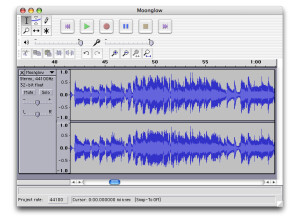Where to buy Audacity 1?
Less
There are no classified ads for this product.
Tech. sheet
- Manufacturer: Audacity
- Model: Audacity 1
- Category: Digital Audio Editors
- Other names:audacity1, Audacity 1.1, Audacity 1.2, Audacity 1.3, Audacity 1.4, 1.1, 1.2, 1.3, 1.4
We have no technical specifications for this product
but your help will be much welcomed
»
News
Videos
User reviews
4.6/5(24 reviews)
5
79 %
4
8 %
3
8 %
2
1
4 %
If it's free, it's for me!
Published on 05/27/13 at 02:19Hassle-free installation on all sorts of computers (even old junk supports the software), it's easy to set up for any mortal without being a computer expert!
It's really practical in standalone mode (on a usb key, for instance)!
PERFORMANCE
I've tested it on many setups and it works fine on all of them (maybe not on Atari ST...).
It recognizes almost all audio connections on your computer!
OVERALL OPINION
I've had it for over 10 years! It has helped me modify quite a few tracks on the fly during shows.
The quality depends on your recording soundcard.
It's a Swiss army knife you should ALWAYS have with you! And it's free! You should obviously not expect a Pro Tools or Cubase, it's...…
It's really practical in standalone mode (on a usb key, for instance)!
PERFORMANCE
I've tested it on many setups and it works fine on all of them (maybe not on Atari ST...).
It recognizes almost all audio connections on your computer!
OVERALL OPINION
I've had it for over 10 years! It has helped me modify quite a few tracks on the fly during shows.
The quality depends on your recording soundcard.
It's a Swiss army knife you should ALWAYS have with you! And it's free! You should obviously not expect a Pro Tools or Cubase, it's...…
Read more
Hassle-free installation on all sorts of computers (even old junk supports the software), it's easy to set up for any mortal without being a computer expert!
It's really practical in standalone mode (on a usb key, for instance)!
PERFORMANCE
I've tested it on many setups and it works fine on all of them (maybe not on Atari ST...).
It recognizes almost all audio connections on your computer!
OVERALL OPINION
I've had it for over 10 years! It has helped me modify quite a few tracks on the fly during shows.
The quality depends on your recording soundcard.
It's a Swiss army knife you should ALWAYS have with you! And it's free! You should obviously not expect a Pro Tools or Cubase, it's basic but it does what it does fine!
If you want to record your riffs and make basic mixes without hassles, Audacity is a must have! Personally, I always keep with me a USB key with Audacity on it!
It's really practical in standalone mode (on a usb key, for instance)!
PERFORMANCE
I've tested it on many setups and it works fine on all of them (maybe not on Atari ST...).
It recognizes almost all audio connections on your computer!
OVERALL OPINION
I've had it for over 10 years! It has helped me modify quite a few tracks on the fly during shows.
The quality depends on your recording soundcard.
It's a Swiss army knife you should ALWAYS have with you! And it's free! You should obviously not expect a Pro Tools or Cubase, it's basic but it does what it does fine!
If you want to record your riffs and make basic mixes without hassles, Audacity is a must have! Personally, I always keep with me a USB key with Audacity on it!
See less
00
»
rocks
Published on 05/17/12 at 07:00Audacity is a program that I have been using for years now. It is a software that is free and it seems to come with a lot of other programs that you purchase as just like a bonus add on software. Though I really don’t use Audacity that much anymore (I use to use it a lot). It still comes in handy when I want to drag a clip in it and export it in a different format. That is mainly what I use it for. It doesn’t take much computer space up so it doesn’t hurt just having it sit on my desktop until I feel the need to use it.
SUITABILITY/PERFORMANCE
I cant ever recall having any problems with Audacity, it has run perfect in windows xp, windows vista and I have even used it on an old...…
SUITABILITY/PERFORMANCE
I cant ever recall having any problems with Audacity, it has run perfect in windows xp, windows vista and I have even used it on an old...…
Read more
Audacity is a program that I have been using for years now. It is a software that is free and it seems to come with a lot of other programs that you purchase as just like a bonus add on software. Though I really don’t use Audacity that much anymore (I use to use it a lot). It still comes in handy when I want to drag a clip in it and export it in a different format. That is mainly what I use it for. It doesn’t take much computer space up so it doesn’t hurt just having it sit on my desktop until I feel the need to use it.
SUITABILITY/PERFORMANCE
I cant ever recall having any problems with Audacity, it has run perfect in windows xp, windows vista and I have even used it on an old windows 98 computer. It works great in each of them, I wish other softwares where as universal as Audacity has been over the last few years. It is very stable!
OVERALL OPINION
Overall, I wouldn’t feel the need in just going online and downloading this, unless you are really in need of a recording program and can afford to go out and pay a few bucks for a good one. That would be the only reason I would see someone downloading this. I wouldn’t even have this or been using it every if it didn’t come with another piece of software that I purchased many years ago. Though I don’t use it much at all anymore its still good to have just incase. Its quick, no long loading times. The menus are short and right to the point. No manual is needed either everything and I mean everything is self explanatory if you understand basic audio recording interfaces. You have nothing to lose with Audacity, download it and try it out.
SUITABILITY/PERFORMANCE
I cant ever recall having any problems with Audacity, it has run perfect in windows xp, windows vista and I have even used it on an old windows 98 computer. It works great in each of them, I wish other softwares where as universal as Audacity has been over the last few years. It is very stable!
OVERALL OPINION
Overall, I wouldn’t feel the need in just going online and downloading this, unless you are really in need of a recording program and can afford to go out and pay a few bucks for a good one. That would be the only reason I would see someone downloading this. I wouldn’t even have this or been using it every if it didn’t come with another piece of software that I purchased many years ago. Though I don’t use it much at all anymore its still good to have just incase. Its quick, no long loading times. The menus are short and right to the point. No manual is needed either everything and I mean everything is self explanatory if you understand basic audio recording interfaces. You have nothing to lose with Audacity, download it and try it out.
See less
00
»
Nice small editor
Published on 01/22/12 at 03:23Hassle-free installation!
You start the software and it works right away!!
No incompatibilities so far!
No need for a manual: It's as intuitive and stable as can be.
PERFORMANCE
Very good software (with its limitations, though).
Audio editing and (eventually) recording software, no MIDI.
Basic editing, with several details that make it very useful, like VST support, which might be a plus for the uninitiated.
OVERALL OPINION
It has nothing to envy the major players given the tons of functions it has!
The cut, copy, and paste function deserves a special attention. I use it very often and, compared to software like Cubase, it's very precise and can be used with only two mouse...…
You start the software and it works right away!!
No incompatibilities so far!
No need for a manual: It's as intuitive and stable as can be.
PERFORMANCE
Very good software (with its limitations, though).
Audio editing and (eventually) recording software, no MIDI.
Basic editing, with several details that make it very useful, like VST support, which might be a plus for the uninitiated.
OVERALL OPINION
It has nothing to envy the major players given the tons of functions it has!
The cut, copy, and paste function deserves a special attention. I use it very often and, compared to software like Cubase, it's very precise and can be used with only two mouse...…
Read more
Hassle-free installation!
You start the software and it works right away!!
No incompatibilities so far!
No need for a manual: It's as intuitive and stable as can be.
PERFORMANCE
Very good software (with its limitations, though).
Audio editing and (eventually) recording software, no MIDI.
Basic editing, with several details that make it very useful, like VST support, which might be a plus for the uninitiated.
OVERALL OPINION
It has nothing to envy the major players given the tons of functions it has!
The cut, copy, and paste function deserves a special attention. I use it very often and, compared to software like Cubase, it's very precise and can be used with only two mouse clicks!
As for latency, go with a more appropriate sequencer, because even with a good soundcard you can really hear it (except maybe with asio4all…etc.… but I haven't tested it yet!)
I tested it with an E-MU 1820M and an M-Audio Delta 44 via the analog input/outputs of both and a stereo/mono input/output towards Cubase, the recordings are identical, but you can hear the latency, despite the ASIO drivers of the E-MU being set to 2ms!
Bottom line: A very good software. It can be very helpful in many situations!
PS: The built-in effects aren't the best, I only use them sparingly! Use the ones on your favorite sequencer for that, they'll surely do a better job.
You start the software and it works right away!!
No incompatibilities so far!
No need for a manual: It's as intuitive and stable as can be.
PERFORMANCE
Very good software (with its limitations, though).
Audio editing and (eventually) recording software, no MIDI.
Basic editing, with several details that make it very useful, like VST support, which might be a plus for the uninitiated.
OVERALL OPINION
It has nothing to envy the major players given the tons of functions it has!
The cut, copy, and paste function deserves a special attention. I use it very often and, compared to software like Cubase, it's very precise and can be used with only two mouse clicks!
As for latency, go with a more appropriate sequencer, because even with a good soundcard you can really hear it (except maybe with asio4all…etc.… but I haven't tested it yet!)
I tested it with an E-MU 1820M and an M-Audio Delta 44 via the analog input/outputs of both and a stereo/mono input/output towards Cubase, the recordings are identical, but you can hear the latency, despite the ASIO drivers of the E-MU being set to 2ms!
Bottom line: A very good software. It can be very helpful in many situations!
PS: The built-in effects aren't the best, I only use them sparingly! Use the ones on your favorite sequencer for that, they'll surely do a better job.
See less
00
»
Never pay for something unless you know you need it.
Published on 06/27/11 at 05:10You load it up, and you're running. The menus for choosing audio devices are very straightforward, and as long as you have a working knowledge of computers and audio device selection, you will not be left scratching your head like many of us were for the first few hours we played with Cubase.
It loads up quickly, and you're ready to go. Essentially, there is nothing cumbersome about loading up Audacity at all. The nice thing about it being very light is that it also doesn't feel like a massive commitment to start the program. With other programs, you have to sit in the splash screen for half of a minute before you can even come close to getting anywhere. It's very convenient for laying...…
It loads up quickly, and you're ready to go. Essentially, there is nothing cumbersome about loading up Audacity at all. The nice thing about it being very light is that it also doesn't feel like a massive commitment to start the program. With other programs, you have to sit in the splash screen for half of a minute before you can even come close to getting anywhere. It's very convenient for laying...…
Read more
You load it up, and you're running. The menus for choosing audio devices are very straightforward, and as long as you have a working knowledge of computers and audio device selection, you will not be left scratching your head like many of us were for the first few hours we played with Cubase.
It loads up quickly, and you're ready to go. Essentially, there is nothing cumbersome about loading up Audacity at all. The nice thing about it being very light is that it also doesn't feel like a massive commitment to start the program. With other programs, you have to sit in the splash screen for half of a minute before you can even come close to getting anywhere. It's very convenient for laying down an idea.
SUITABILITY/PERFORMANCE
Audacity is very stable; you just have to be patient when applying processing or plugins. Audacity lacks any sort of inserts that can be applied and switched around and modified on the fly, which means that you just essentially have to apply effects in a certain order and create more backup tracks than you should.
I think that if you know what you're doing, and are patient enough to wait for Audacity to apply the processing every time, you don't lose out. It also forces you to end up with a lighter CPU load while playing.
It's a limitation I can't live with, however, so I don't use Audacity other than to lay down ideas. For someone who is more inexperienced, it's a great way to understand plugins and their functions.
OVERALL OPINION
Audacity is a fantastic program that can be downloaded entirely for free. It may be light on features; that's to be expected from a free program, but it certainly possesses everything that is needed to mix any sort of audio. It's built in plugins are fantastically simple to use, and it's probably advised that anyone just getting into audio mixing and editing begin in Audacity.
What it lacks in features, it makes up for in intuitiveness and straightforwardness. Audacity cannot be faulted because it's free and comprehensive. For basic function, it may even trump some of the expensive DAWs out there. Obviously, Audacity will never be a full featured or comprehensive as some of the industry standard DAWs like ProTools, Sonar, Cubase, or Logic, but for simple waveform editing and absolute base-level mixing, you CANNOT go wrong with Audacity.
The fact that it is free just sweetens the deal a bunch more.
It loads up quickly, and you're ready to go. Essentially, there is nothing cumbersome about loading up Audacity at all. The nice thing about it being very light is that it also doesn't feel like a massive commitment to start the program. With other programs, you have to sit in the splash screen for half of a minute before you can even come close to getting anywhere. It's very convenient for laying down an idea.
SUITABILITY/PERFORMANCE
Audacity is very stable; you just have to be patient when applying processing or plugins. Audacity lacks any sort of inserts that can be applied and switched around and modified on the fly, which means that you just essentially have to apply effects in a certain order and create more backup tracks than you should.
I think that if you know what you're doing, and are patient enough to wait for Audacity to apply the processing every time, you don't lose out. It also forces you to end up with a lighter CPU load while playing.
It's a limitation I can't live with, however, so I don't use Audacity other than to lay down ideas. For someone who is more inexperienced, it's a great way to understand plugins and their functions.
OVERALL OPINION
Audacity is a fantastic program that can be downloaded entirely for free. It may be light on features; that's to be expected from a free program, but it certainly possesses everything that is needed to mix any sort of audio. It's built in plugins are fantastically simple to use, and it's probably advised that anyone just getting into audio mixing and editing begin in Audacity.
What it lacks in features, it makes up for in intuitiveness and straightforwardness. Audacity cannot be faulted because it's free and comprehensive. For basic function, it may even trump some of the expensive DAWs out there. Obviously, Audacity will never be a full featured or comprehensive as some of the industry standard DAWs like ProTools, Sonar, Cubase, or Logic, but for simple waveform editing and absolute base-level mixing, you CANNOT go wrong with Audacity.
The fact that it is free just sweetens the deal a bunch more.
See less
00
»
Other Audacity digital Audio Editors
Other categories in Music Software
Where to buy Audacity 1?
Less
There are no classified ads for this product.

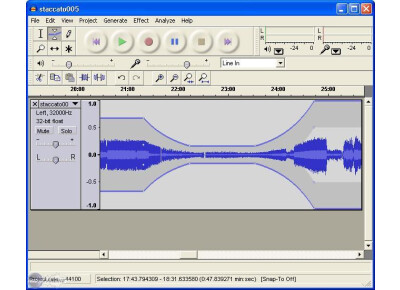












![Audacity Audacity [Freeware]](https://img.audiofanzine.com/img/product/normal/2/1/21778.jpg?fm=pjpg&w=300&h=218&fit=fill&s=4b6948918808a5980f2c158976eb7062)