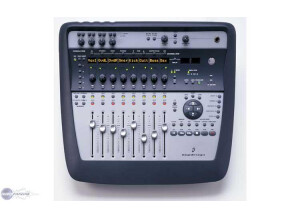Tech. sheet
- Manufacturer: Digidesign
- Model: 003 Factory
- Category: Digital Mixers
- Other names:003 factory, 003factory, digi003factory, digi003 factory, digi 003factory
We have no technical specifications for this product
but your help will be much welcomed
»
User reviews
4.5/5(2 reviews)
5
50 %
4
50 %
3
2
1
Very good console at a reasonable price.
Published on 10/27/14 at 04:30RCA, Jack, firewire, XLR, optical...All types of connections are available.
You obviously have to connect it to a Mac or PC with a firewire cable.
Direct-to-disc syning is possible (setting the clock to ADAT) and with other Digi cards, in which case the syncing is automatic.
UTILIZATION
- Very functional, not too big, it can handle only 8 tracks, but 4 x 8 tracks or more. To do that, you have to
change the track view pushing the appropriate button, which shows tracks 1-8 or 9-16 or 17-24.
- I have never read the manual but you can find information on the internet or asking friends who use Pro Tools.
- The usual functions are easily accessible, it's easy to take control of the unit.
...…
You obviously have to connect it to a Mac or PC with a firewire cable.
Direct-to-disc syning is possible (setting the clock to ADAT) and with other Digi cards, in which case the syncing is automatic.
UTILIZATION
- Very functional, not too big, it can handle only 8 tracks, but 4 x 8 tracks or more. To do that, you have to
change the track view pushing the appropriate button, which shows tracks 1-8 or 9-16 or 17-24.
- I have never read the manual but you can find information on the internet or asking friends who use Pro Tools.
- The usual functions are easily accessible, it's easy to take control of the unit.
...…
Read more
RCA, Jack, firewire, XLR, optical...All types of connections are available.
You obviously have to connect it to a Mac or PC with a firewire cable.
Direct-to-disc syning is possible (setting the clock to ADAT) and with other Digi cards, in which case the syncing is automatic.
UTILIZATION
- Very functional, not too big, it can handle only 8 tracks, but 4 x 8 tracks or more. To do that, you have to
change the track view pushing the appropriate button, which shows tracks 1-8 or 9-16 or 17-24.
- I have never read the manual but you can find information on the internet or asking friends who use Pro Tools.
- The usual functions are easily accessible, it's easy to take control of the unit.
SOUNDS
- Thumbs up for the sound, the console is transparent and the sound is perfect. No noise.
OVERALL OPINION
- I've been using it for 4 years, and I've done plenty of professional recordings with this excellent machine.
- I started with the digi 002 and quickly moved on to the digi 003 factory. the digi002 still works fine,
but access to the cables and settings is not as handy, especially if it is on a rack.
- It's perfect for me
- When it came out it cost about $2500, so I was surprised to find it for $900 secondhand,
although they are not easy to come by. Anyway it's better for users because Avid gear is
usually expensive.
- I wouldn't hesitate to buy this product again.
You obviously have to connect it to a Mac or PC with a firewire cable.
Direct-to-disc syning is possible (setting the clock to ADAT) and with other Digi cards, in which case the syncing is automatic.
UTILIZATION
- Very functional, not too big, it can handle only 8 tracks, but 4 x 8 tracks or more. To do that, you have to
change the track view pushing the appropriate button, which shows tracks 1-8 or 9-16 or 17-24.
- I have never read the manual but you can find information on the internet or asking friends who use Pro Tools.
- The usual functions are easily accessible, it's easy to take control of the unit.
SOUNDS
- Thumbs up for the sound, the console is transparent and the sound is perfect. No noise.
OVERALL OPINION
- I've been using it for 4 years, and I've done plenty of professional recordings with this excellent machine.
- I started with the digi 002 and quickly moved on to the digi 003 factory. the digi002 still works fine,
but access to the cables and settings is not as handy, especially if it is on a rack.
- It's perfect for me
- When it came out it cost about $2500, so I was surprised to find it for $900 secondhand,
although they are not easy to come by. Anyway it's better for users because Avid gear is
usually expensive.
- I wouldn't hesitate to buy this product again.
See less
00
»
Published on 05/28/14 at 02:31
See specs
No DSP. Just a MIDI control surface and soundcard for Pro Tools.
UTILIZATION
Very easy setup: install the driver > connect. And you're done. I have never opened the manual, I learned by doing
The interface was conceived with Pro Tools in mind and it really improves the workflow. It complements perfectly the keyboard shortcuts. And the jog wheel to work with images is a big plus.
SOUNDS
Some noise when I drive the preamps too hard, which is a bit problematic for me, since I do sound design.
OVERALL OPINION
I've been using it since 2011, it's my 3rd soundcard but the first at this price point, so I can't really compare it to other ones.
Which feature do you like the most...…
No DSP. Just a MIDI control surface and soundcard for Pro Tools.
UTILIZATION
Very easy setup: install the driver > connect. And you're done. I have never opened the manual, I learned by doing
The interface was conceived with Pro Tools in mind and it really improves the workflow. It complements perfectly the keyboard shortcuts. And the jog wheel to work with images is a big plus.
SOUNDS
Some noise when I drive the preamps too hard, which is a bit problematic for me, since I do sound design.
OVERALL OPINION
I've been using it since 2011, it's my 3rd soundcard but the first at this price point, so I can't really compare it to other ones.
Which feature do you like the most...…
Read more
See specs
No DSP. Just a MIDI control surface and soundcard for Pro Tools.
UTILIZATION
Very easy setup: install the driver > connect. And you're done. I have never opened the manual, I learned by doing
The interface was conceived with Pro Tools in mind and it really improves the workflow. It complements perfectly the keyboard shortcuts. And the jog wheel to work with images is a big plus.
SOUNDS
Some noise when I drive the preamps too hard, which is a bit problematic for me, since I do sound design.
OVERALL OPINION
I've been using it since 2011, it's my 3rd soundcard but the first at this price point, so I can't really compare it to other ones.
Which feature do you like the most / the least?
The most: It's the control interface for Pro Tools. You have everything within easy reach, automations and plug-ins can be controlled directly from the Digi, you gain a lot in terms of expressiveness and workflow.
What I like least are the drivers: They are not the most stable in the world (with my setup) and you can't use the outputs of the Digi with Pro Tools and other programs in parallel at the same time. I usually go back and forth between different programs so I'm forced to connect the headphones output of the Mac to inputs 7-8 of the soundcard (with all audio quality problems that entails).
With hindsight, I would surely buy a control interface for Pro Tools, but I would probably go for another soundcard.
No DSP. Just a MIDI control surface and soundcard for Pro Tools.
UTILIZATION
Very easy setup: install the driver > connect. And you're done. I have never opened the manual, I learned by doing
The interface was conceived with Pro Tools in mind and it really improves the workflow. It complements perfectly the keyboard shortcuts. And the jog wheel to work with images is a big plus.
SOUNDS
Some noise when I drive the preamps too hard, which is a bit problematic for me, since I do sound design.
OVERALL OPINION
I've been using it since 2011, it's my 3rd soundcard but the first at this price point, so I can't really compare it to other ones.
Which feature do you like the most / the least?
The most: It's the control interface for Pro Tools. You have everything within easy reach, automations and plug-ins can be controlled directly from the Digi, you gain a lot in terms of expressiveness and workflow.
What I like least are the drivers: They are not the most stable in the world (with my setup) and you can't use the outputs of the Digi with Pro Tools and other programs in parallel at the same time. I usually go back and forth between different programs so I'm forced to connect the headphones output of the Mac to inputs 7-8 of the soundcard (with all audio quality problems that entails).
With hindsight, I would surely buy a control interface for Pro Tools, but I would probably go for another soundcard.
See less
00
»