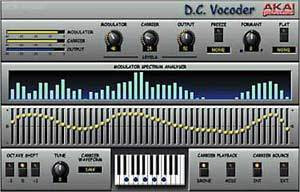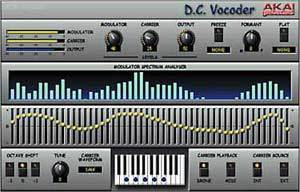Not satisfied with those reviews?
Filter
Our members also liked:
4.0/5(3 reviews)
33 %
33 %
33 %
Write a user review
Users reviews
 Northern PeoplePublished on 07/31/03 at 06:06 (This content has been automatically translated from French)Everything is ok
Northern PeoplePublished on 07/31/03 at 06:06 (This content has been automatically translated from French)Everything is ok
SUITABILITY/PERFORMANCE
P4 1.5 ghz 256 MB Ram
No problem
Trs powerful
OVERALL OPINION
The ball Sounds serious. Better than the Orange Vovoder my opinion. Control it with the keyboard Matra is a pleasure. For it is against ugly. But who cares right?01 lolodiloloPublished on 05/18/08 at 00:43 (This content has been automatically translated from French)RAS
lolodiloloPublished on 05/18/08 at 00:43 (This content has been automatically translated from French)RAS
SUITABILITY/PERFORMANCE
RAS
OVERALL OPINION
I have several MODELS vocoder vst vocoder and Dc is interresting, but I must admit that I use AIM external analog sound produced by another vst to modulate the voice and I can not do with Cubase SX3.
I must be content forms of internal sounds. This software is old could evolve as the bases are good.
I like this vst and is easy to use for novices.01 moosersPublished on 03/22/09 at 20:56Installing the Akai Vocoder plug-in was a quick and easy process. I had no compatibility issues with my configuration, and overall the installation process went smoothly. The interface of the Akai Vocoder is pretty easy to follow, even though there are a ton of options within the software. You have sliders to control your output across the frequency spectrum, and there a small keyboard to set which notes you’d like to use. It also has parameters for modulation level, output level, carrier level, tuning, and format. There are helpful meters as well as other options to set the waveform and octave. I don’t have a manual for this, but it is easy enough to use that you shouldn’t need it if…Read moreInstalling the Akai Vocoder plug-in was a quick and easy process. I had no compatibility issues with my configuration, and overall the installation process went smoothly. The interface of the Akai Vocoder is pretty easy to follow, even though there are a ton of options within the software. You have sliders to control your output across the frequency spectrum, and there a small keyboard to set which notes you’d like to use. It also has parameters for modulation level, output level, carrier level, tuning, and format. There are helpful meters as well as other options to set the waveform and octave. I don’t have a manual for this, but it is easy enough to use that you shouldn’t need it if you don’t have one.
moosersPublished on 03/22/09 at 20:56Installing the Akai Vocoder plug-in was a quick and easy process. I had no compatibility issues with my configuration, and overall the installation process went smoothly. The interface of the Akai Vocoder is pretty easy to follow, even though there are a ton of options within the software. You have sliders to control your output across the frequency spectrum, and there a small keyboard to set which notes you’d like to use. It also has parameters for modulation level, output level, carrier level, tuning, and format. There are helpful meters as well as other options to set the waveform and octave. I don’t have a manual for this, but it is easy enough to use that you shouldn’t need it if…Read moreInstalling the Akai Vocoder plug-in was a quick and easy process. I had no compatibility issues with my configuration, and overall the installation process went smoothly. The interface of the Akai Vocoder is pretty easy to follow, even though there are a ton of options within the software. You have sliders to control your output across the frequency spectrum, and there a small keyboard to set which notes you’d like to use. It also has parameters for modulation level, output level, carrier level, tuning, and format. There are helpful meters as well as other options to set the waveform and octave. I don’t have a manual for this, but it is easy enough to use that you shouldn’t need it if you don’t have one.
SUITABILITY/PERFORMANCE
I have run the Akai Vocoder on two different configurations – one on a PC and one on a Mac. I currently run it on a Mac Book Pro that has a 2.2 Ghz Intel Core 2 Duo processor and 4 GB of RAM. The PC I used to run it on was a Hewlett Packard lap top that has a 3.0 Ghz processor and 2 GB of RAM. I never had a problem with the Akai Vocoder in either situation, as it has always run smoothly and stably for me. I am able to run a few of these at once on either system, but usually never have a need to use more than one or two of these within one session. I love the vocoder effect in general, and Akai’s version gives you a ton of control over your sound.
OVERALL OPINION
I’ve been using the Akai Vocoder for about four years and it is one of the better vocoder plug-ins that I have used. It won’t break the bank in terms of price and gives you a high quality vocoder that is applicable to any type of track. This makes for a lot of creative and experimental uses of this plug-in. The parameters cover just about everything you would want to control and the sound quality is great. I love using this on vocals as well as guitars, as it makes for some awesome effects. Overall, the Akai Vocoder is a great piece of software.See less00