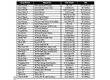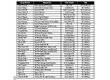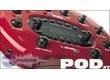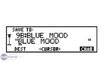Introduction
Most people just use their POD presets without ever wondering if they can get a different or better sound out of them. But with a little tweaking you can customize your presets and come up with some interesting and unique tones.Step 1
The first thing to do is choose a preset you like and would like to tweak. Then press the edit button and turn the select knob until you get to a.i.r. settings. Here you will see an option to change your cabinet, microphone and room percentage.Step 2
So let's try changing the cabinet. Select cabinet and then with the 'effect tweak' knob you can scroll through and try different cabinet options. This give you even more flexibility than just using a standard amplifier.Step 3
So now let's try the same thing with microphones. Choose the microphone tab and then again use the 'effect tweak' knob to scroll through the different mic choices which drastically change the sound of the amp. For example, you have the choice between a dynamic or condenser mic and also 'on' or 'off' axis.Step 4
By clicking on the Room tab, you can change the amount of the "room" in the sound by again using the 'effect tweak' knob.Step 5
To save the sound you've made you can either just overwrite the preset by pressing "save" and then "save" again, or if you want to save the new sound in a new location; when you press save this will call up a new screen and you choose "dest" then use the "effect tweak" knob to choose a different channel memory. That's it!Conclusion
These are just a few variations that you can create with the PODxt. The POD gives the you a lot of flexibility when you want to tweak your sound. But by just changing these few settings you'll find that you can get a lot more out of your presets and your POD.Did you find this tutorial helpful?00
Be the first to post a comment about this tutorial