Filter
Our members also liked:
4.7/5(12 reviews)
67 %
33 %
Write a user review
Users reviews
 wxc
wxcgood master keyboard
Published on 03/01/14 at 09:42 (This content has been automatically translated from French)What characteristics have motivated your choice?
Made in any, I'm dropping cash on a happy near me was expensive 130 euros I buy now!
What connection (MIDI pedals ...)? ...
Plug usb, midi in out full of controllers, transport button, pads and especially in out midi interface with two sockets to use an external module (which is what I prefer)
UTILIZATION
The touch keyboard is it enjoyable? Is it your use?
I think he has a good touch, better than my Keystation 61 es and suits me perfectly
The general configuration is it simple?
I recommend reading the manual before use because I find a can complicate to use early
The manual is clear and sufficient? ...
Yes and my…Read moreWhat characteristics have motivated your choice?
Made in any, I'm dropping cash on a happy near me was expensive 130 euros I buy now!
What connection (MIDI pedals ...)? ...
Plug usb, midi in out full of controllers, transport button, pads and especially in out midi interface with two sockets to use an external module (which is what I prefer)
UTILIZATION
The touch keyboard is it enjoyable? Is it your use?
I think he has a good touch, better than my Keystation 61 es and suits me perfectly
The general configuration is it simple?
I recommend reading the manual before use because I find a can complicate to use early
The manual is clear and sufficient? ...
Yes and my well served, especially to understand the functioning of the external midi interface becaufe it is not automatically activated when the keyboard is light (must press data 2 data 3 at the same time to activate) for his work in sequencer software, and to use controllers, global channel
The selection of MIDI channels, patches is easy?
Yes once you read the manual it's easy
OVERALL OPINION
How long have you use it?
Its going to be a few weeks now
What is the particular feature you like best and least?
The + the midi interface to control my jv 1080 great! buttons are easy to access, its weight as it does not move!
The - the configuration logic pro X is not easy and I find the enigma software difficult to use and there is not live link function (damage) to the new mk2 it is.
How would you rate the quality / price?
Very good buy opportunity
With experience, you do again this choice? ..
Yes, yes I do it again it's still a good keyboard.See less10 your majestyPublished on 10/21/06 at 05:21 (This content has been automatically translated from French)I chose this keyboard for the first four assignable keyboard zones.
your majestyPublished on 10/21/06 at 05:21 (This content has been automatically translated from French)I chose this keyboard for the first four assignable keyboard zones.
But also for the number of assignable buttons, and the failure to require power supply and plugs to noon on a PC but only one USB cable, oh yeah also the keys semi agile (supposedly).
This keyboard is equipped with a USB connector, 2 midi in and out, a decision to sustain pedals, and one for expression pedals, and a plug for the power supply not included.
UTILIZATION
The so-called semi nimble touch, is plutt large resort, but it's even pretty good, there is a little more than a touch Resistors lg.
For configuration of the keyboard, cell remains rather difficult to understand everything quickly.
In additio…Read moreI chose this keyboard for the first four assignable keyboard zones.
But also for the number of assignable buttons, and the failure to require power supply and plugs to noon on a PC but only one USB cable, oh yeah also the keys semi agile (supposedly).
This keyboard is equipped with a USB connector, 2 midi in and out, a decision to sustain pedals, and one for expression pedals, and a plug for the power supply not included.
UTILIZATION
The so-called semi nimble touch, is plutt large resort, but it's even pretty good, there is a little more than a touch Resistors lg.
For configuration of the keyboard, cell remains rather difficult to understand everything quickly.
In addition there is no manual in the box but it tells you to go get on the site, which is annoying because a read on a screen hurts the eyes after a while.
Otherwise there is a software download on the site that is Enigma and everything becomes clearer all at once.
OVERALL OPINION
I use that for two days but I understood a lot of things on it so it's not lost.
This keyboard is pretty trs, buttons trsrsistants me air, the possibility to split the keyboard into four zones of 4 channels is a DIFFERENT happiness.
Few 61-key keyboard has a touch as though he is not agile semi.
The price is really more than rsonnable.See less00 Jerome.baras1Published on 05/19/07 at 06:26 (This content has been automatically translated from French)The design features that motivated me are:
Jerome.baras1Published on 05/19/07 at 06:26 (This content has been automatically translated from French)The design features that motivated me are:
Battery-pad, the 61 semi-weighted keys.
-And lots of buttons: p reason: p
UTILIZATION
I touch the keyboard altogether changed the Radium 49!
It's very nice to play it.
I have a little hassle to set it up on the Radium everything was done automatically and hum even on vista ... that it works on vista usb not (well only to feed so I took out the -_- UM2-ex my signal to convert midi to usb and it works well but I look good even when drivers for the usb! for the selection of channels, patches etc ... I do everything like a mouse because there are no drivers for vista-_-....
UM2-ex my signal to convert midi to usb and it works well but I look good even when drivers for the usb! for the selection of channels, patches etc ... I do everything like a mouse because there are no drivers for vista-_-....
When the manual I did not read (I'm honest I say), I l…Read moreThe design features that motivated me are:
Battery-pad, the 61 semi-weighted keys.
-And lots of buttons: p reason: p
UTILIZATION
I touch the keyboard altogether changed the Radium 49!
It's very nice to play it.
I have a little hassle to set it up on the Radium everything was done automatically and hum even on vista ... that it works on vista usb not (well only to feed so I took out the -_- UM2-ex my signal to convert midi to usb and it works well but I look good even when drivers for the usb! for the selection of channels, patches etc ... I do everything like a mouse because there are no drivers for vista-_-....
UM2-ex my signal to convert midi to usb and it works well but I look good even when drivers for the usb! for the selection of channels, patches etc ... I do everything like a mouse because there are no drivers for vista-_-....
When the manual I did not read (I'm honest I say), I like to test without actually (discovered: p)
OVERALL OPINION
I use it for 1 month.
The characteristic I like most is the look "full" or nearly so.
it is an excellent price / quality ratio.
With the experience I would do this last option I do not intend to part with it for a few years I think.See less20 YuwhanPublished on 09/02/07 at 18:06 (This content has been automatically translated from French)- What technical specifications motivated your choice?
YuwhanPublished on 09/02/07 at 18:06 (This content has been automatically translated from French)- What technical specifications motivated your choice?
61 keys
notch dtaillbr /> aftertouch
Key Semi agile
- What connector (MIDI pedals ...)?...
Midi In / Out
Expression / sustain
USB
UTILIZATION
- The touch keyboard is it enjoyable? Should you use?
The plastic seems pretty good quality small dtail the black keys are dpolies.
- The configuration gnrale Is it easy?
not test (was only 2 days that I possde eh)
- The select MIDI channels, patches is easy?
not need to read the manual trs is intuitive there's no searching has fourteen hours of noon
- The manual is clear and sufficient? ...
the manual is in PDF (the colostrum will be happy), seems comple…Read more- What technical specifications motivated your choice?
61 keys
notch dtaillbr /> aftertouch
Key Semi agile
- What connector (MIDI pedals ...)?...
Midi In / Out
Expression / sustain
USB
UTILIZATION
- The touch keyboard is it enjoyable? Should you use?
The plastic seems pretty good quality small dtail the black keys are dpolies.
- The configuration gnrale Is it easy?
not test (was only 2 days that I possde eh)
- The select MIDI channels, patches is easy?
not need to read the manual trs is intuitive there's no searching has fourteen hours of noon
- The manual is clear and sufficient? ...
the manual is in PDF (the colostrum will be happy), seems complete and in French please (for anglophobes).
OVERALL OPINION
- How long have you use it?
For two days, it satisfies me
- What is the particular feature you like best and least?
(+) The screen of a blue and sublime comfort trs
(+) The infinite notched potentiomtres for more precision, and coated with neoprene (antidrapant)
(+) The 61 keys that are not too many, the foot can play five octaves.
(+) Faders that appear robust (as coated)
(+) Fairly well pads Designed for hard.
(-) Noise "plasticky cheap" when pressing the buttons and relchement but not too obvious either.
(-) The semi-weighting is not at all feel I feel like what a normal keyboard. We are far from mcaniques pianos ...
(-) No transformer for fans like me MIDI pure without usb, but I shut myself expected.
- Have you tried many other models before acqurir?
I possde an Edirol PCR-50 to share a few keyboards and synths I have not tried the masses.
- How do you report qualitprix?
I think for a keyboard 2000 balls they could have a little more effort on the part mcanique and sound of the keyboard, at least provide a transformer for MIDI because the USB is not Panard is dpendant drivers and not hot pluggable otherwise not recognized when the software is squenage DJ Lance ...
- With the exprience, you do again this choice? ...
Sincrement yes why not, but knowing that I could not test the PCR-800 I could not give me the IDE main competitor, so my choices might be different if I had in a re ...See less20 yoTrakkz
yoTrakkzM-Audio Midi Controller For The Pros..
Published on 08/02/11 at 08:07M-Audio Midi controller has extremely easy connectivity to your computer/daw. Everything with this midi keyboard can be personalized to fit how you want it. It has plenty of knobs and sliders that you can program with your daw to move just about anything. I have used this midi controller for almost 3 years now and it is still my favorite controller. It has velocity-sensitivity keys and a very compact design that will look amazing in your studio. Not to mention the MPC like pads that can be programmed for your drums. Its like having a keyboard and MPC all in 1 unit. The m-audio 61 controller comes with 5 octaves and you can go low or higher than that with the push of a button. This midi cont…Read moreM-Audio Midi controller has extremely easy connectivity to your computer/daw. Everything with this midi keyboard can be personalized to fit how you want it. It has plenty of knobs and sliders that you can program with your daw to move just about anything. I have used this midi controller for almost 3 years now and it is still my favorite controller. It has velocity-sensitivity keys and a very compact design that will look amazing in your studio. Not to mention the MPC like pads that can be programmed for your drums. Its like having a keyboard and MPC all in 1 unit. The m-audio 61 controller comes with 5 octaves and you can go low or higher than that with the push of a button. This midi controller has everything need for the seasoned keyboard player or the rookie just starting out.
UTILIZATION
The M-Audio midi control is by far one of the easiest pieces of gear you will every have to configure and/or set up. Just hook it up to your computer through midi or through usb. Insert the disk (it comes with the keyboard) and load the drivers up, you only have to do this the first time you set up. Go into your program and enable it, and you are good to go. It is compatible with almost any daw/program you can think of. There is a blue screen on the face of the keyboard so you can see what octave you are on, or to work your way through the programs and options.
OVERALL OPINION
Overall this is a great board, I love how easy it is to use this board and it works perfect with pro tools and fl studio. I am extremely happy with my purchase of the M-Audio 61 controller. This is a very sturdy board, it has good weight to it and it doesn't feel cheap or like plastic. A lot of midi controllers feel like toys and are very cheap. This one will last you for a long time without a doubt and work with any daw and/or computer you have in your setup. I am glad I chose this board to go with for my second time around. My first board was extremely cheap, and this one makes you feel like a pro!See less00 moosersPublished on 03/28/10 at 19:22The M-Audio Axiom 61 is an advanced MIDI controller with 61 keys as the name states. It definitely has more features than you average MIDI controller. In terms of connections, it has MIDI input and outputs as well as 1/4" connections for expression and sustain pedals as well as a USB port and a jack for a 12 volt power supply. The controller itself has all sorts of controllers, including 8 trigger pads, a transport section, eight assignable parameter knobs, pitch and modulation wheels, a numerical pad, sliders, and an LED screen to keep track of it all. As you can see the Axiom 61 has a lot to offer for the user who wants a very versatile MIDI controller.
moosersPublished on 03/28/10 at 19:22The M-Audio Axiom 61 is an advanced MIDI controller with 61 keys as the name states. It definitely has more features than you average MIDI controller. In terms of connections, it has MIDI input and outputs as well as 1/4" connections for expression and sustain pedals as well as a USB port and a jack for a 12 volt power supply. The controller itself has all sorts of controllers, including 8 trigger pads, a transport section, eight assignable parameter knobs, pitch and modulation wheels, a numerical pad, sliders, and an LED screen to keep track of it all. As you can see the Axiom 61 has a lot to offer for the user who wants a very versatile MIDI controller.
UTILIZATION
Using the …Read moreThe M-Audio Axiom 61 is an advanced MIDI controller with 61 keys as the name states. It definitely has more features than you average MIDI controller. In terms of connections, it has MIDI input and outputs as well as 1/4" connections for expression and sustain pedals as well as a USB port and a jack for a 12 volt power supply. The controller itself has all sorts of controllers, including 8 trigger pads, a transport section, eight assignable parameter knobs, pitch and modulation wheels, a numerical pad, sliders, and an LED screen to keep track of it all. As you can see the Axiom 61 has a lot to offer for the user who wants a very versatile MIDI controller.
UTILIZATION
Using the M-Audio Axiom 61 didn't prove to be too hard for me, as everything is pretty easy to follow. There is a whole lot that you can do with the controller, so I must admit I haven't yet explored all the features with the Axiom 61 as I haven't had an immediate use for it all. Either way, I think that most people will be able to navigate their way around the controller rather easily. I didn't have the manual, but it would probably be a good thing to have around if you're new to MIDI controllers with this sort of make up.
OVERALL OPINION
If you are seeking a MIDI controller that has a bit more than the basics and a lot of versatility with still maintaining a reasonable price, the M-Audio Axiom 61 is the controller that I would recommend for sure. I'm honestly surprised that this is priced the way it is, as it really isn't that much more expensive than the M-Audio Keystation MIDI controllers. I love having the triggers on here, as it makes it easy to get down a beat. I've never been a big fan of doing on the keyboard, so having the triggers is alone enough of a reason to spend the extra dough in my opinion. The M-Audio Axiom 61 is the perfect mid level MIDI controller for both home and professional studio owners...See less00 Marshall92Published on 10/30/08 at 20:19Hmmm, what can I say about the M-audio Axiom 61 other than it’s amazing? It’s the perfect midi controller for any setup, unless you are restricted space wise, in which case you have the choice of the axiom 49 or 25. The 61 key version features, well, 61 velocity sensitive keys, transport buttons, nine sliders, a sustain and expresion pedal input 8 endless rotary knobs, 9 other buttons labeled zone and group (which you can assign to anything you could dream of), a pitch and mod wheel, an LED screen with lots of buttons below it for programming the controller to do pretty much anything, a number pad for selecting presets, an octave/transpose button, and my personal favorite, 8 drum pads
Marshall92Published on 10/30/08 at 20:19Hmmm, what can I say about the M-audio Axiom 61 other than it’s amazing? It’s the perfect midi controller for any setup, unless you are restricted space wise, in which case you have the choice of the axiom 49 or 25. The 61 key version features, well, 61 velocity sensitive keys, transport buttons, nine sliders, a sustain and expresion pedal input 8 endless rotary knobs, 9 other buttons labeled zone and group (which you can assign to anything you could dream of), a pitch and mod wheel, an LED screen with lots of buttons below it for programming the controller to do pretty much anything, a number pad for selecting presets, an octave/transpose button, and my personal favorite, 8 drum pads
…Read moreHmmm, what can I say about the M-audio Axiom 61 other than it’s amazing? It’s the perfect midi controller for any setup, unless you are restricted space wise, in which case you have the choice of the axiom 49 or 25. The 61 key version features, well, 61 velocity sensitive keys, transport buttons, nine sliders, a sustain and expresion pedal input 8 endless rotary knobs, 9 other buttons labeled zone and group (which you can assign to anything you could dream of), a pitch and mod wheel, an LED screen with lots of buttons below it for programming the controller to do pretty much anything, a number pad for selecting presets, an octave/transpose button, and my personal favorite, 8 drum pads
UTILIZATION
This keyboard controller has made writing and mixing music so much easier, you can pretty much do a whole project without touching your computer keyboard or mouse, it speeds up your workflow infinitely. Another great attribute is that the keyboard is its on midi interface, meaning you could connect another keyboard or drum pad to it if you wanted to. I personally love that you don’t have to connect a midi cable from the keyboard to an interface, less cables equals less mess. The axiom’s keyboard is equipped with after touch, meaning you can hold a note, and then push harder and the note will get louder, which is especially awesome for pad sounds. The Axiom i bought was used so it never did come with a manual, but i learnt everything i needed to know about it from the M-Audio website.
OVERALL OPINION
I have been using the Axiom for just under 5 months now and i love it. I use it with Abelton live 7 and it works amazing, that is my faovrite thing about it. I’m not sure about other software companies, but I can make a guess that in will work flawlessly with all major ones. The Axiom 61 retails at about $300 and I have no doubt that is the absolute best midi controller for the money. I mean sure, there are better controllers out there, but for the price nothing beats the Axiom. If you are leaning towards buying the Axiom id say jump towards it, it is a purchase you will never regret.See less00 songboyPublished on 09/05/08 at 15:41What I really liked about this keyboard is the addition of the 8 trigger pads. Combine those with a good feeling synth action and an all around sturdy keyboard, and you got a winner. It also has 9 faders that correspond to different midi values, some of which include volume, sustain, attack (this is the best one to mess with if you like "slow" pads, its makes any patch sound interesting) and enevelope. These are of course assignable, but this is all right out of the box. It also has controls for play, pause, rec, fast forward and rewind which are great for syncing to recording software. There our 8 "twisty" knobs (that I have not even used yet but I am still new to…Read moreWhat I really liked about this keyboard is the addition of the 8 trigger pads. Combine those with a good feeling synth action and an all around sturdy keyboard, and you got a winner. It also has 9 faders that correspond to different midi values, some of which include volume, sustain, attack (this is the best one to mess with if you like "slow" pads, its makes any patch sound interesting) and enevelope. These are of course assignable, but this is all right out of the box. It also has controls for play, pause, rec, fast forward and rewind which are great for syncing to recording software. There our 8 "twisty" knobs (that I have not even used yet but I am still new to vst plugins so i imagine they will come in handy) and a slew of program buttons that I still haven't needed yet. I have to admit that I like options, so knowing that it does what I want and I still have extra buttons makes me happy.
songboyPublished on 09/05/08 at 15:41What I really liked about this keyboard is the addition of the 8 trigger pads. Combine those with a good feeling synth action and an all around sturdy keyboard, and you got a winner. It also has 9 faders that correspond to different midi values, some of which include volume, sustain, attack (this is the best one to mess with if you like "slow" pads, its makes any patch sound interesting) and enevelope. These are of course assignable, but this is all right out of the box. It also has controls for play, pause, rec, fast forward and rewind which are great for syncing to recording software. There our 8 "twisty" knobs (that I have not even used yet but I am still new to…Read moreWhat I really liked about this keyboard is the addition of the 8 trigger pads. Combine those with a good feeling synth action and an all around sturdy keyboard, and you got a winner. It also has 9 faders that correspond to different midi values, some of which include volume, sustain, attack (this is the best one to mess with if you like "slow" pads, its makes any patch sound interesting) and enevelope. These are of course assignable, but this is all right out of the box. It also has controls for play, pause, rec, fast forward and rewind which are great for syncing to recording software. There our 8 "twisty" knobs (that I have not even used yet but I am still new to vst plugins so i imagine they will come in handy) and a slew of program buttons that I still haven't needed yet. I have to admit that I like options, so knowing that it does what I want and I still have extra buttons makes me happy.
As for connection types you have all the standards. One midi out for hooking up sound modules and other keyboards, one usb for hookup to the computer which by the way will power you keyboard off the computer, very nice!!! and a sustain jack 1/4", expression jack 1/4", a ac plug input (ac adapter not included) and a on/off switch. They thought of everything on this board.
UTILIZATION
If you are looking for something "meaty" in the way of action, this is not for you. These are waterfall style semi-weighted synth keys. I love playing leads and organ sounds on this keyboard, but I always go to a 88 weighted key controller for my piano stuff. You just don't get the "bounce" that is necessary for piano feel. When I do need to play piano on this board its always out of convenience because this thing is so light compared to my 88keyboard. This thing is plug and play all the way. I have recently purchased a mac laptop and have not fully gotten into the midi button assigning stuff, but everything except the trigger pads and the twisty knobs do what I would want them to do by simply plugging the keyboard in, no hassles. The channel/patch selection is set up right in front of you with a telephone style keypad, so its real easy to use. There are also a lot of program features but I have not gotten into those yet either. I primarily used this for sound module control and also patching it into my Triton keyboard so I could have triton sounds on top of my rhodes without adding all the weight of a workstation. It is shipped with a cdrom manual, but so far, I have not needed to look at it and I have had this keyboard for awhile. Now that I have a computer though, I am sure I will need to study it.
OVERALL OPINION
I have been using this unit for a year and have had no problems thus far.
The thing I like most is the trigger pads, they are a lot of fun. Some modules I own would auto assign drum samples to the pads so I could be beating on "drums" right away. FUN!! Plus the waterfall keys are a nice touch.
I can't say anything I don't like about this keyboard honestly.
I tried EMU keyboards first, but didn't care for the action on those, more springy than semi weighted in my opinion. I am happy with this board, it is so great for practicing with people. I now just bring my laptop and this board and I have all sorts of sounds at my fingertips at a 1/4 of the size and weight.
I got mine new from fullcompass for $280, I definitely recommend those guys, they will usually work with you on the price. In the end, I wish I didn't have to spend so much, but it seems like getting good quality stuff with lots of options, you need to spend the cash.
Yes, I would buy this keyboard again.See less00