Where to buy SL-990 XP?
Less
There are no classified ads for this product.
Tech. sheet
- Manufacturer: Fatar / Studiologic
- Model: SL-990 XP
- Category: 88-Key MIDI Keyboards
- Other names:sl 990 xp, sl990xp, sl990 xp, sl 990xp
We have no technical specifications for this product
but your help will be much welcomed
»
User reviews
4.5/5(6 reviews)
5
67 %
4
17 %
3
17 %
2
1
Very good midi keyboard
Published on 09/24/12 at 10:23 (This content has been automatically translated from French)Very solid, branch and it works. Very reasonable price.
UTILIZATION
Touched a little heavy. No aftertoutch.
OVERALL OPINION
Unbeatable value for money. To start the piano cheap a couple with a
Roland SC-Type Expander 50 to 60 € secondhand, a sustain pedal to € 15 and a pair of studio monitor headphones or something and you evolutionary terrible.
UTILIZATION
Touched a little heavy. No aftertoutch.
OVERALL OPINION
Unbeatable value for money. To start the piano cheap a couple with a
Roland SC-Type Expander 50 to 60 € secondhand, a sustain pedal to € 15 and a pair of studio monitor headphones or something and you evolutionary terrible.
30
»
the matre keyboards matres
Published on 12/04/11 at 01:53 (This content has been automatically translated from French)I was looking for a keyboard matre not too expensive, with a 88-key touch with the best possible, and Linux compatible.
After a few searches, the SL-990XP was a finalist. When I saw it n'tait more product and its price dropped sharply in some retailers, I jumped at the chance.
UTILIZATION
I have no exprience in touch keyboards, I only know the feel of real piano and the synth of all rotten. Honntement to me that the SL-990XP is trs close touch piano, finger-like ears.
There must be better, but at what price?
It is dot a few buttons that I never utiliss (I do not know if I can not even Linux, but frankly I do not care). I CONTRL all with jackd and Qsynth on my computer.
...…
After a few searches, the SL-990XP was a finalist. When I saw it n'tait more product and its price dropped sharply in some retailers, I jumped at the chance.
UTILIZATION
I have no exprience in touch keyboards, I only know the feel of real piano and the synth of all rotten. Honntement to me that the SL-990XP is trs close touch piano, finger-like ears.
There must be better, but at what price?
It is dot a few buttons that I never utiliss (I do not know if I can not even Linux, but frankly I do not care). I CONTRL all with jackd and Qsynth on my computer.
...…
Read more
I was looking for a keyboard matre not too expensive, with a 88-key touch with the best possible, and Linux compatible.
After a few searches, the SL-990XP was a finalist. When I saw it n'tait more product and its price dropped sharply in some retailers, I jumped at the chance.
UTILIZATION
I have no exprience in touch keyboards, I only know the feel of real piano and the synth of all rotten. Honntement to me that the SL-990XP is trs close touch piano, finger-like ears.
There must be better, but at what price?
It is dot a few buttons that I never utiliss (I do not know if I can not even Linux, but frankly I do not care). I CONTRL all with jackd and Qsynth on my computer.
OVERALL OPINION
I've had two months and I am satisfied trs.
I was looking for a piano for my daughter who started playing the piano. I found much better than any piano numrique, for less, as a result I am satisfied plutt.
qualitprix excellent report
I do it again the same choice without hsiter.
After a few searches, the SL-990XP was a finalist. When I saw it n'tait more product and its price dropped sharply in some retailers, I jumped at the chance.
UTILIZATION
I have no exprience in touch keyboards, I only know the feel of real piano and the synth of all rotten. Honntement to me that the SL-990XP is trs close touch piano, finger-like ears.
There must be better, but at what price?
It is dot a few buttons that I never utiliss (I do not know if I can not even Linux, but frankly I do not care). I CONTRL all with jackd and Qsynth on my computer.
OVERALL OPINION
I've had two months and I am satisfied trs.
I was looking for a piano for my daughter who started playing the piano. I found much better than any piano numrique, for less, as a result I am satisfied plutt.
qualitprix excellent report
I do it again the same choice without hsiter.
See less
20
»
Published on 07/20/05 at 10:55 (This content has been automatically translated from French)
Simple: one pitch, a mod, sustain, velocity and heavy touch piano ... but no aftertouch. Connectivity super simple.
UTILIZATION
Keyboard super enjoyable for just 500 euros. Personally, I use it only at home, such as MIDI controller. It is perfect in this context-l.
Tranport on scne difficult, or else to a single instrument (Because no lcd screen!).
OVERALL OPINION
I use it for 6 months, connect a PC. Companion leisure seamless and flawless, and the corresponding fully my need. Report-quality unbeatable price.
UTILIZATION
Keyboard super enjoyable for just 500 euros. Personally, I use it only at home, such as MIDI controller. It is perfect in this context-l.
Tranport on scne difficult, or else to a single instrument (Because no lcd screen!).
OVERALL OPINION
I use it for 6 months, connect a PC. Companion leisure seamless and flawless, and the corresponding fully my need. Report-quality unbeatable price.
00
»
Published on 10/20/07 at 12:55 (This content has been automatically translated from French)
Keyboard 88-key hammer, Hammer
- A midi out
- 1 sustain pedal jack
- A volume pedal jack
- 2 wheels: pitch bend and modulation
- 5 buttons: program change, bank select, midi channel, transpose, store / recall
- Supply 9-12V provided
What is missing:
- Viewing the program noon & midi channel current.
- USB output
- Aftertouch
- Active sensing twelve o'clock
- Volume slider
- Split
UTILIZATION
- The touch keyboard is very good, though somewhat hard.
- The keyboard layout is very simple: we maintain a support for the control buttons, and pressing the key on the piano which is the number you wish to enter. At the beginning it's a bit confusing, but finally it...…
- A midi out
- 1 sustain pedal jack
- A volume pedal jack
- 2 wheels: pitch bend and modulation
- 5 buttons: program change, bank select, midi channel, transpose, store / recall
- Supply 9-12V provided
What is missing:
- Viewing the program noon & midi channel current.
- USB output
- Aftertouch
- Active sensing twelve o'clock
- Volume slider
- Split
UTILIZATION
- The touch keyboard is very good, though somewhat hard.
- The keyboard layout is very simple: we maintain a support for the control buttons, and pressing the key on the piano which is the number you wish to enter. At the beginning it's a bit confusing, but finally it...…
Read more
Keyboard 88-key hammer, Hammer
- A midi out
- 1 sustain pedal jack
- A volume pedal jack
- 2 wheels: pitch bend and modulation
- 5 buttons: program change, bank select, midi channel, transpose, store / recall
- Supply 9-12V provided
What is missing:
- Viewing the program noon & midi channel current.
- USB output
- Aftertouch
- Active sensing twelve o'clock
- Volume slider
- Split
UTILIZATION
- The touch keyboard is very good, though somewhat hard.
- The keyboard layout is very simple: we maintain a support for the control buttons, and pressing the key on the piano which is the number you wish to enter. At the beginning it's a bit confusing, but finally it keeps the control "on hand", once one has got the hang (if you release the control button before you release the note, the command is ignored)
- The manual, I do not even know if I read it ... so the use is very simple.
THE BUG:
- The selection of the midi channel does not have the sustain pedal. This means that regardless of the MIDI channel when you press the pedal, it's always for channel 1. After an exchange of mail with Arbiter France, the bug was never resolved. It will not interfere with the players of classical piano, but it becomes disabled when juggling with MIDI devices.
OVERALL OPINION
- I use it for 3 years and I am very satisfied ... except when I meet a limit of channel 1 to sustain (see "Use").
- The feel of this keyboard is really nice, no complaints.
- It lacks a little control, given the size it was, there was a place to put a lot more inside ... for a handyman, there are a lot of stuff to do.
- I bought a 600 euros, and the only time I regret my choice is when I saw the CME UF8, which offered more for less features ... false alarm, it seems that the feel of UF8 is very bad ...
- If I had the choice again today, I'll still try to see the UF8. And I said, the bug midi channel for the sustain is still very annoying.
- A midi out
- 1 sustain pedal jack
- A volume pedal jack
- 2 wheels: pitch bend and modulation
- 5 buttons: program change, bank select, midi channel, transpose, store / recall
- Supply 9-12V provided
What is missing:
- Viewing the program noon & midi channel current.
- USB output
- Aftertouch
- Active sensing twelve o'clock
- Volume slider
- Split
UTILIZATION
- The touch keyboard is very good, though somewhat hard.
- The keyboard layout is very simple: we maintain a support for the control buttons, and pressing the key on the piano which is the number you wish to enter. At the beginning it's a bit confusing, but finally it keeps the control "on hand", once one has got the hang (if you release the control button before you release the note, the command is ignored)
- The manual, I do not even know if I read it ... so the use is very simple.
THE BUG:
- The selection of the midi channel does not have the sustain pedal. This means that regardless of the MIDI channel when you press the pedal, it's always for channel 1. After an exchange of mail with Arbiter France, the bug was never resolved. It will not interfere with the players of classical piano, but it becomes disabled when juggling with MIDI devices.
OVERALL OPINION
- I use it for 3 years and I am very satisfied ... except when I meet a limit of channel 1 to sustain (see "Use").
- The feel of this keyboard is really nice, no complaints.
- It lacks a little control, given the size it was, there was a place to put a lot more inside ... for a handyman, there are a lot of stuff to do.
- I bought a 600 euros, and the only time I regret my choice is when I saw the CME UF8, which offered more for less features ... false alarm, it seems that the feel of UF8 is very bad ...
- If I had the choice again today, I'll still try to see the UF8. And I said, the bug midi channel for the sustain is still very annoying.
See less
20
»
Other Fatar / Studiologic 88-Key MIDI Keyboards
-

SL-880
88-Key MIDI Keyboard
-

VMK-88
88-Key MIDI Keyboard
-

Studio 900
88-Key MIDI Keyboard
-

Studio 1100
88-Key MIDI Keyboard
-

VMK 88 Plus
88-Key MIDI Keyboard
-
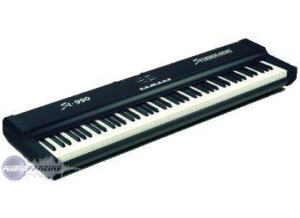
SL-990
88-Key MIDI Keyboard
-

VMK-188 plus
88-Key MIDI Keyboard
-

Numa Nano
88-Key MIDI Keyboard
-

SL-880 Pro
88-Key MIDI Keyboard
-

Studio 88 Plus
88-Key MIDI Keyboard
Other categories in MIDI Keyboard Controllers
Where to buy SL-990 XP?
Less
There are no classified ads for this product.









