Tech. sheet
- Manufacturer: Roland
- Model: GI-20
- Category: Audio/MIDI Converters
- Other names:gi 20, gi20, 'gi 20, gi20'
We have no technical specifications for this product
but your help will be much welcomed
»
Videos
User reviews
4.1/5(8 reviews)
5
63 %
4
13 %
3
13 %
2
1
13 %
Must have for Midi Guitarists
Published on 08/07/14 at 11:28The GI-20 converts the 13 pin signal from a properly equipped guitar into midi data to be sent to a sound module, computer, or similar midi device.
The inputs/outputs are as follows:
-13 pin input
-Midi In and Out
-Foot SW input
-EXP Pedal Input
-Guitar output (for normal guitar signal)
-USB Midi
-DC In
UTILIZATION
Everything can be accessed and edited from the front panel with the provided knobs and buttons. I was originally disappointed that there was no software editor from Roland, but after finding a 3rd party editor I realized that I was still using the front panel more because it was so simple.
The drivers are working on my Windows 8 PC no problem. I have also used the GI-20...…
The inputs/outputs are as follows:
-13 pin input
-Midi In and Out
-Foot SW input
-EXP Pedal Input
-Guitar output (for normal guitar signal)
-USB Midi
-DC In
UTILIZATION
Everything can be accessed and edited from the front panel with the provided knobs and buttons. I was originally disappointed that there was no software editor from Roland, but after finding a 3rd party editor I realized that I was still using the front panel more because it was so simple.
The drivers are working on my Windows 8 PC no problem. I have also used the GI-20...…
Read more
The GI-20 converts the 13 pin signal from a properly equipped guitar into midi data to be sent to a sound module, computer, or similar midi device.
The inputs/outputs are as follows:
-13 pin input
-Midi In and Out
-Foot SW input
-EXP Pedal Input
-Guitar output (for normal guitar signal)
-USB Midi
-DC In
UTILIZATION
Everything can be accessed and edited from the front panel with the provided knobs and buttons. I was originally disappointed that there was no software editor from Roland, but after finding a 3rd party editor I realized that I was still using the front panel more because it was so simple.
The drivers are working on my Windows 8 PC no problem. I have also used the GI-20 with a Mac G5, Windows XP, Windows Vista, and Windows 7.
I haven't had to use the manual because there is a chart showing you all of the options printed on top of the unit.
GETTING STARTED
You won't have to put much effort into understanding how the GI-20 works. There is a "Play Mode" for using your settings, and a knob that can turn to different options for programming. You can adjust Guitar Sensitivity, Play Feel, Control Assign, Program Change, Bend Range, Transposition, String Mute, and Midi Channel all from the front of the unit.
OVERALL OPINION
This is an amazing little unit, and I am sad that Roland has not continued developing these rack-mount GK/midi converters. I assume it is because there is not a huge market for them.
You can program every little aspect of what the strings of your guitar and the knobs and buttons on your 13 pin pickup will do. The options give you complete control over your setup. There are 50 user slots to store your settings in, and that includes program changes that you can assign to midi programs in your external hardware. This is nice because if you want a certain setup for a violin sound, such as a slow attack and fast release, you can assign that to always show up with that patch. Then you can change programs to have your settings match a piano sound better. (NOTE the GI-20 produces no sounds).
Sadly the limit of user programs is 50, and there are many more sounds I would like to program in this unit.
There is a useful on-board tuner that is one of the most accurate I've used, most likely due to the individual signals it receives from the strings.
The unit also works with GK equipped Bass guitars, though I have not tested this.
There is very low latency when using this, which is rare for midi guitar converters.
I previously owned the GR 20 and GR 55 midi guitar boards, and these don't even come close to the GI 20. If you are a midi guitarist, get one of these used NOW because they will be hard to find the longer you wait.
I am considering picking up 3 or 4 more just to keep around in case mine fails, because Roland will likely never make something like this again.
The inputs/outputs are as follows:
-13 pin input
-Midi In and Out
-Foot SW input
-EXP Pedal Input
-Guitar output (for normal guitar signal)
-USB Midi
-DC In
UTILIZATION
Everything can be accessed and edited from the front panel with the provided knobs and buttons. I was originally disappointed that there was no software editor from Roland, but after finding a 3rd party editor I realized that I was still using the front panel more because it was so simple.
The drivers are working on my Windows 8 PC no problem. I have also used the GI-20 with a Mac G5, Windows XP, Windows Vista, and Windows 7.
I haven't had to use the manual because there is a chart showing you all of the options printed on top of the unit.
GETTING STARTED
You won't have to put much effort into understanding how the GI-20 works. There is a "Play Mode" for using your settings, and a knob that can turn to different options for programming. You can adjust Guitar Sensitivity, Play Feel, Control Assign, Program Change, Bend Range, Transposition, String Mute, and Midi Channel all from the front of the unit.
OVERALL OPINION
This is an amazing little unit, and I am sad that Roland has not continued developing these rack-mount GK/midi converters. I assume it is because there is not a huge market for them.
You can program every little aspect of what the strings of your guitar and the knobs and buttons on your 13 pin pickup will do. The options give you complete control over your setup. There are 50 user slots to store your settings in, and that includes program changes that you can assign to midi programs in your external hardware. This is nice because if you want a certain setup for a violin sound, such as a slow attack and fast release, you can assign that to always show up with that patch. Then you can change programs to have your settings match a piano sound better. (NOTE the GI-20 produces no sounds).
Sadly the limit of user programs is 50, and there are many more sounds I would like to program in this unit.
There is a useful on-board tuner that is one of the most accurate I've used, most likely due to the individual signals it receives from the strings.
The unit also works with GK equipped Bass guitars, though I have not tested this.
There is very low latency when using this, which is rare for midi guitar converters.
I previously owned the GR 20 and GR 55 midi guitar boards, and these don't even come close to the GI 20. If you are a midi guitarist, get one of these used NOW because they will be hard to find the longer you wait.
I am considering picking up 3 or 4 more just to keep around in case mine fails, because Roland will likely never make something like this again.
See less
10
»
Published on 01/17/10 at 16:24
The Roland GI-20 is a MIDI interface for electric guitar.<span> </span>You need to use this in tandem with a guitar or bass that has a MIDI pick up installed, as it won’t work without it.<span> </span>It has both USB and MIDI connections, as well as ¼ inch connections for a foot switch, expression pedal, and output.<span> </span>You can use this both with computer based virtual instrument and MIDI ready rack gear.<span> </span>It is powered by the power supply that comes with it…
UTILIZATION
<p class="MsoNormal">I haven’t found that setting up and using the Roland GI-20 to be hard at all.<span> </span>After installing and getting everything up and ready, which took a bit as I had to...…
UTILIZATION
<p class="MsoNormal">I haven’t found that setting up and using the Roland GI-20 to be hard at all.<span> </span>After installing and getting everything up and ready, which took a bit as I had to...…
Read more
The Roland GI-20 is a MIDI interface for electric guitar.<span> </span>You need to use this in tandem with a guitar or bass that has a MIDI pick up installed, as it won’t work without it.<span> </span>It has both USB and MIDI connections, as well as ¼ inch connections for a foot switch, expression pedal, and output.<span> </span>You can use this both with computer based virtual instrument and MIDI ready rack gear.<span> </span>It is powered by the power supply that comes with it…
UTILIZATION
<p class="MsoNormal">I haven’t found that setting up and using the Roland GI-20 to be hard at all.<span> </span>After installing and getting everything up and ready, which took a bit as I had to make sure that everything was all set, I haven’t had a problem since.<span> </span>I keep the MIDI guitar all set to go, so whenever I want to use it all I have to do is plug it in.<span> </span>Playing a MIDI guitar definitely takes a bit of getting used to as the tracking is way different than playing a regular guitar.<span> </span>Other than that, everything between me and the GI-20 has gone pretty smoothly.
GETTING STARTED
If you’re looking for a reasonably priced MIDI guitar interface, the Roland GI-20 is probably the way to go.<span> </span>I like it over the other Roland pedals and interface because it is compact and USB based.<span> </span>It gives me access to all sorts of MIDI sounds to be played with my guitar, which is pretty awesome.<span> </span>While it isn’t always the most realistic thing to use, having it around in the studio is cool incase I want to experiment.<span> </span>Most people probably don’t need this, as it definitely isn’t a necessity, but I’ve found it to be a great tool and is very cool if you want to experiment with different possible guitar tones…
UTILIZATION
<p class="MsoNormal">I haven’t found that setting up and using the Roland GI-20 to be hard at all.<span> </span>After installing and getting everything up and ready, which took a bit as I had to make sure that everything was all set, I haven’t had a problem since.<span> </span>I keep the MIDI guitar all set to go, so whenever I want to use it all I have to do is plug it in.<span> </span>Playing a MIDI guitar definitely takes a bit of getting used to as the tracking is way different than playing a regular guitar.<span> </span>Other than that, everything between me and the GI-20 has gone pretty smoothly.
GETTING STARTED
If you’re looking for a reasonably priced MIDI guitar interface, the Roland GI-20 is probably the way to go.<span> </span>I like it over the other Roland pedals and interface because it is compact and USB based.<span> </span>It gives me access to all sorts of MIDI sounds to be played with my guitar, which is pretty awesome.<span> </span>While it isn’t always the most realistic thing to use, having it around in the studio is cool incase I want to experiment.<span> </span>Most people probably don’t need this, as it definitely isn’t a necessity, but I’ve found it to be a great tool and is very cool if you want to experiment with different possible guitar tones…
See less
10
»
OK, but limited
Published on 02/21/14 at 04:55 (This content has been automatically translated from French)Features disposed carefree on other reviews and specifications.
UTILIZATION
The general configuration is it simple?
As often with RolBoss product simple, even simplistic. The rested on such converters settings are a little Achilles heel. Too complex and numerous, they become unmanageable for the average guitarists, too light, they are not enough to optimize the conversion, yet highly sensitive area in converting guitar-to-MIDI interest here. However, the GI-20 is precisely those whose optimization settings are a bit too light for a perfect conversion. Comparison, in fact, with the AXON products (for example) in fact leaves no doubt about what is required to manage for optimal...…
UTILIZATION
The general configuration is it simple?
As often with RolBoss product simple, even simplistic. The rested on such converters settings are a little Achilles heel. Too complex and numerous, they become unmanageable for the average guitarists, too light, they are not enough to optimize the conversion, yet highly sensitive area in converting guitar-to-MIDI interest here. However, the GI-20 is precisely those whose optimization settings are a bit too light for a perfect conversion. Comparison, in fact, with the AXON products (for example) in fact leaves no doubt about what is required to manage for optimal...…
Read more
Features disposed carefree on other reviews and specifications.
UTILIZATION
The general configuration is it simple?
As often with RolBoss product simple, even simplistic. The rested on such converters settings are a little Achilles heel. Too complex and numerous, they become unmanageable for the average guitarists, too light, they are not enough to optimize the conversion, yet highly sensitive area in converting guitar-to-MIDI interest here. However, the GI-20 is precisely those whose optimization settings are a bit too light for a perfect conversion. Comparison, in fact, with the AXON products (for example) in fact leaves no doubt about what is required to manage for optimal detection. And it is clear that with the GI-20, it is far off. Poor 5 LEDs indicate the level of the selected string, and any adjustment range, it has only 10 (!) Different values. It has no way to control saturation. The only indication is that the Roland 5 LEDs should light up momentarily. If we have only 4, 3, or less that light is that the level is too low ... Ok, thank you for helping to soon ...
By comparison, the VG-99 released shortly after the GI-20 features:
-Adjusting rope 64 level visually controllable by a pseudo VU meter imperfect but already more eloquent
-Adjustment of the pitch of the guitar in millimeters
-Adjustment of the distance of the GK sensor relative to each bridge (also expressed in mm)
etc ...
Knowing that these proposed by the VG-99 settings are not, either, panacea ...
In short, we soon realize that we will have to struggle a bit to optimize the response of the converter to our guitar playing.
The usual functions are they easily accessible?
Yes, no problem. A rotating multi-function switches from one mode to the other depending on what you want to do.
The manual is clear and sufficient? ...
Yes.
GETTING STARTED
The installation is done it without problems?
Except the above-mentioned problems, the only "installation" required is that the GK pickup on the guitar. Although some guitar factory are equipped with a pickup of this type. So, no big problems from this point of view.
The general configuration is easy?
Provided you have already dabbled a bit MIDI protocol, it does not pose huge problems. You just need to understand the different modes of operation proposed in the management of both MIDI channels on the converter to control the synth. But once accepted logic, it rolls.
Have you experienced any incompatibilities?
Not really incompatibility, but a recurring problem on products of USB interfaced brand. Using the USB connection can indeed cause problems with noise very annoying. The symptoms are known: access hard-drive in the audio system, noise-related mouse movement, noise etc ... It is a design problem in electrical masses that creates a loop between the USB device (GI-20) and ground of the computer. There are solutions if you are facing, but it is not the place for that. .
.
OVERALL OPINION
How long have you use it?
I used it for about 4 years almost daily. Of late, in parallel with an AXON AX100MKII (always used against him) that eventually permanently replaced since.
What is the particular feature you like best and least?
+ Compact
+ Convenience
+ Look (yes, well, that's secondary)
- The implementation for a live context
- The limitations in materials splits that do not allow, for example as the AXON to have a different sound from such an area check for other such that another driver in another area. This is an area in which the AXON are perfect. The GI-20, we can only spliter rope (different sounds on each string)
- The problems of ground loops by using USB
Have you tried many other models before buying it?
Yamaha G50-
GR-33-
-AX100 Blue Chip
How would you rate the quality / price?
Correct despite its flaws.
With experience, you do again this choice? ...
No, because once released to Terratec AX-50 USB is the direct competitor of the GI-20 in terms of product type, but with the technology of tracking AXON, therefore, much higher. I continue to use the rest of my AX100MKII.
UTILIZATION
The general configuration is it simple?
As often with RolBoss product simple, even simplistic. The rested on such converters settings are a little Achilles heel. Too complex and numerous, they become unmanageable for the average guitarists, too light, they are not enough to optimize the conversion, yet highly sensitive area in converting guitar-to-MIDI interest here. However, the GI-20 is precisely those whose optimization settings are a bit too light for a perfect conversion. Comparison, in fact, with the AXON products (for example) in fact leaves no doubt about what is required to manage for optimal detection. And it is clear that with the GI-20, it is far off. Poor 5 LEDs indicate the level of the selected string, and any adjustment range, it has only 10 (!) Different values. It has no way to control saturation. The only indication is that the Roland 5 LEDs should light up momentarily. If we have only 4, 3, or less that light is that the level is too low ... Ok, thank you for helping to soon ...
By comparison, the VG-99 released shortly after the GI-20 features:
-Adjusting rope 64 level visually controllable by a pseudo VU meter imperfect but already more eloquent
-Adjustment of the pitch of the guitar in millimeters
-Adjustment of the distance of the GK sensor relative to each bridge (also expressed in mm)
etc ...
Knowing that these proposed by the VG-99 settings are not, either, panacea ...
In short, we soon realize that we will have to struggle a bit to optimize the response of the converter to our guitar playing.
The usual functions are they easily accessible?
Yes, no problem. A rotating multi-function switches from one mode to the other depending on what you want to do.
The manual is clear and sufficient? ...
Yes.
GETTING STARTED
The installation is done it without problems?
Except the above-mentioned problems, the only "installation" required is that the GK pickup on the guitar. Although some guitar factory are equipped with a pickup of this type. So, no big problems from this point of view.
The general configuration is easy?
Provided you have already dabbled a bit MIDI protocol, it does not pose huge problems. You just need to understand the different modes of operation proposed in the management of both MIDI channels on the converter to control the synth. But once accepted logic, it rolls.
Have you experienced any incompatibilities?
Not really incompatibility, but a recurring problem on products of USB interfaced brand. Using the USB connection can indeed cause problems with noise very annoying. The symptoms are known: access hard-drive in the audio system, noise-related mouse movement, noise etc ... It is a design problem in electrical masses that creates a loop between the USB device (GI-20) and ground of the computer. There are solutions if you are facing, but it is not the place for that.
OVERALL OPINION
How long have you use it?
I used it for about 4 years almost daily. Of late, in parallel with an AXON AX100MKII (always used against him) that eventually permanently replaced since.
What is the particular feature you like best and least?
+ Compact
+ Convenience
+ Look (yes, well, that's secondary)
- The implementation for a live context
- The limitations in materials splits that do not allow, for example as the AXON to have a different sound from such an area check for other such that another driver in another area. This is an area in which the AXON are perfect. The GI-20, we can only spliter rope (different sounds on each string)
- The problems of ground loops by using USB
Have you tried many other models before buying it?
Yamaha G50-
GR-33-
-AX100 Blue Chip
How would you rate the quality / price?
Correct despite its flaws.
With experience, you do again this choice? ...
No, because once released to Terratec AX-50 USB is the direct competitor of the GI-20 in terms of product type, but with the technology of tracking AXON, therefore, much higher. I continue to use the rest of my AX100MKII.
See less
60
»
Published on 07/29/03 at 10:56 (This content has been automatically translated from French)
I use a Godin nylon multiac quip of a sensor noon, I APRS pilot is one of my small team of sound cards sounds Gnral noon, the other, it, with its low latency allows me to use a reader such as Halion samples, kontact ... DIFFERENT vsti.
I do not know much about the possibilities of a keyboard matre, but I can tell you that the GI-20 is capable of many things, you can configure the 50patch Manir we want it ' is that you can set any string tone and the sensitivity you want, we DIFFERENT SETTING THE bend, you can assign a lot of things, sustain pedal, expressions. .. I do not yet know the bottom ... I plug in the USB on my computer and it works flawless.
UTILIZATION
I had no trouble...…
I do not know much about the possibilities of a keyboard matre, but I can tell you that the GI-20 is capable of many things, you can configure the 50patch Manir we want it ' is that you can set any string tone and the sensitivity you want, we DIFFERENT SETTING THE bend, you can assign a lot of things, sustain pedal, expressions. .. I do not yet know the bottom ... I plug in the USB on my computer and it works flawless.
UTILIZATION
I had no trouble...…
Read more
I use a Godin nylon multiac quip of a sensor noon, I APRS pilot is one of my small team of sound cards sounds Gnral noon, the other, it, with its low latency allows me to use a reader such as Halion samples, kontact ... DIFFERENT vsti.
I do not know much about the possibilities of a keyboard matre, but I can tell you that the GI-20 is capable of many things, you can configure the 50patch Manir we want it ' is that you can set any string tone and the sensitivity you want, we DIFFERENT SETTING THE bend, you can assign a lot of things, sustain pedal, expressions. .. I do not yet know the bottom ... I plug in the USB on my computer and it works flawless.
UTILIZATION
I had no trouble to install the drivers under Windows 98 but I have not tried it under xp.
Ide a rendering different instruments:
For tablecloths, and all Flte which is solo instruments: it gnial.
The piano, it must do.
The hammond organ style, the I can not: make a nothing (but the work may be necessary)
The copper is good.
The battery sucks.
GETTING STARTED
I use it for two weeks, and I'm glad plutt I was afraid of the latency, but ultimately it does not really feel it is empty we are farre feel of a guitar traditional branch.
This device opens a new door into the world of music, which I did not have the courage to learn the keyboard.
Something that is carément gnial is shuffled to the layer with the acoustic sound of the guitar.
OVERALL OPINION
N / A
I do not know much about the possibilities of a keyboard matre, but I can tell you that the GI-20 is capable of many things, you can configure the 50patch Manir we want it ' is that you can set any string tone and the sensitivity you want, we DIFFERENT SETTING THE bend, you can assign a lot of things, sustain pedal, expressions. .. I do not yet know the bottom ... I plug in the USB on my computer and it works flawless.
UTILIZATION
I had no trouble to install the drivers under Windows 98 but I have not tried it under xp.
Ide a rendering different instruments:
For tablecloths, and all Flte which is solo instruments: it gnial.
The piano, it must do.
The hammond organ style, the I can not: make a nothing (but the work may be necessary)
The copper is good.
The battery sucks.
GETTING STARTED
I use it for two weeks, and I'm glad plutt I was afraid of the latency, but ultimately it does not really feel it is empty we are farre feel of a guitar traditional branch.
This device opens a new door into the world of music, which I did not have the courage to learn the keyboard.
Something that is carément gnial is shuffled to the layer with the acoustic sound of the guitar.
OVERALL OPINION
N / A
See less
00
»
Manuals and other files
Other Roland audio/MIDI Converters
-

VG-99
Audio/MIDI Converter
-

GR-300
Audio/MIDI Converter
-

VG-88 VGuitar V2
Audio/MIDI Converter
-

GR-30
Audio/MIDI Converter
-

GR-33
Audio/MIDI Converter
-

GR-55S
Audio/MIDI Converter
$788 new (2 offers) -

GR-1 Guitar Synthesizer
Audio/MIDI Converter
-

VB-99
Audio/MIDI Converter
-

GI-10
Audio/MIDI Converter
-
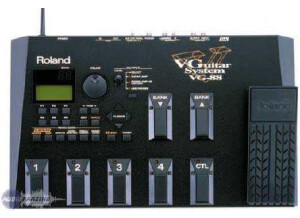
VG-88 VGuitar
Audio/MIDI Converter












