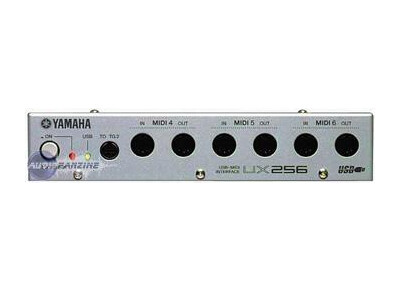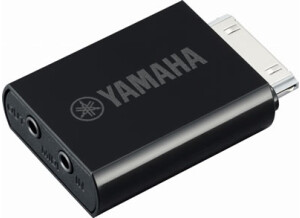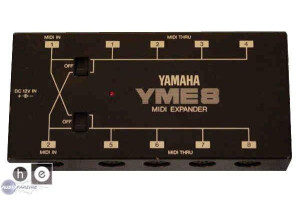Where to buy UX256?
Less
There are no classified ads for this product.
Tech. sheet
- Manufacturer: Yamaha
- Model: UX256
- Category: MIDI Interfaces
- Other names:ux256, ux 256
We have no technical specifications for this product
but your help will be much welcomed
»
User reviews
4.5/5(2 reviews)
5
50 %
4
50 %
3
2
1
Published on 02/03/03 at 04:19 (This content has been automatically translated from French)
When a large number of MIDI connections arises, forgetting Through connections and other devices from a small interface. On the one hand, you lose in reliability - the MIDI is good, but we find rgulirement weaknesses. On the other hand, has become ingrable when it comes to control everything.
The solution: patchbay / MIDI interface. As usual, we immediately find any on the market. But hlas often (very) expensive when you need more than 4 in / out MIDI. Heuser, in the lot, there's that little gray bote Yamaha complte and reporting qualitprix really ashamed:
- 6 I / O to + 2 MIDI in / out jack on Yamaha 'To Host'
- USB interface
- Driver Windows 95/98/2K/XP
- Utility...…
The solution: patchbay / MIDI interface. As usual, we immediately find any on the market. But hlas often (very) expensive when you need more than 4 in / out MIDI. Heuser, in the lot, there's that little gray bote Yamaha complte and reporting qualitprix really ashamed:
- 6 I / O to + 2 MIDI in / out jack on Yamaha 'To Host'
- USB interface
- Driver Windows 95/98/2K/XP
- Utility...…
Read more
When a large number of MIDI connections arises, forgetting Through connections and other devices from a small interface. On the one hand, you lose in reliability - the MIDI is good, but we find rgulirement weaknesses. On the other hand, has become ingrable when it comes to control everything.
The solution: patchbay / MIDI interface. As usual, we immediately find any on the market. But hlas often (very) expensive when you need more than 4 in / out MIDI. Heuser, in the lot, there's that little gray bote Yamaha complte and reporting qualitprix really ashamed:
- 6 I / O to + 2 MIDI in / out jack on Yamaha 'To Host'
- USB interface
- Driver Windows 95/98/2K/XP
- Utility configuation / routing graph
UTILIZATION
The connection and installation is so easy. The interface is recognized directly by the sytme, no configuration ncessaire aun level OS (Plug & Play).
Possibility to change the 'patching' the configuration utility.
OVERALL OPINION
Report quality / price exeptionnel. The latency is correct trs. No problem encountered. I highly recommend it.
The solution: patchbay / MIDI interface. As usual, we immediately find any on the market. But hlas often (very) expensive when you need more than 4 in / out MIDI. Heuser, in the lot, there's that little gray bote Yamaha complte and reporting qualitprix really ashamed:
- 6 I / O to + 2 MIDI in / out jack on Yamaha 'To Host'
- USB interface
- Driver Windows 95/98/2K/XP
- Utility configuation / routing graph
UTILIZATION
The connection and installation is so easy. The interface is recognized directly by the sytme, no configuration ncessaire aun level OS (Plug & Play).
Possibility to change the 'patching' the configuration utility.
OVERALL OPINION
Report quality / price exeptionnel. The latency is correct trs. No problem encountered. I highly recommend it.
See less
20
»
Published on 10/30/02 at 00:52 (This content has been automatically translated from French)
When it comes to control several synthesizers or external sound module, it is always a little gallery. I had a card up recement MIDI Terminal with EgoSys slap me in the fingers, and it is natural to the UX 256 I'm running:
6 in / out jack 1 + classic Yamaha To Host e offered me more channels than necessary, the price was reasonable, and above all, I read that validated tests are running with the Clavia Nord Modular home, which requires a flow MIDI interface and a large stable and complying with the protocol for fonctinner.
Finally, the interface connection is via USB, which simplifies installation, does not require any additional IRQ, and ease of use "hot". For those who are afraid...…
6 in / out jack 1 + classic Yamaha To Host e offered me more channels than necessary, the price was reasonable, and above all, I read that validated tests are running with the Clavia Nord Modular home, which requires a flow MIDI interface and a large stable and complying with the protocol for fonctinner.
Finally, the interface connection is via USB, which simplifies installation, does not require any additional IRQ, and ease of use "hot". For those who are afraid...…
Read more
When it comes to control several synthesizers or external sound module, it is always a little gallery. I had a card up recement MIDI Terminal with EgoSys slap me in the fingers, and it is natural to the UX 256 I'm running:
6 in / out jack 1 + classic Yamaha To Host e offered me more channels than necessary, the price was reasonable, and above all, I read that validated tests are running with the Clavia Nord Modular home, which requires a flow MIDI interface and a large stable and complying with the protocol for fonctinner.
Finally, the interface connection is via USB, which simplifies installation, does not require any additional IRQ, and ease of use "hot". For those who are afraid of having problems with electrical power to the USB port, the UX 256 has its own power, and uses some unfortunate stroke of milliamperes to the USB port
On all these points, I was not disappointed, the interface plays its full role.
UTILIZATION
The very latest version of drivers is a Yamaha version 'unified' which is used to control the MDI for all their interfaces (UX 256.96) but also of different synthesizers with integrated USB (Motif, S90, etc. ...). This version runs on all the latest Mircrosoft OS: W95, W98, Me, NT, 2000, XP. So we are spoiled for choice.
install (or update) work without problems in XP and W98 (the two systems I use), and the drivers are stable.
I use indifferently on both systems without any problems.
Only regret: in previous drivers, when you select a configuration in "Through" by default in the GUI, it was kept when the interface was closed. Now, a "Through" is only possible with the open interface ...
This does not suit me always when I want to "strum" by driving a particular expander, but it has a big advantage when MIDI applications are launched on the machine: no risk of conflict between 'Through "and routing MIDI application. This prevents inadvertent closure ...
In addition, this interface is not a gas plant in configuration, and the GUI control / routing driver is simple to understand and use.
OVERALL OPINION
It's been nearly two years that I use, ever having wouthit been a major problem.
I find that this interface has a quality / price unbeatable, and I do not regret my purchase.
6 in / out jack 1 + classic Yamaha To Host e offered me more channels than necessary, the price was reasonable, and above all, I read that validated tests are running with the Clavia Nord Modular home, which requires a flow MIDI interface and a large stable and complying with the protocol for fonctinner.
Finally, the interface connection is via USB, which simplifies installation, does not require any additional IRQ, and ease of use "hot". For those who are afraid of having problems with electrical power to the USB port, the UX 256 has its own power, and uses some unfortunate stroke of milliamperes to the USB port
On all these points, I was not disappointed, the interface plays its full role.
UTILIZATION
The very latest version of drivers is a Yamaha version 'unified' which is used to control the MDI for all their interfaces (UX 256.96) but also of different synthesizers with integrated USB (Motif, S90, etc. ...). This version runs on all the latest Mircrosoft OS: W95, W98, Me, NT, 2000, XP. So we are spoiled for choice.
install (or update) work without problems in XP and W98 (the two systems I use), and the drivers are stable.
I use indifferently on both systems without any problems.
Only regret: in previous drivers, when you select a configuration in "Through" by default in the GUI, it was kept when the interface was closed. Now, a "Through" is only possible with the open interface ...
This does not suit me always when I want to "strum" by driving a particular expander, but it has a big advantage when MIDI applications are launched on the machine: no risk of conflict between 'Through "and routing MIDI application. This prevents inadvertent closure ...
In addition, this interface is not a gas plant in configuration, and the GUI control / routing driver is simple to understand and use.
OVERALL OPINION
It's been nearly two years that I use, ever having wouthit been a major problem.
I find that this interface has a quality / price unbeatable, and I do not regret my purchase.
See less
10
»
Other Yamaha mIDI Interfaces
Other categories in Computer Music
Where to buy UX256?
Less
There are no classified ads for this product.