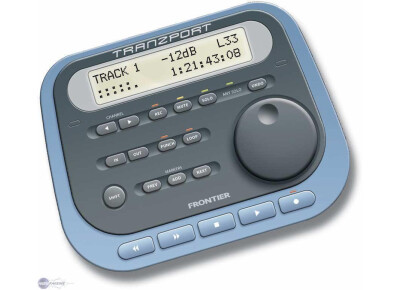Tech. sheet
- Manufacturer: Frontier Design Group
- Model: TranzPort
- Category: Other MIDI Control Surfaces
- Other names:tranzport, tranz port
We have no technical specifications for this product
but your help will be much welcomed
»
User reviews
4.4/5(7 reviews)
5
29 %
4
43 %
3
2
1
Published on 08/07/10 at 18:05
Frontier Design Group's Tranzport is a wireless remote control to use with your DAW. It's a simple USB based controller that really just controls the bare minimum in terms of what it will control in your DAW. It's compatible for both PC and Mac systems and I believe it suitable for use with pretty much any DAW. It comes with a receiver that is attached to a USB plug and goes into your computer. It's of course very nice that it's wireless as you can move it anywhere you need. It's great for times when you're the only person working on a session or if you're playing and aren't right next to the computer. Some of the controls found on Tranzport include a full array of traditional...…
Read more
Frontier Design Group's Tranzport is a wireless remote control to use with your DAW. It's a simple USB based controller that really just controls the bare minimum in terms of what it will control in your DAW. It's compatible for both PC and Mac systems and I believe it suitable for use with pretty much any DAW. It comes with a receiver that is attached to a USB plug and goes into your computer. It's of course very nice that it's wireless as you can move it anywhere you need. It's great for times when you're the only person working on a session or if you're playing and aren't right next to the computer. Some of the controls found on Tranzport include a full array of traditional transport buttons like play, record, stop, fast forward, etc. It also then has individual track parameters like record ready, solo, and mute, and a set of track toggle switches to choose the track you'd like to apply these parameters to. You can also do punches and add markers with Tranzport. Lastly, there's an screen that shows each track's levels and name, as well as what time you're at in the song. It doesn't have a fader, which is really the only thing missing here. We have one of these in one of the smaller studios at the studio complex where I work, and people definitely seem to like to have the option of using it. It's definitely best suited in a smaller home studio, but I can see it being useful across the board. I do wish the price was a bit more reasonable, as it seems to be a bit expensive for something of this make up, but I guess it's because it's wireless. Either way, Frontier Design Group's Tranzport wireless DAW controller is a great little tool to help you use your DAW a bit easier.
See less
00
»
Published on 06/06/09 at 12:40
This wireless remote for DAW is a real timesaver. It's compatible with ProTools, Logic, Cubase, Sonar, Digital Performer and others. If you want to record your own performances without having to walk back and forth from the control room to the drum room every single time, this machine is invaluable. I like it because you can use it from anywhere within a reasonable range, and it will still work. I've heard that other remotes of this nature need to be directly lined up with the computer, or that there can't be any obstructions in between. I am happy that this isn't the case with this one, as there's not always a direct line of sight in the studio I work at from some of the iso booths.
Read more
This wireless remote for DAW is a real timesaver. It's compatible with ProTools, Logic, Cubase, Sonar, Digital Performer and others. If you want to record your own performances without having to walk back and forth from the control room to the drum room every single time, this machine is invaluable. I like it because you can use it from anywhere within a reasonable range, and it will still work. I've heard that other remotes of this nature need to be directly lined up with the computer, or that there can't be any obstructions in between. I am happy that this isn't the case with this one, as there's not always a direct line of sight in the studio I work at from some of the iso booths.
Even if you aren't in a studio, but still want to record something that's not able to fit in your bedroom, you could set up the remote to work from your piano or drum set. You can do more than just start rolling, too. You can arm tracks, set markers, control panning and faders, as well as control other functions. It also indicates signal levels so you know you can tell if you are peaking, which helps and is a constant problem when tracking live. That alone might be the best feature about it, as there's really no way to know if you're too loud while tracking until after you've recorded, at which point it's generally too late to really do anything about it without serious editing, which is not ideal.
This thing is pretty great for people who perform and record. Certainly worth your money if recording is taking up too much time, which it would for me if I didn't have this. I'd recommend it if you don't pay too much for it. We only paid about $200 which was a good price in my opinion. I'd recommend just going with the best remote controller out there instead of buying cheaper and being disappointed.
Even if you aren't in a studio, but still want to record something that's not able to fit in your bedroom, you could set up the remote to work from your piano or drum set. You can do more than just start rolling, too. You can arm tracks, set markers, control panning and faders, as well as control other functions. It also indicates signal levels so you know you can tell if you are peaking, which helps and is a constant problem when tracking live. That alone might be the best feature about it, as there's really no way to know if you're too loud while tracking until after you've recorded, at which point it's generally too late to really do anything about it without serious editing, which is not ideal.
This thing is pretty great for people who perform and record. Certainly worth your money if recording is taking up too much time, which it would for me if I didn't have this. I'd recommend it if you don't pay too much for it. We only paid about $200 which was a good price in my opinion. I'd recommend just going with the best remote controller out there instead of buying cheaper and being disappointed.
See less
00
»
The perfect remote
Published on 12/18/12 at 03:42 (This content has been automatically translated from French)I use it since 2006. In fact this little magic box I use Remote Logic or when I'm singing in the shower or when I'm behind the battery. No need to get up to go hack the computer whenever the plug is lame ...
the device is wireless connected to a receiver (supplied) that plugs into USB on the computer. Frontier Design announces that passes through the walls I have not tried it through a real big partition). It works with four standard batteries (note the location of the battery is calculated and it is just very difficult to put Rechargeable batteries are often a bit larger than normal batteries).
Found an LCD display (backlit illuminated choice) which provides information on the name...…
the device is wireless connected to a receiver (supplied) that plugs into USB on the computer. Frontier Design announces that passes through the walls I have not tried it through a real big partition). It works with four standard batteries (note the location of the battery is calculated and it is just very difficult to put Rechargeable batteries are often a bit larger than normal batteries).
Found an LCD display (backlit illuminated choice) which provides information on the name...…
Read more
I use it since 2006. In fact this little magic box I use Remote Logic or when I'm singing in the shower or when I'm behind the battery. No need to get up to go hack the computer whenever the plug is lame ...
the device is wireless connected to a receiver (supplied) that plugs into USB on the computer. Frontier Design announces that passes through the walls I have not tried it through a real big partition). It works with four standard batteries (note the location of the battery is calculated and it is just very difficult to put Rechargeable batteries are often a bit larger than normal batteries).
Found an LCD display (backlit illuminated choice) which provides information on the name of the track, volume, pan and timecode. A small star indicates saturation.
5 sections of buttons:
1 - Check battery and display backlight
2 - Management tracks: move buttons / rec, solo and mut button and undo
3 - recording on the fly: loop or punch the buttons in and out
4 - section for navigation between markers tracks (before marker, add a marker and marker before)
5 - classical transport: reward, forward, stop, play and record
there is also a jog vested in positioning the playhead
What I like the most is undoubtedly the wireless nature (there are already enough as it lurking in the studio ...) and allows me to continue to control Logic although I'm not glued to the Mac.
What I like least is a recent problem that undo button does not merely erase the last action, but also the previous one. I blew a session like this song 1 month ago. It may be a compatibility problem with my new jog shuttle express. A close look soon.
The value for money is excellent (the subject of this problem on recent undo)
I can not repeat it because curiously choice Frontier does more (lest it cannibalize the AlphaTrack? But it is not wireless).
the device is wireless connected to a receiver (supplied) that plugs into USB on the computer. Frontier Design announces that passes through the walls I have not tried it through a real big partition). It works with four standard batteries (note the location of the battery is calculated and it is just very difficult to put Rechargeable batteries are often a bit larger than normal batteries).
Found an LCD display (backlit illuminated choice) which provides information on the name of the track, volume, pan and timecode. A small star indicates saturation.
5 sections of buttons:
1 - Check battery and display backlight
2 - Management tracks: move buttons / rec, solo and mut button and undo
3 - recording on the fly: loop or punch the buttons in and out
4 - section for navigation between markers tracks (before marker, add a marker and marker before)
5 - classical transport: reward, forward, stop, play and record
there is also a jog vested in positioning the playhead
What I like the most is undoubtedly the wireless nature (there are already enough as it lurking in the studio ...) and allows me to continue to control Logic although I'm not glued to the Mac.
What I like least is a recent problem that undo button does not merely erase the last action, but also the previous one. I blew a session like this song 1 month ago. It may be a compatibility problem with my new jog shuttle express. A close look soon.
The value for money is excellent (the subject of this problem on recent undo)
I can not repeat it because curiously choice Frontier does more (lest it cannibalize the AlphaTrack? But it is not wireless).
See less
10
»
Published on 03/04/06 at 14:52 (This content has been automatically translated from French)
I for a month.
The wireless is gnial. Cheap, simple to use, just install it on boring Samplitude 8 (not by prvu Samplitude, must fiddle), easier to Cubase SX3.
Excellent qualitprix.
The wireless is gnial. Cheap, simple to use, just install it on boring Samplitude 8 (not by prvu Samplitude, must fiddle), easier to Cubase SX3.
Excellent qualitprix.
00
»