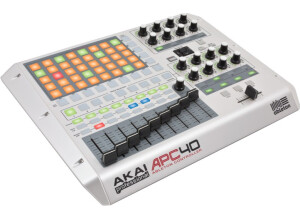Tech. sheet
- Manufacturer: Akai Professional
- Model: MPD16
- Series: MPD
- Category: PAD Controllers
- Other names:mpd 16, mpd16
We have no technical specifications for this product
but your help will be much welcomed
»
Videos
User reviews
3.4/5(13 reviews)
5
23 %
4
23 %
3
15 %
2
8 %
1
15 %
Published on 01/17/09 at 10:55
This is a review of the Akai MPD16 MIDI Control Surface. I used it for quite a while and was very pleased with it before I upgraded to an MPD24. You can read my review on the MPD24, too.
First off, I have to say, that I bought this product on a whim. I wasn't really planning on anything when I walked into Sam Ash, but after playing on the MPCs for a little, I decided that using keys wasn't the best way for me to chop samples or play drums in my DAW. I decided that I was going to take the bit of money I had and pick out a pad control device.
The MPD caught my eye because as every person who's heard of the MPC, they will know that it's made by Akai, also. Akai is legendary when it comes...…
First off, I have to say, that I bought this product on a whim. I wasn't really planning on anything when I walked into Sam Ash, but after playing on the MPCs for a little, I decided that using keys wasn't the best way for me to chop samples or play drums in my DAW. I decided that I was going to take the bit of money I had and pick out a pad control device.
The MPD caught my eye because as every person who's heard of the MPC, they will know that it's made by Akai, also. Akai is legendary when it comes...…
Read more
This is a review of the Akai MPD16 MIDI Control Surface. I used it for quite a while and was very pleased with it before I upgraded to an MPD24. You can read my review on the MPD24, too.
First off, I have to say, that I bought this product on a whim. I wasn't really planning on anything when I walked into Sam Ash, but after playing on the MPCs for a little, I decided that using keys wasn't the best way for me to chop samples or play drums in my DAW. I decided that I was going to take the bit of money I had and pick out a pad control device.
The MPD caught my eye because as every person who's heard of the MPC, they will know that it's made by Akai, also. Akai is legendary when it comes to pad control devices, and I had seen a video where a guy chopped an looped a sample in his DAW with the MPD. I thought to myself, "This can be a great investment! I can program my drums just how I want to!". This, coupled with its easy USB connect-ability, made me whip out the debit card for this baby.
When I brought it home, I was surprised when I pulled it out of the box. I thought it would be a little flimsy piece of hardware. I was wrong. It was built well, and could easily withstand the trials of a traveling performer or producer. The pads were soft and thin, sensitive, too. The fader was nice to control the volume in my DAW.
The installation of the thing was a piece of cake. I dropped the CD into my drive, and it read and installed in a matter of a minute or two. I opened up Fruity Loops Studio (Yeah, I use it. Sue me. I love it!), and picked out one of my favorite samples. I dropped it into the FL Slicer and opened my MIDI settings and activated the automatically-detected MPD16. I started hitting the pads on the MPD and realized exactly what my studio had been missing. Using this device made it easy to manipulate and choose exactly what chops I wanted to use. Then, I opened up the FPC plugin and in no time, I had a great drum kit with perfectly configured pads to pound on!
The classic 16 levels and Full Level switch made it easy for me to make my drums fade in and out with master precision instead of having to guess while I adjust the volume of the drum. Instead, I had 16 perfectly spaced levels to work with. I was really pleased with its seamless performance thus far. I was only an hour in, too.
After having it for a couple days, I was so pleased with it that I went out and bought the MPD24, too.
When it comes to pros and cons, there were only pros. Sorry to make you guys upset by leaving out the cons. That's because there were none. The pros were the price, the construction, the pads, the compatibility, the company, the customer service, and the piece of equipment in general. It's a great piece, and I recommend it to anybody who wants to have a simple pad control device to control their DAW. It's a great value and it can prove priceless to any home studio setup.
First off, I have to say, that I bought this product on a whim. I wasn't really planning on anything when I walked into Sam Ash, but after playing on the MPCs for a little, I decided that using keys wasn't the best way for me to chop samples or play drums in my DAW. I decided that I was going to take the bit of money I had and pick out a pad control device.
The MPD caught my eye because as every person who's heard of the MPC, they will know that it's made by Akai, also. Akai is legendary when it comes to pad control devices, and I had seen a video where a guy chopped an looped a sample in his DAW with the MPD. I thought to myself, "This can be a great investment! I can program my drums just how I want to!". This, coupled with its easy USB connect-ability, made me whip out the debit card for this baby.
When I brought it home, I was surprised when I pulled it out of the box. I thought it would be a little flimsy piece of hardware. I was wrong. It was built well, and could easily withstand the trials of a traveling performer or producer. The pads were soft and thin, sensitive, too. The fader was nice to control the volume in my DAW.
The installation of the thing was a piece of cake. I dropped the CD into my drive, and it read and installed in a matter of a minute or two. I opened up Fruity Loops Studio (Yeah, I use it. Sue me. I love it!), and picked out one of my favorite samples. I dropped it into the FL Slicer and opened my MIDI settings and activated the automatically-detected MPD16. I started hitting the pads on the MPD and realized exactly what my studio had been missing. Using this device made it easy to manipulate and choose exactly what chops I wanted to use. Then, I opened up the FPC plugin and in no time, I had a great drum kit with perfectly configured pads to pound on!
The classic 16 levels and Full Level switch made it easy for me to make my drums fade in and out with master precision instead of having to guess while I adjust the volume of the drum. Instead, I had 16 perfectly spaced levels to work with. I was really pleased with its seamless performance thus far. I was only an hour in, too.
After having it for a couple days, I was so pleased with it that I went out and bought the MPD24, too.
When it comes to pros and cons, there were only pros. Sorry to make you guys upset by leaving out the cons. That's because there were none. The pros were the price, the construction, the pads, the compatibility, the company, the customer service, and the piece of equipment in general. It's a great piece, and I recommend it to anybody who wants to have a simple pad control device to control their DAW. It's a great value and it can prove priceless to any home studio setup.
See less
00
»
Published on 10/31/08 at 16:00
Great features, maybe a note repeat button would have been great snagged from the MPC if it was possible. Also the pads could have been closer to the solid MPC pads.
Price paid
$250 USD
Very easy to set up, easily talks to sequencer software. I dont know about PCs but for mac it was a breeze to get working.
Piece of garbage, do not spend your money on this product. The housing is flimsy and i had it less than six months and the USB jack intermitintly stopped working due to design flaw. the USB cable juts out of the side so far that it constantly gets bumped and jangled around. BAD STUFF.
I HATE THIS PIECE!!!!!! WHAT A WASTE OF MONEY!
Originally posted on FutureProducers.com
Posted...…
Price paid
$250 USD
Very easy to set up, easily talks to sequencer software. I dont know about PCs but for mac it was a breeze to get working.
Piece of garbage, do not spend your money on this product. The housing is flimsy and i had it less than six months and the USB jack intermitintly stopped working due to design flaw. the USB cable juts out of the side so far that it constantly gets bumped and jangled around. BAD STUFF.
I HATE THIS PIECE!!!!!! WHAT A WASTE OF MONEY!
Originally posted on FutureProducers.com
Posted...…
Read more
Great features, maybe a note repeat button would have been great snagged from the MPC if it was possible. Also the pads could have been closer to the solid MPC pads.
Price paid
$250 USD
Very easy to set up, easily talks to sequencer software. I dont know about PCs but for mac it was a breeze to get working.
Piece of garbage, do not spend your money on this product. The housing is flimsy and i had it less than six months and the USB jack intermitintly stopped working due to design flaw. the USB cable juts out of the side so far that it constantly gets bumped and jangled around. BAD STUFF.
I HATE THIS PIECE!!!!!! WHAT A WASTE OF MONEY!
Originally posted on FutureProducers.com
Posted by: Quinn Arlington ( 9-, 2005)
Price paid
$250 USD
Very easy to set up, easily talks to sequencer software. I dont know about PCs but for mac it was a breeze to get working.
Piece of garbage, do not spend your money on this product. The housing is flimsy and i had it less than six months and the USB jack intermitintly stopped working due to design flaw. the USB cable juts out of the side so far that it constantly gets bumped and jangled around. BAD STUFF.
I HATE THIS PIECE!!!!!! WHAT A WASTE OF MONEY!
Originally posted on FutureProducers.com
Posted by: Quinn Arlington ( 9-, 2005)
See less
00
»
Published on 10/31/08 at 16:00
I personally like the features here. I wish there was a roll function but other than that I dont have a complaint about this piece feature wise.
Price paid
$250
Its very easy to use. Just plug in any usb 2.0 cable to ur computer then plug it into the mpd16. Your computer will then prompt you to install the software. After that you can open the midi utlity software and assign each pad to a note and the pad will then control that note in the same way a key would on a midi keyboard. My only issue with it has been that sometimes the usb connection will go offline when you send too much information through the controller.
Its held up pretty well over the year I had it except for the usb...…
Price paid
$250
Its very easy to use. Just plug in any usb 2.0 cable to ur computer then plug it into the mpd16. Your computer will then prompt you to install the software. After that you can open the midi utlity software and assign each pad to a note and the pad will then control that note in the same way a key would on a midi keyboard. My only issue with it has been that sometimes the usb connection will go offline when you send too much information through the controller.
Its held up pretty well over the year I had it except for the usb...…
Read more
I personally like the features here. I wish there was a roll function but other than that I dont have a complaint about this piece feature wise.
Price paid
$250
Its very easy to use. Just plug in any usb 2.0 cable to ur computer then plug it into the mpd16. Your computer will then prompt you to install the software. After that you can open the midi utlity software and assign each pad to a note and the pad will then control that note in the same way a key would on a midi keyboard. My only issue with it has been that sometimes the usb connection will go offline when you send too much information through the controller.
Its held up pretty well over the year I had it except for the usb connection.
I love my mpd16. I wish I could figure out whats going on with the usb connection but this is a great piece of gear.
Originally posted on FutureProducers.com
Posted by: Xabiton ( 3-, 2006)
Price paid
$250
Its very easy to use. Just plug in any usb 2.0 cable to ur computer then plug it into the mpd16. Your computer will then prompt you to install the software. After that you can open the midi utlity software and assign each pad to a note and the pad will then control that note in the same way a key would on a midi keyboard. My only issue with it has been that sometimes the usb connection will go offline when you send too much information through the controller.
Its held up pretty well over the year I had it except for the usb connection.
I love my mpd16. I wish I could figure out whats going on with the usb connection but this is a great piece of gear.
Originally posted on FutureProducers.com
Posted by: Xabiton ( 3-, 2006)
See less
00
»
Published on 10/31/08 at 16:00
The features are pretty bunk. I know alot of people praise this piece for being an Akai product, but truth be told...this isn't anything like the MPC's pads at all. It only has one bank, one slider, no note repeat button, and some horrible pads. It's pretty much useless until you connect it USB because the features are so limited when it comes to actually using it with just a midi cable. However, the features listed are actually what you get...so I guess it's not that bad of a product.
Price paid
$100 USD
It's actually quite painless to install--that's about the only plus side to this piece.
It's build like a toy. The USB connection had to be resoldered after about a months worth of...…
Price paid
$100 USD
It's actually quite painless to install--that's about the only plus side to this piece.
It's build like a toy. The USB connection had to be resoldered after about a months worth of...…
Read more
The features are pretty bunk. I know alot of people praise this piece for being an Akai product, but truth be told...this isn't anything like the MPC's pads at all. It only has one bank, one slider, no note repeat button, and some horrible pads. It's pretty much useless until you connect it USB because the features are so limited when it comes to actually using it with just a midi cable. However, the features listed are actually what you get...so I guess it's not that bad of a product.
Price paid
$100 USD
It's actually quite painless to install--that's about the only plus side to this piece.
It's build like a toy. The USB connection had to be resoldered after about a months worth of use, the pads are real hard to hit unless you hit them dead center, and it just feels flimsy.
I sold mine right before Akai started reproducing the MPD16 again about...2-3 years ago? Nevertheless, I would not recomment this piece to ANYONE! No love.
Originally posted on FutureProducers.com
Posted by: descry ( 3-, 2006)
Price paid
$100 USD
It's actually quite painless to install--that's about the only plus side to this piece.
It's build like a toy. The USB connection had to be resoldered after about a months worth of use, the pads are real hard to hit unless you hit them dead center, and it just feels flimsy.
I sold mine right before Akai started reproducing the MPD16 again about...2-3 years ago? Nevertheless, I would not recomment this piece to ANYONE! No love.
Originally posted on FutureProducers.com
Posted by: descry ( 3-, 2006)
See less
00
»