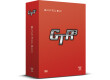Not satisfied with those reviews?
Filter
Our members also liked:
4.1/5(7 reviews)
43 %
29 %
29 %
Write a user review
Users reviews
 stompboxjon
stompboxjonUpgrade to 2.5
Published on 02/13/13 at 01:41The Line 6 POD Farm 2 is a tone plug in, I have recently upgraded to POD Farm 2.5 after using Farm 2 for quite some time. Version 2.5 has some flexible digital processing that will give a wider and fuller range of tones when using it. The interface is not the easiest interface to use and it has took me some time to get use to it even when I was using the standard version 2 and just purchased it I was spending some time reading through the manual to get the swing of things before I just dove right in and started using it. But as far as the sounds that you can use, they are all set up in a simple easy to understand system that are categorized by source folders and then put into another windo…Read moreThe Line 6 POD Farm 2 is a tone plug in, I have recently upgraded to POD Farm 2.5 after using Farm 2 for quite some time. Version 2.5 has some flexible digital processing that will give a wider and fuller range of tones when using it. The interface is not the easiest interface to use and it has took me some time to get use to it even when I was using the standard version 2 and just purchased it I was spending some time reading through the manual to get the swing of things before I just dove right in and started using it. But as far as the sounds that you can use, they are all set up in a simple easy to understand system that are categorized by source folders and then put into another window by “name” “Author” and “type”. There is even a search bar at the top where you can do a search to bring the styles you are looking for. There are not any small hard to read text and a bunch of sub menus.
SUITABILITY/PERFORMANCE
Version 2.5 has allowed me to use it has a standalone version and not even have load up my DAW. I can just open up Farm 2.5 and start playing. I was very surprised on how well 2.5 has been on my CPU too. I can load up several different instances of it without having to worry about it getting slow or crashing on me in my DAW.
OVERALL OPINION
You can run Farm 2 or 2.5 on a Mac or a PC as a RTAS, AU, or a VST. Most of the time I use it it in Cubase 5 or Reaper, I have only used it in Logic 1 time and really didn’t like using it in that DAW so I never did it again though it did work fine and will work fine as long as you are using version 9.2 in Logic. If you are currently using Farm 2 I recommend upgrading to version 2.5 or Farm 2.5 Platinum!See less00 Hatsubai
HatsubaiThe newer POD Farm
Published on 06/19/11 at 17:36Line 6 has always been known are one of the leaders when it comes to the modeling world. The POD was a huge success, and having a software form that works in your DAW only made sense. POD Farm was released back then, and it was a pretty big hit. This time, they improved upon the VST even more. The interface itself is extremely easy to you. Everything is laid out in a user friendly manner, and recreating your favorite preset from your POD should be a cinch. In fact, I actually find it easier to work with on the computer than scrolling through all the menus on the actual POD. I never read the manual, so I can't comment on that. However, Line 6 usually does a pretty good job at writing…Read moreLine 6 has always been known are one of the leaders when it comes to the modeling world. The POD was a huge success, and having a software form that works in your DAW only made sense. POD Farm was released back then, and it was a pretty big hit. This time, they improved upon the VST even more. The interface itself is extremely easy to you. Everything is laid out in a user friendly manner, and recreating your favorite preset from your POD should be a cinch. In fact, I actually find it easier to work with on the computer than scrolling through all the menus on the actual POD. I never read the manual, so I can't comment on that. However, Line 6 usually does a pretty good job at writing manuals. As stated, the actual configuration of everything is nice and easy. I just load it up into my favorite DAW on its own buss, and it's good to go from there.
SUITABILITY/PERFORMANCE
I never experienced any crashing with this. It was pretty rock stable, for the most part. In fact, I can't really recall the last time I had a Line 6 program crash on me, but I'm sure there are some out there who have had it happen to them. I'm running a Mac Pro with Logic Studio 9, so that could be one reason why I experience stability with this plugin. I've never tried this particular one on a PC, so your results may vary. The VST itself isn't too much of a huge memory hog, but I have experienced a few issues with the computer bogging down when I'm adding a ton of these to separate busses. If you're lacking RAM and processing power, it might be something of a concern. I've been using the software for the past year now.
OVERALL OPINION
Overall, if you liked the POD stuff, you'll like POD Farm 2. That said, I'm not the biggest fan of POD stuff because it still feels just like a modeler to me. You have that specific trebly and grainy sound that can't be dialed out, and it lacks the dynamics and feel of a real tube amp. If you can, I highly recommend using a real amp for tracking your stuff.See less00