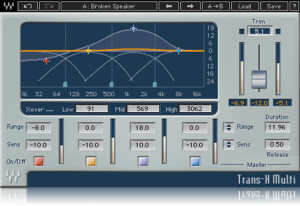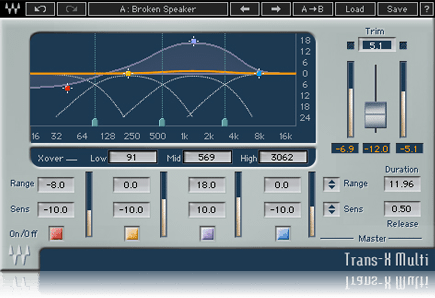Not satisfied with those reviews?
Filter
Our members also liked:
4.0/5(2 reviews)
100 %
Write a user review
Users reviews
 Hatsubai
HatsubaiTransient adjusting utility
Published on 07/30/11 at 15:55Transients are very important in music, especially in drums. Getting them right can make a mix sound extremely dynamic and realistic. Get them wrong, and it can sound very flat, almost as if a robot is playing instead of a normal human being. This plugin is a transient plugin to help modify/shape the various transients. Waves mostly advertises that this be used on drums, and I agree as that's where the most extreme transients tend to occur. The plugin has two components and has the following features: Crossover cutoff with low/mid/high adjustments, graphical control over the plugin, range, sensitivity, on/off band switches, duration, release, trim output gain adjustments and more. To …Read moreTransients are very important in music, especially in drums. Getting them right can make a mix sound extremely dynamic and realistic. Get them wrong, and it can sound very flat, almost as if a robot is playing instead of a normal human being. This plugin is a transient plugin to help modify/shape the various transients. Waves mostly advertises that this be used on drums, and I agree as that's where the most extreme transients tend to occur. The plugin has two components and has the following features: Crossover cutoff with low/mid/high adjustments, graphical control over the plugin, range, sensitivity, on/off band switches, duration, release, trim output gain adjustments and more. To use this, simply enable it on whatever buss(es) you want it to be on inside of your DAW. I never read the manual, but this should be easy enough to use without having to read a manual.
SUITABILITY/PERFORMANCE
First of all, this plugin is super rock solid. I've never experienced a single hiccup or crash while using this. Considering that Waves is one of the best companies in this aspect, it's really no surprise. The plugin itself is cross platform compatible, so both Windows and OS X users alike can use this without any issues. The plugin itself also doesn't take up too much RAM, and in a world where processing power/RAM mean everything, that's a huge plus. There is one issue that I have with this, however. The plugin itself is a 32 bit plugin, but my DAW is a 64 bit DAW. That means that my DAW has to launch a special bridge application to allow me to use these plugins without having to lower my RAM limit. It's a minor inconvenience, but I'd still like to see Waves update these plugins in the future. I've been using the Mercury bundle for the past half a year or so, and it's bee a great experience.
OVERALL OPINION
I've used this very successfully on drums, and it helped make everything sound more dynamic overall by giving me some more control over the different drum transients. I tend to find myself using this more on rock and 80s style metal than the death metal that I normally play simply due to how the dynamics present themselves in the genres of music. Regardless as to what genre you play, there's almost always a usage for this at some point in time, in my opinion.See less00 moosersPublished on 02/01/11 at 21:08Waves TransX is a transient designer plug-in, which I believe is the only of it’s kind that Waves has to offer. It’s available for any and all DAW’s and can be purchased both individually and is also found in a few Waves bundles. I’ve got the plug-on on my home system and definitely find myself using it a lot. Using the Waves TransX plug-in is generally pretty simple, as it splits up into three main band sections. Each has frequency control, range, and sensitivity to go along with a graph that shows everything. It also has parameters for duration, release, and trim. It’s not at all like the other transient designers that I’ve used from the likes of Eiosis and SPL, the latter of which …Read moreWaves TransX is a transient designer plug-in, which I believe is the only of it’s kind that Waves has to offer. It’s available for any and all DAW’s and can be purchased both individually and is also found in a few Waves bundles. I’ve got the plug-on on my home system and definitely find myself using it a lot. Using the Waves TransX plug-in is generally pretty simple, as it splits up into three main band sections. Each has frequency control, range, and sensitivity to go along with a graph that shows everything. It also has parameters for duration, release, and trim. It’s not at all like the other transient designers that I’ve used from the likes of Eiosis and SPL, the latter of which is most well known for it’s transient designers and definitely has the best ones that I’ve used. If you’ve never used a transient designer before, this isn’t the easiest place to start, but still shouldn’t be too difficult to get going with. Unless you’re a beginner with it, you most likely won’t need a manual.
moosersPublished on 02/01/11 at 21:08Waves TransX is a transient designer plug-in, which I believe is the only of it’s kind that Waves has to offer. It’s available for any and all DAW’s and can be purchased both individually and is also found in a few Waves bundles. I’ve got the plug-on on my home system and definitely find myself using it a lot. Using the Waves TransX plug-in is generally pretty simple, as it splits up into three main band sections. Each has frequency control, range, and sensitivity to go along with a graph that shows everything. It also has parameters for duration, release, and trim. It’s not at all like the other transient designers that I’ve used from the likes of Eiosis and SPL, the latter of which …Read moreWaves TransX is a transient designer plug-in, which I believe is the only of it’s kind that Waves has to offer. It’s available for any and all DAW’s and can be purchased both individually and is also found in a few Waves bundles. I’ve got the plug-on on my home system and definitely find myself using it a lot. Using the Waves TransX plug-in is generally pretty simple, as it splits up into three main band sections. Each has frequency control, range, and sensitivity to go along with a graph that shows everything. It also has parameters for duration, release, and trim. It’s not at all like the other transient designers that I’ve used from the likes of Eiosis and SPL, the latter of which is most well known for it’s transient designers and definitely has the best ones that I’ve used. If you’ve never used a transient designer before, this isn’t the easiest place to start, but still shouldn’t be too difficult to get going with. Unless you’re a beginner with it, you most likely won’t need a manual.
SUITABILITY/PERFORMANCE
I’m currently running the Waves TransX plug-in in Pro Tools 9 on my system at home. We’ve also got it on the systems at the studio where I work, and I do a lot of going back and forth between these systems and mine at home. At home I’ve got it on a MacBookPro lap top that has a 2.2 Ghz Intel Core 2 Duo processor and 4 GB of RAM, which is more than enough to run TransX as I need. I’ve probably never had more than three or four instances running at once, but it still runs smoothly at this rate.
OVERALL OPINION
It’s really a great thing to have a transient designer like the Waves TransX that has so much control. The other transient designers that I’ve used don’t take this same approach, but that’s not a bad thing at all as this gives me a different look at this kind of processing. I use this mostly on drums, but it’s great for a variety of purposes. I will say that I like the SPL transient designer plug-ins better than this one as I find them smoother and simpler to use, but TransX is still very solid in what it can do. I’d recommend going with an SPL plug if you’re going to buy TransX individually, but if you’re getting a Waves bundle with it, it’s definitely going to do the job well for you.
See less00