Where to buy U-Phono UFO202?
Less
Best new price
See more offers
Tech. sheet
- Manufacturer: Behringer
- Model: U-Phono UFO202
- Category: USB audio interfaces
- Package weight:234 g
- Other names:u phono ufo202, u phonoufo202, uphonoufo202, u phono ufo 202, UFO202, UFO 202
We have no technical specifications for this product
but your help will be much welcomed
»
News
User reviews
4.0/5(1 reviews)
5
4
100 %
3
2
1
Good quality / price ratio
Published on 10/05/11 at 02:55 (This content has been automatically translated from French)- A stereo line / phono RCA
- Stereo RCA line output
- USB 1.1
- Headphone output with adjustable volume
UTILIZATION
No driver required, this card is plug & play and ready to use when connecting it. Latency is correct. We thus have two inputs simultaneously (left and right) and two outputs (left and right). One can easily switch between line input and a phono input (which goes through a preamp stage) with a small switch.
WARNING: on this map, the entry is sent directly to the monitor output (added to the output signal of the computer) and it is not adjustable. This is handy if you want to use to record vinyl records (in this case you will hear the vinyl being recorded in...…
- Stereo RCA line output
- USB 1.1
- Headphone output with adjustable volume
UTILIZATION
No driver required, this card is plug & play and ready to use when connecting it. Latency is correct. We thus have two inputs simultaneously (left and right) and two outputs (left and right). One can easily switch between line input and a phono input (which goes through a preamp stage) with a small switch.
WARNING: on this map, the entry is sent directly to the monitor output (added to the output signal of the computer) and it is not adjustable. This is handy if you want to use to record vinyl records (in this case you will hear the vinyl being recorded in...…
Read more
- A stereo line / phono RCA
- Stereo RCA line output
- USB 1.1
- Headphone output with adjustable volume
UTILIZATION
No driver required, this card is plug & play and ready to use when connecting it. Latency is correct. We thus have two inputs simultaneously (left and right) and two outputs (left and right). One can easily switch between line input and a phono input (which goes through a preamp stage) with a small switch.
WARNING: on this map, the entry is sent directly to the monitor output (added to the output signal of the computer) and it is not adjustable. This is handy if you want to use to record vinyl records (in this case you will hear the vinyl being recorded in your monitoring), on the other hand if like me you want to use it with vinyl to make you a timecoded traktor or serato system cheap, you hear the sound of the sinusoid vinyl Timecoded added to its software. It is possible to circumvent the problem by tinkering a bit (see below).
GETTING STARTED
No problem to install it. It works right away from the connection. No need to read the manual.
If you do not want it to send the input signal in the output, it is not adjustable but it can be done by cutting printed circuit board the cutter. Follow this tutorial: <a rel="nofollow" href="https://www.mixxx.org/forums/viewtopic.php?f=6&t=2438" target="_blank">https://www.mixxx.org/forums/viewtopic.php?f=6&t=2438</a>
OVERALL OPINION
I use it recently. I do not need a great quality for it to get a signal Timecoded. Latency is pretty good, it's sure it does not reach the latency of business interfaces, but to mix on traktor or serato is enough. And quality of the output signal is good, comparable to that of the headphone output of a computer, therefore sufficient as well. For the price it costs, I think it's a very good buy.
- Stereo RCA line output
- USB 1.1
- Headphone output with adjustable volume
UTILIZATION
No driver required, this card is plug & play and ready to use when connecting it. Latency is correct. We thus have two inputs simultaneously (left and right) and two outputs (left and right). One can easily switch between line input and a phono input (which goes through a preamp stage) with a small switch.
WARNING: on this map, the entry is sent directly to the monitor output (added to the output signal of the computer) and it is not adjustable. This is handy if you want to use to record vinyl records (in this case you will hear the vinyl being recorded in your monitoring), on the other hand if like me you want to use it with vinyl to make you a timecoded traktor or serato system cheap, you hear the sound of the sinusoid vinyl Timecoded added to its software. It is possible to circumvent the problem by tinkering a bit (see below).
GETTING STARTED
No problem to install it. It works right away from the connection. No need to read the manual.
If you do not want it to send the input signal in the output, it is not adjustable but it can be done by cutting printed circuit board the cutter. Follow this tutorial: <a rel="nofollow" href="https://www.mixxx.org/forums/viewtopic.php?f=6&t=2438" target="_blank">https://www.mixxx.org/forums/viewtopic.php?f=6&t=2438</a>
OVERALL OPINION
I use it recently. I do not need a great quality for it to get a signal Timecoded. Latency is pretty good, it's sure it does not reach the latency of business interfaces, but to mix on traktor or serato is enough. And quality of the output signal is good, comparable to that of the headphone output of a computer, therefore sufficient as well. For the price it costs, I think it's a very good buy.
See less
63
»
Other Behringer uSB audio interfaces
-

U-Control UCA222
USB audio interface
$23 new (1 offer) -

Xenyx Control1USB
USB audio interface
-

B-Control Audio BCA2000
USB audio interface
-

U-Phoria UMC22
USB audio interface
$39 new (1 offer) -
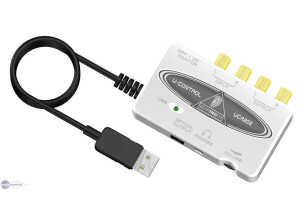
U-Control UCA202
USB audio interface
$18 new (1 offer) -

Tube UltraGain MIC500USB
USB audio interface
$87 new (1 offer) -

U-Control UCA200
USB audio interface
-

Guitar Link UCG102
USB audio interface
Other categories in Audio Interfaces
Where to buy U-Phono UFO202?
Less
Best new price
See more offers



![[Musikmesse] Behringer UFO202](https://img.audiofanzine.com/img/product/normal/8/8/88000.jpeg?fm=pjpg&w=80&s=0163ca95883178bc30c304a6e3ea8c87)